I have set up a very simple Zap, RSS to Facebook page post. No images exist in my RSS, it’s all text.
I have tested it and it comes through looking like this:
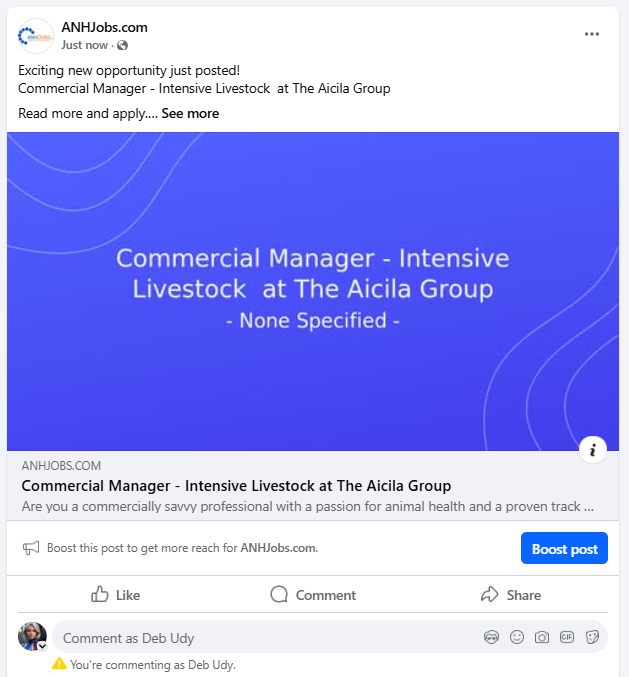
I have two questions:
How do I manage this auto image it creates? I would like to supply or design the image so it is, at least, in line with the brand.
Why are the words - none specified - appearing on this auto image?
The setup looks like this, I do not supply anything in the “photo” field, and whether I do or not (tested both ways), it still says - none specified - on this automatically created image:
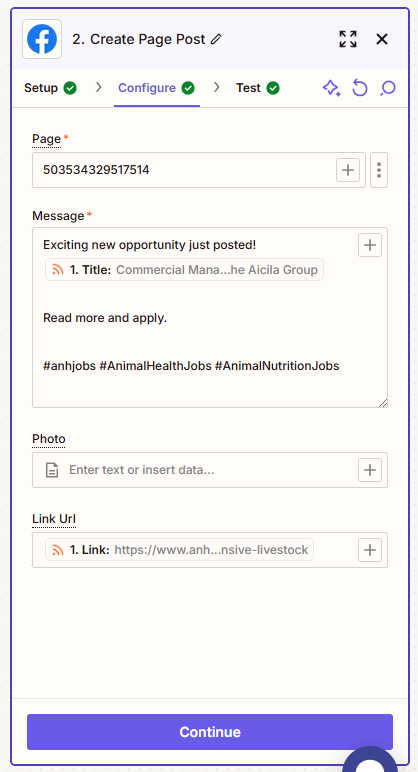
Any advise on this would be very much appreciated!



