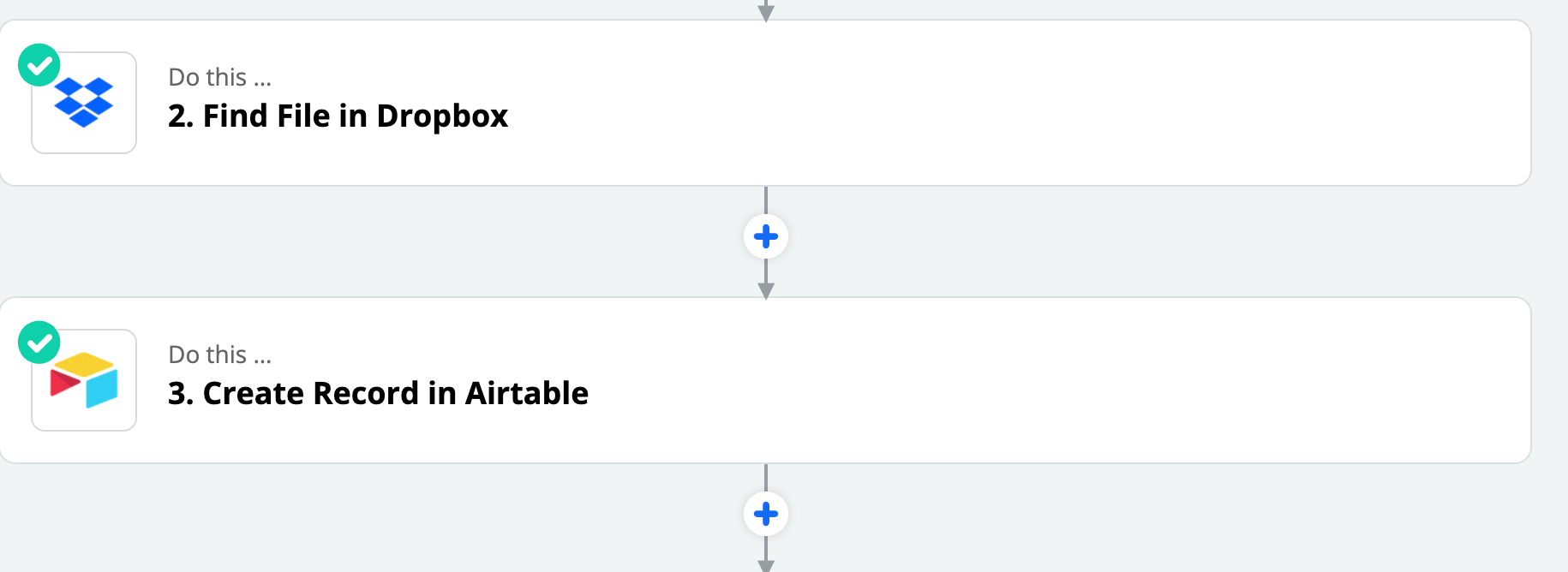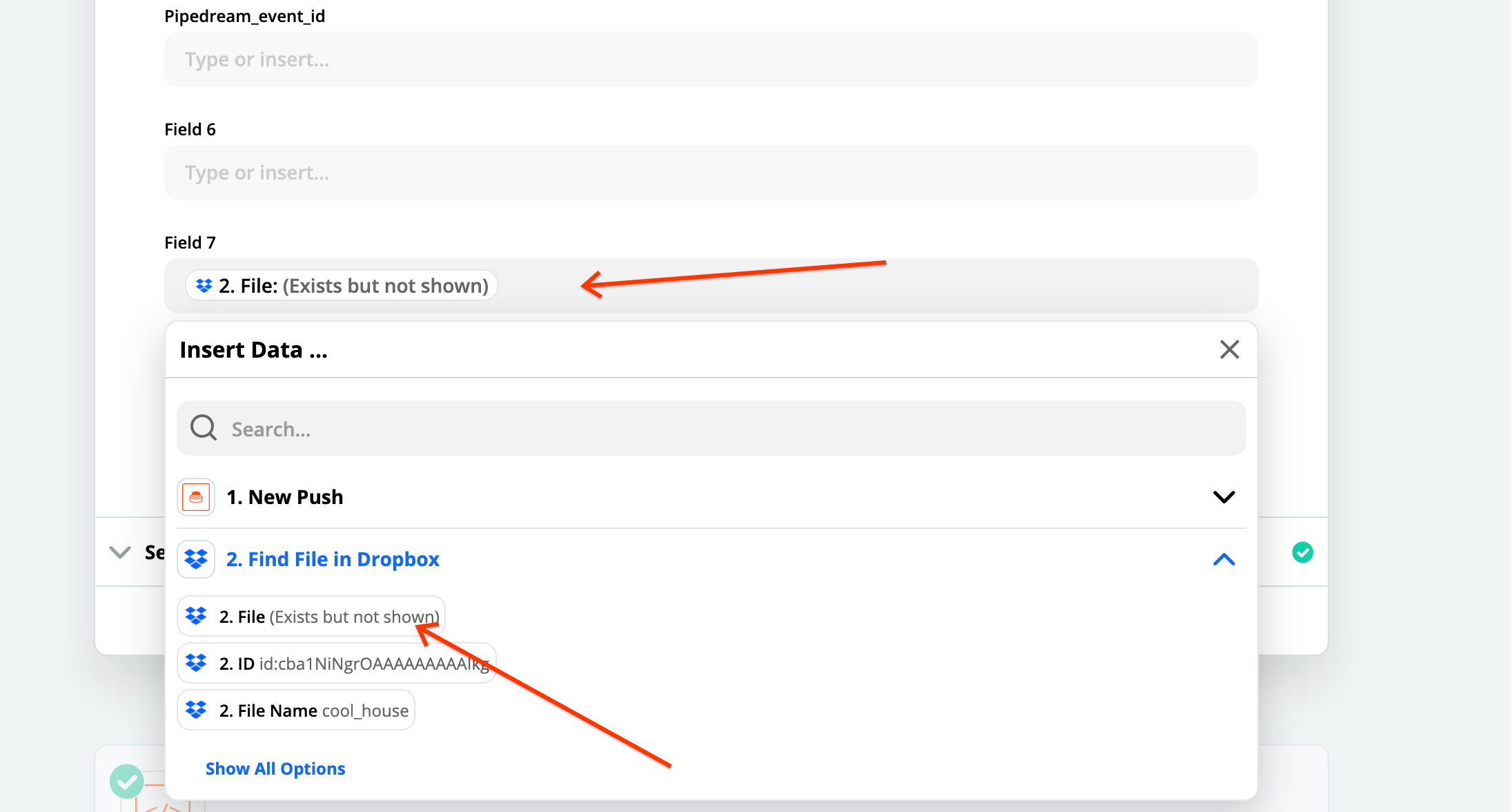hi, i’m into real estate brokerage and have setup a record for my listings in airtable. my photos and contracts are in dropbox.
I have already setup a zap where:
- for any new property ID created, a corresponding dropbox folder will be created using the property ID.
- next is i want to have photos/ contracts saved in this dropbox box folder to show up in airtable as attachments or thumbnails.
i’m having a problem to execute the 2nd automatically. can the experts here help? thanks!!!