Hi, this is how my zap is setup.
I’m attempting to take the data from a new email in outlook for a folder, extract data using ChatGPT and then insert into a google sheet.
My email data looks something like this:
Company - (Symbol) Security
Insider Date(s) Shares Price Holdings
____________________________________________________________________________
Blah (XX)
Tony (D) 11/18/24 40,000 $1.25 493,431
Much (AAA)
Jim (CB) 11/22/24 5,840 $45.74 15,840
Gotha (CD)
Bank C (SH) 11/21/24 23,961 $25.04 3,244,441
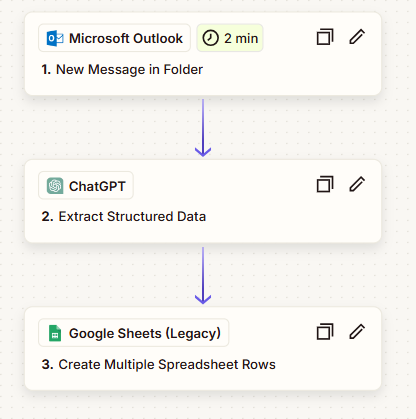
When i run the test in the Extract Structured Data ChatGPT action it only shows the first row of data but it is correctly mapped to the fields I’ve provided.
But when I go to view the Google Sheet, the zap is creating only this first row of data, but not the rest.
Thus, I need to determine where I’m going wrong ...is there some sort of loop i need?
Is there other informaton I can provide?
----
My secondary question involves the actual data itself (once I have that squared away), i would like to separate the information that has the parentheses. For example instead of these six data points or six columns it would be eight like such::
Company, Symbol, Insider, Insider Initial, Date, Shares, Price, Holdings.
Any help is appreciated!






