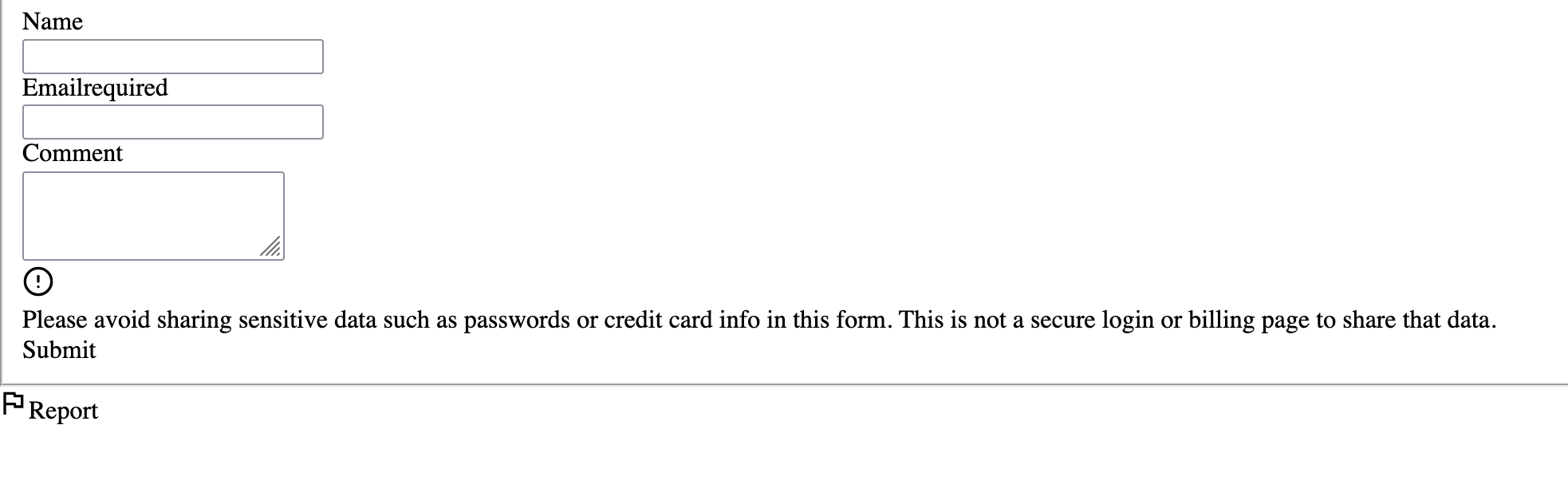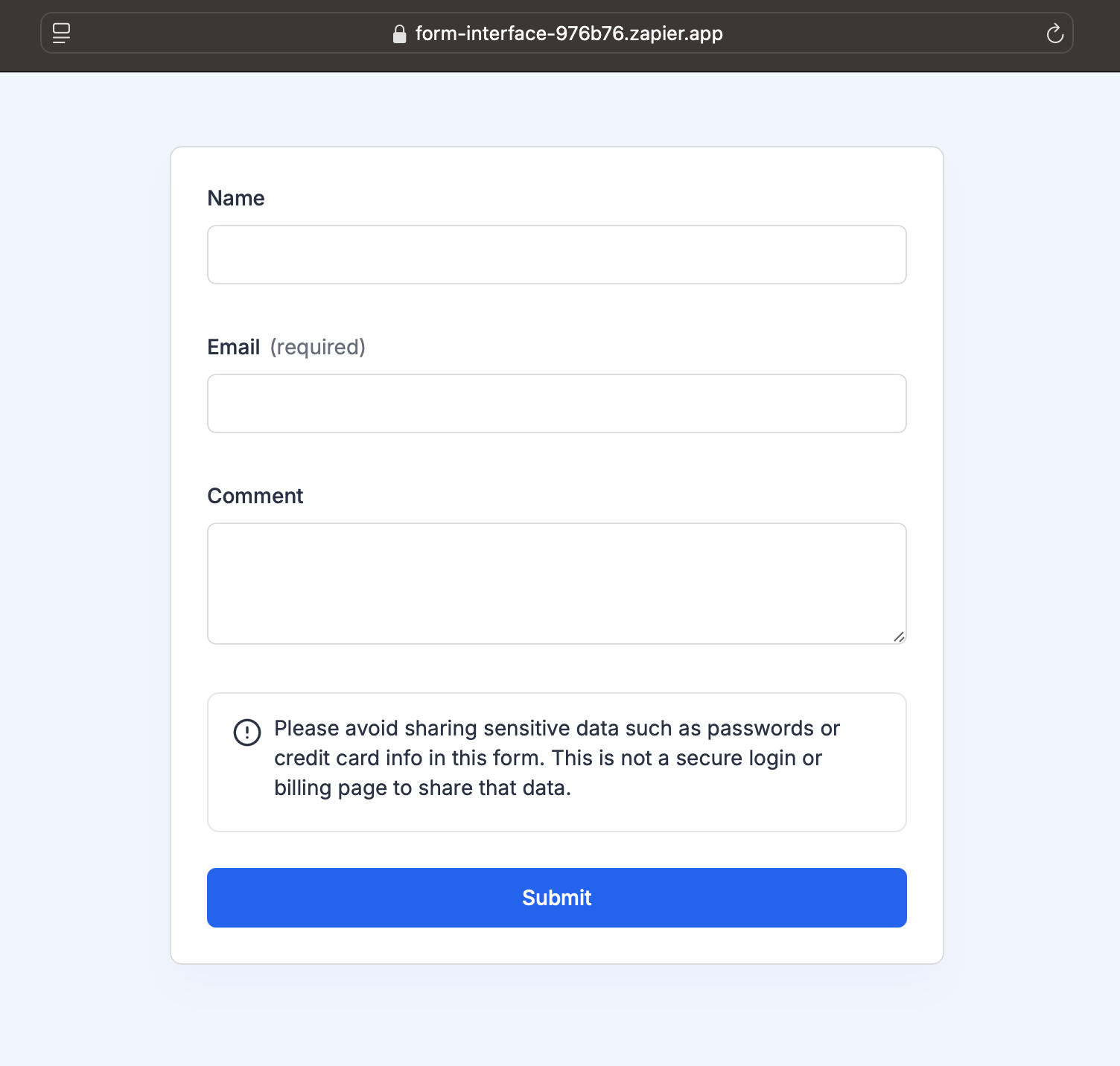I just created and published a form submission Zap after following along with the “Build your first Zap” tutorial. However, when I published it, I clicked on something before I could view whatever URL it was published to. How do I find that URL? I asked the Chatbot how to do it and it said to edit the Zap, go to the trigger, and find the webhook. However, I couldn’t see how to do this from the instructions. So how do I find the URL so I can test my Zap? Thanks.
UPDATE: I figured it out, but the online form isn’t sending an email. Zapier will send an email when I had Zapier run a test, but when I submit the published form via my browser, no email arrives. Are there some troubleshooting steps to go through to uncover the problem?