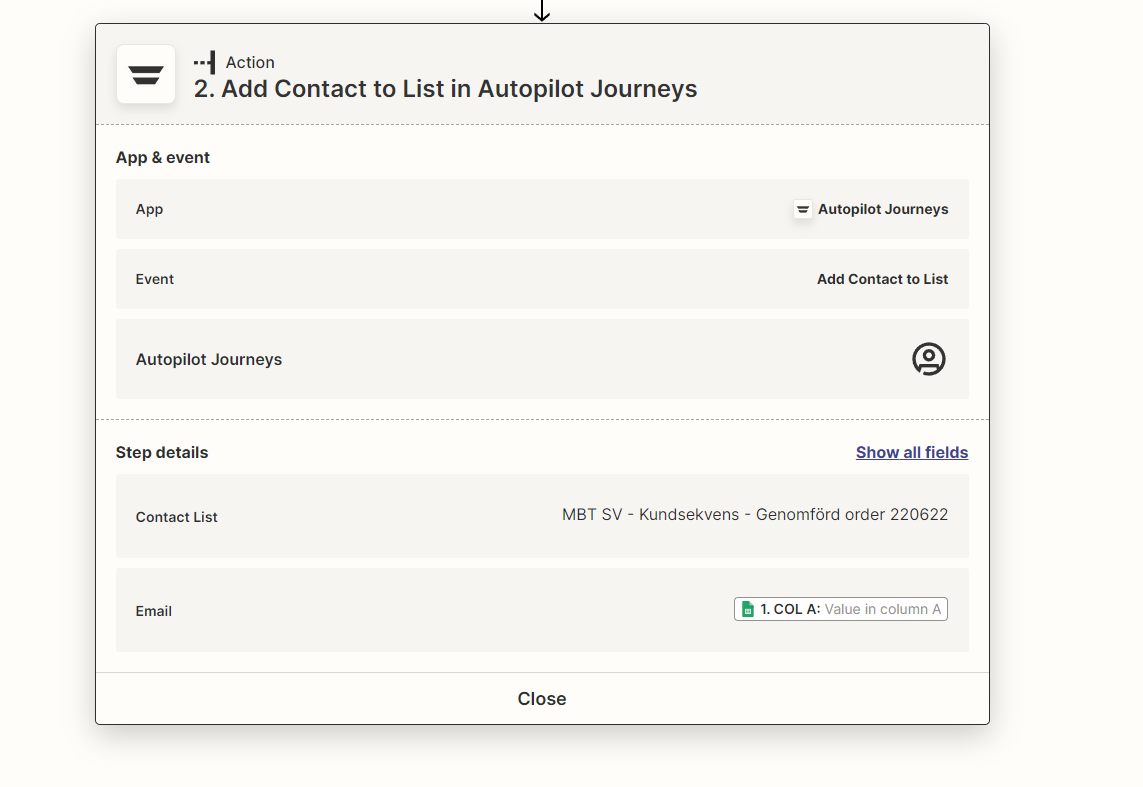Hi!
I’ve been trying to automate contacttransfers from Google Sheet to Autopilot Journeys. I’ve created a sheet and want to import the data from the first column to Autopilot. It seems that this Zap won’t work for some reason. I’m new to this program so I don’t know what to look for..
I have:
- Recreated the zap from scracth
- Tried the different Google Sheet options
- Turned off/on the zap
Ha a nice day!
Greetings,
Sebastian