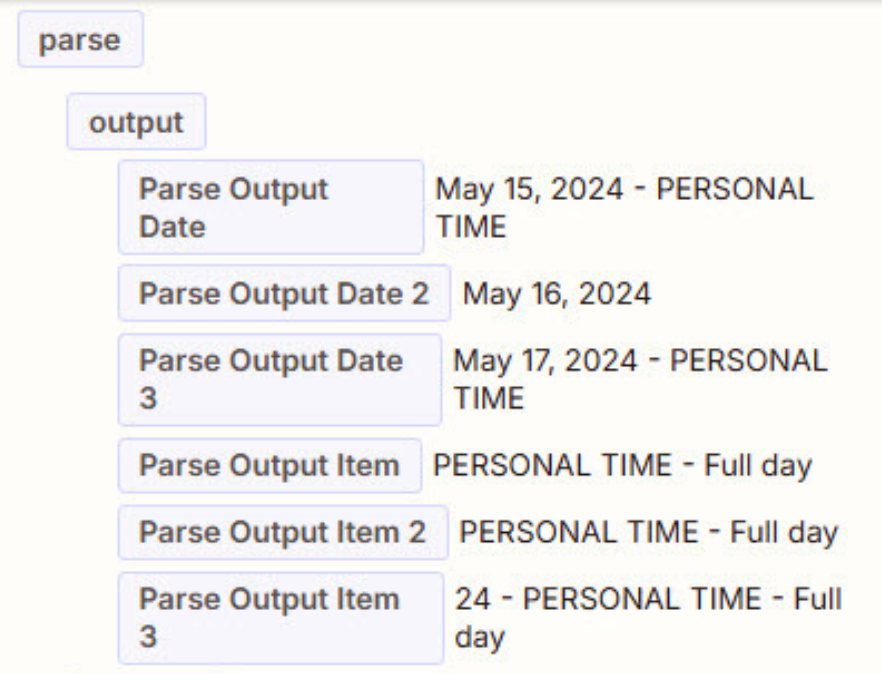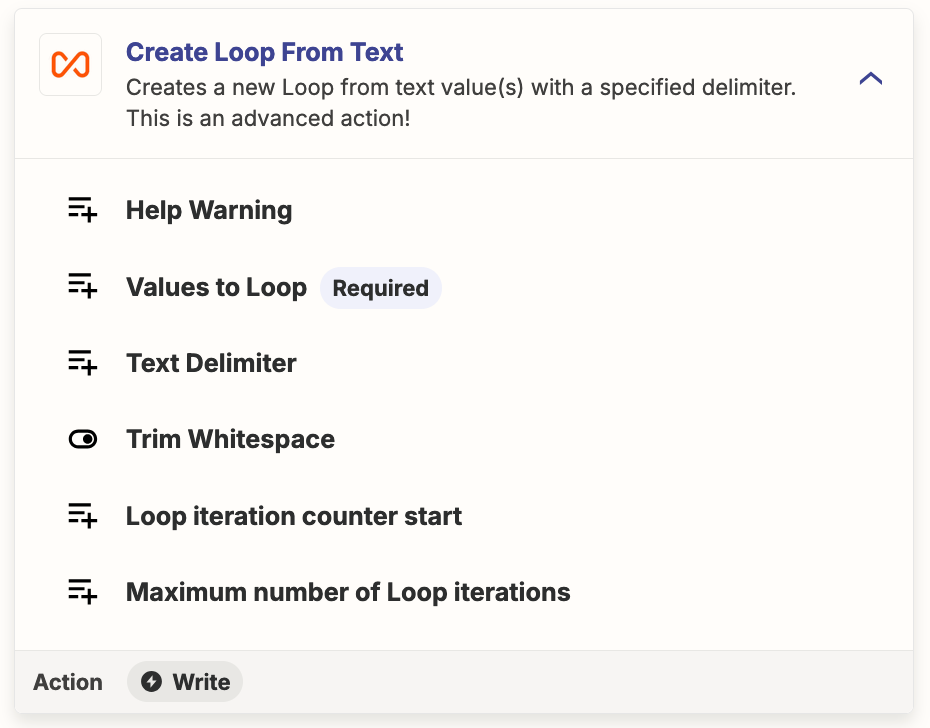I want to create a row (or rows) in a google sheet from an email that may have one or more items in it. The email parser looks like it’s working OK and see all of the items in the list. However without a loop it only creates one row in the google sheet, so I though I would add looper, but I can’t figure out how to configure it to actually loop. It stops at 1
Screenshots attached.