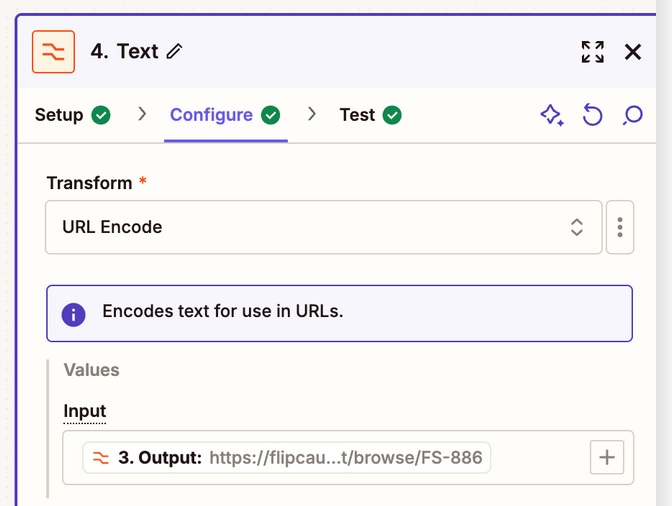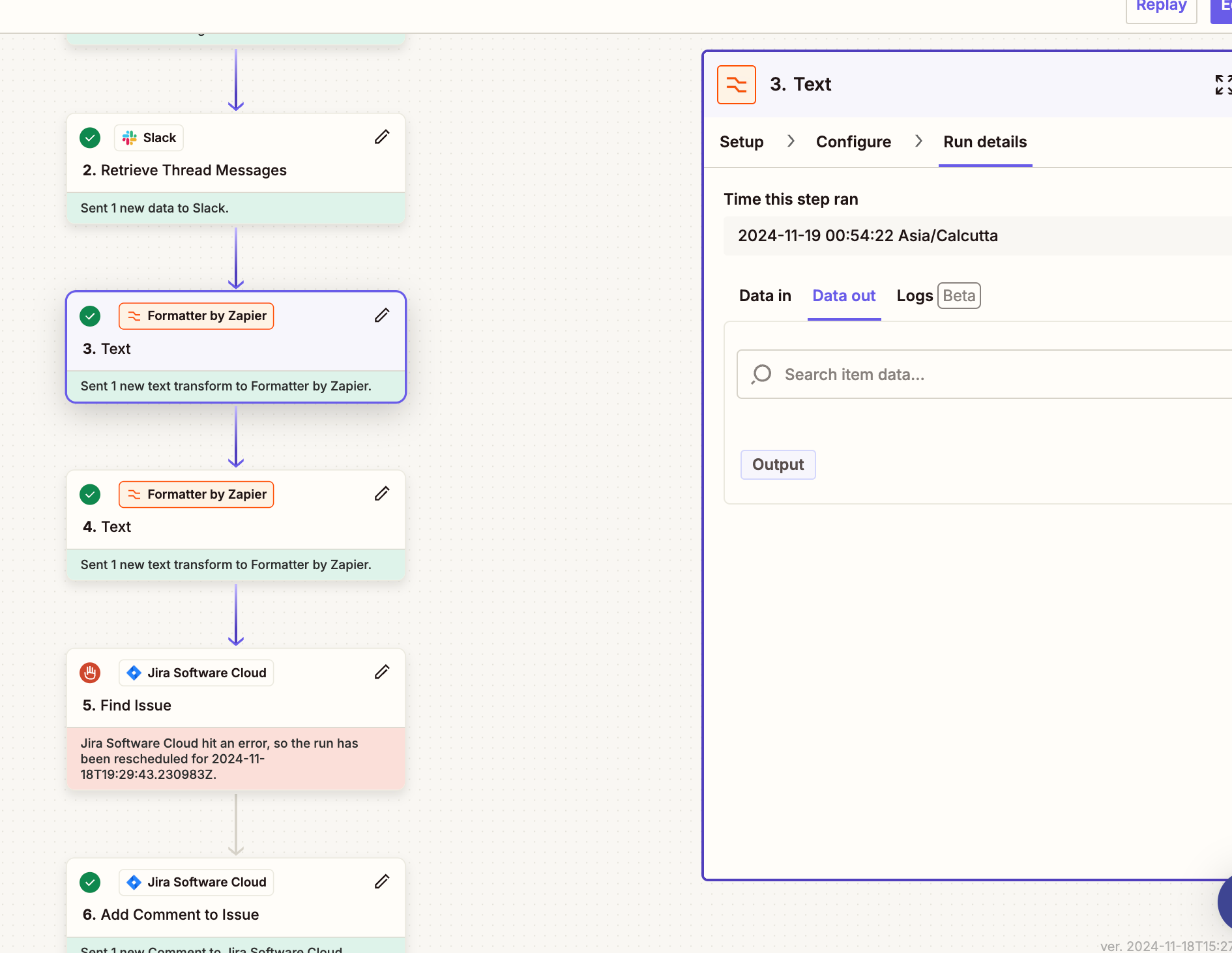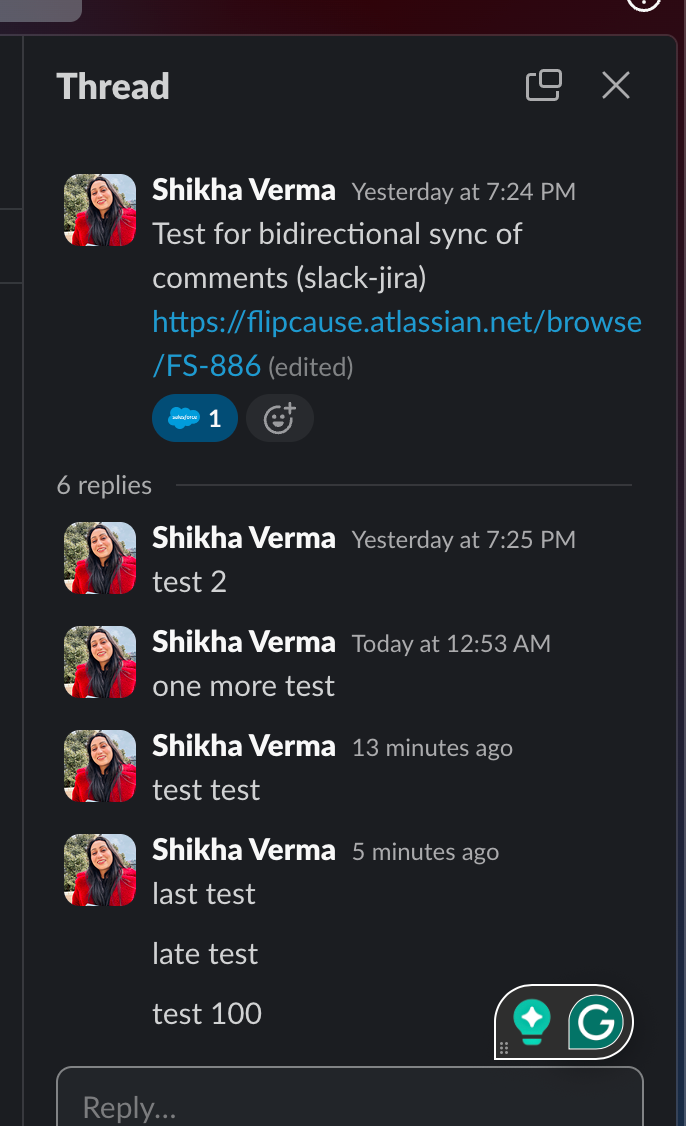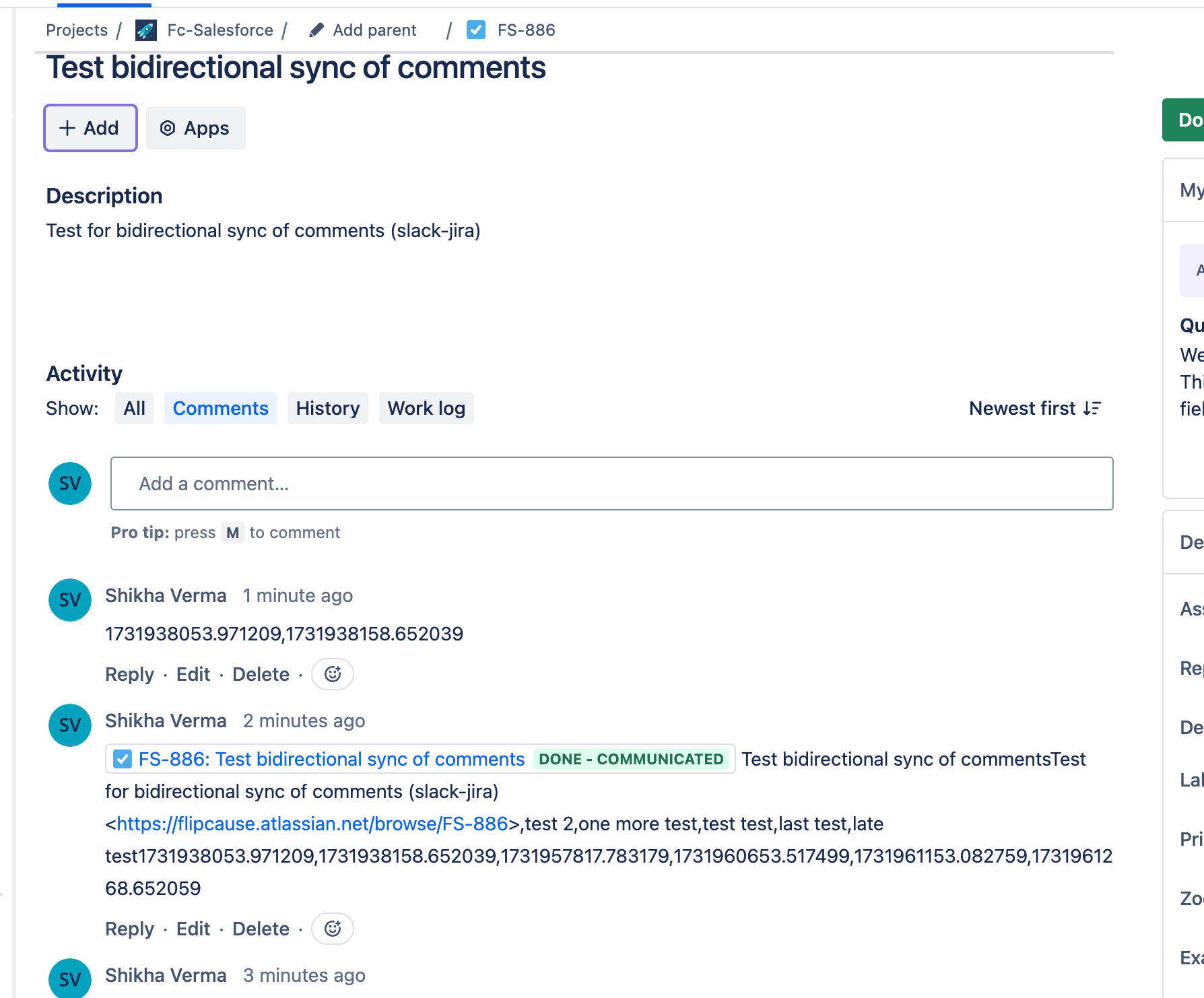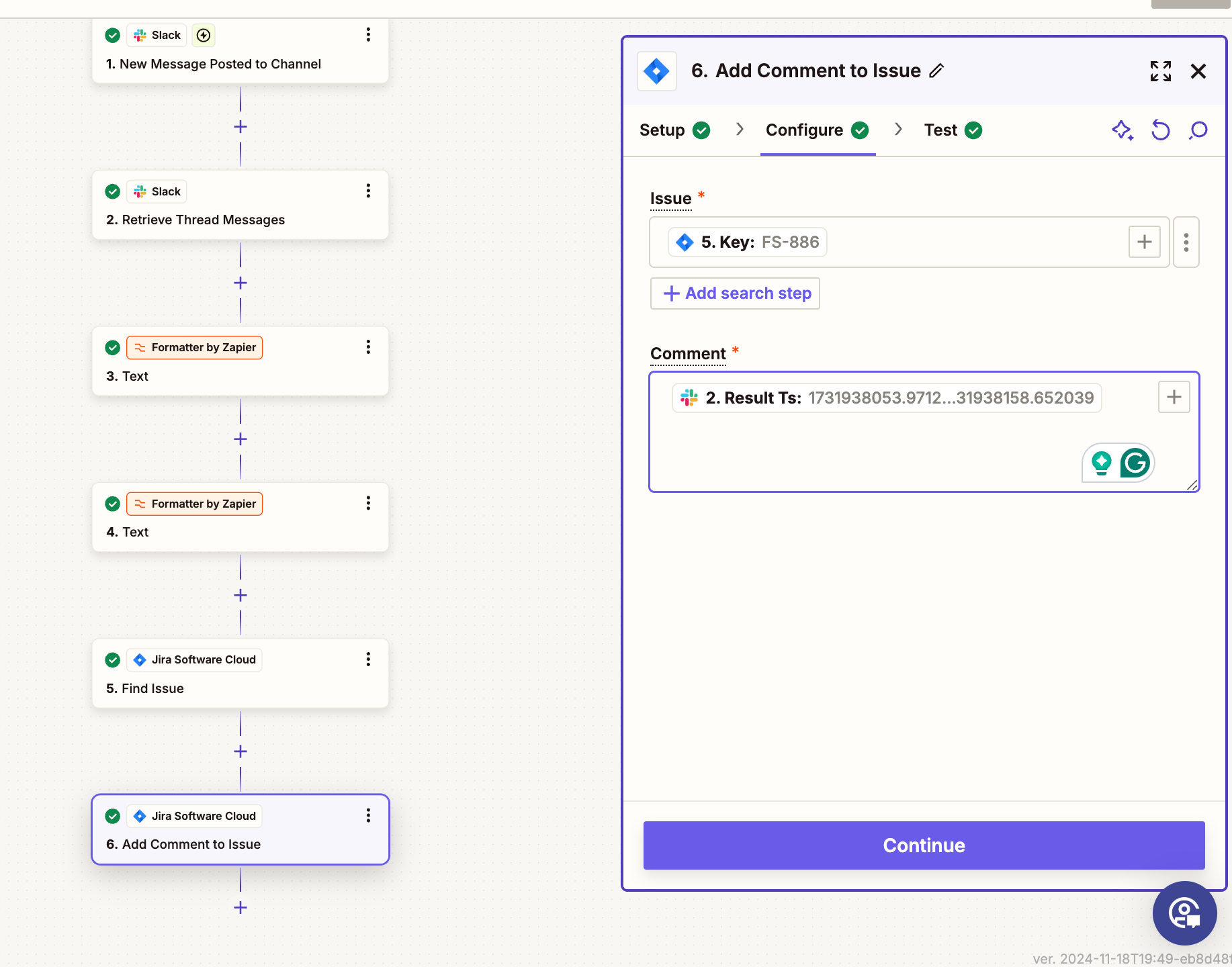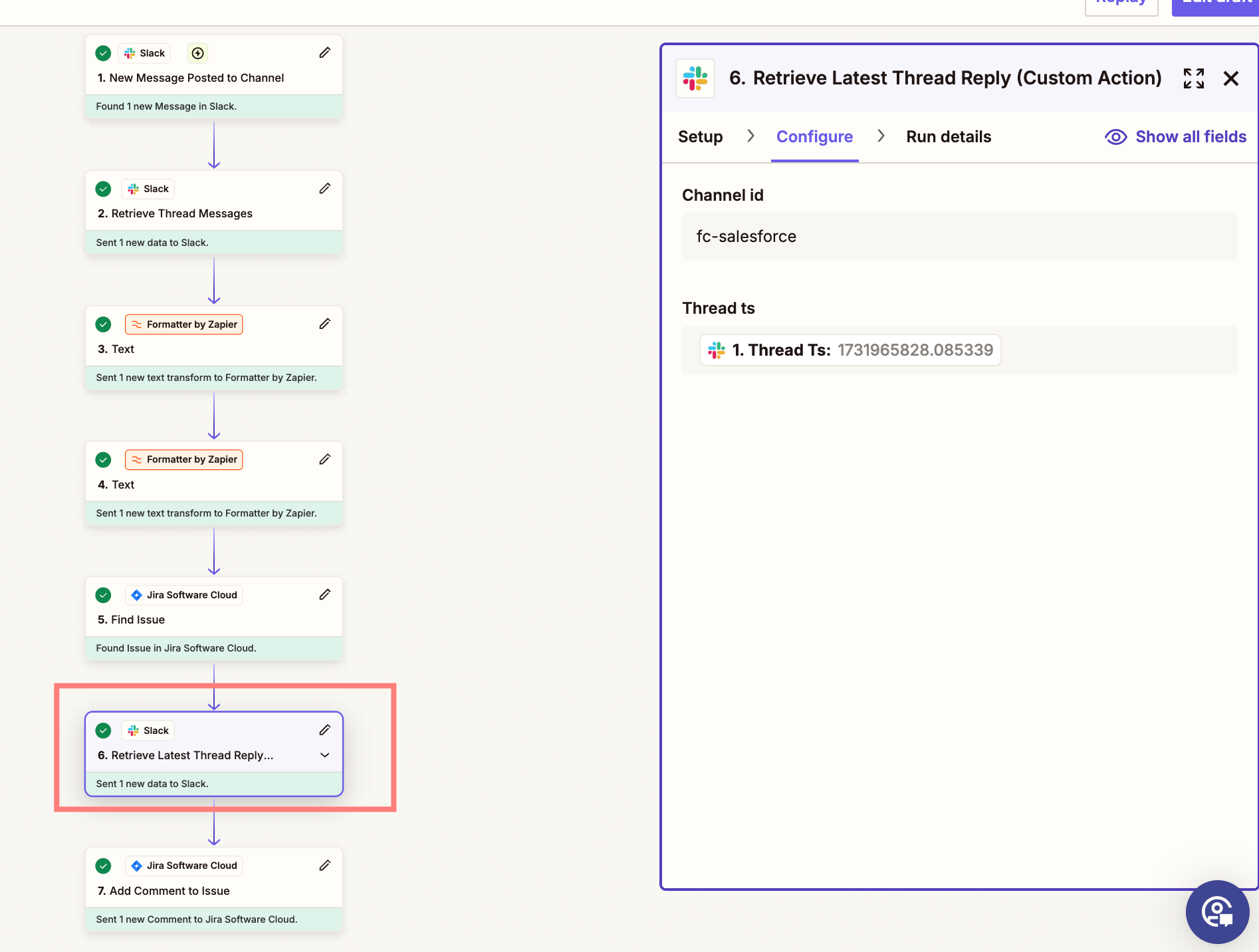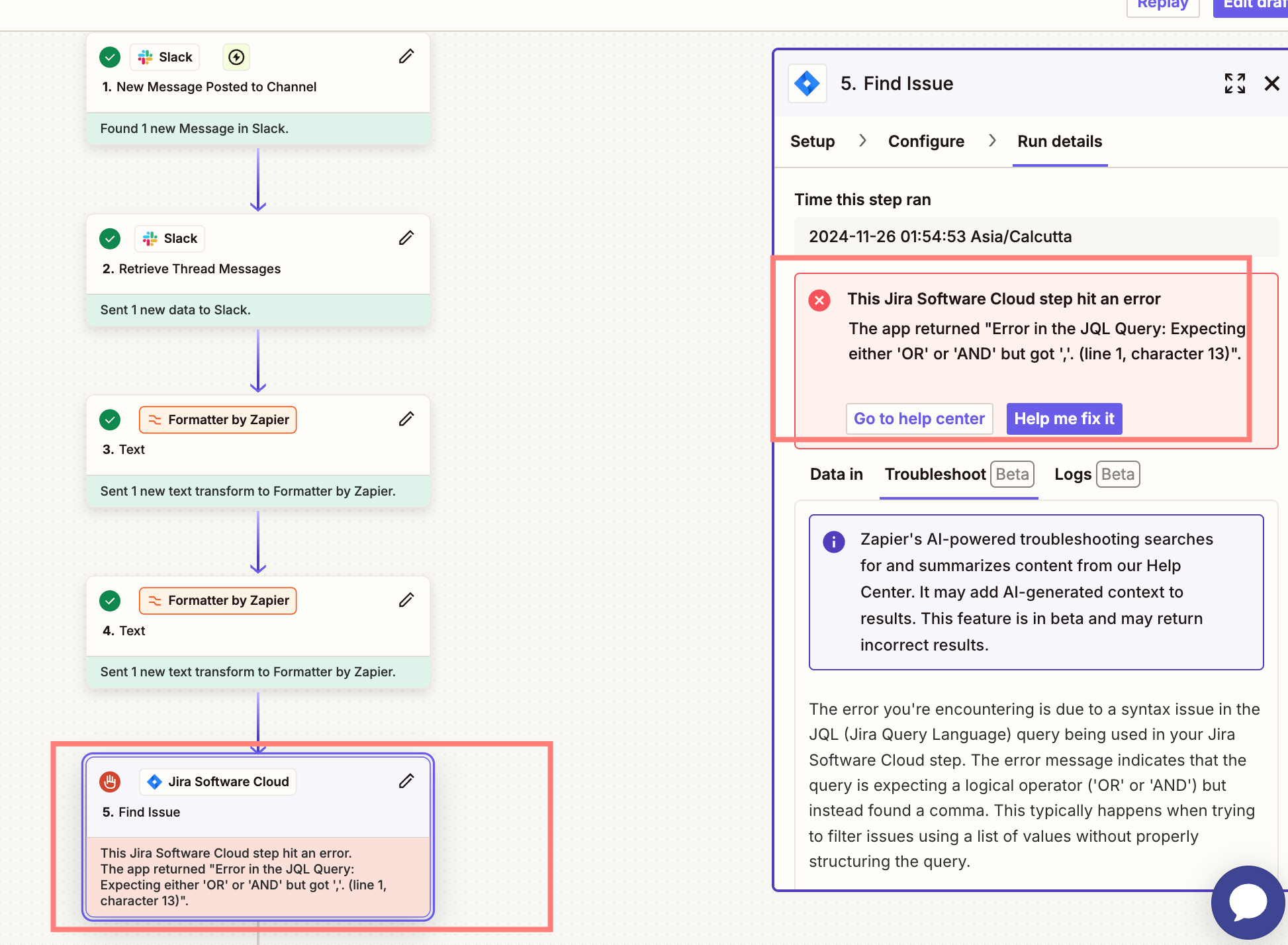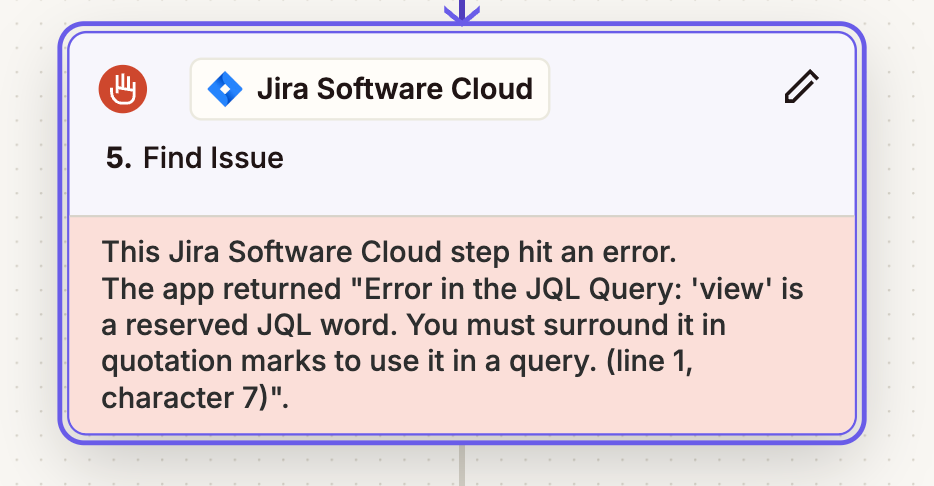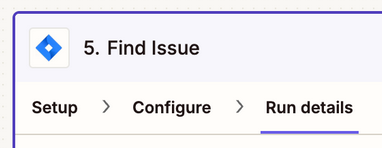Hi Everyone,
We want to achieve: Bidirectional comments Sync from slack to jira software: Tickets created through slack in Jira Software after that comments syncing should happen into that same ticket.
Here is the loom for further clarification. I am in touch with the Zapier support from last one moth but still they are not able to solve this issue. Can anyone please help!
Thanks in advance.