My POS is sending me alerts with job information as follows:
The body of the email reads:
Alert: New EstimateCustomer: AC CorporationReference #: EST-1234Salesperson: Joe SmithDescription: New project Event: New Estimate CreatedSubTotal Price: 100.00Occurred: 6/13/2024 8:37 AM
I want to start using things like the job number and price and create some zaps around that. My first effort was simply to automate a new job folder in Google Drive but I cant seem to seperate “EST-1234”
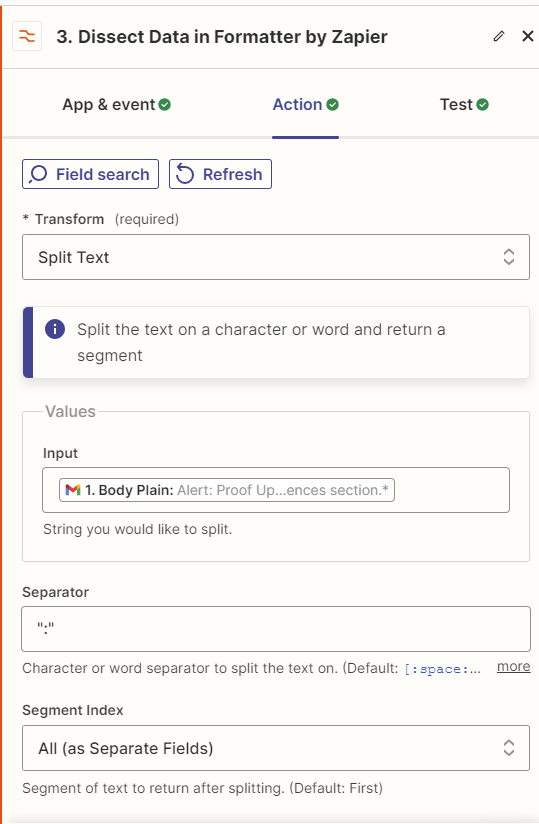
This is not splitting any data up. I’ve tried the Formatter and Dissect functions. I’ve tried to use the email input as both body plain and raw snipped and my out put is just the entire body of the email. Is there some special code for zapier to recognize “:” that I am not aware of?




