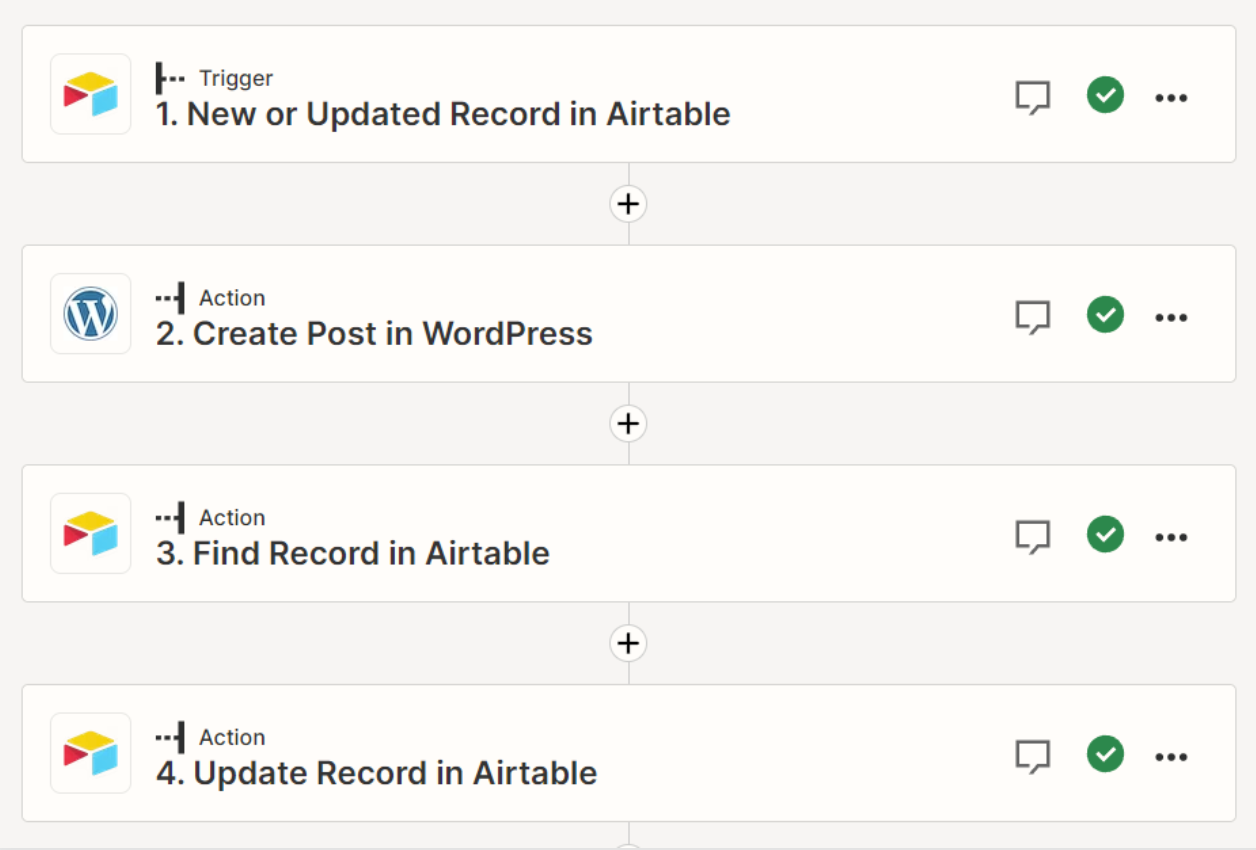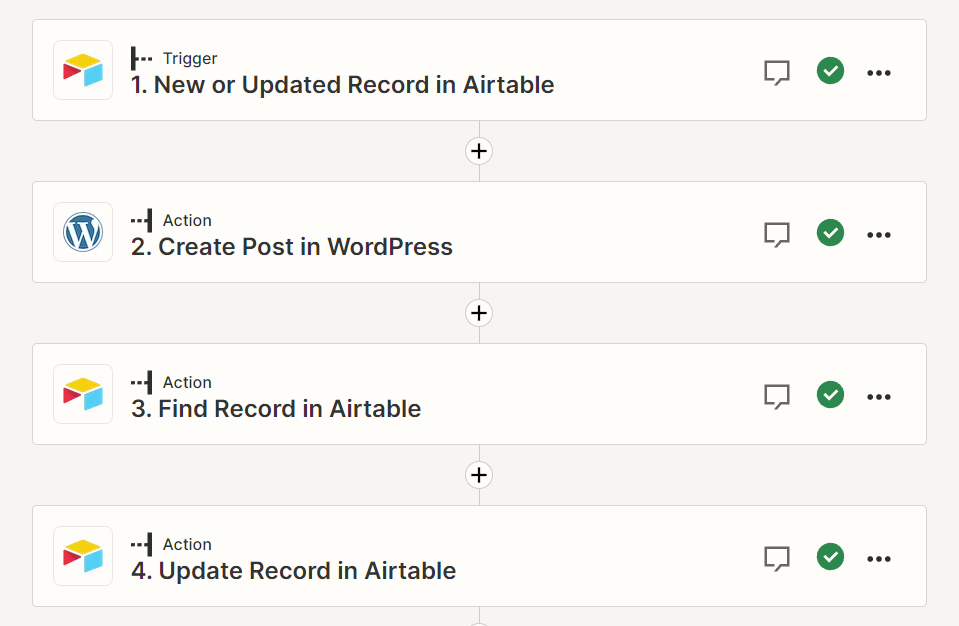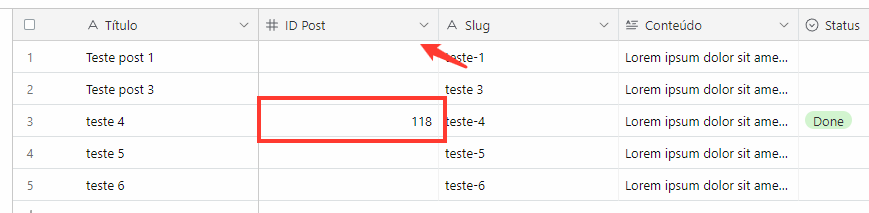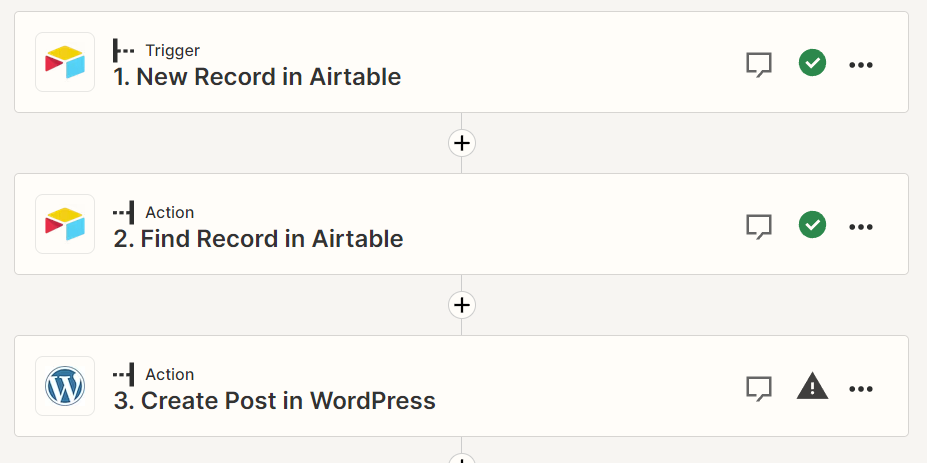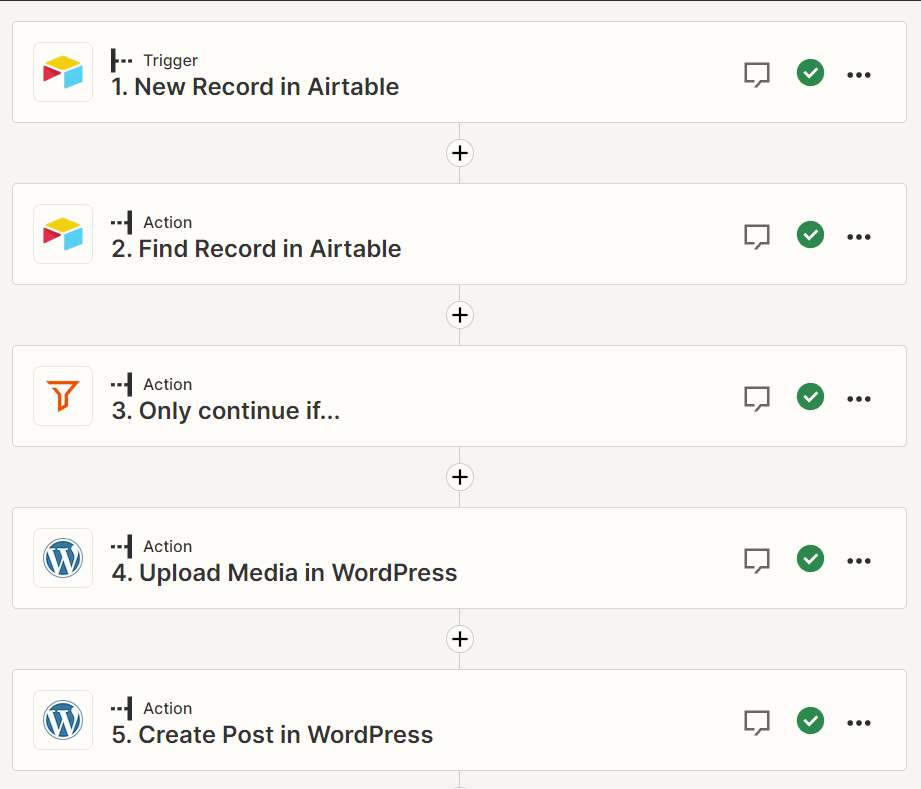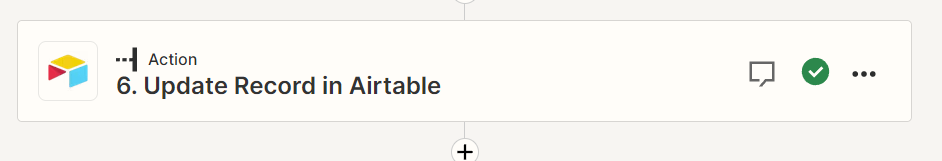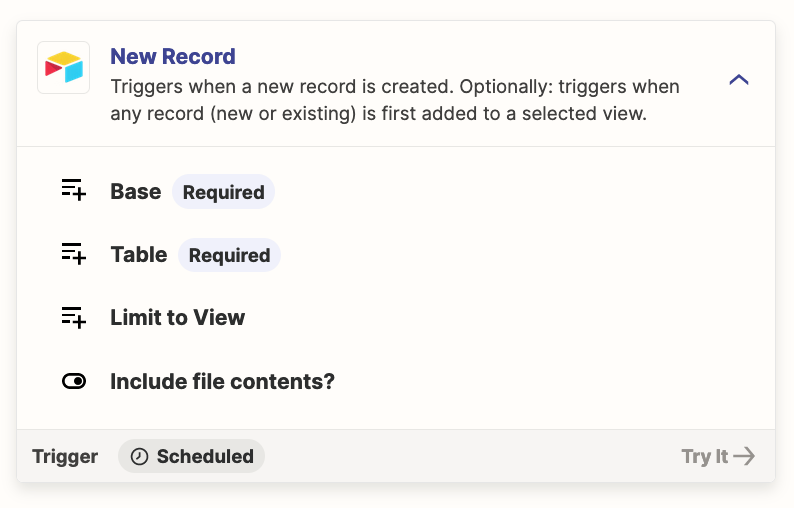Guys,
I need to create an integration with Airtable and Wordpress so that I can get the data entered in Airtable and create the post in Wordpress.
The idea would basically be:
1) Get data from Airtable
2) Check if the post exists in Wordpress
3) Conditional validation
3.1) If so, Zapier will just update the information in the existing post.
3.2) If not, Zapier will create a new post
I managed to create a flow that captures the data in Airtable and creates the post, however, if you update any information in the content of the posts already created, Zapier creates a new post instead of updating the existing one.
To try to resolve this issue, in the flow I used:
1) Airtable connection
2) I used the Find Post option to search, which generates a result, but there is no possibility of actually validating whether it exists or not.
3) I tried using "Only continue if...", it even makes sense, but I can't create a negative conditional if it happens.
The objective would be to create in the same flow the process of creating and updating the post if it succeeds or not. Is it possible to do this in the same stream? If so, can you shed some light?
Currently, what's on my mind is creating a flow to create a post and another flow to update.