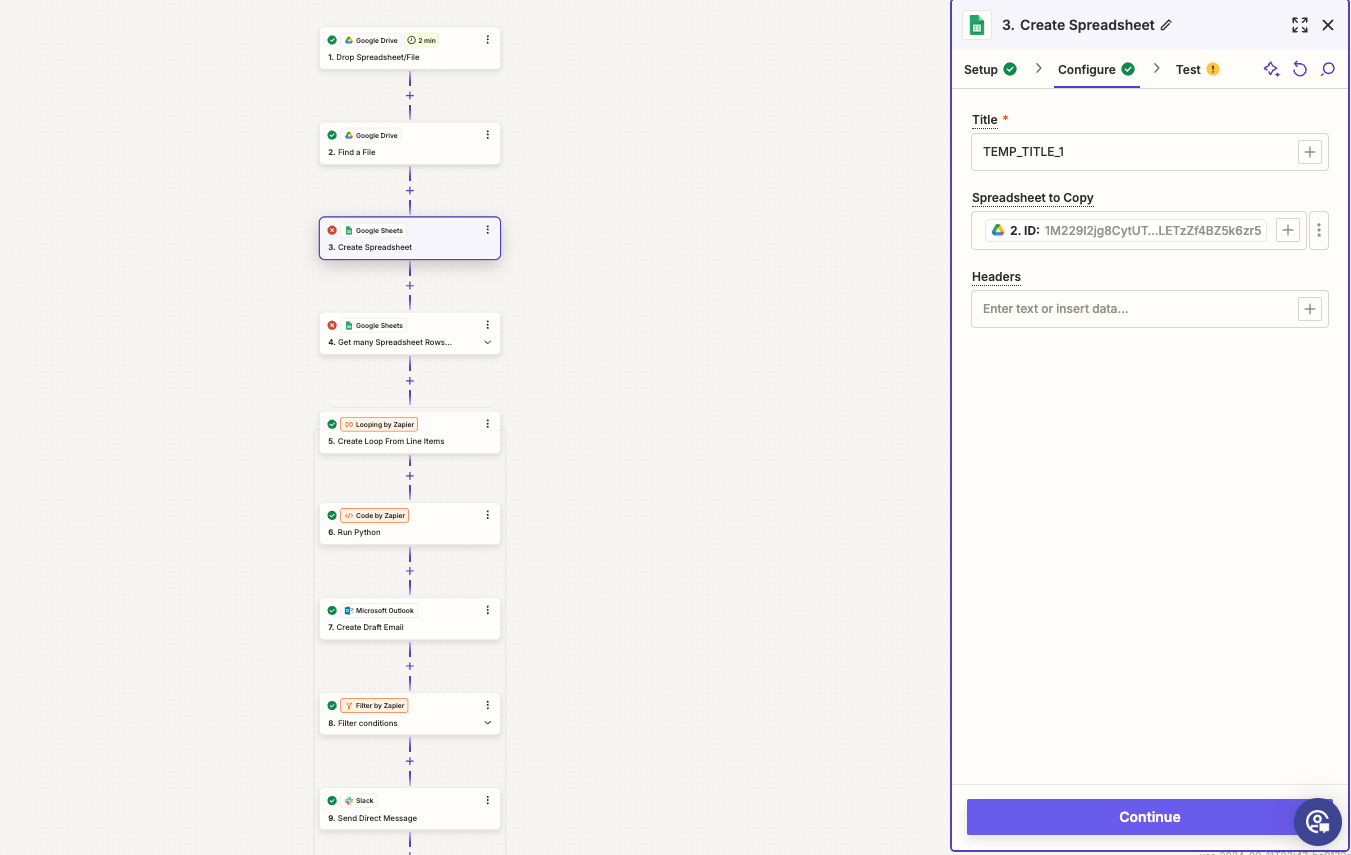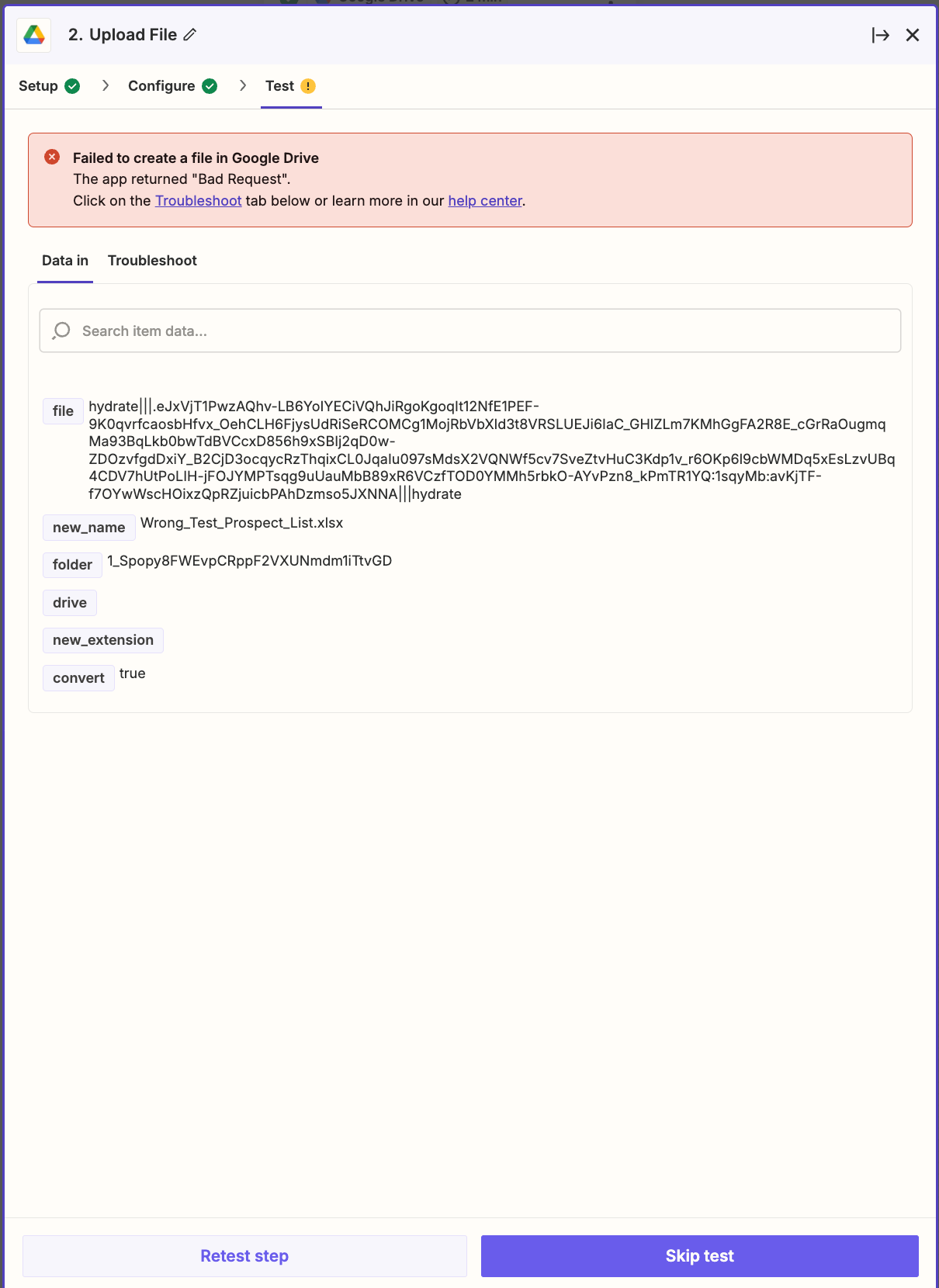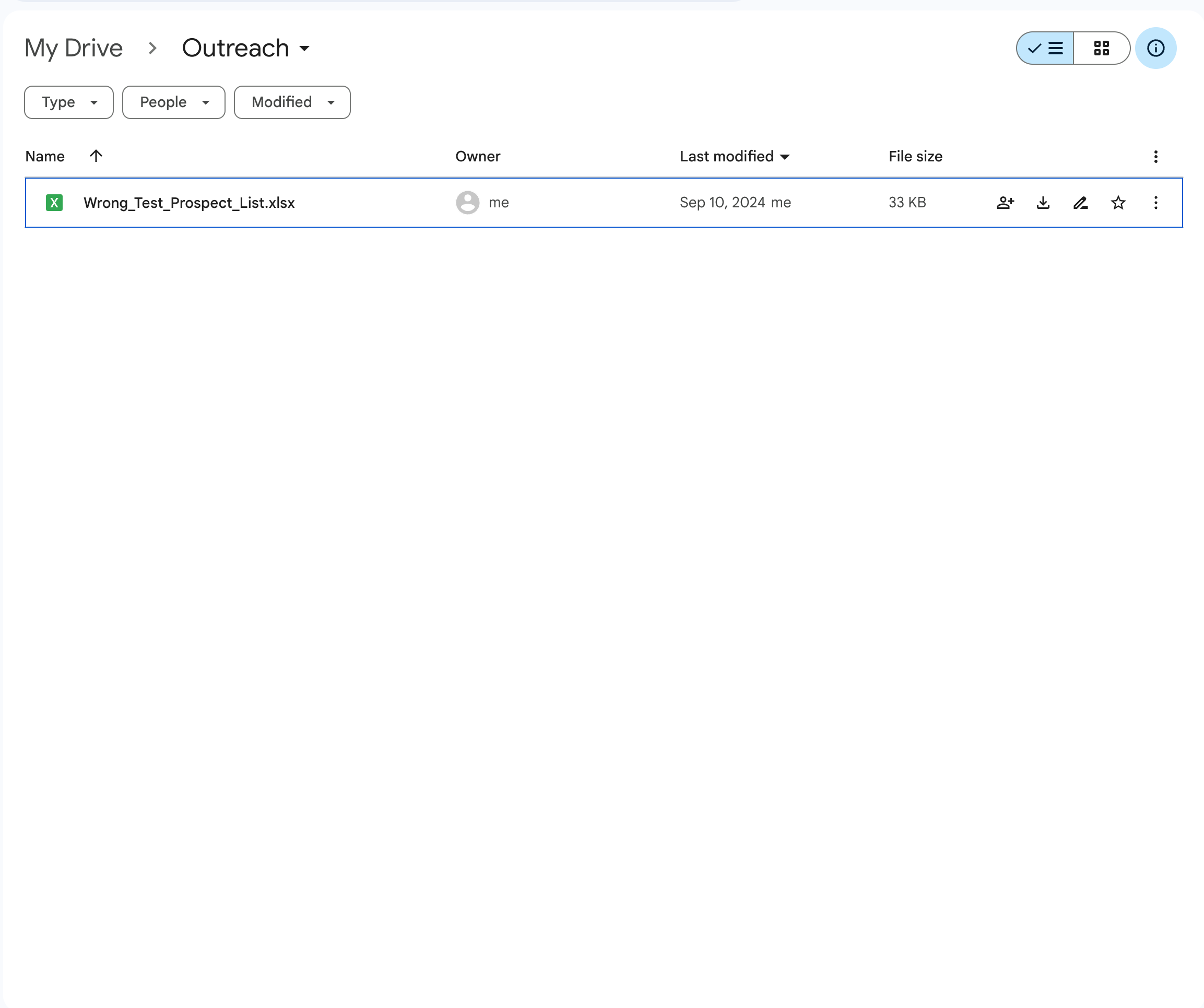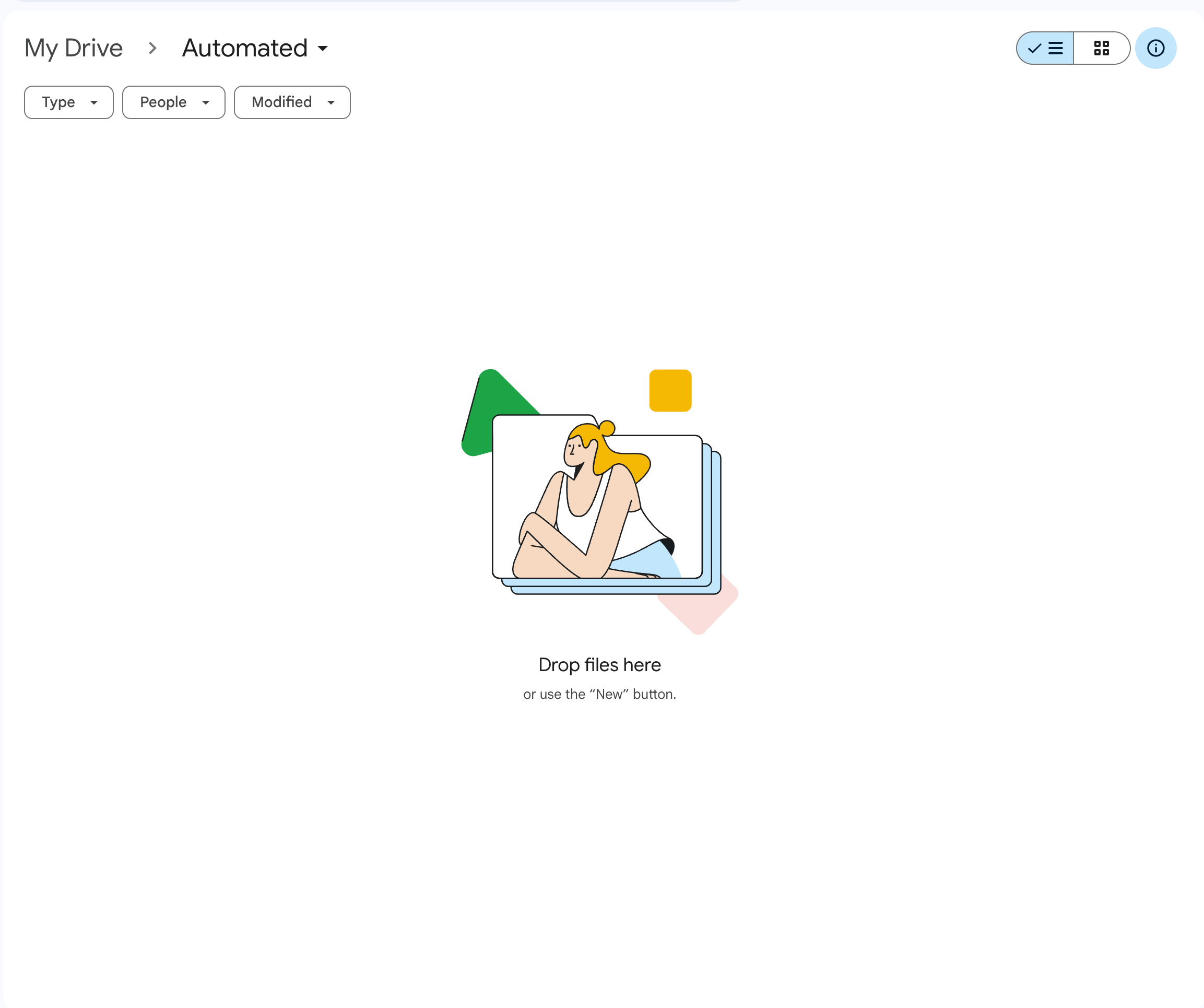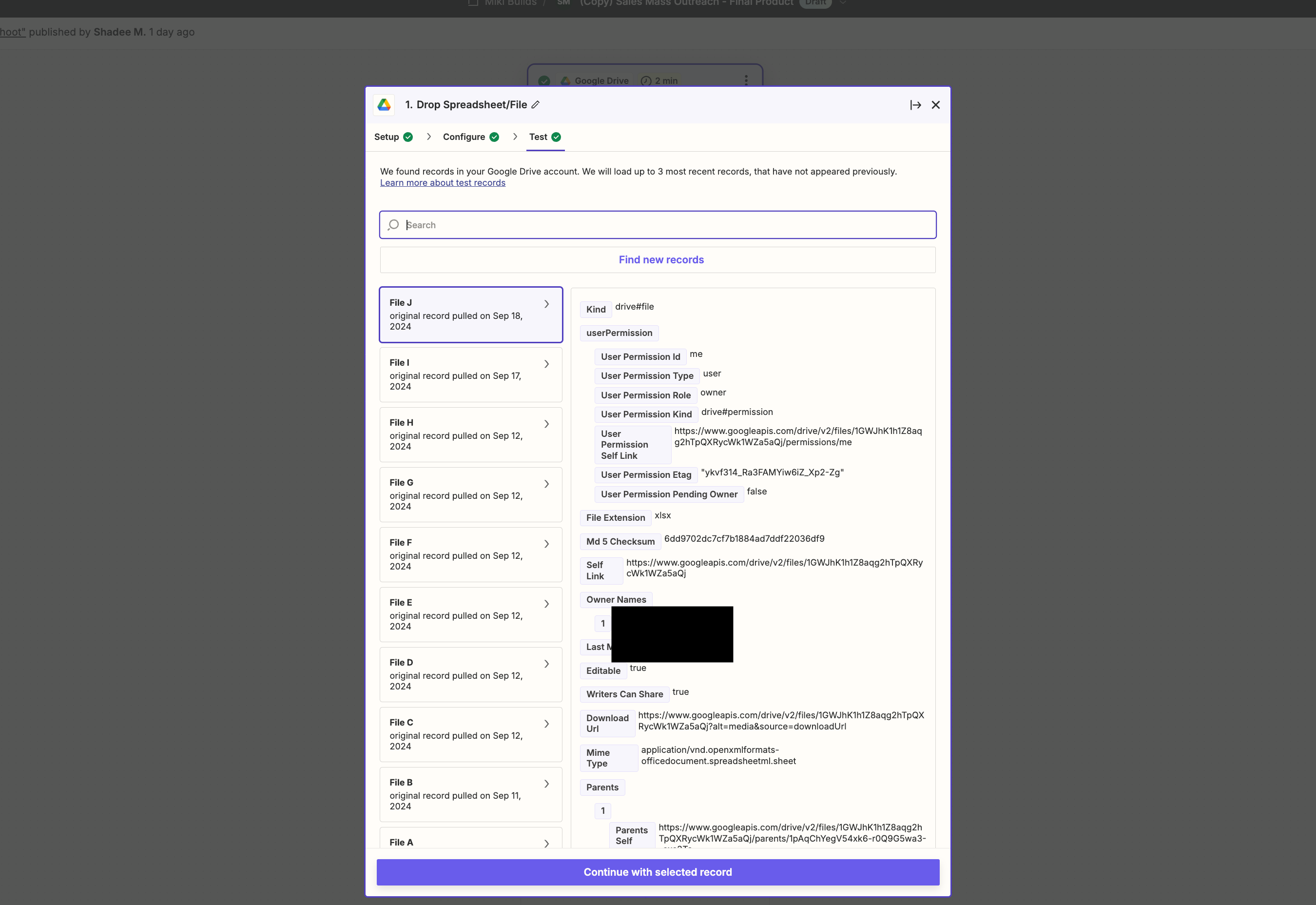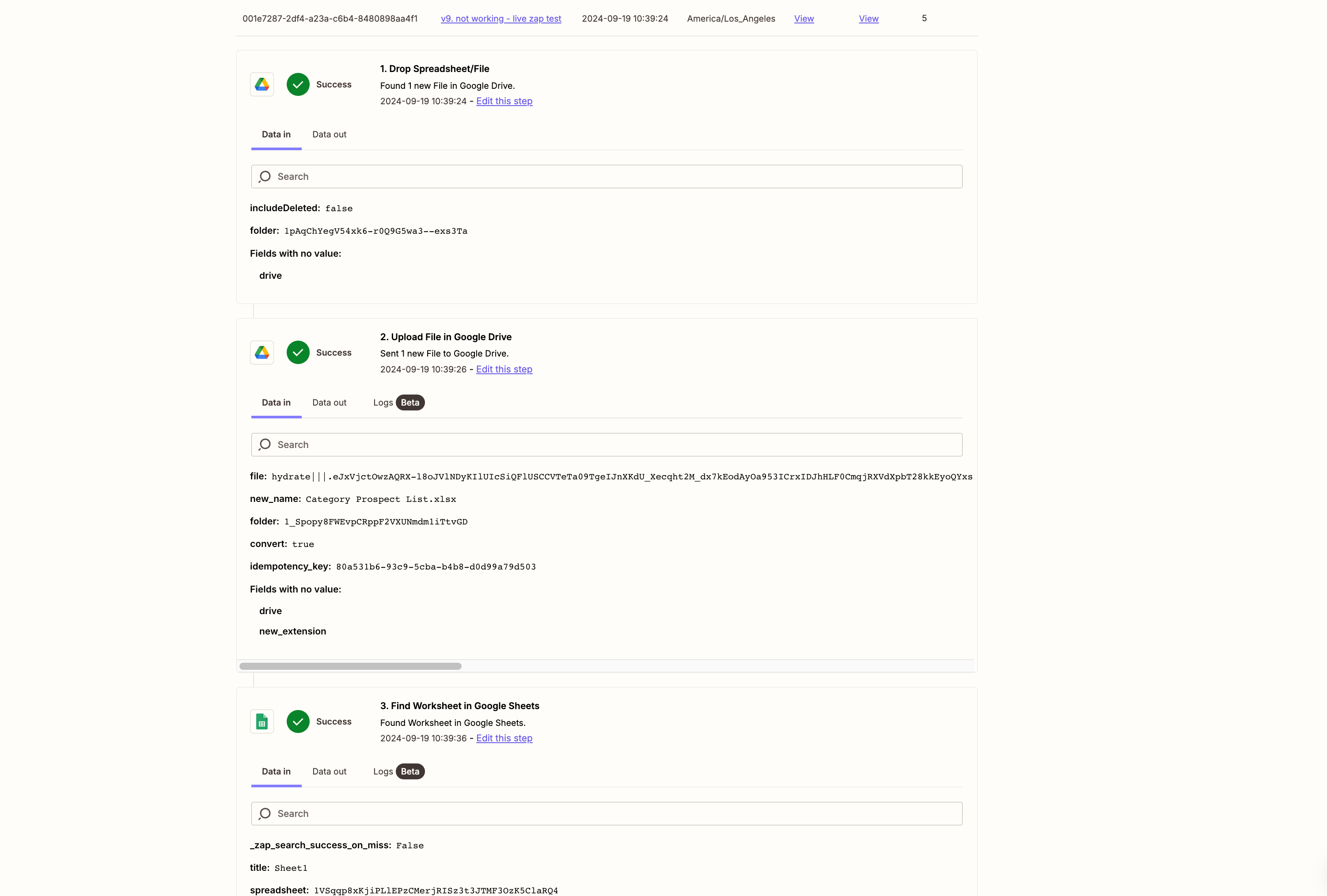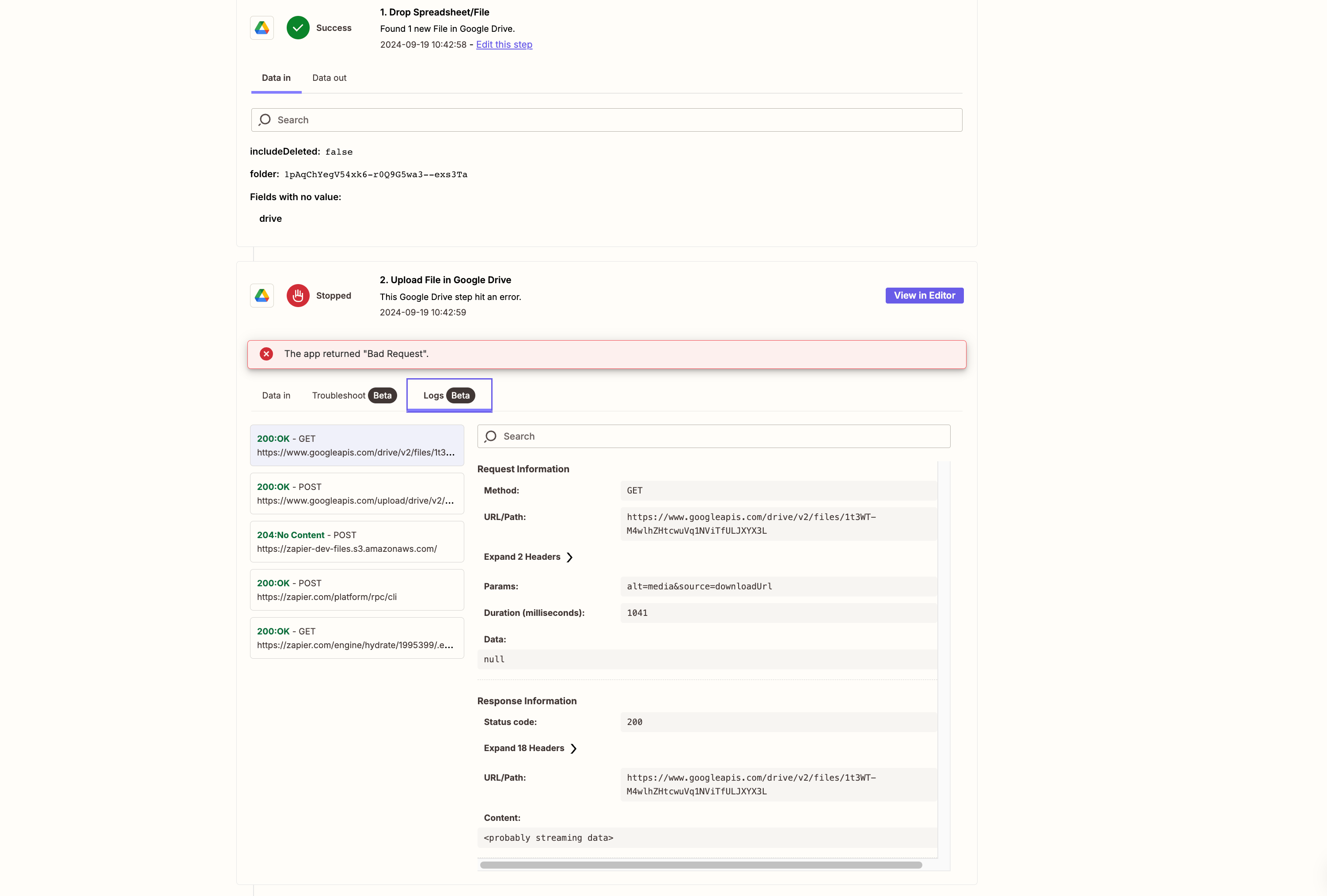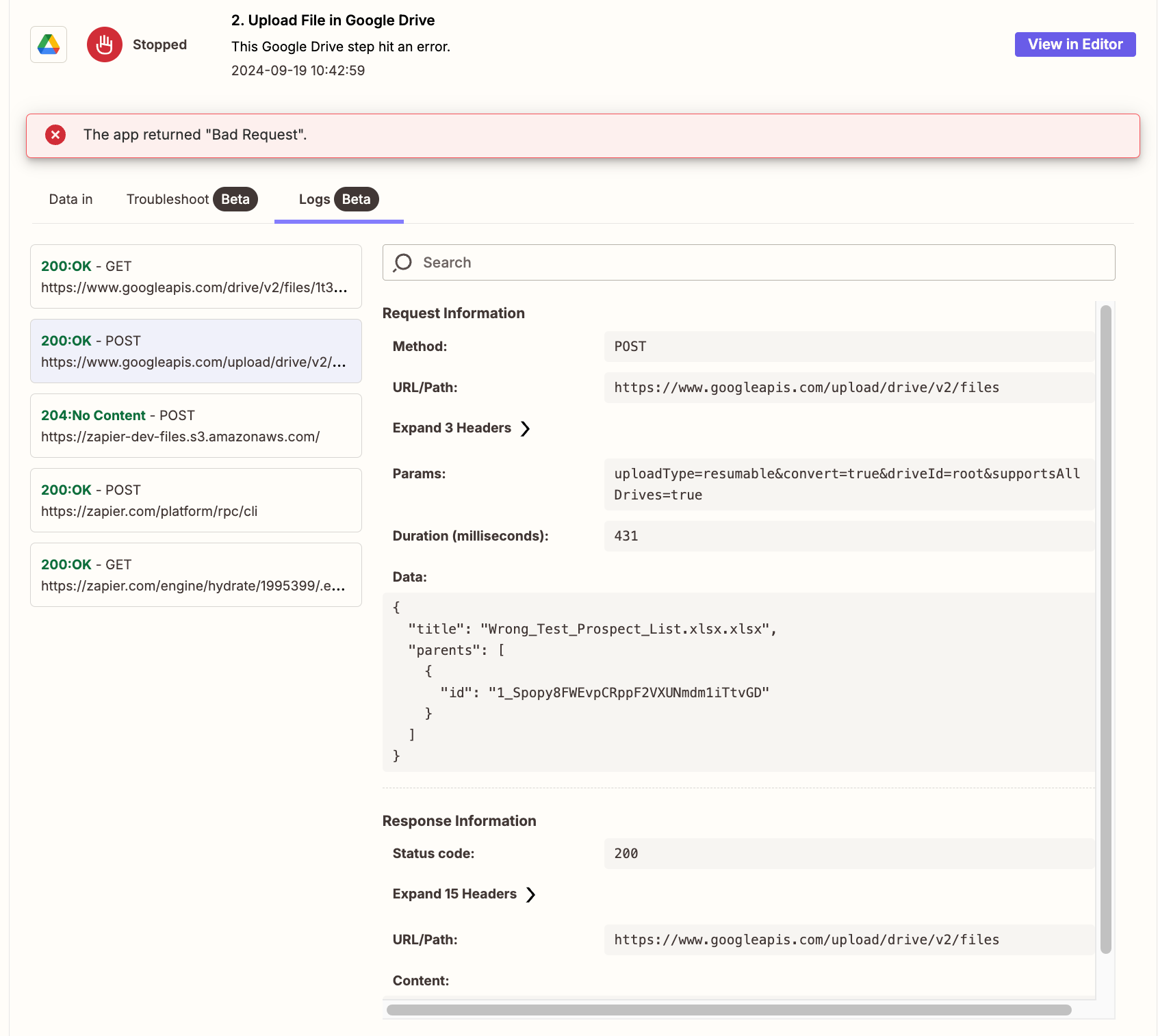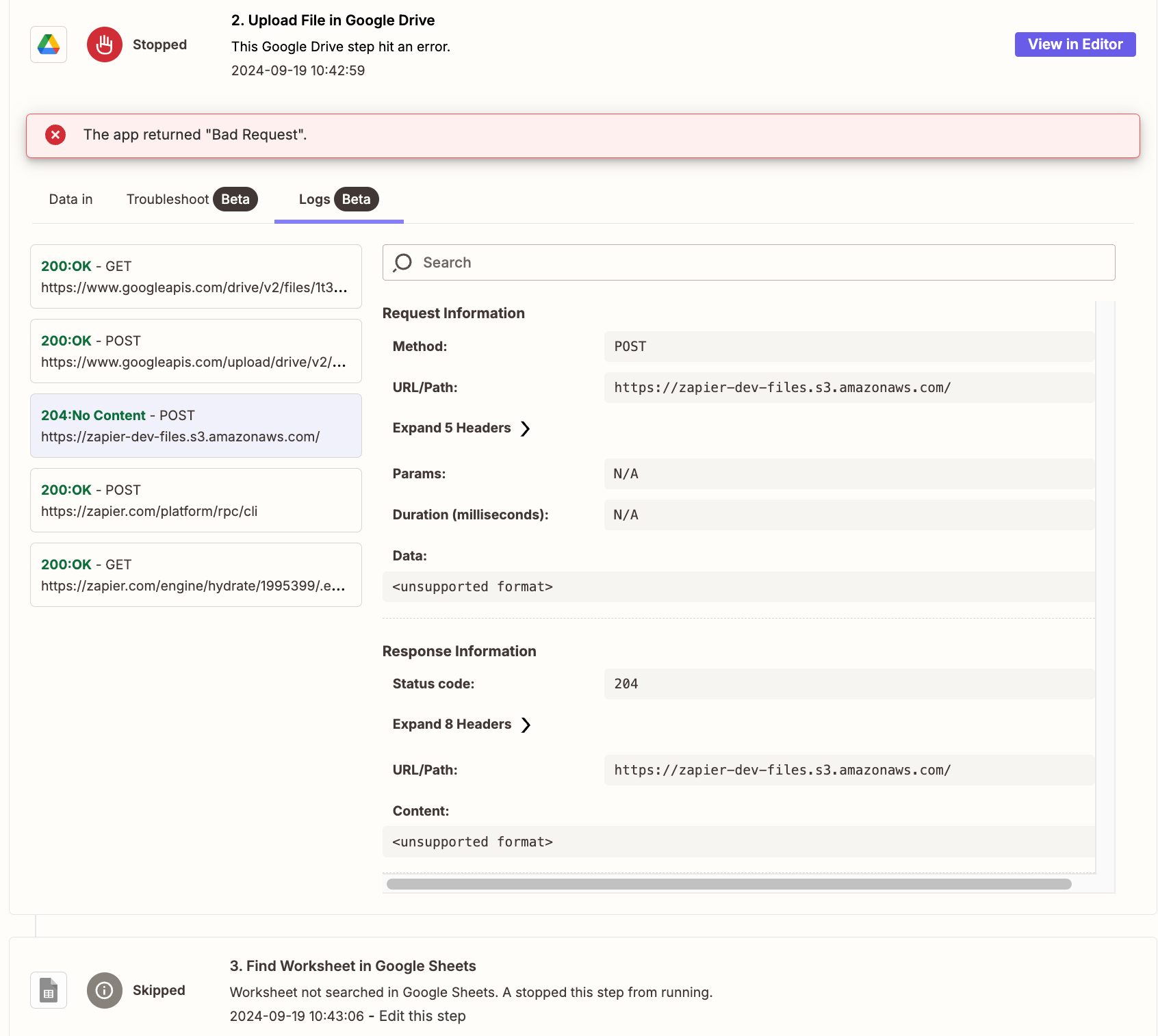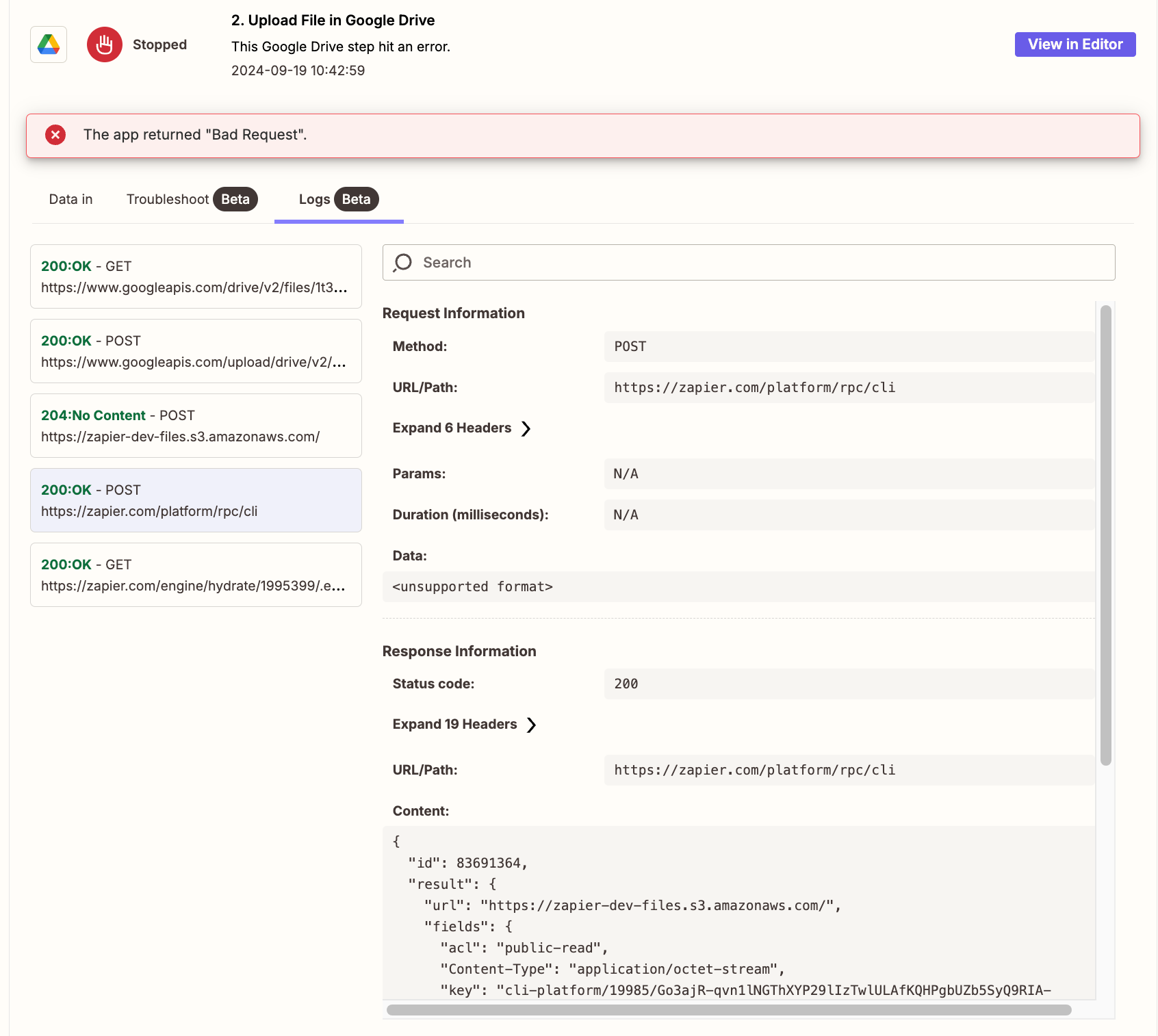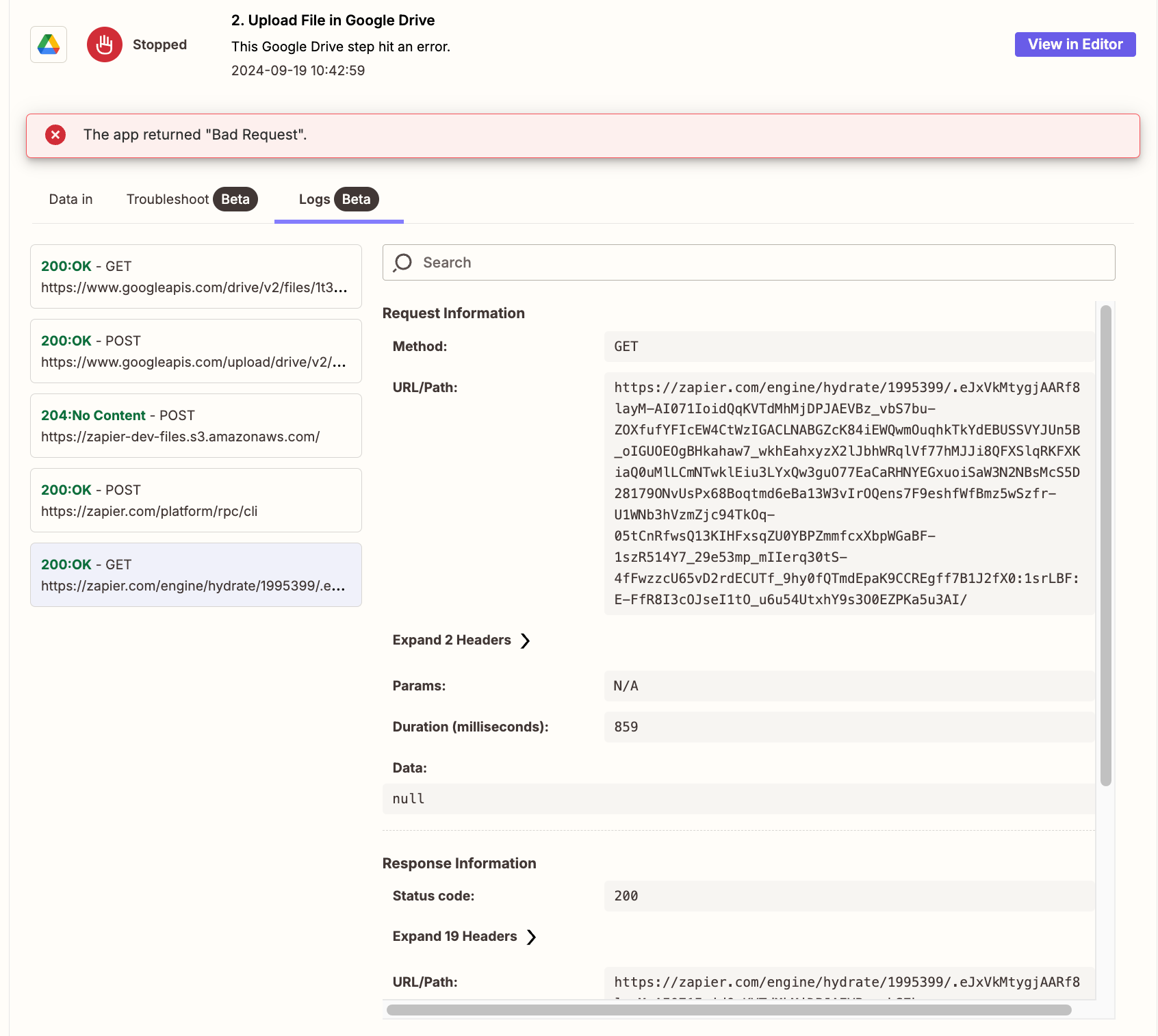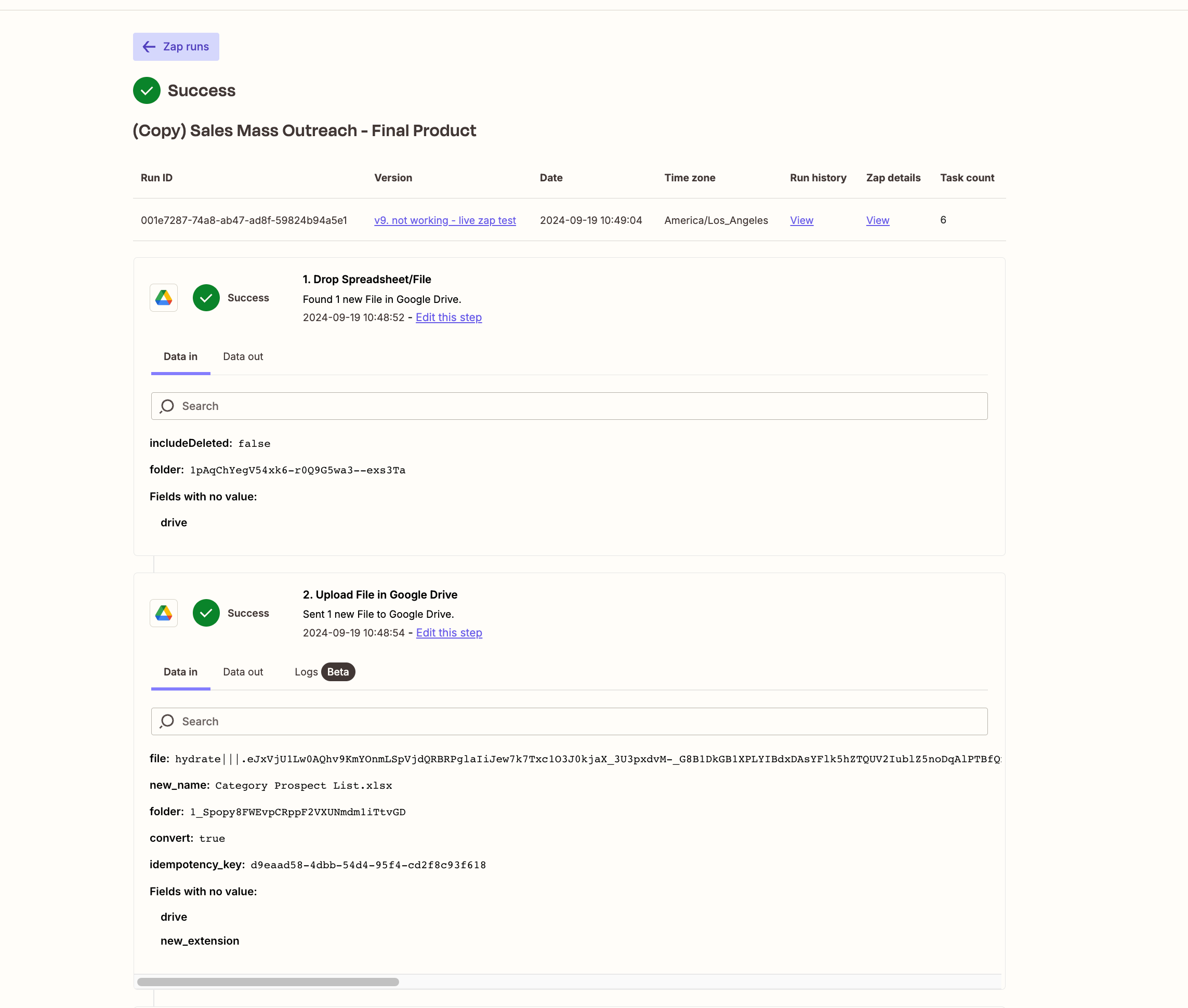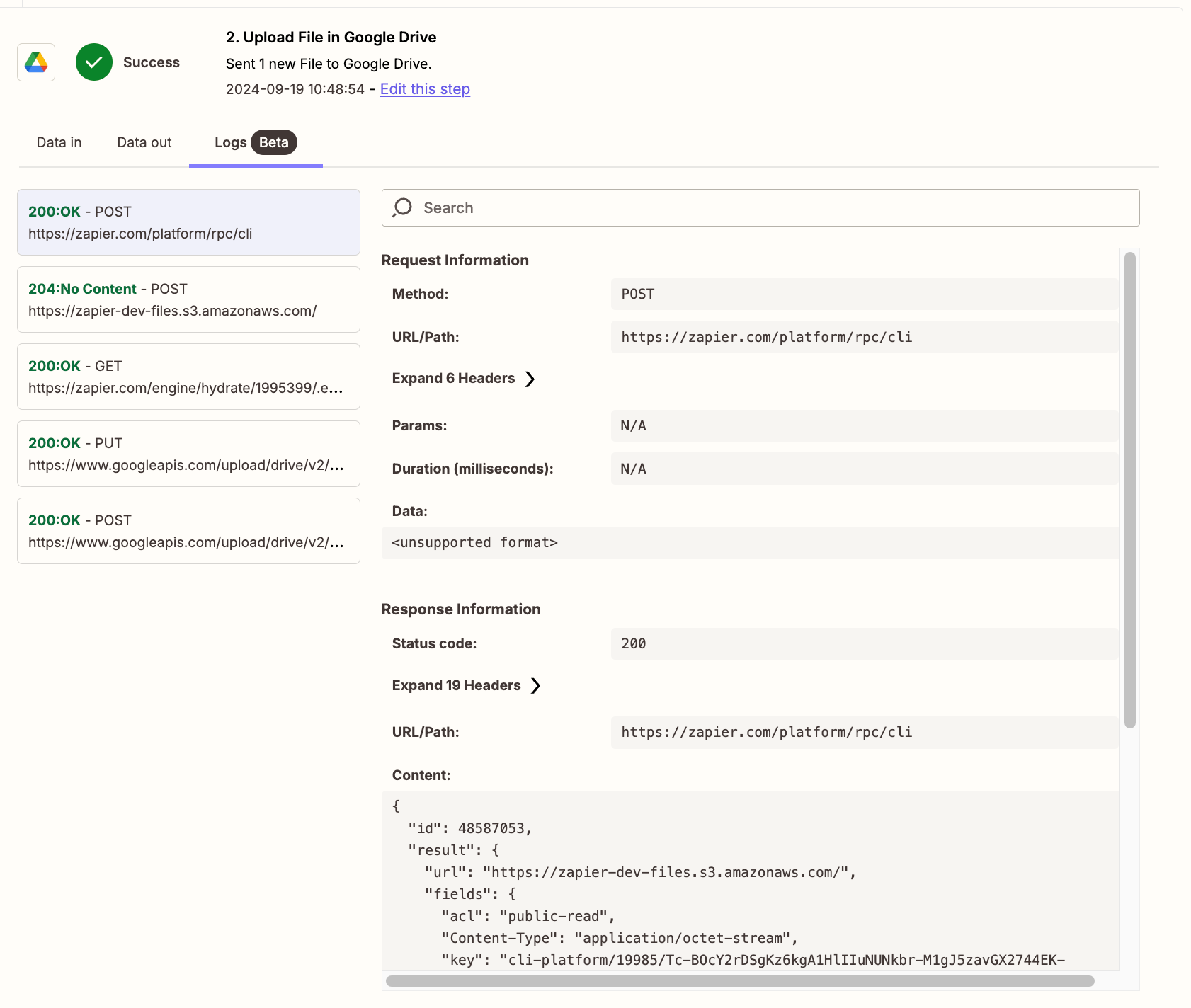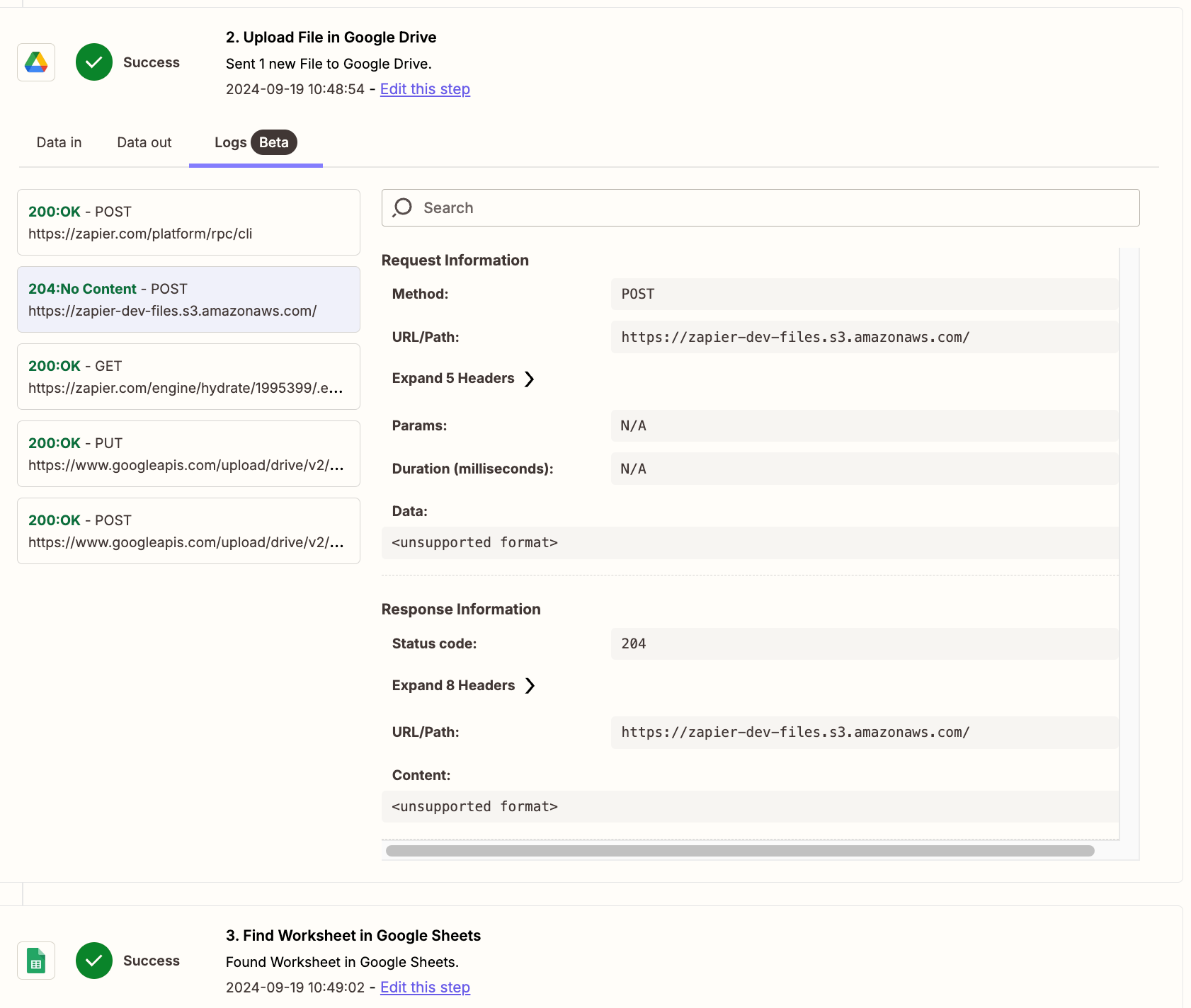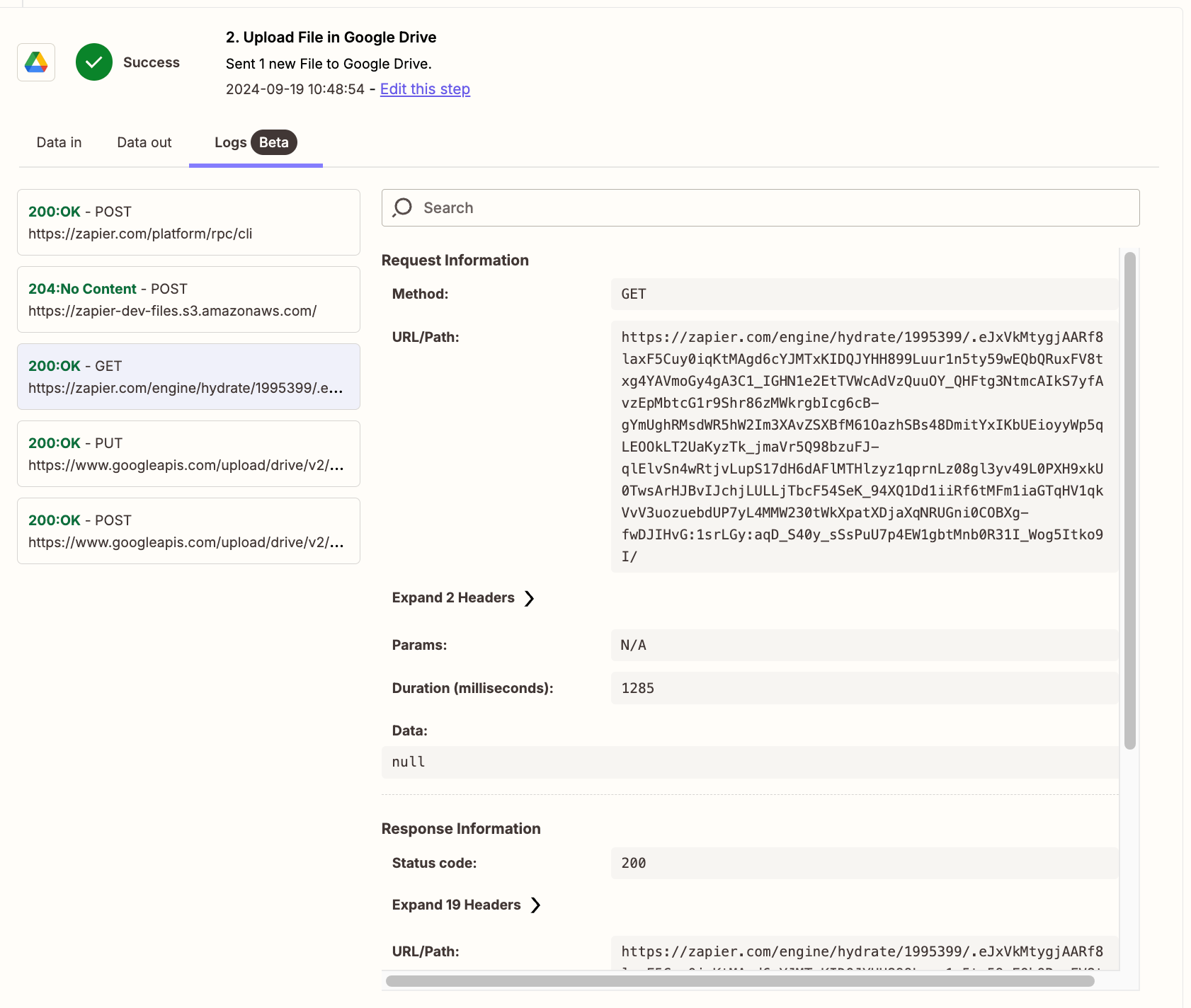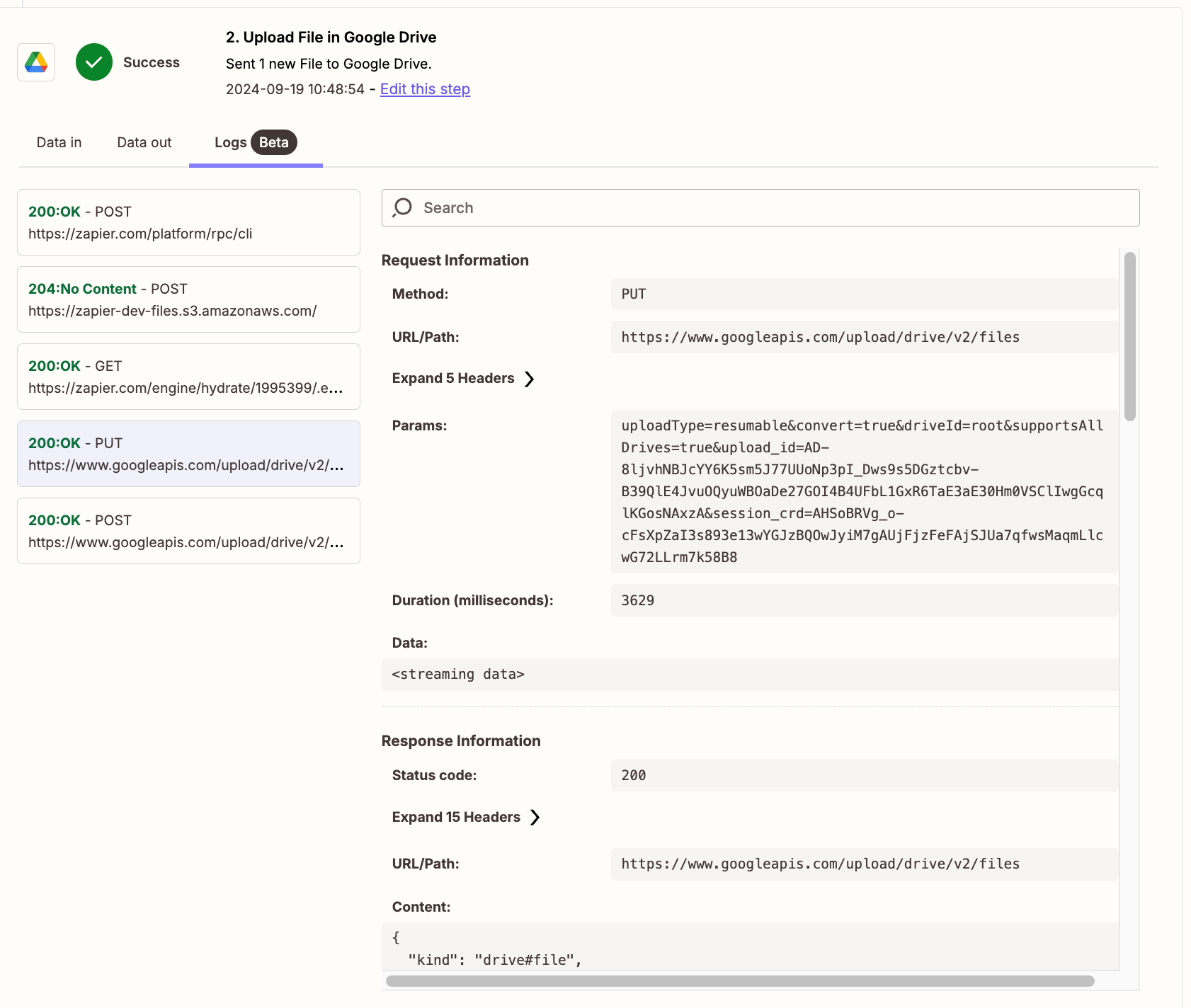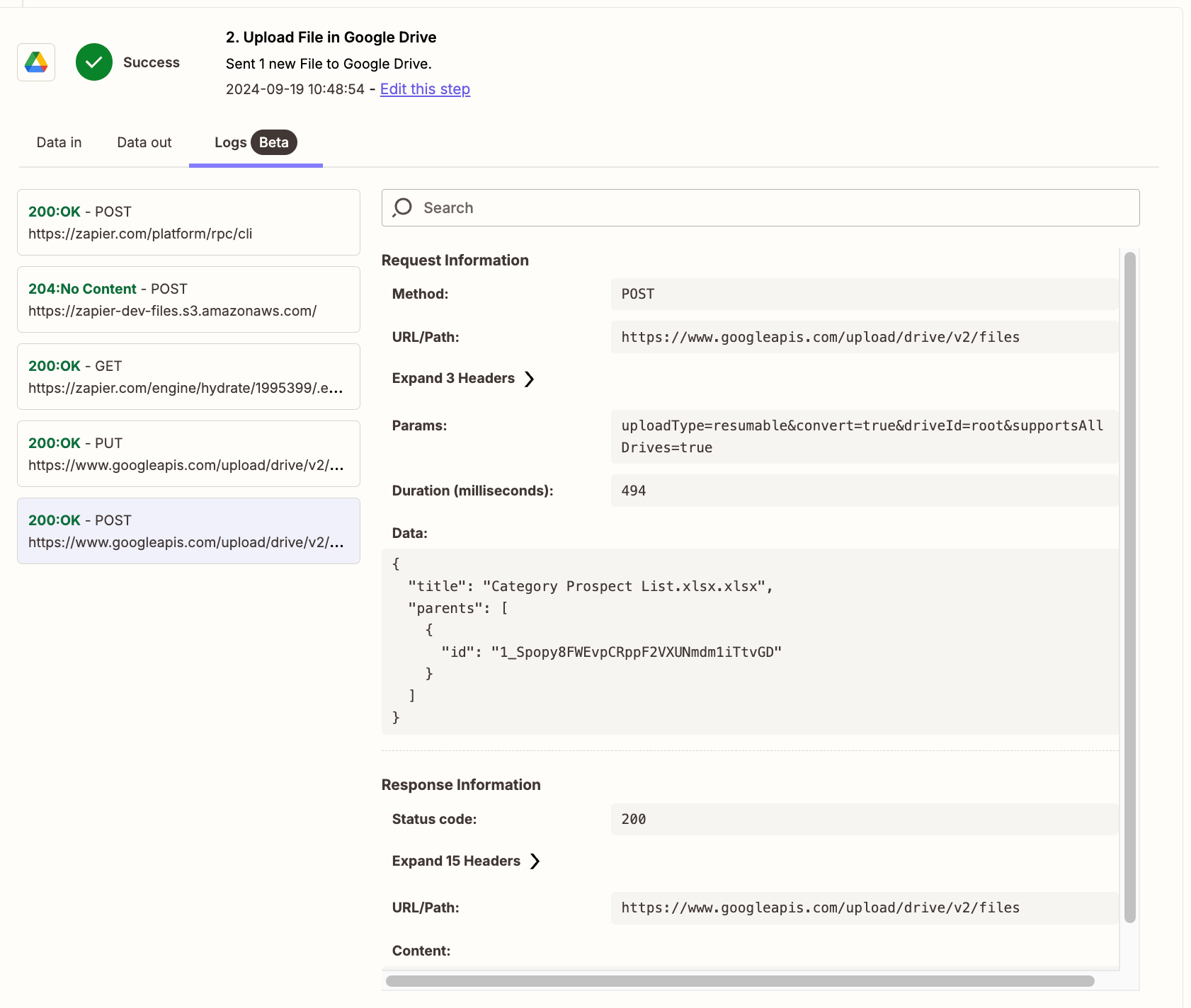Hello fine folks!
I want to take a file that gets dropped into a specific Google Drive folder that may take a Google Sheet or Google Excel file.
In the instance that it’s a Google Excel file, that obviously won’t work with my flow since I need to use the “Google Sheets: Get Many Spreadsheet Rows” step so my thinking was that I’d create a brand new Google Sheets spreadsheet and then copy the contents of the Excel sheet into the Google Sheet. Is this possible?
Here is an image of my current flow:
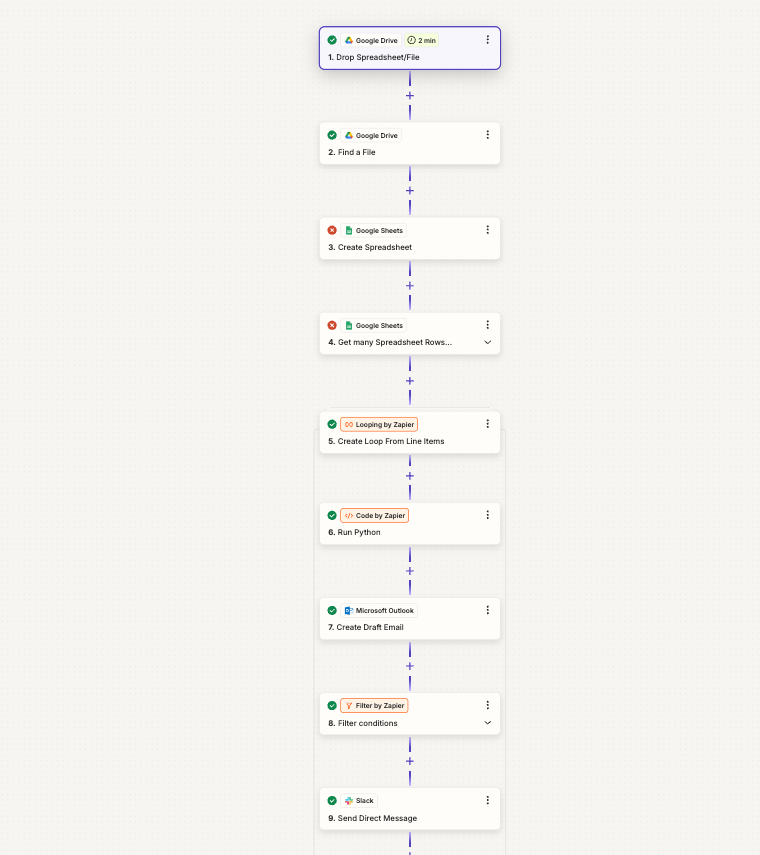
Currently, when I try to test this with an .xlsx sheet, it gives me the following error:
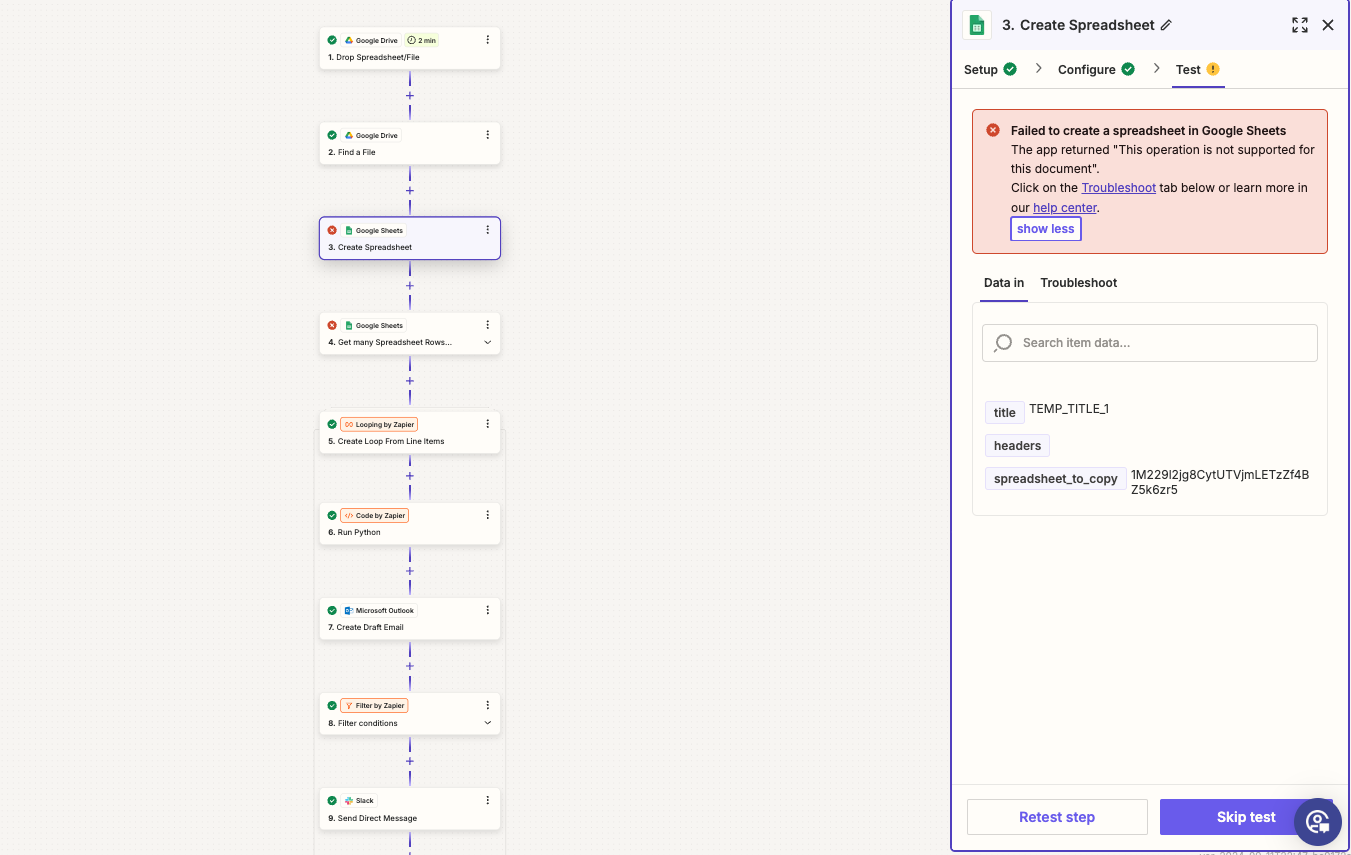
With the current configuration being: