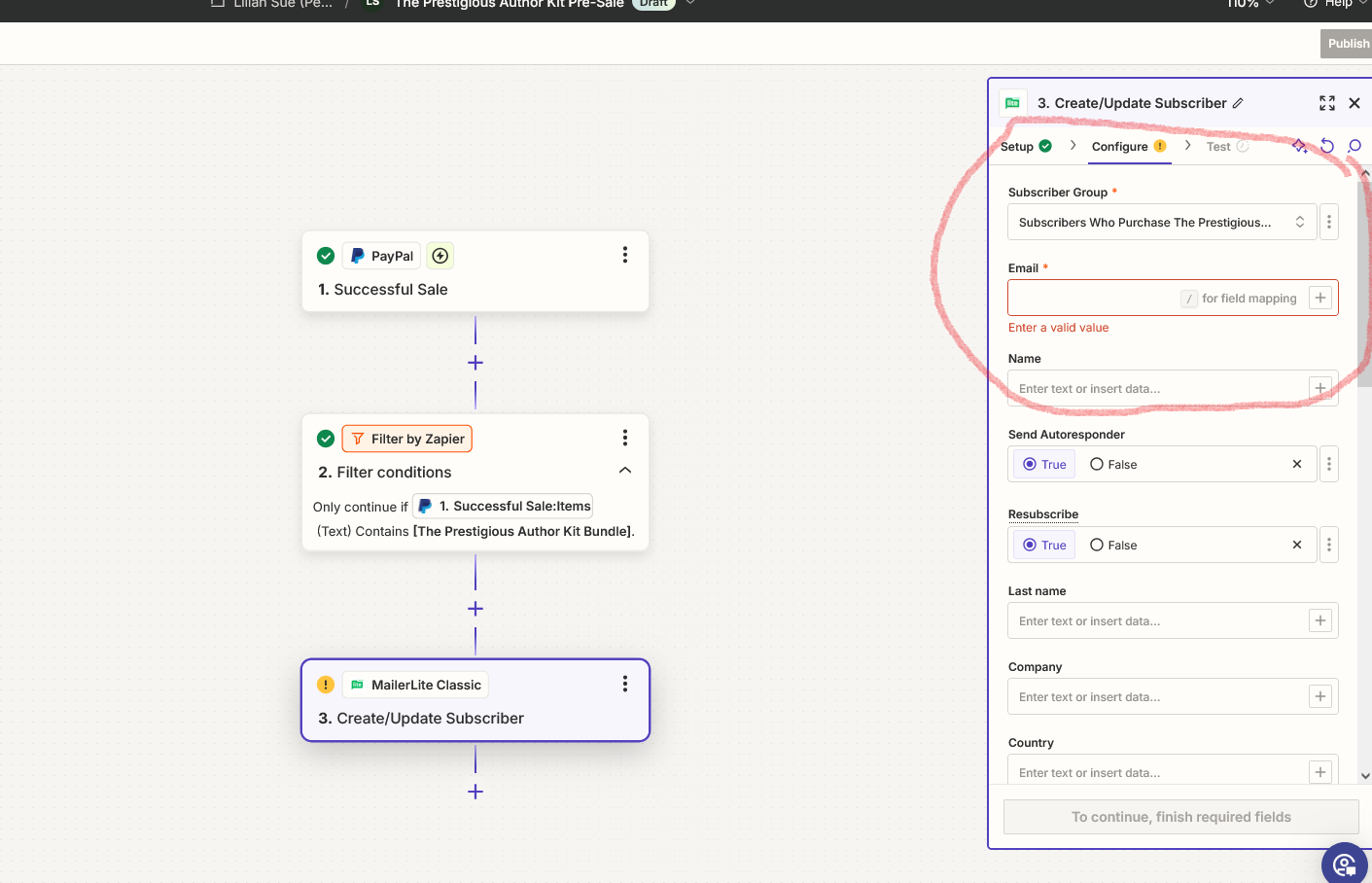Hello all!
I’ve created a Zap where the successful sale of a particular product on PayPal will automatically add that new customer into a subscriber group in Mailerlite.
I tested it using the husband’s email and the Zap worked, but I’m wondering how to add a new subscriber if I don’t know their email address. The screenshot below is where I’m stuck.