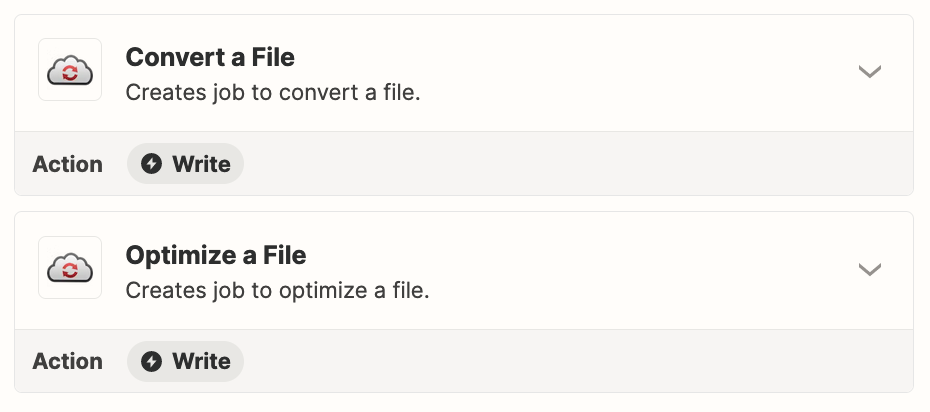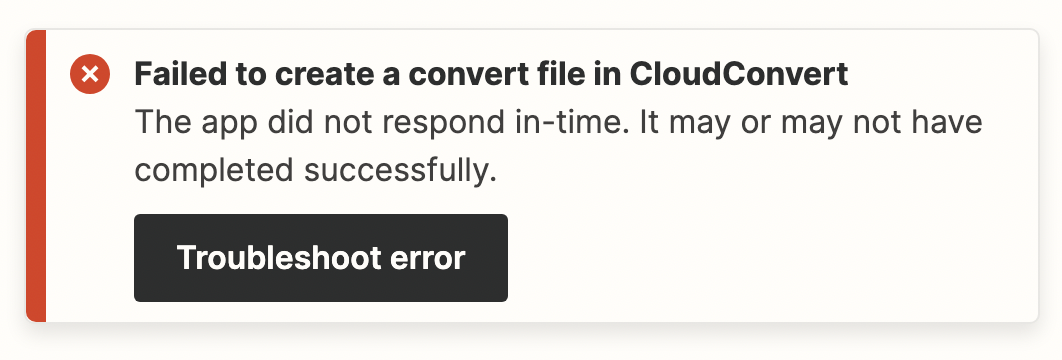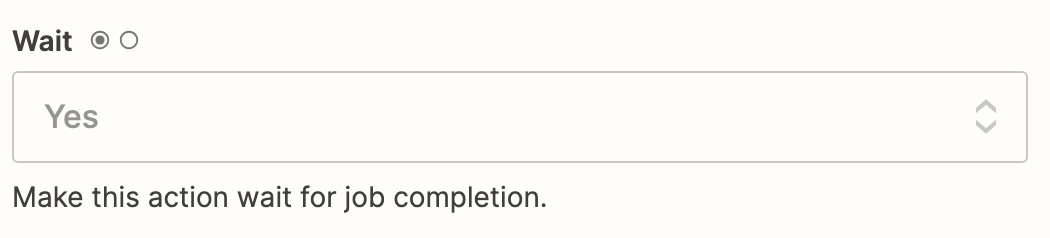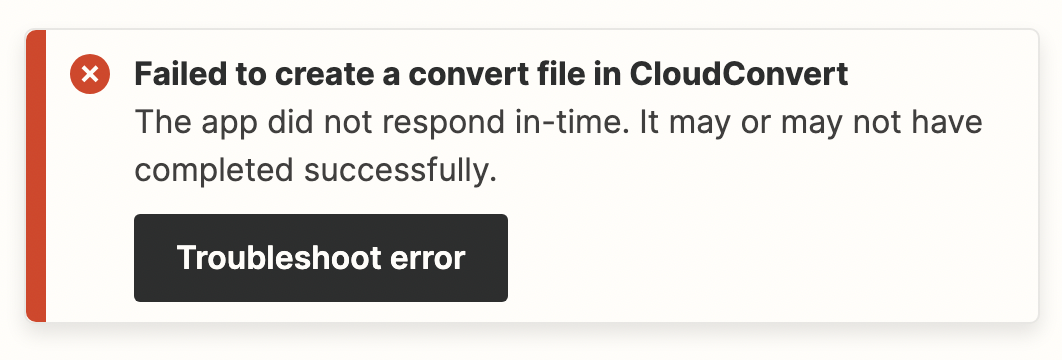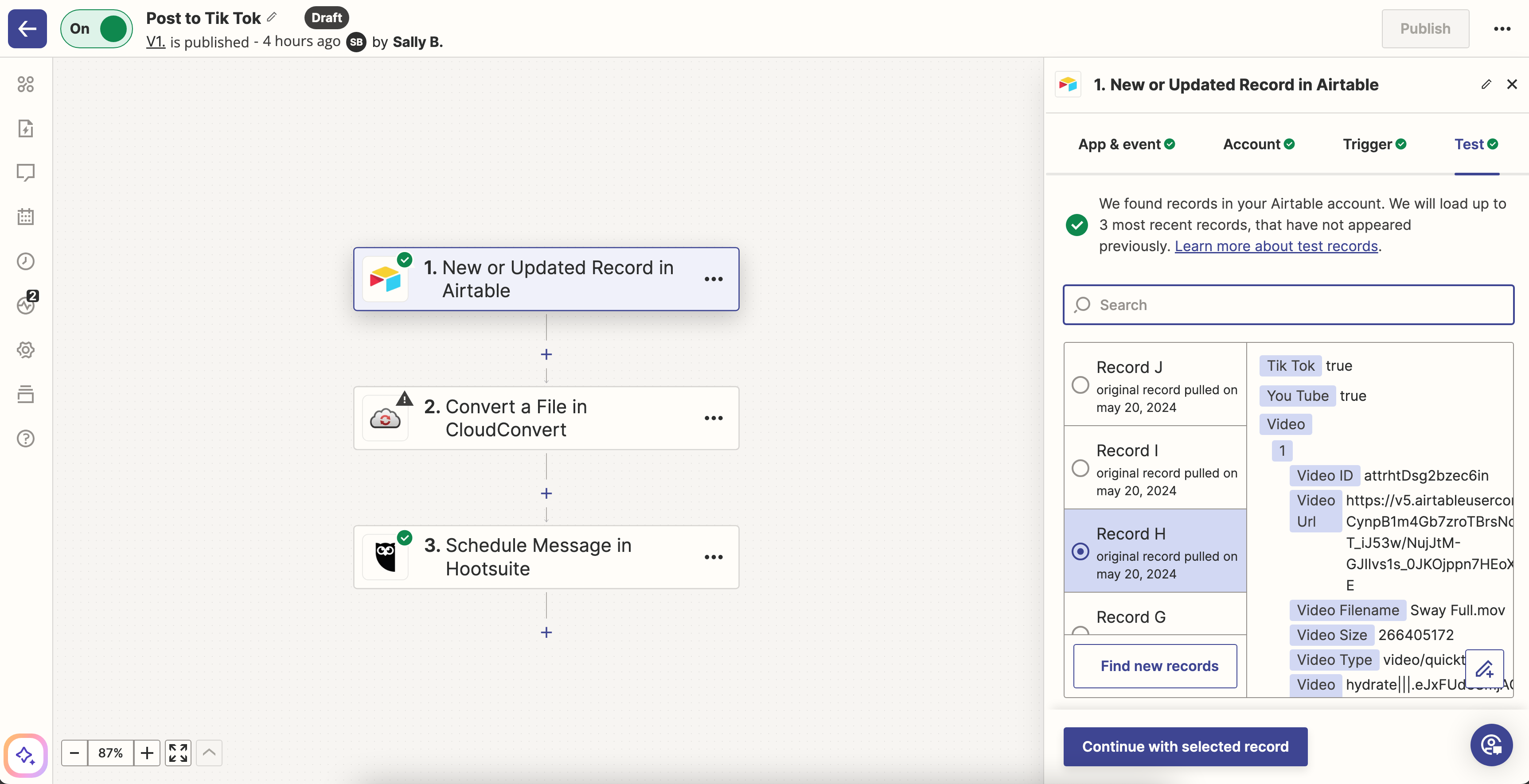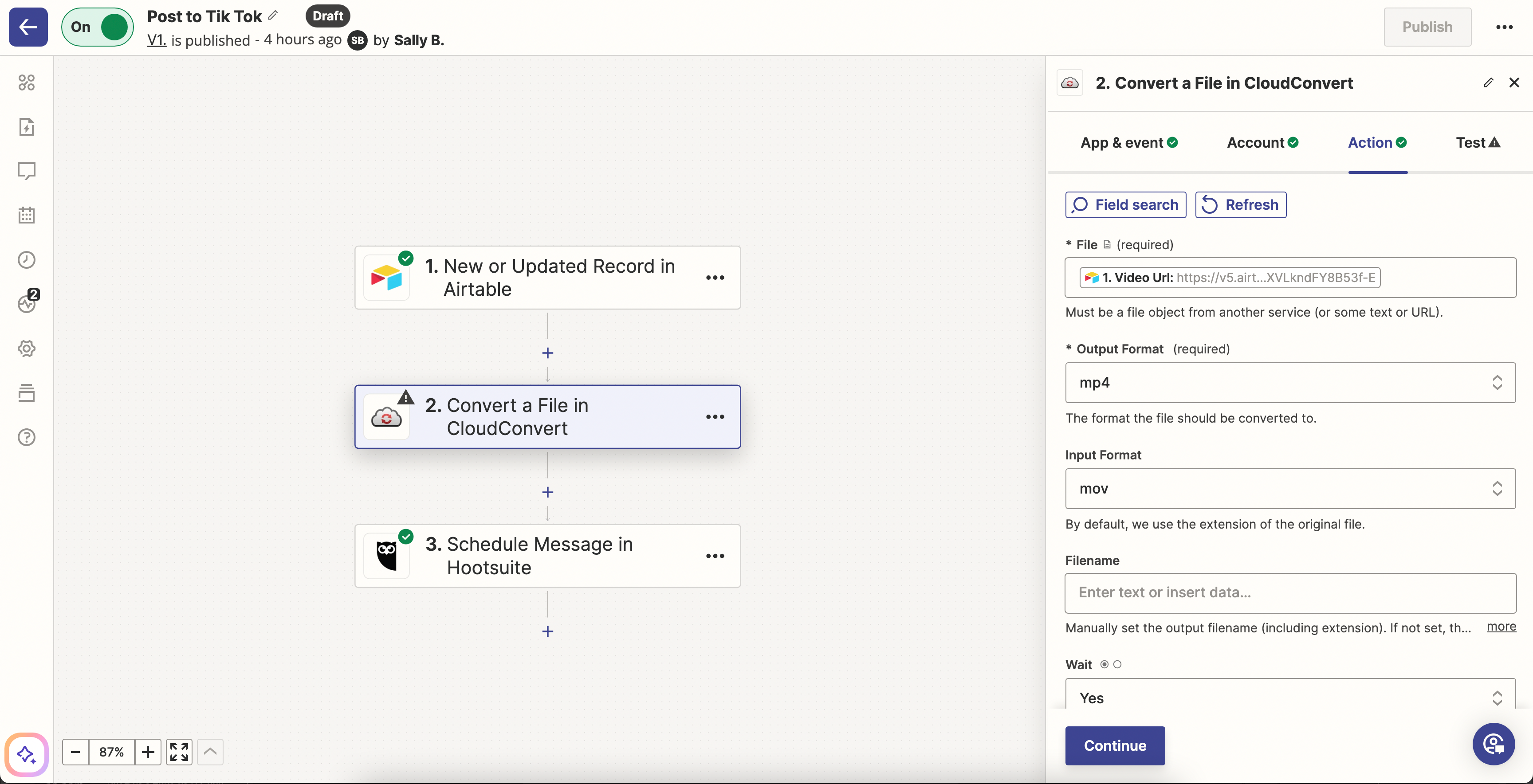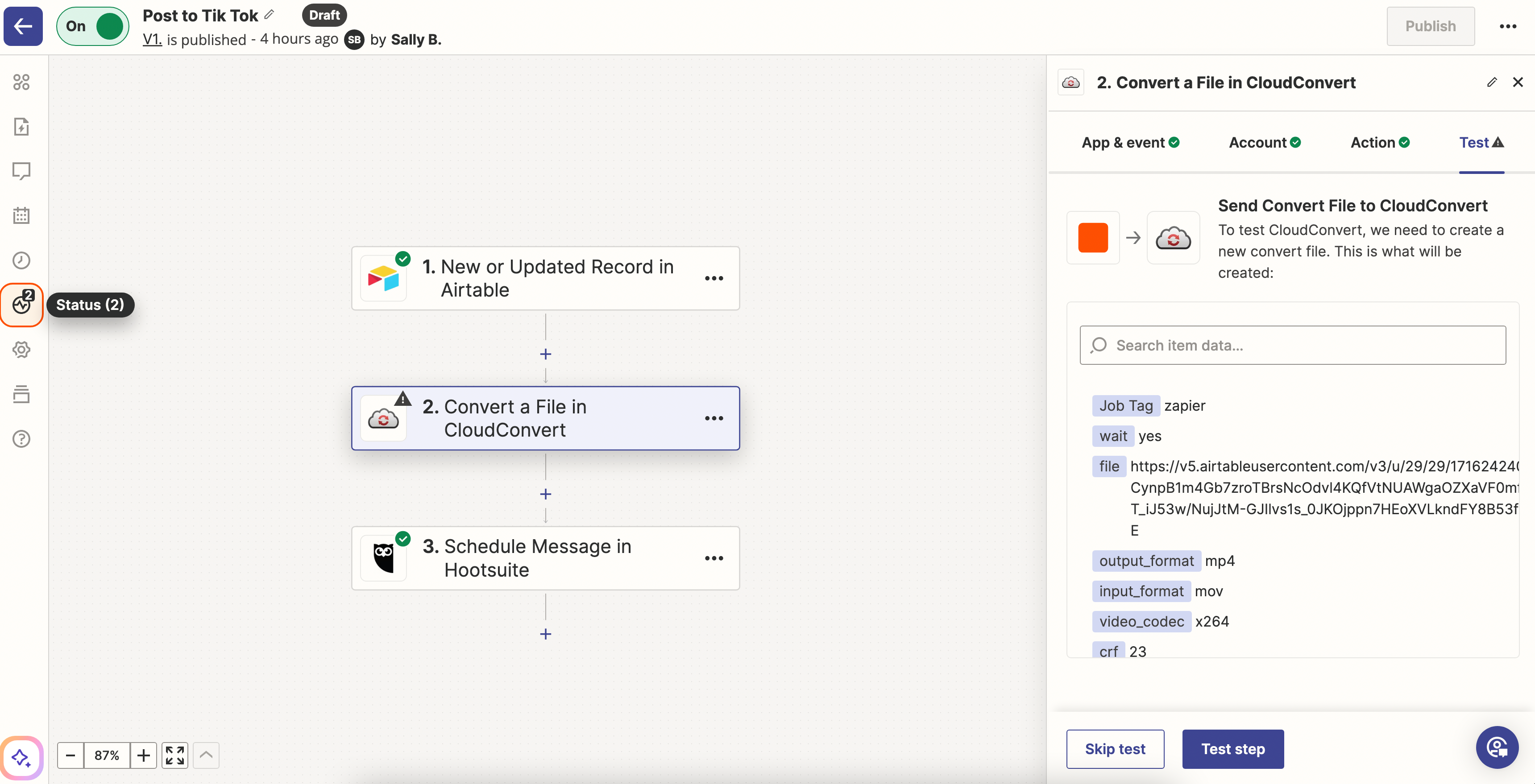Hey all!
I’m trying to set an automation to upload to Hootsuite from an Airtable table, everything links properly but I’m getting this error back
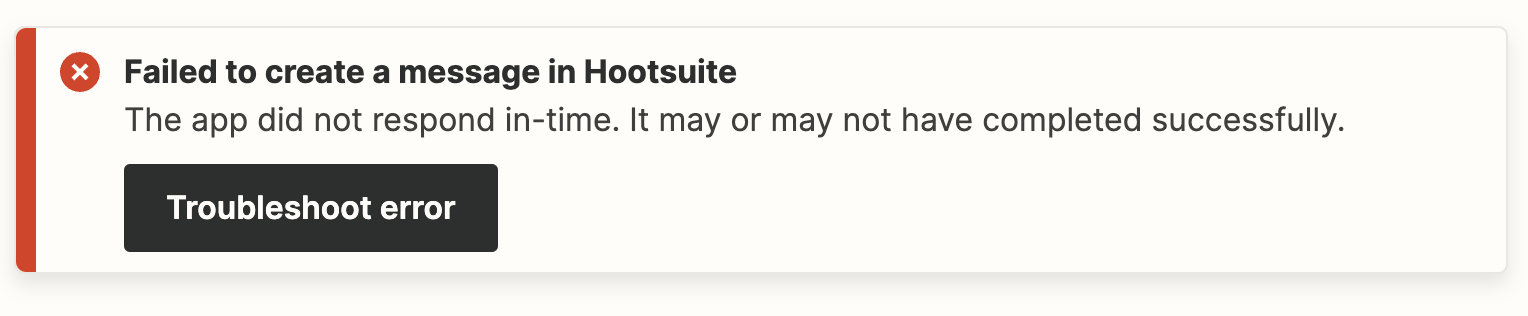
I’m assuming this is because it couldn’t upload my video to Hootsuite in the 30 seconds that actions get to complete (from what I’ve read) (the file is about 100mb)
Is there any way to extend the time that the Zap has to complete?
Thanks so much