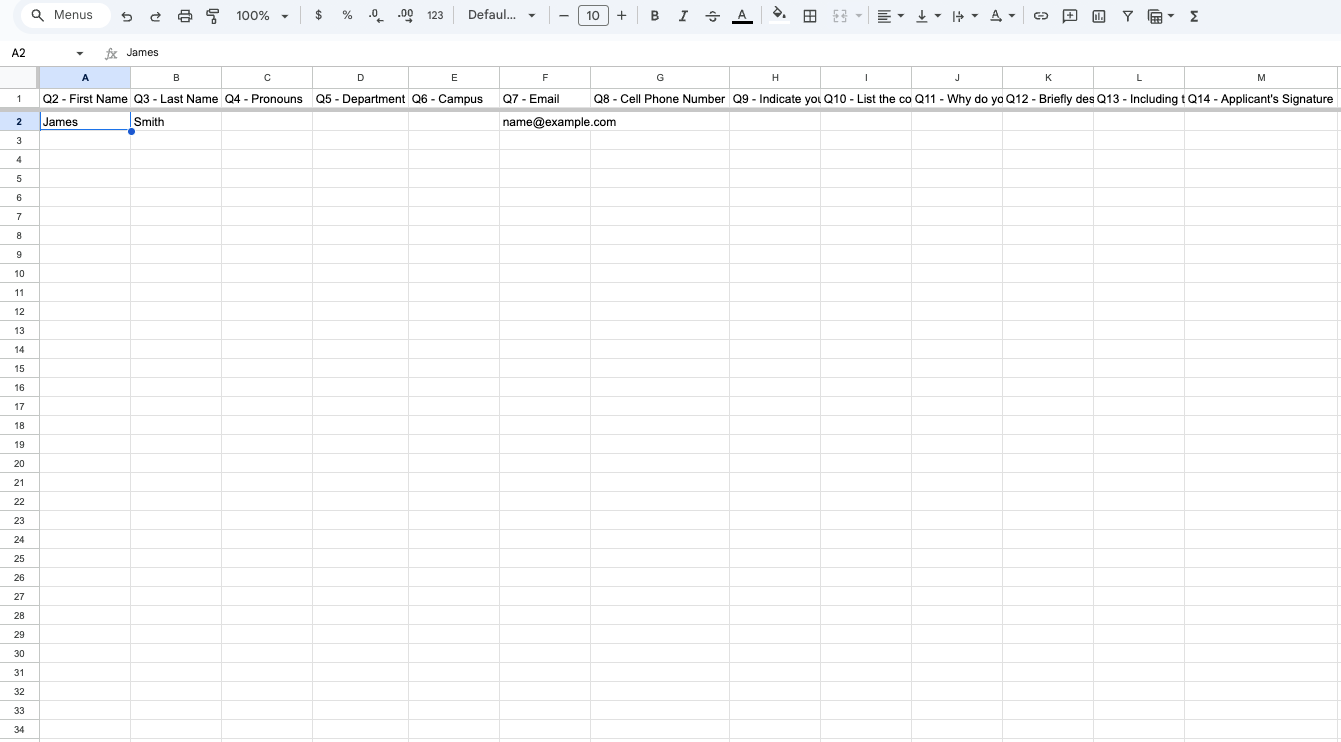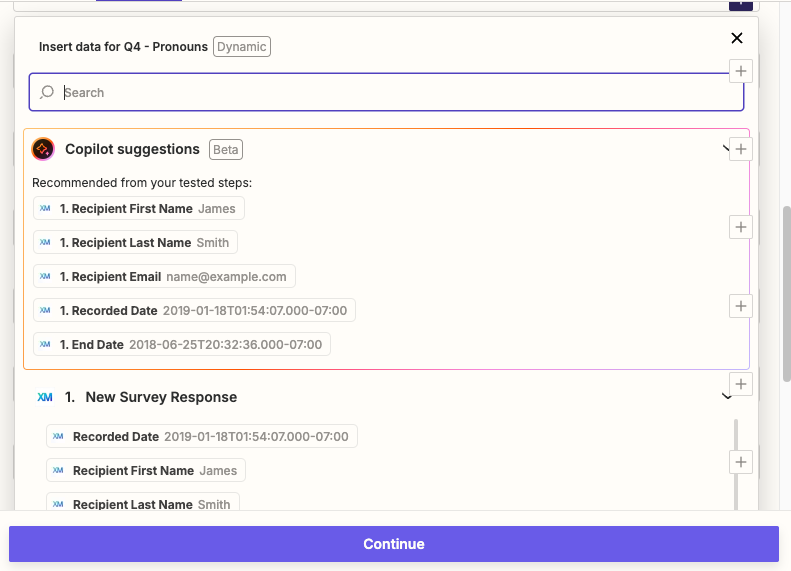Hey everyone!
The title highlights my current issue at the moment.
The current data in the sheet was from a test from Zapier to make sure the correct sheet was selected.
I tried to edit the column headers to have no spaces or hyphens, and the issue persisted. I've been trying to look if there is a script I can write or custom mapping in this submenu for the individual cell. It's weird because the sheet is recognized but not SOME cells.
Any help would be appreciated!