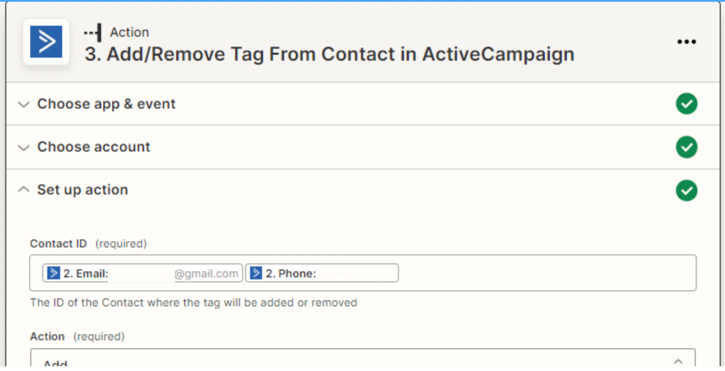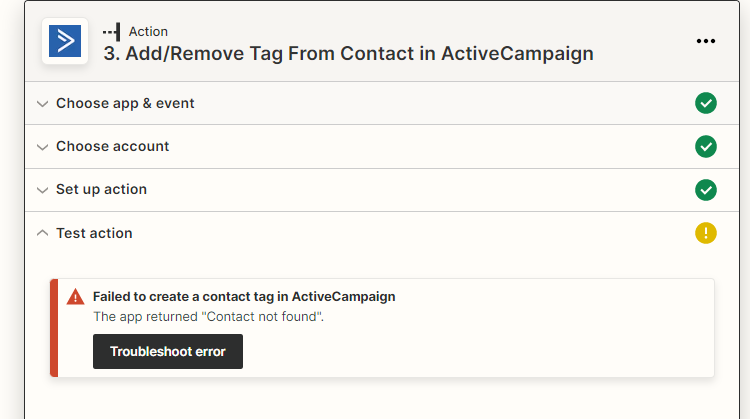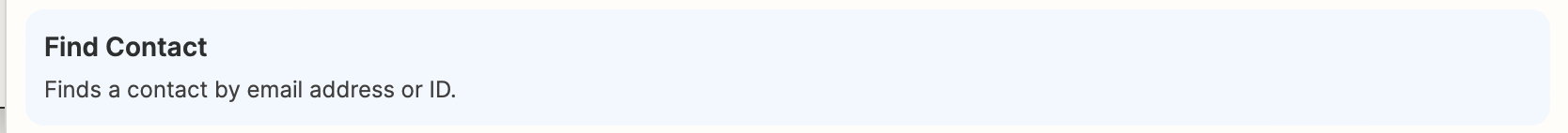This post has been edited by a moderator to remove personal information. Please remember that this is a public forum and to remove any sensitive information prior to posting.
Hi All,
Hope everyone is well and having a great start to their week! I’m currently in the process of having it so when a customer is added to my Google Calendar, the tag on their account automatically changes. I’ve gotten this far however I’m having issues getting any further.
Any time i try to add the ‘CONTACT ID’ section using any of the details I received from Google calender (e.g. email, phone etc.) which match the users details on my Active campaign (see 1st image below) I get the below error ‘the app returned contact not found’ (please see image below that)!
Anyone have any idea where I’m going wrong? I’ve been trying to fix this all day and had no luck, it’s very annoying, it almost seems like Active campaign still cant match the users information from the Active campaign users details to the existing Google calendar section.
Any help is greatly appreciated no matter what!
Thank you:) Mark