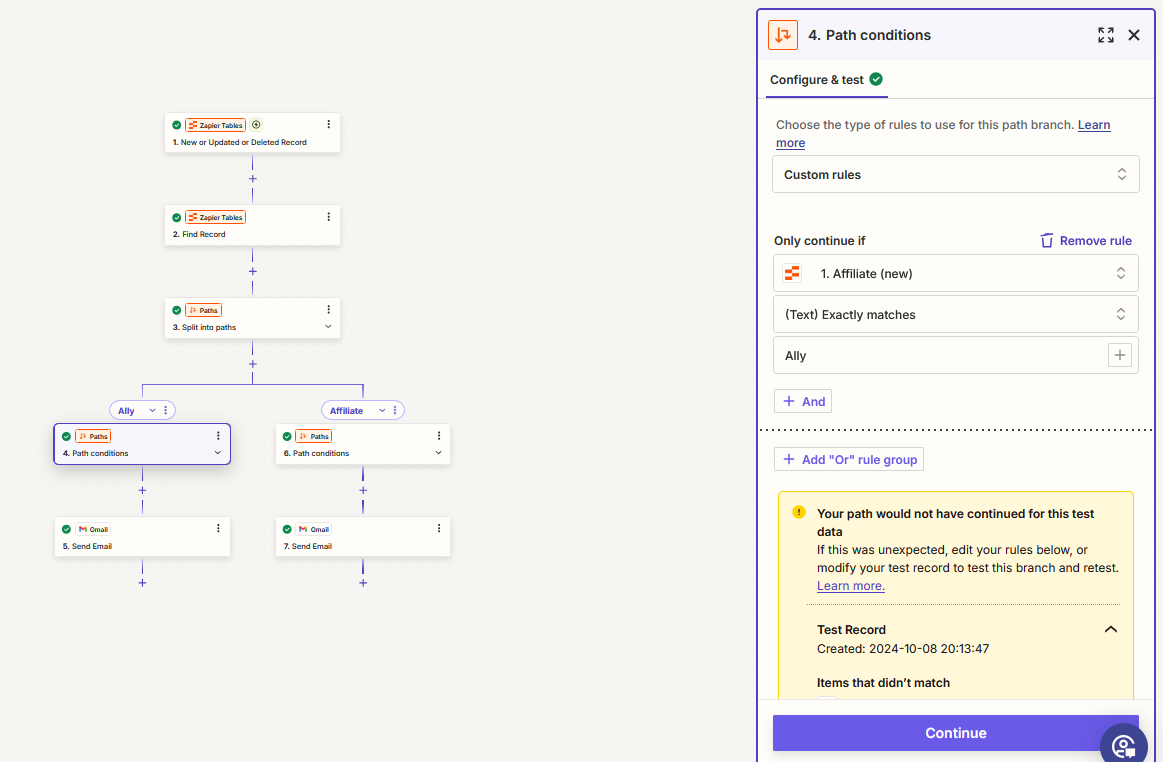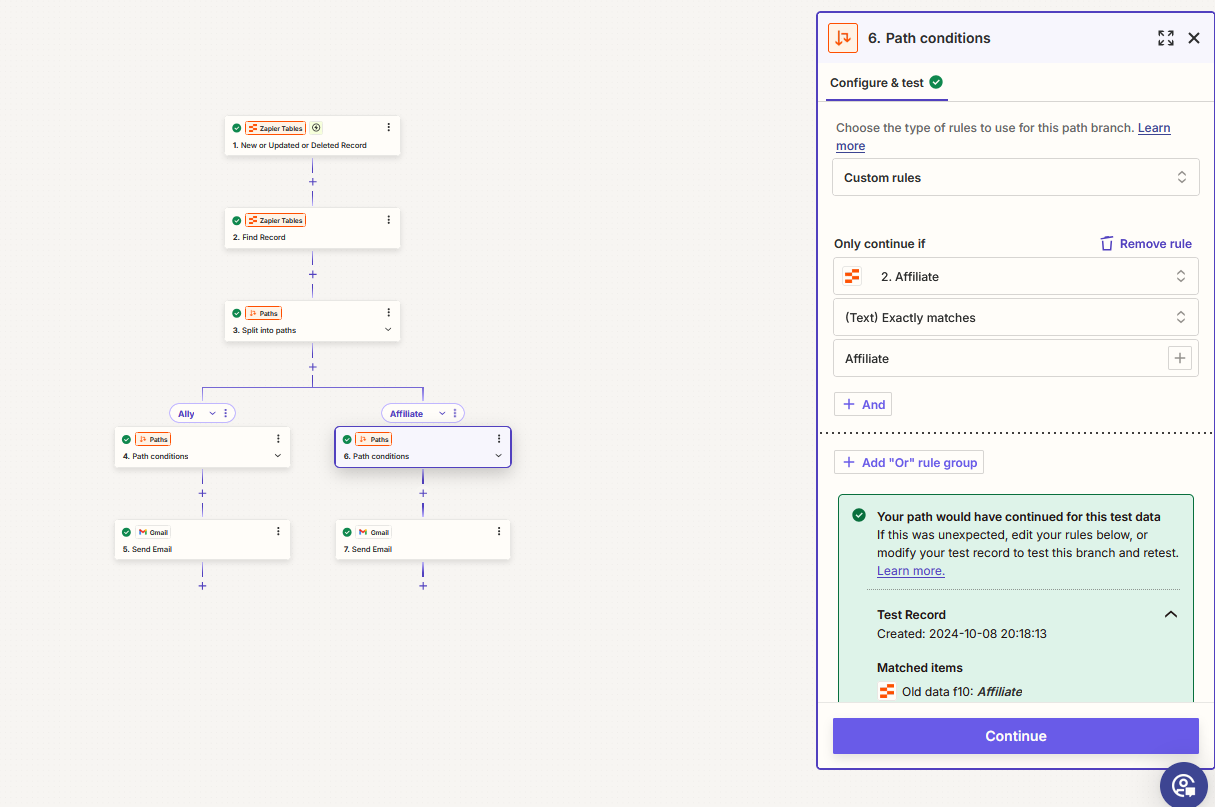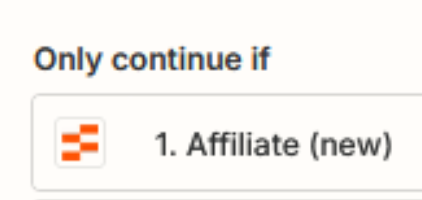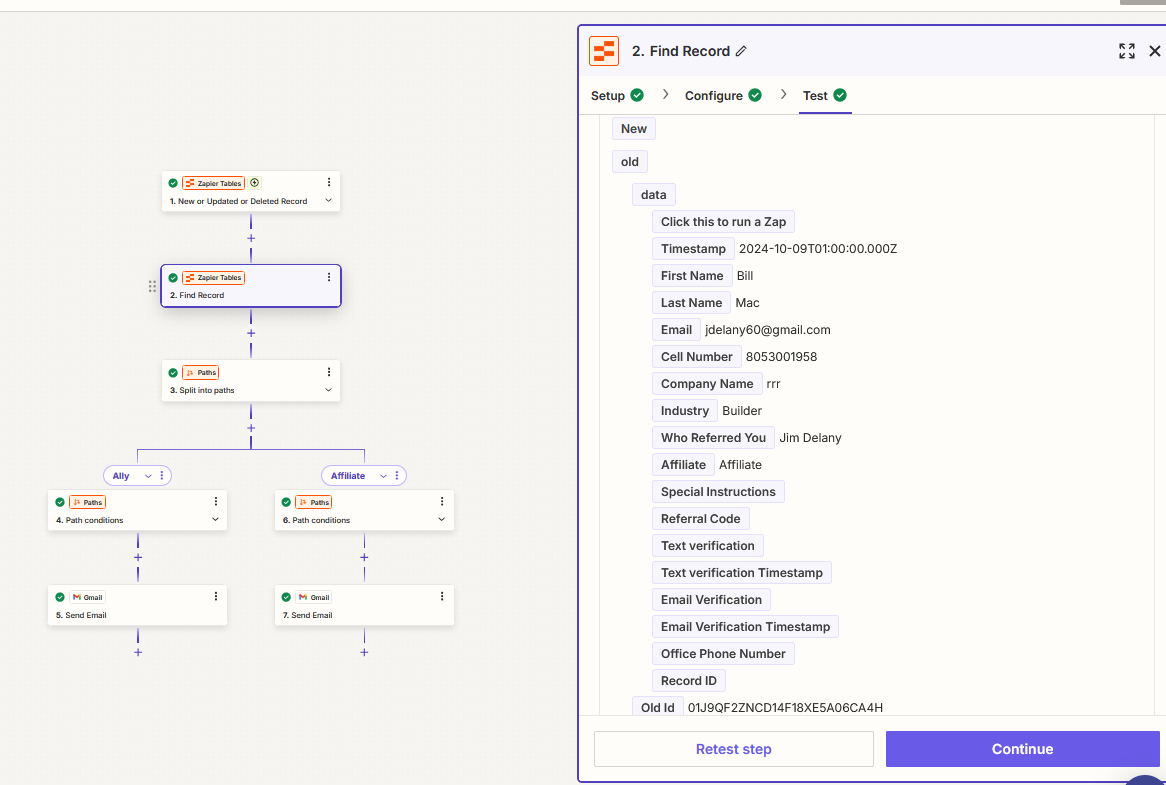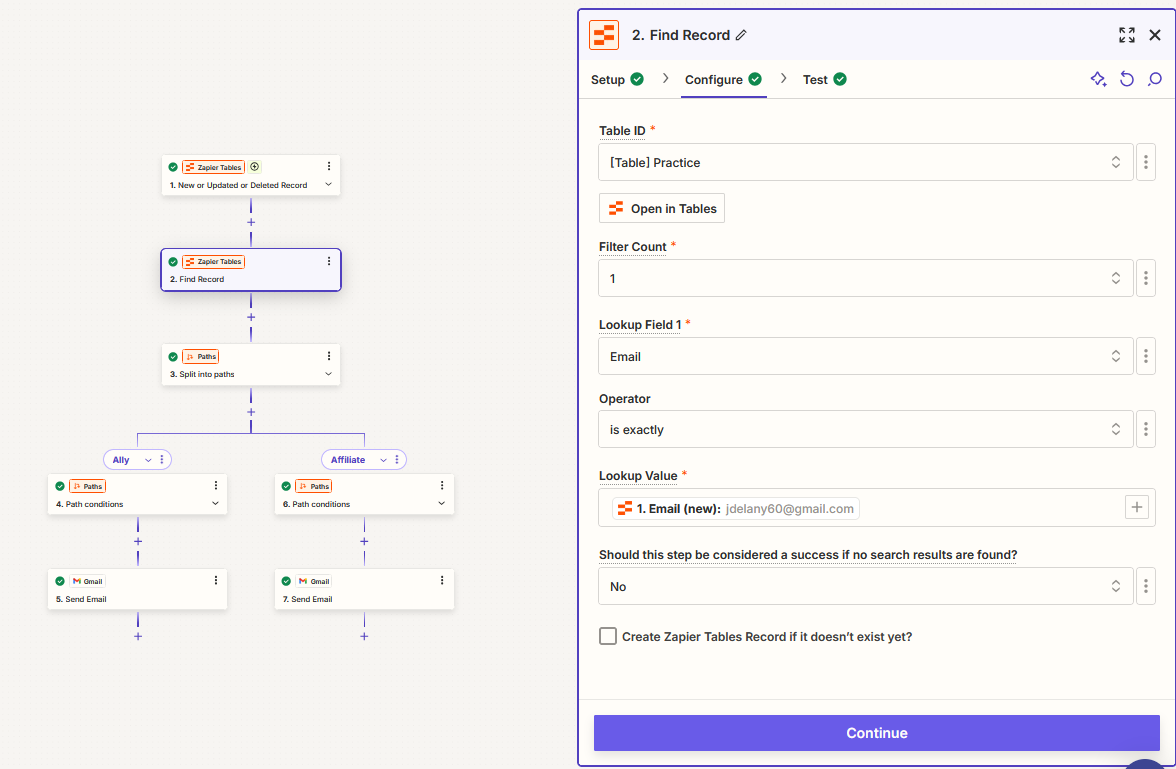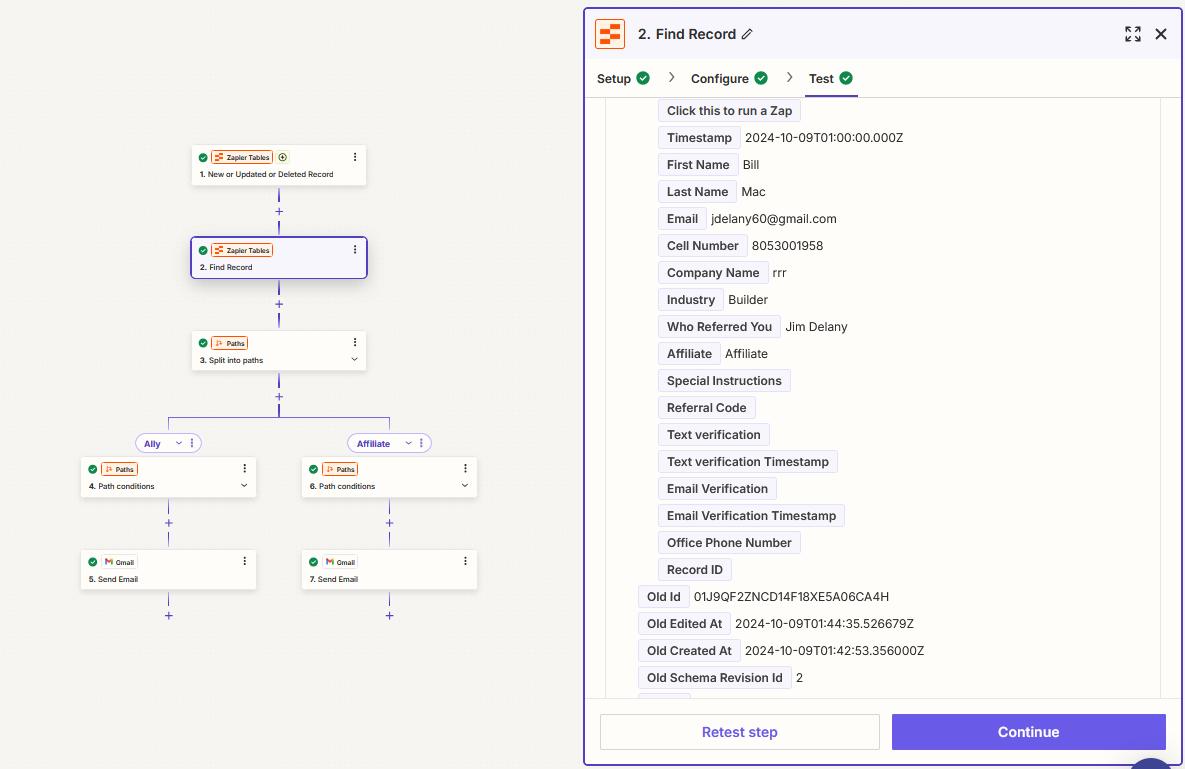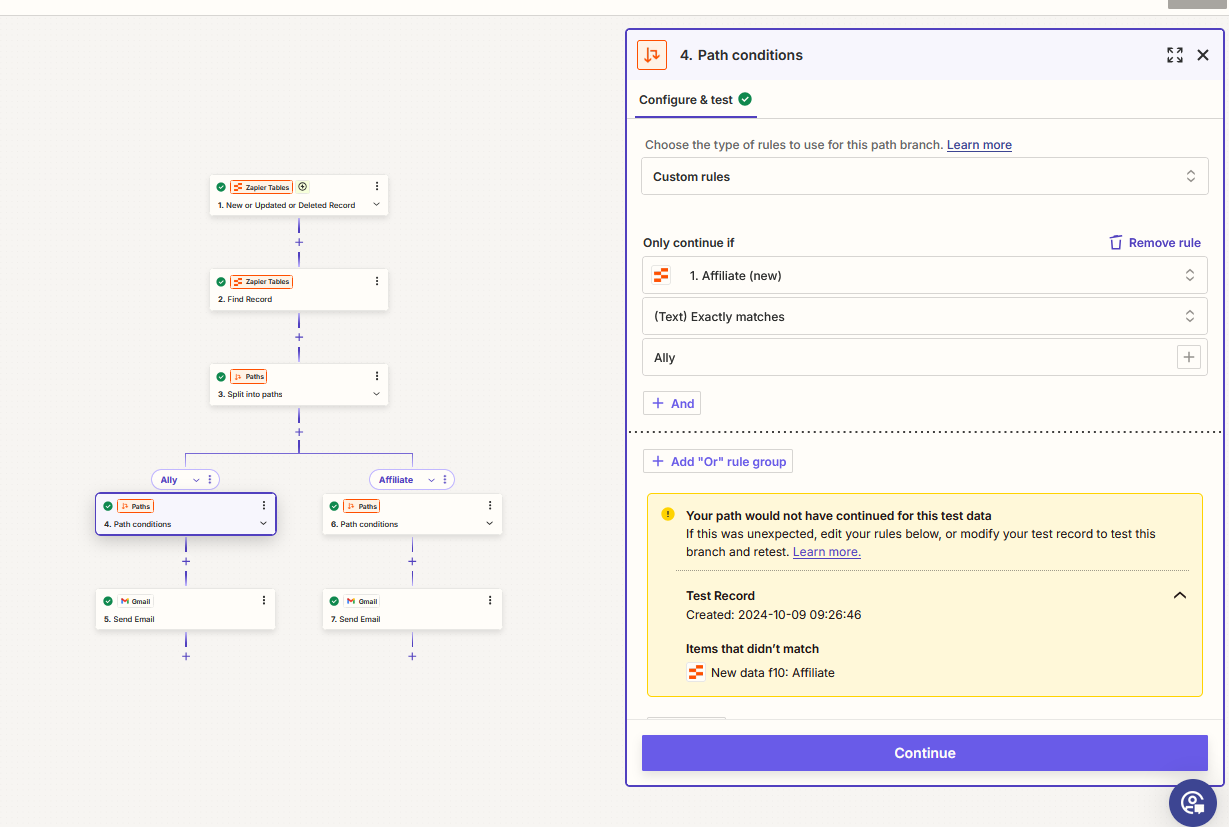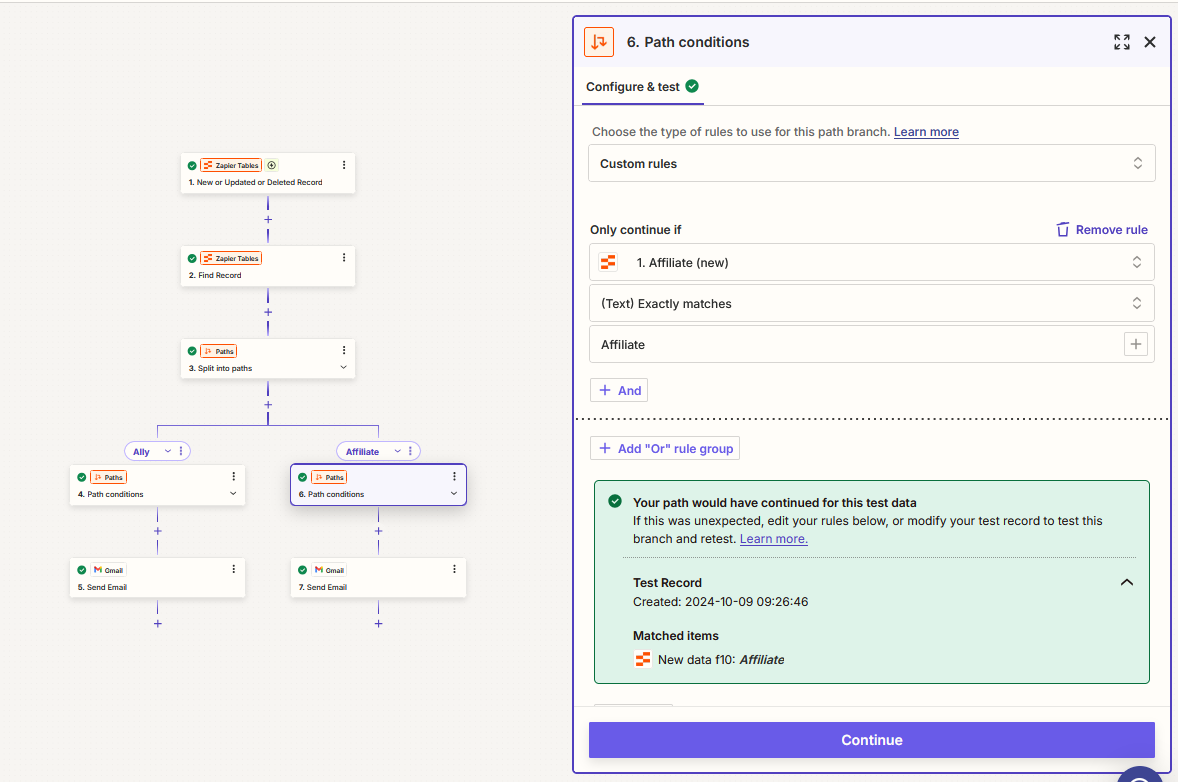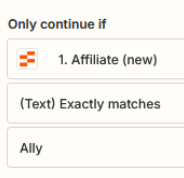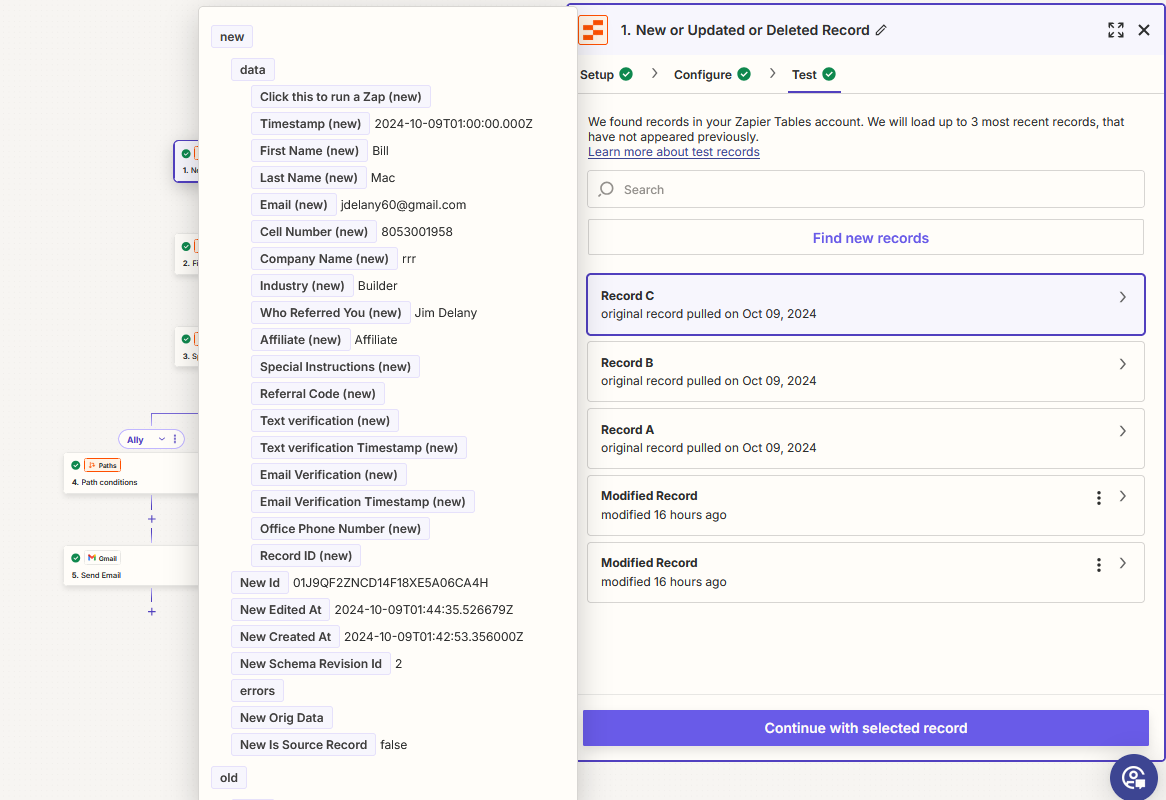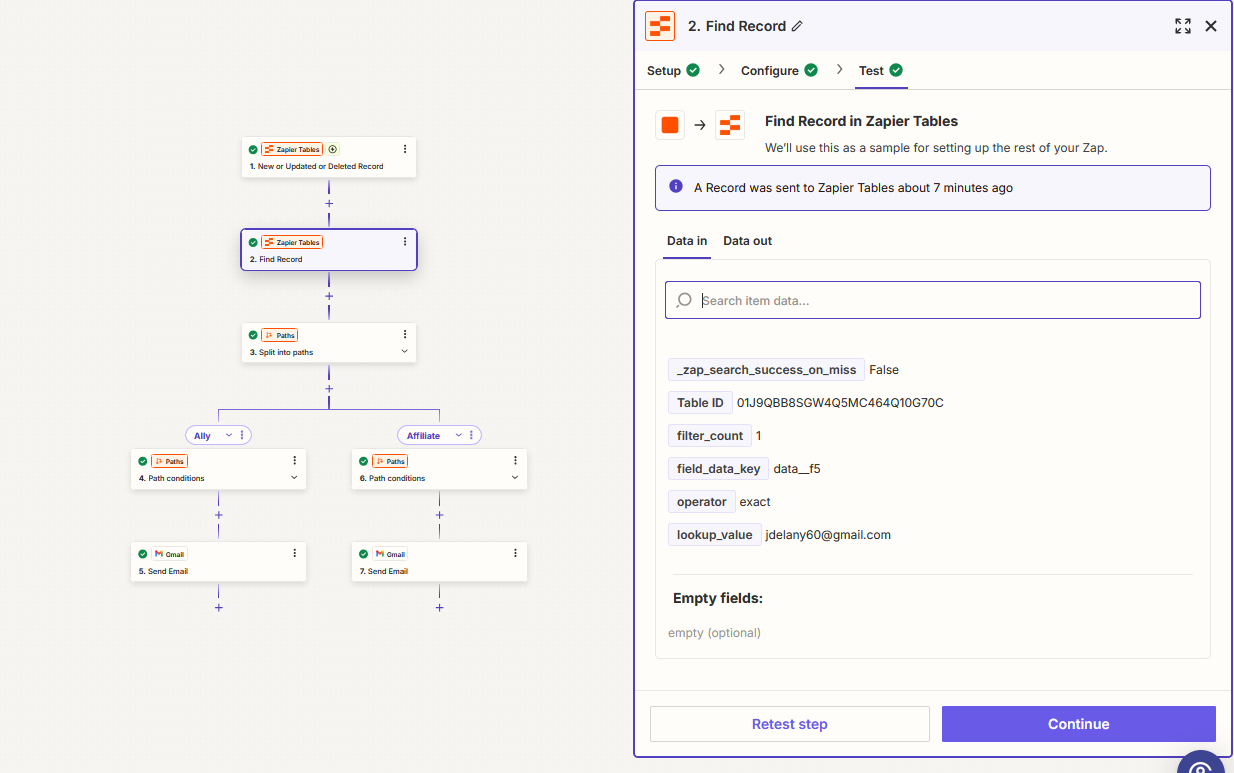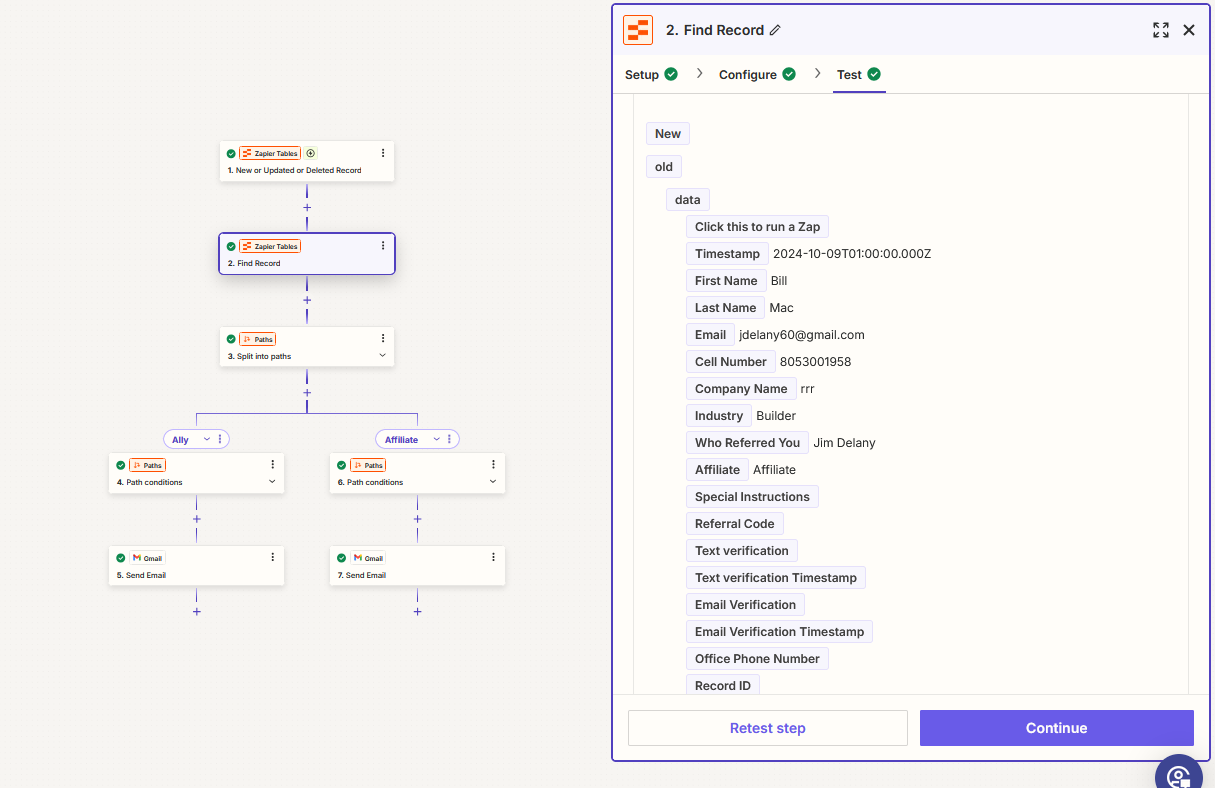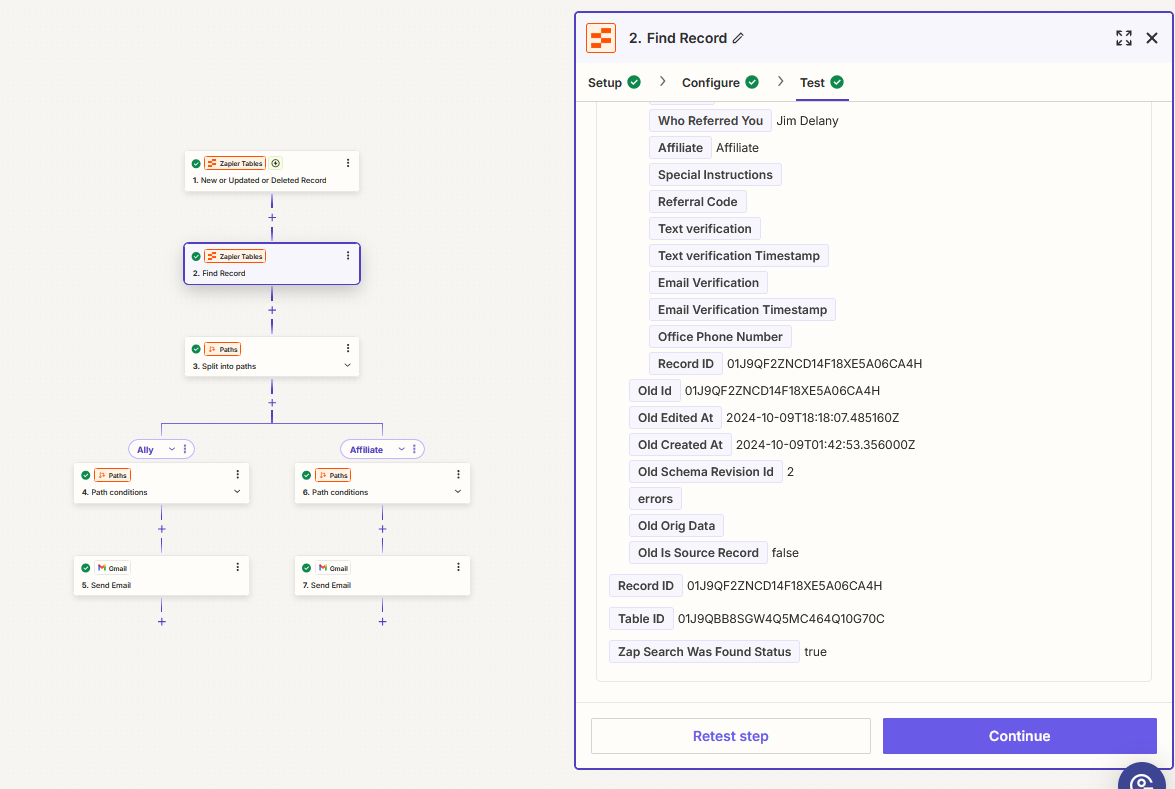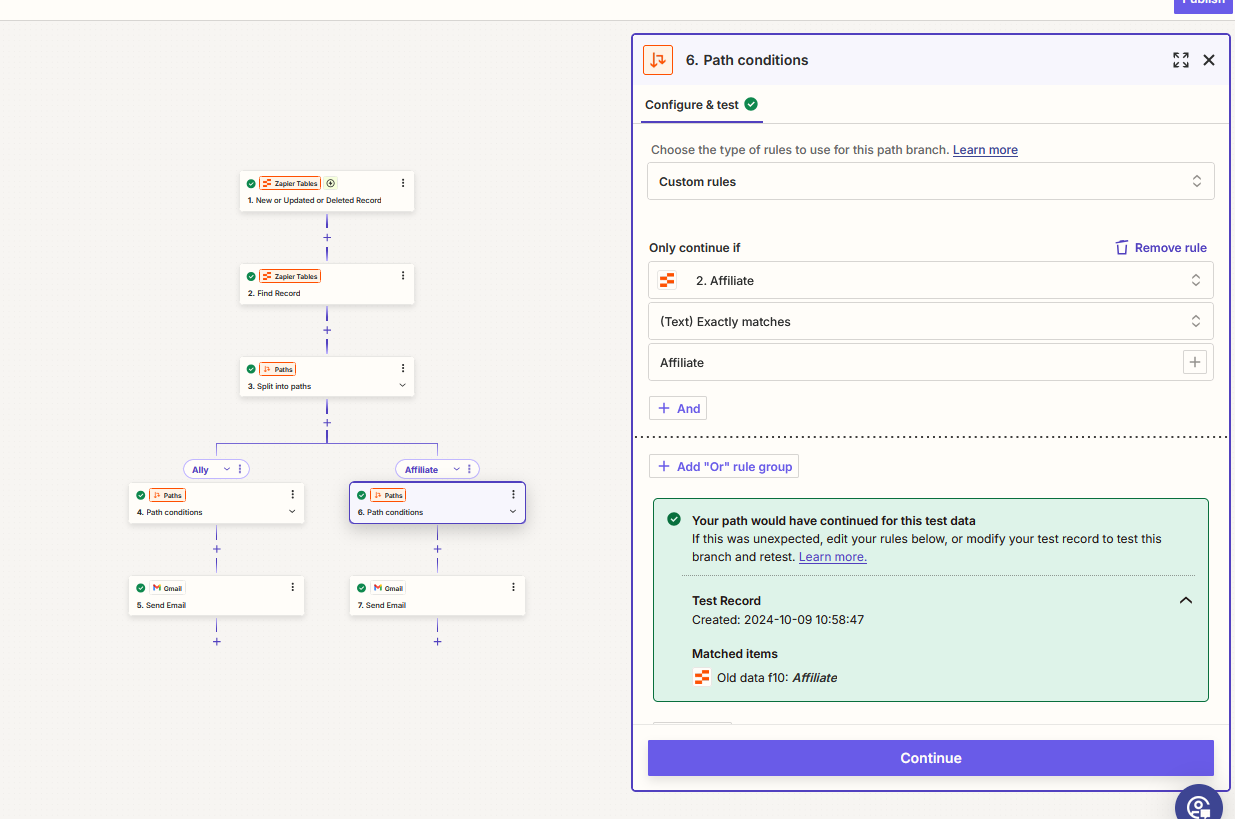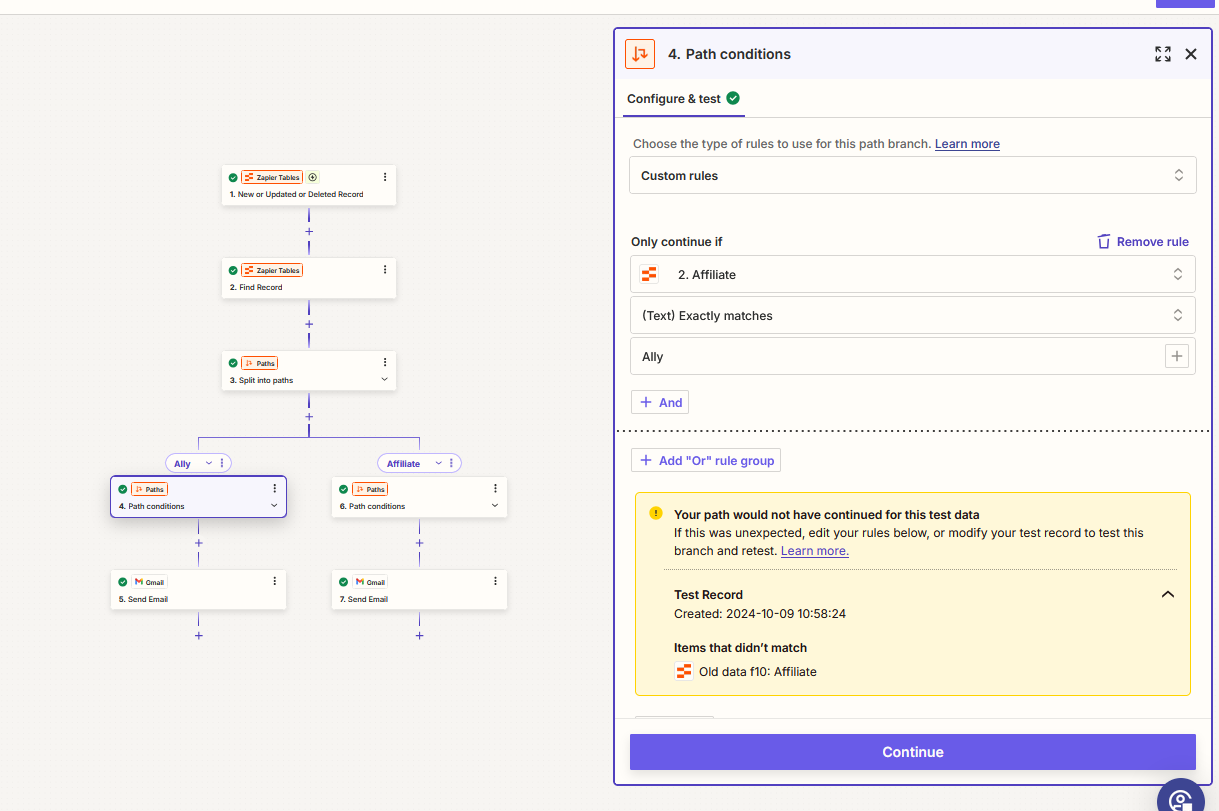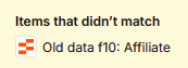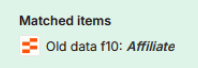I just started with paths and i have a record called Affiliate that is populated from a form with one of two words, Affiliate or Ally. I have set up a zap that is triggered when a record is updated. I find that record and return the correct information. The record that is returned has Affiliate in the Affiliate record. As I step through the zap it automatically runs to the Ally branch. I have a statement that says If it is not exactly Ally reject it. As you can see the window supports that. How do I get it to try the other branch which asks if the Variable is Affiliate and runs down that branch? I have set up the same query on the Affiliate branch that continues if Affiliate Exactly matches Affiliate. Right now it just runs down the Ally path and stops