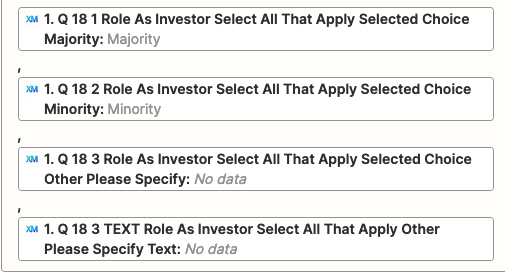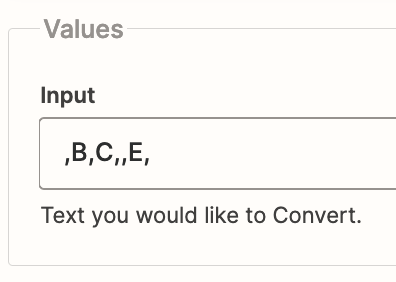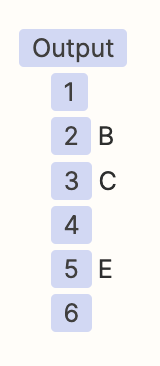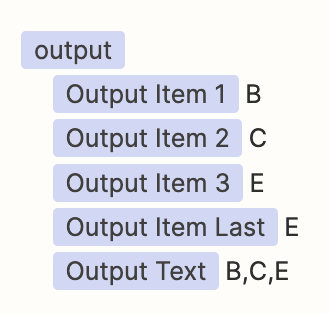Hi all -
I am working to update an Airtable table using responses to a Qualtrics survey. I have many multiple choice questions, some up to 17 options, and the column these feed to in Airtable is itself a multiselect field column (so I want each item to show up separately). At first, I had the issue that when I listed all multiple choice fields from qualtrics one next to the other, it put it in as one giant option, as shown in the right of the attached Airtable screenshot (early stage growth stage as one item). I resolved this partially by putting commas between the fields, as shown in the zapier screenshot. That turned into the left example in airtable - now they are separate items, but if an item is not selected, it still includes a blank entry. Is there a trick to resolve this? Open to all ideas - thank you!