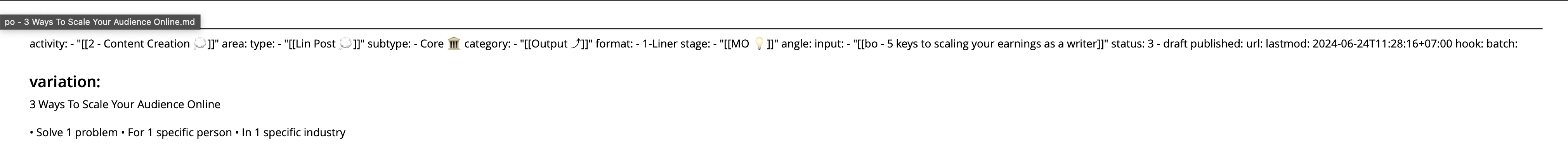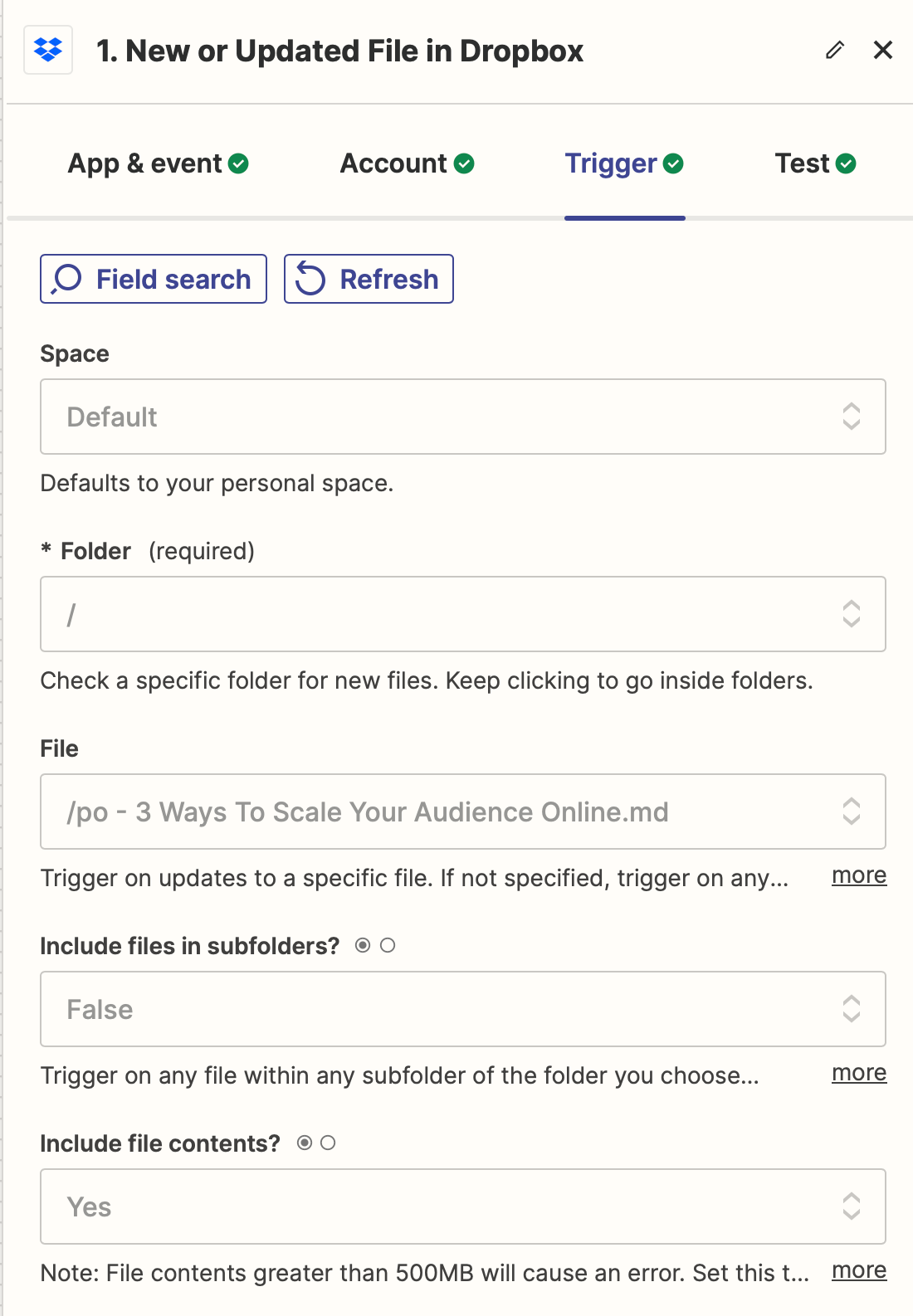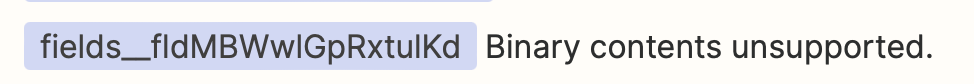I’m trying to sync my markdown files from Dropbox to Airtable.
Here's a screenshot of my setup and the structure of the markdown file I'm working with. The text after “variation” is the main content, while the words before it are file properties. I would like to sync all if possible, but the text only would also work.
I think these file properties might be causing the problem. Is there a way to ignore them, or do you think the issue lies elsewhere?