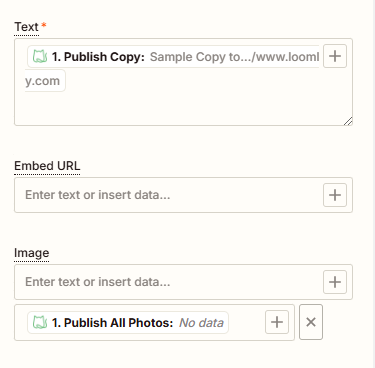
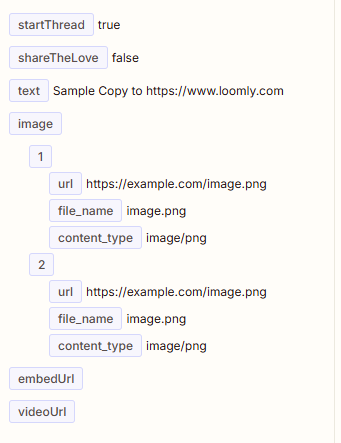
I am trying to use the Custom Channel function within Loomly to post to BlueSky. Above is how I have it set up, but when I try to test it I get “invalid URL.” then I skip the test and try to run it and I get invalid URL again, but when I copy and paste the url from the “data in” part of the run view, it is a functioning url.
I know the loomly part is set up fine, because it’ll post something text-only. It only gives me a hard time when there is a photo attached to the post.


