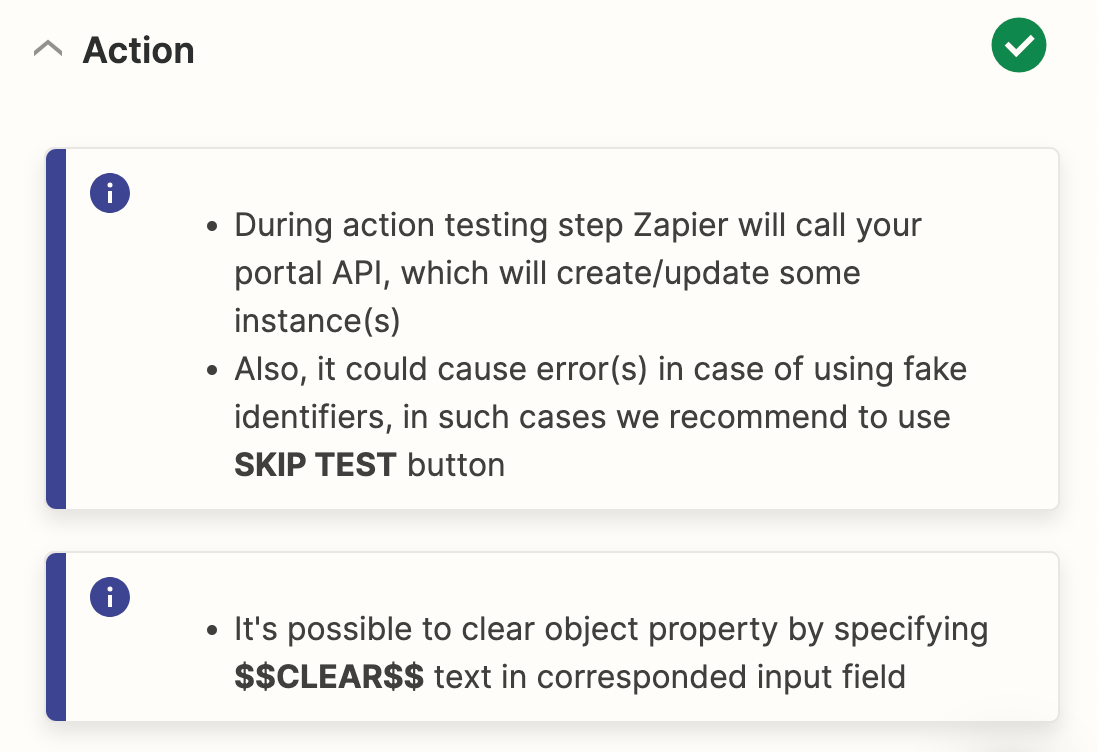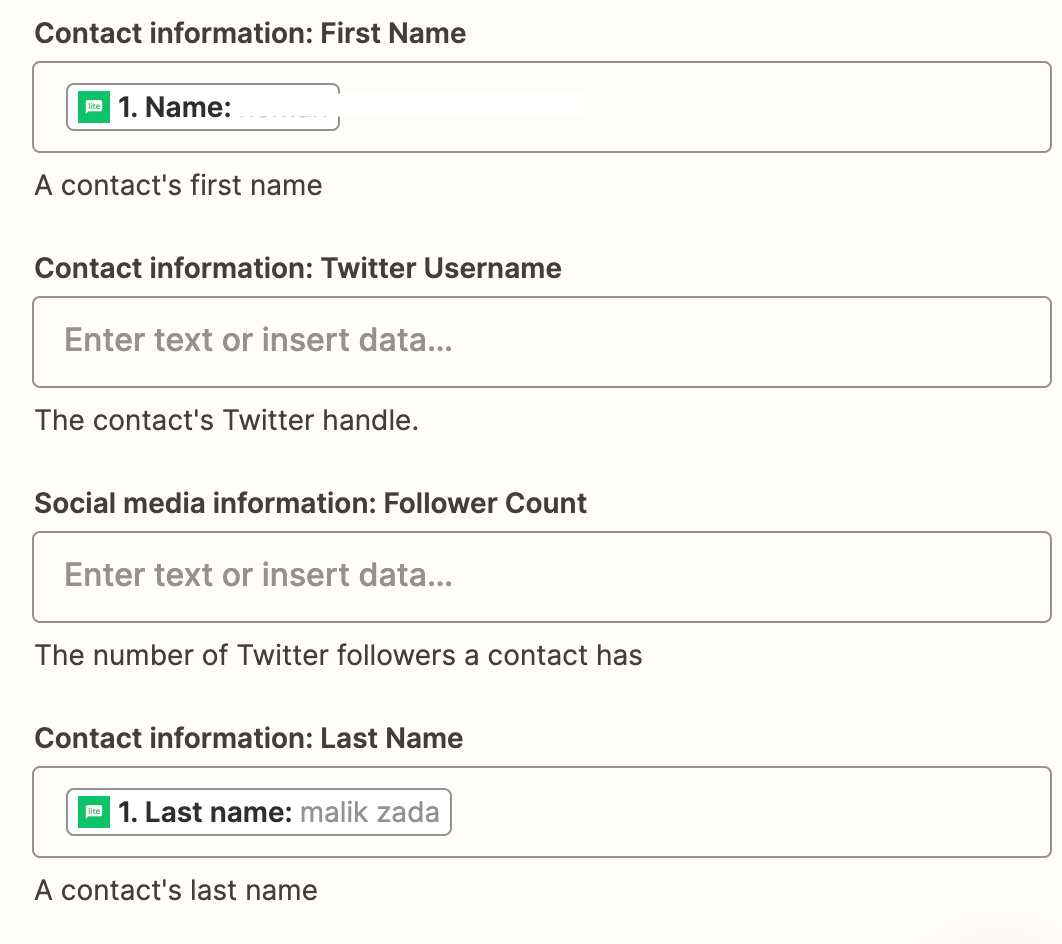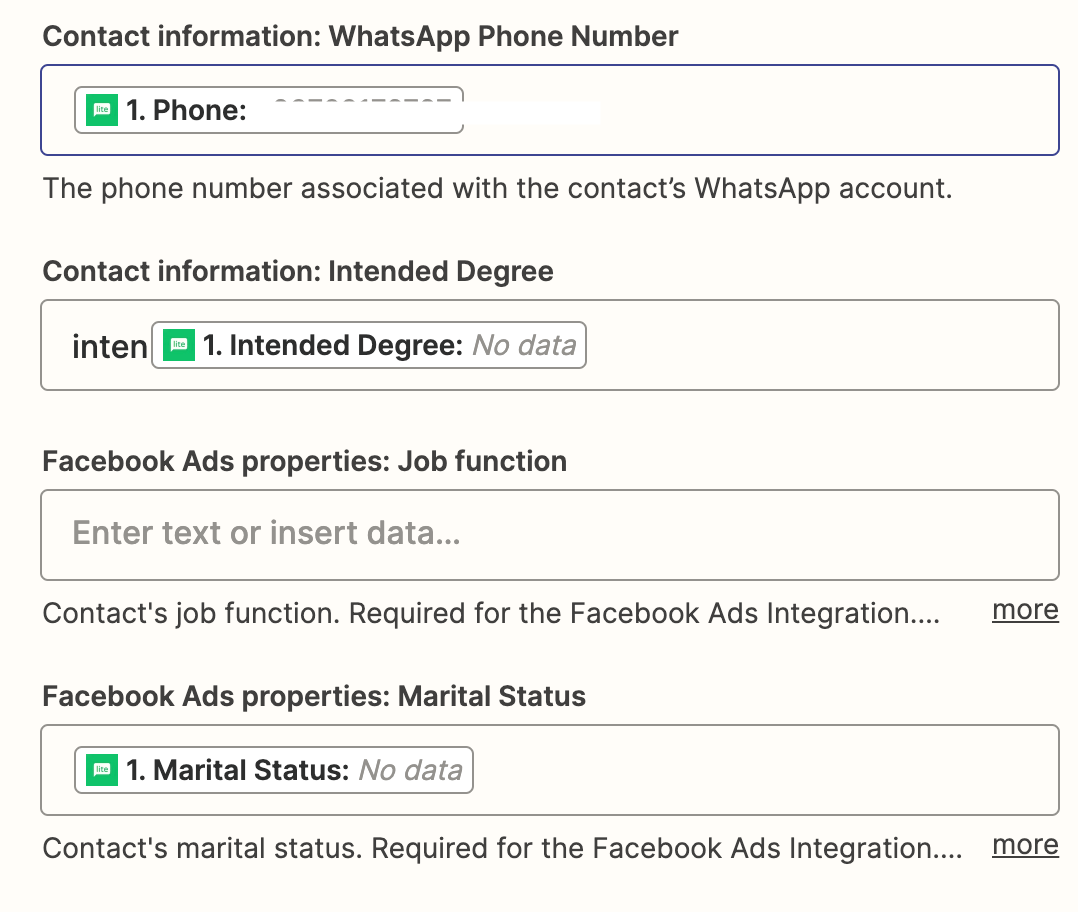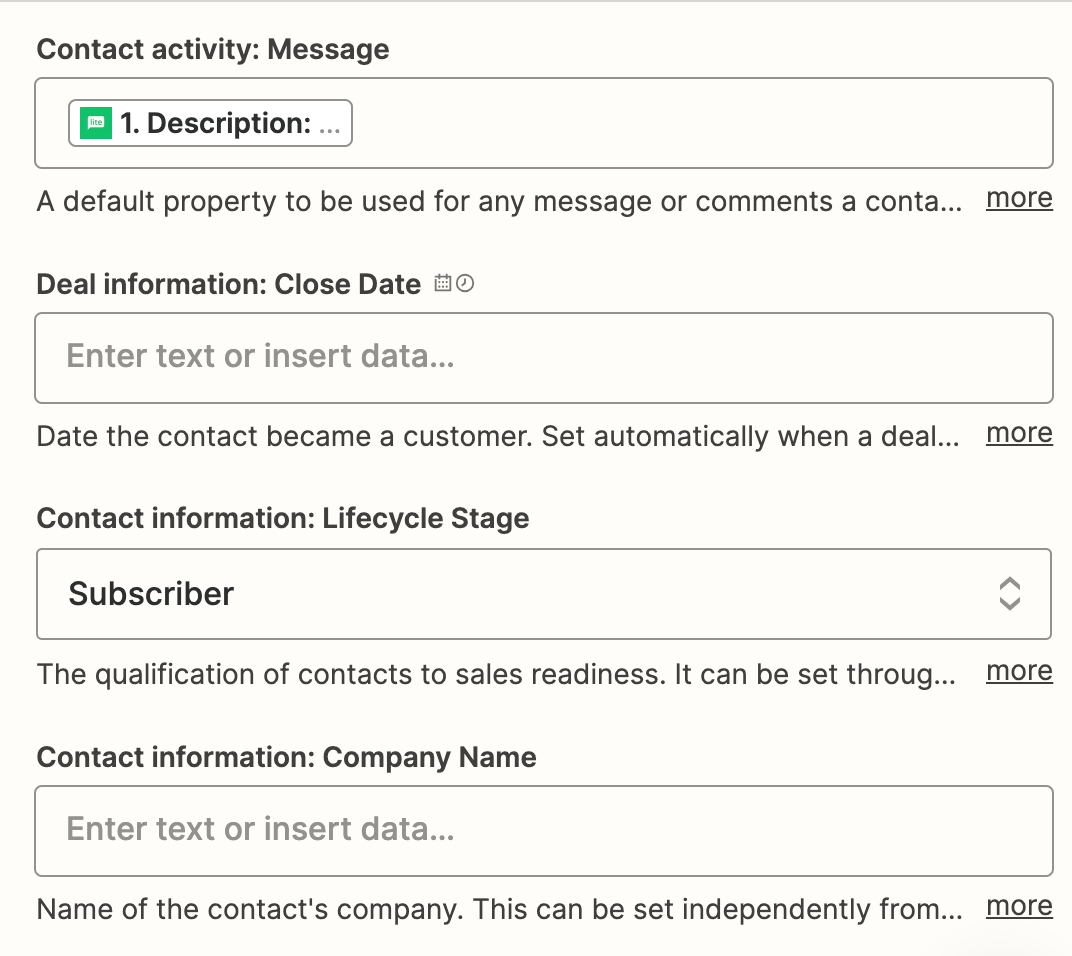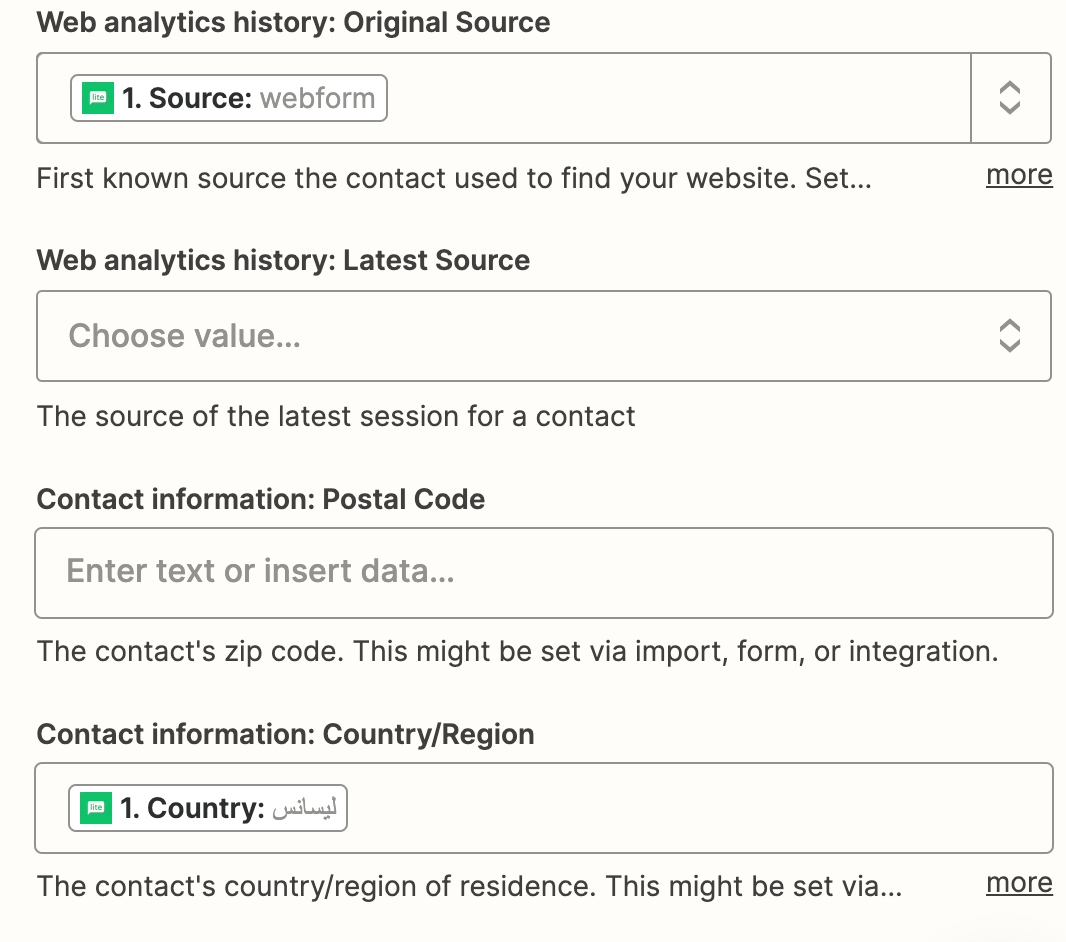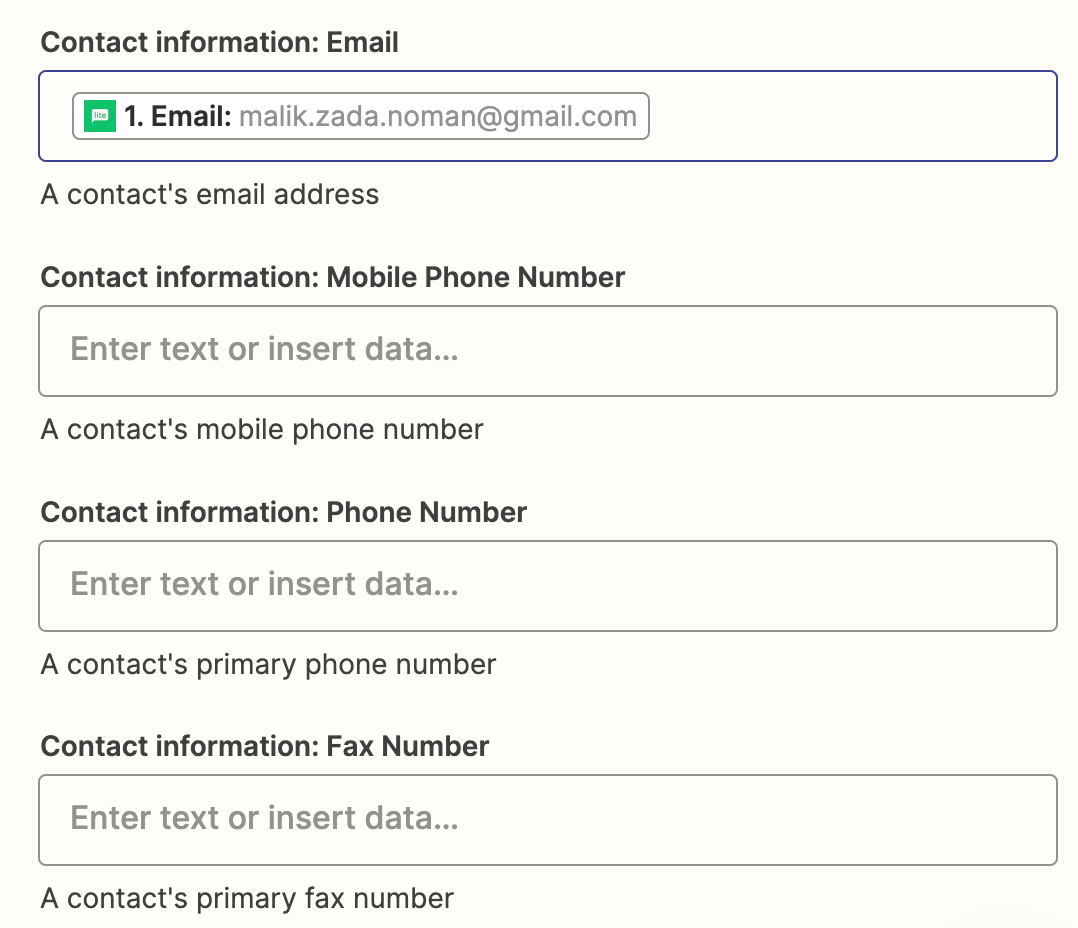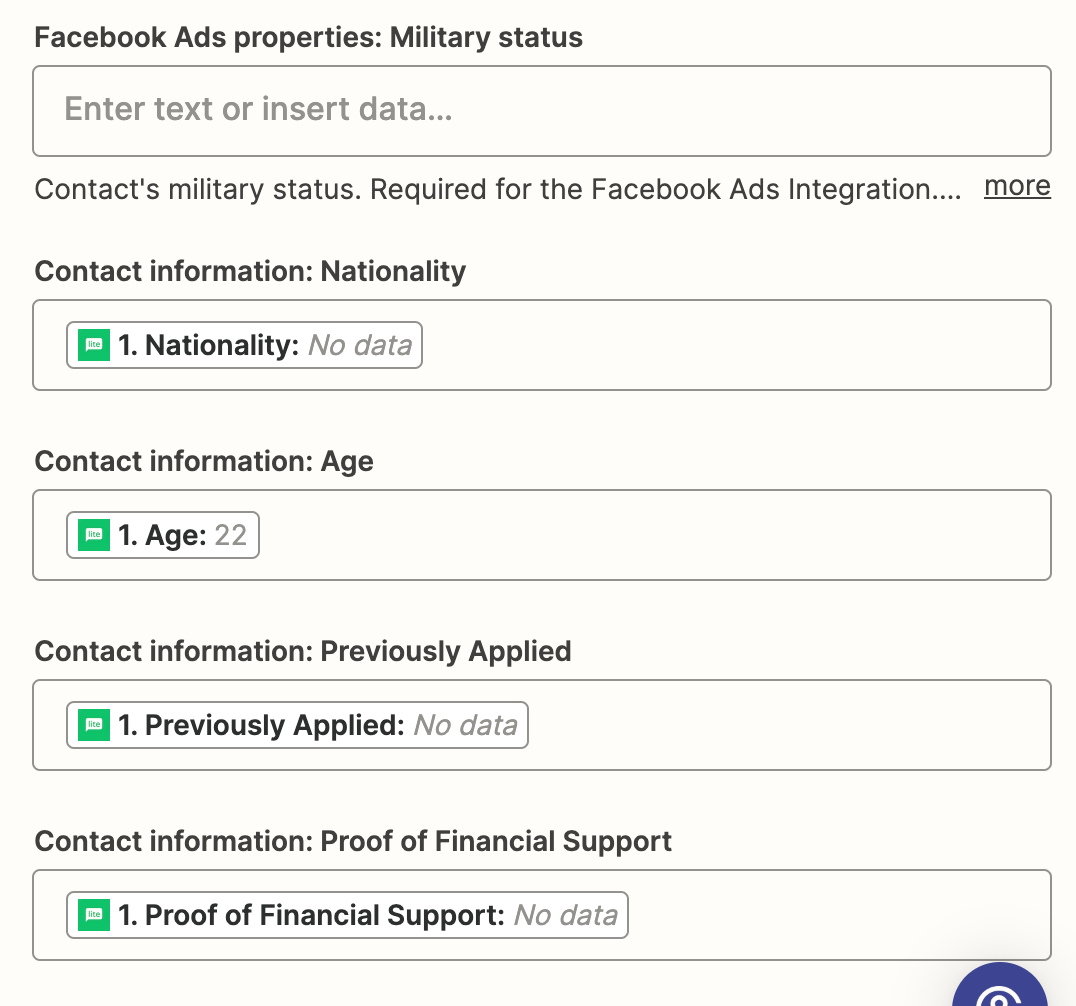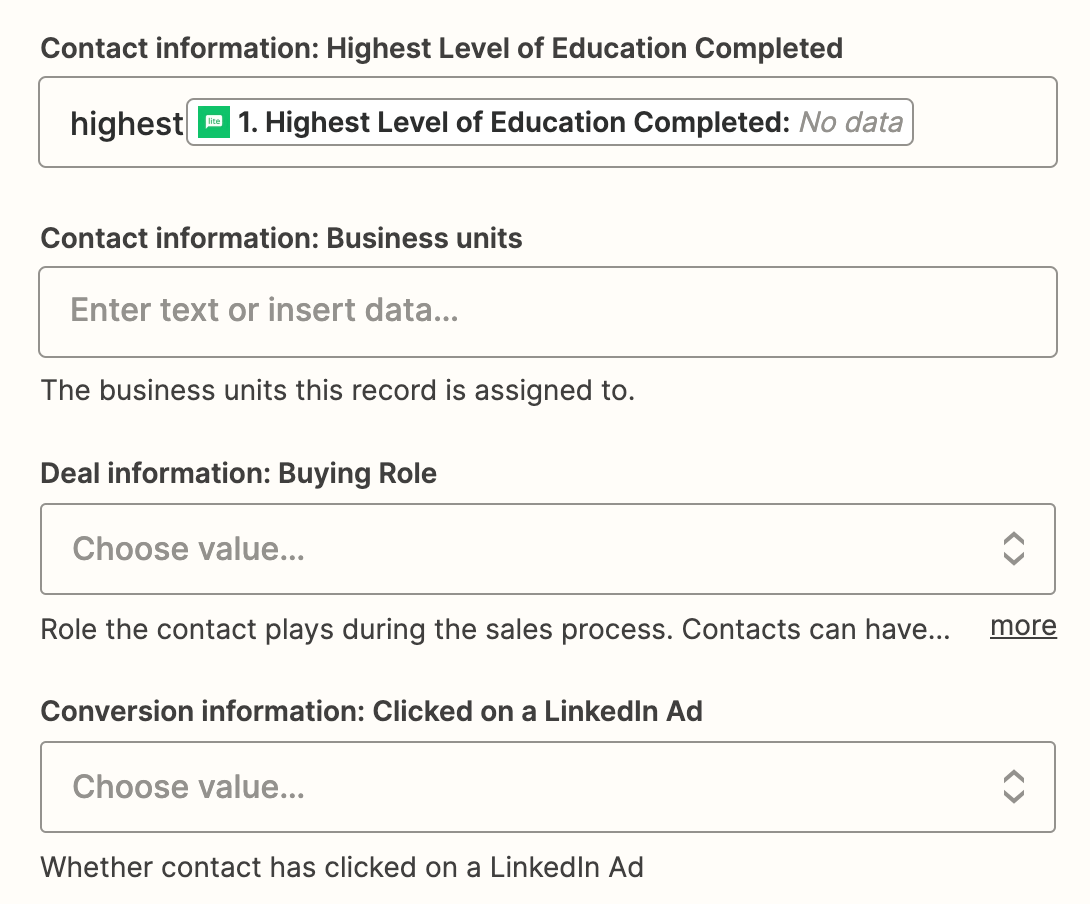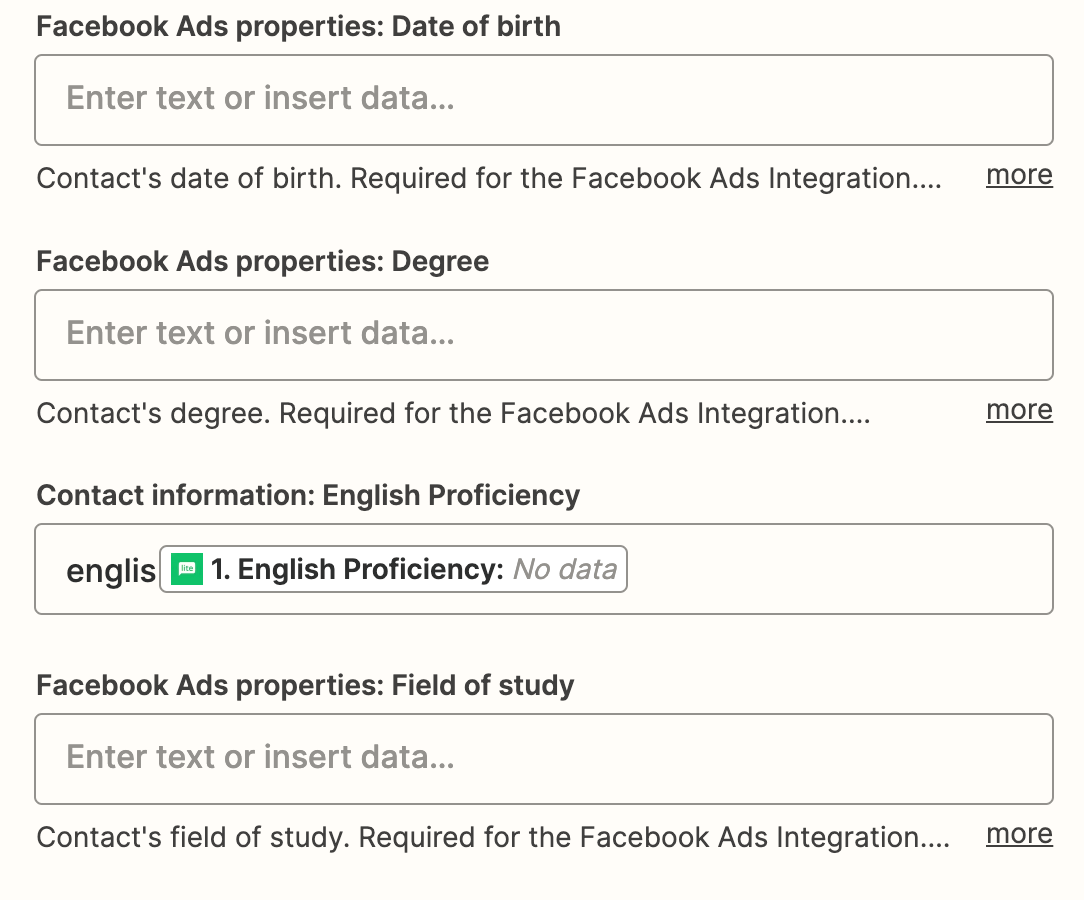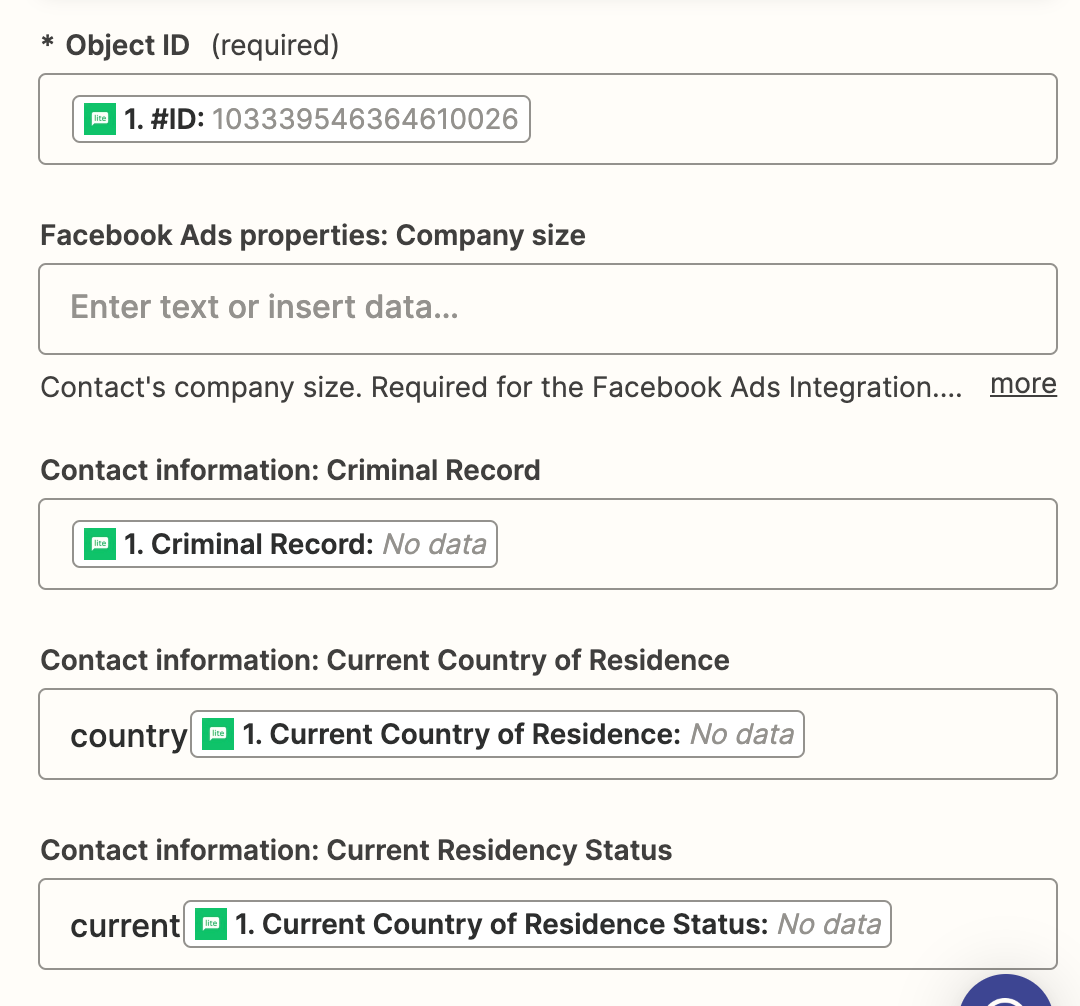I am running test on an integration between MailerLite and Hubspot. I have assigned all fields to their corresponding in Hubspot - but upon test, it fails. and give the following message:
Failed to create a contact in HubSpot
resource not found
Not sure what to do. Need help please.