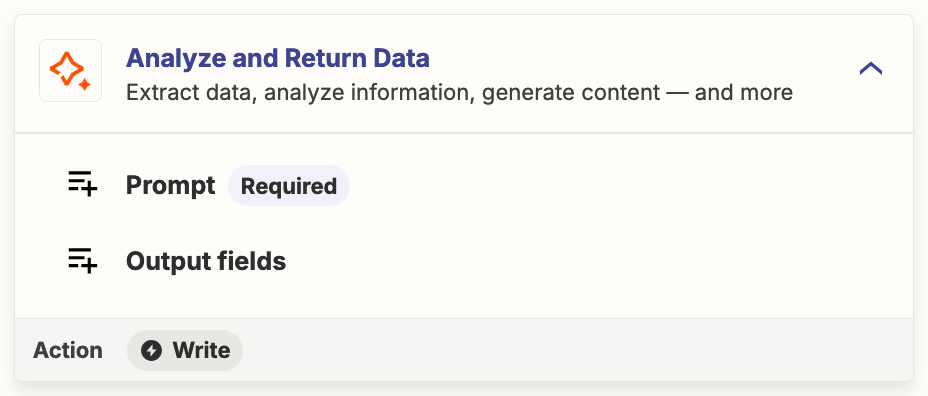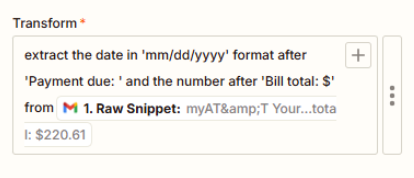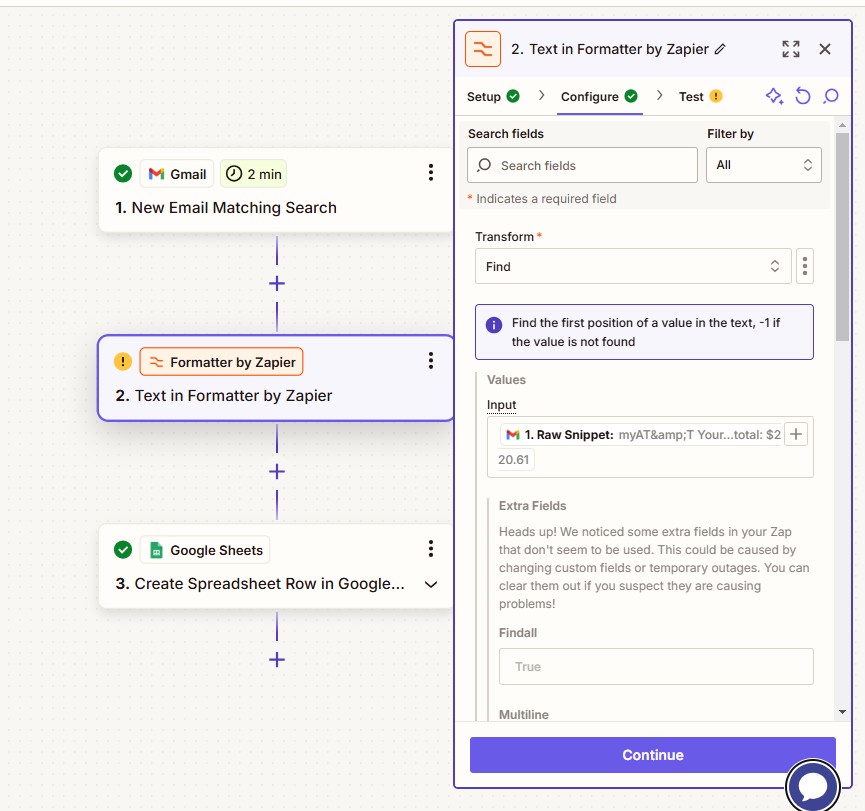I tried to extract the payment date and bill from the raw snippet as below.
Raw Snippet -
“myAT&T Your online AT&T bill is ready, IChing. Hi IChing, Your monthly wireless bill is now available at myAT&T. Account number: 436030493836 Payment due: 12/03/2024 Bill total: $220.61”
I used Text in Formatter by Zapier with the transform below -
“extract the date in 'mm/dd/yyyy' format after 'Payment due: ' and the number after 'Bill total: $' from 1. Raw Snippet”
However I got the error
Failed to create a text transform in Formatter by Zapier
The app returned "Transform "extract the date in 'mm/dd/yyyy' format after 'Payment due: ' and the number after 'Bill total: frommyAT" not found".
Any help will be appreciated. Thanks.