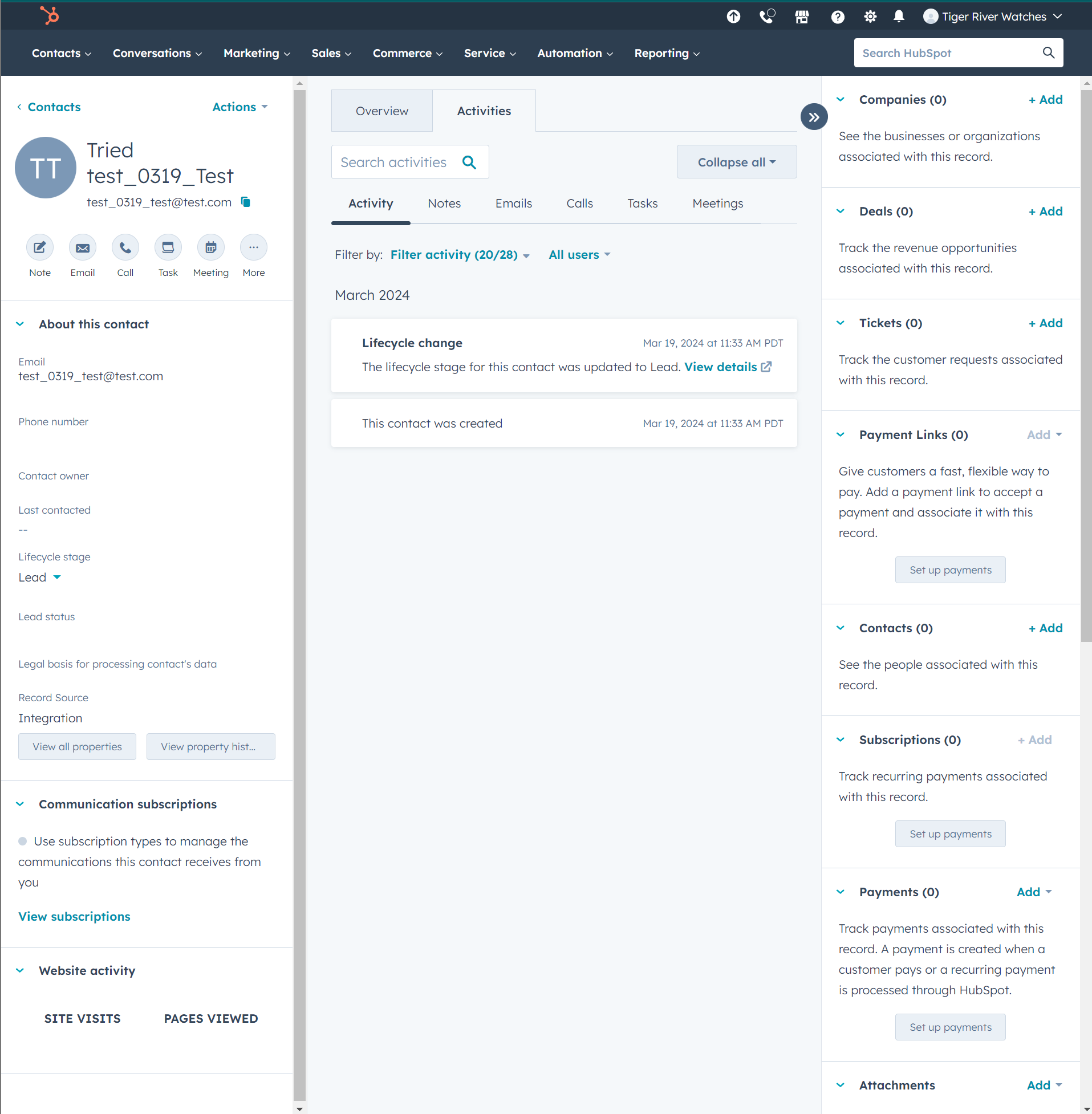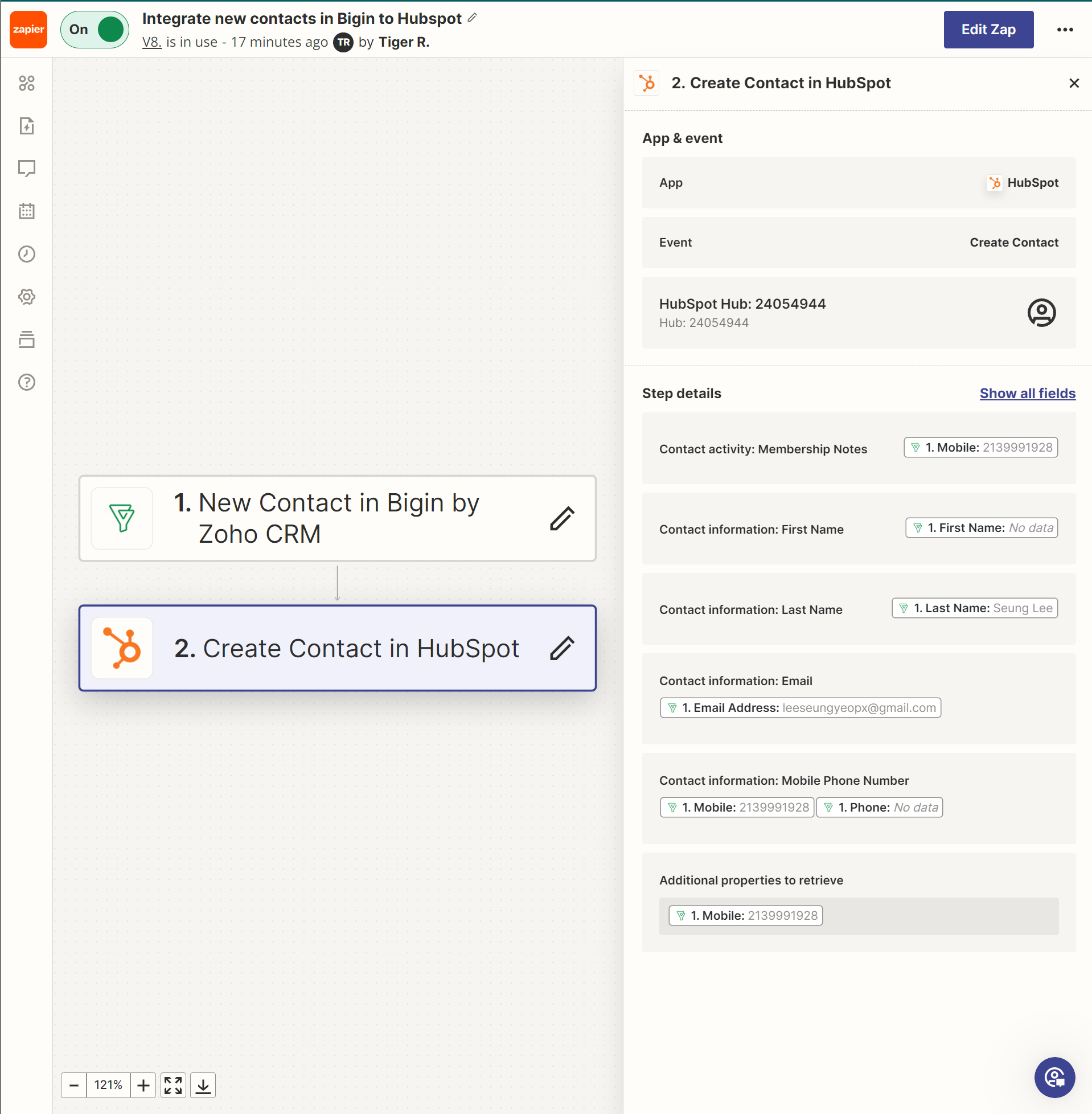I recently set up a Zapier to sync my customers’ information(Last name, first name, email, phone) from the Bigin to the Hubspot. I got everything correctly of customers’ info in the Hubspot besides their phone number. I did see there are phone number in the Bigin contact. But somehow it’s missing during this process. I attach how I set up the Zapier for this. Any helps will be great!! Thank you!!!!