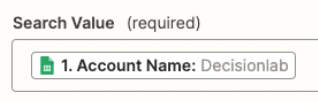Hi there,
I’m new to Zapier and looking to automate a very tedious process (I work in tech sales)
--
Current process:
- Have a list of account names on Google Sheets
- Copy the account name (per row)
- Paste into the Salesforce search bar
- Click the account name that matches
- Get some data from the account
- Ex. The Account manager name
- Account manager email
- Paste this information back into the Google Sheet row to the corresponding columns
- Repeat for each row (account)
--
Current zap:
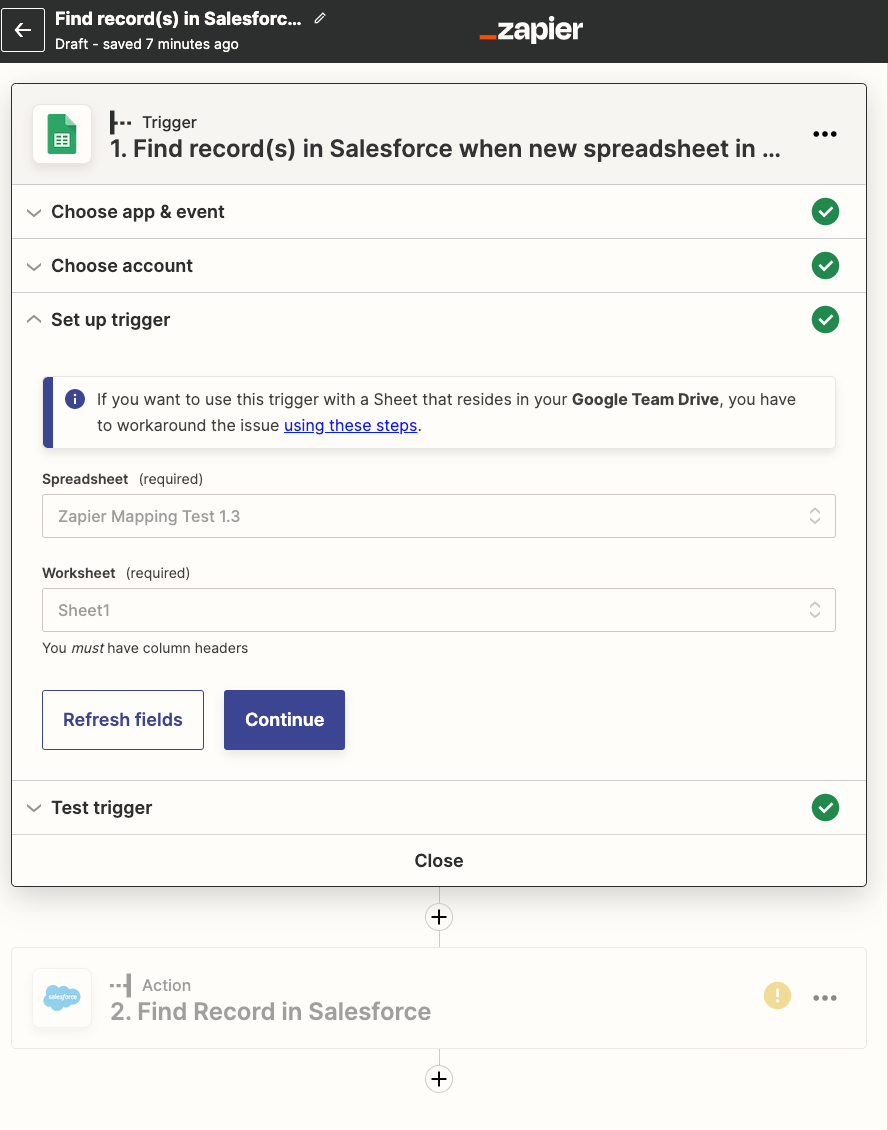
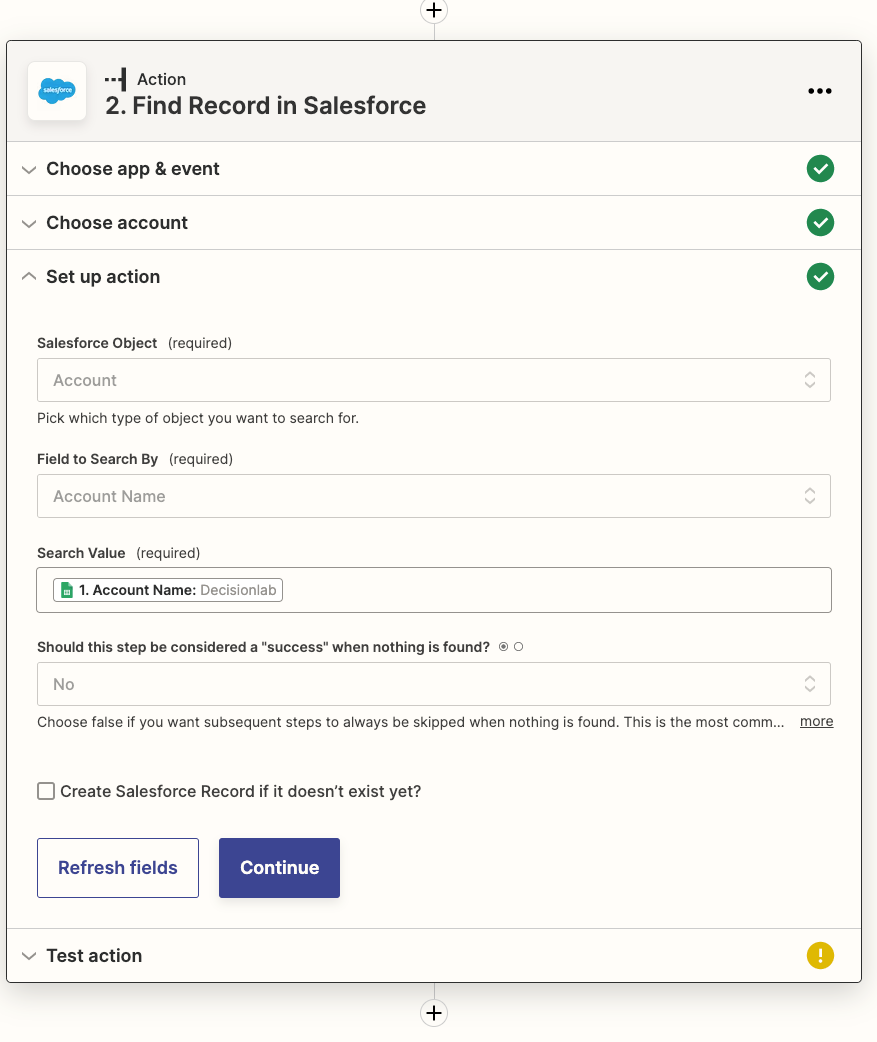
--
Current error:
The ‘Salesforce set up action’ is not working properly. I’m assuming I’m not inputting the correct fields for:
- Salesforce Object → Account
- Field to search by → Account Name
- Search Value → Account Name (from the google sheet)
The error I get is either “error 400” or “no search results found”
Any help/insight would be greatly appreciated!