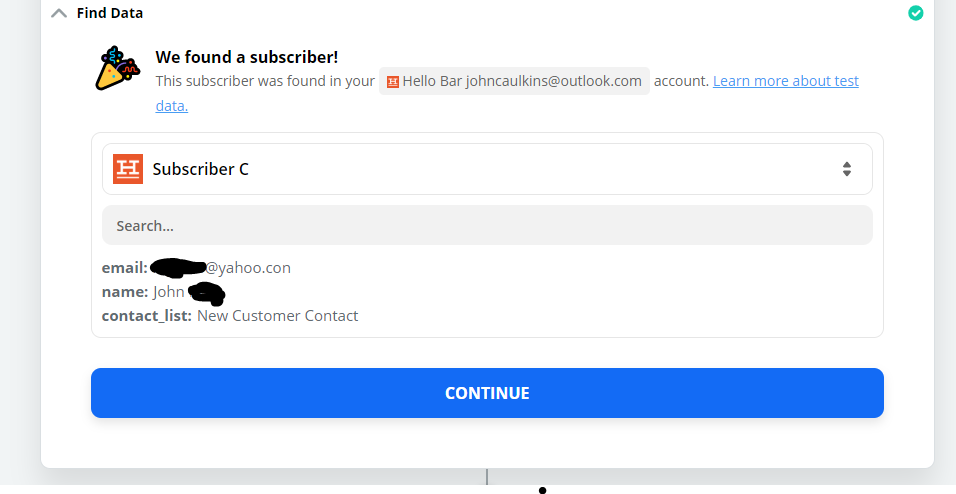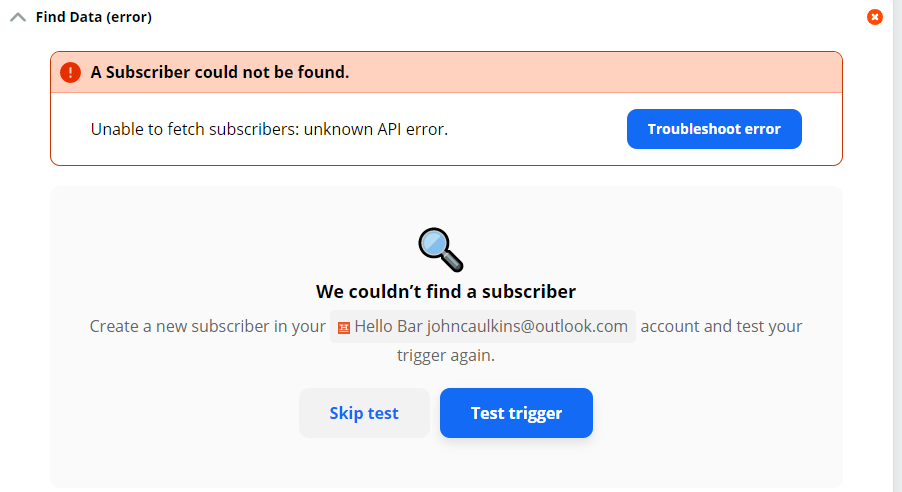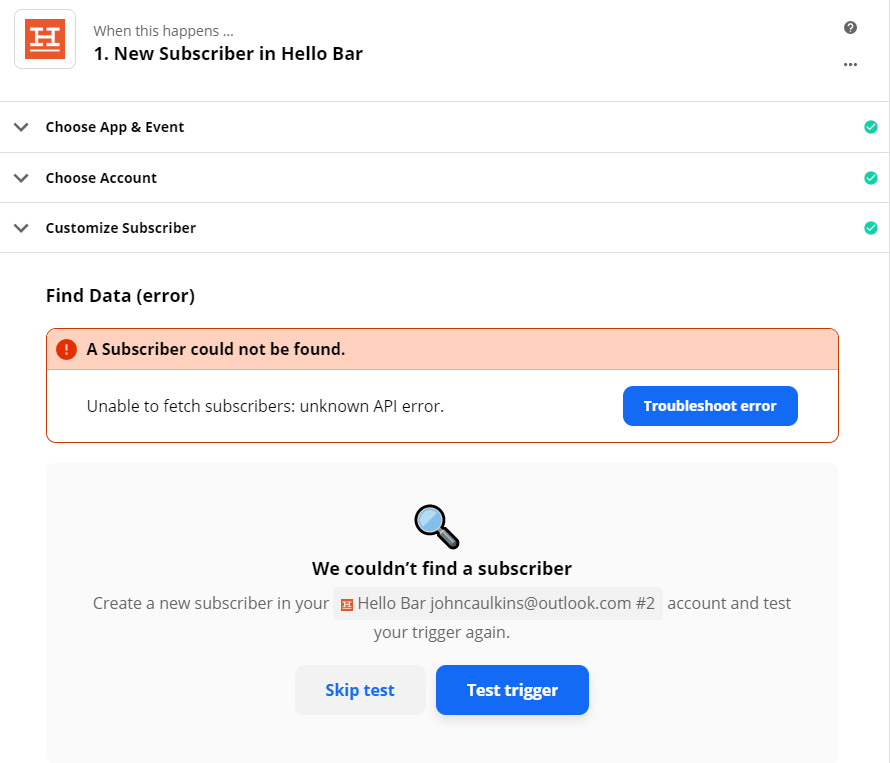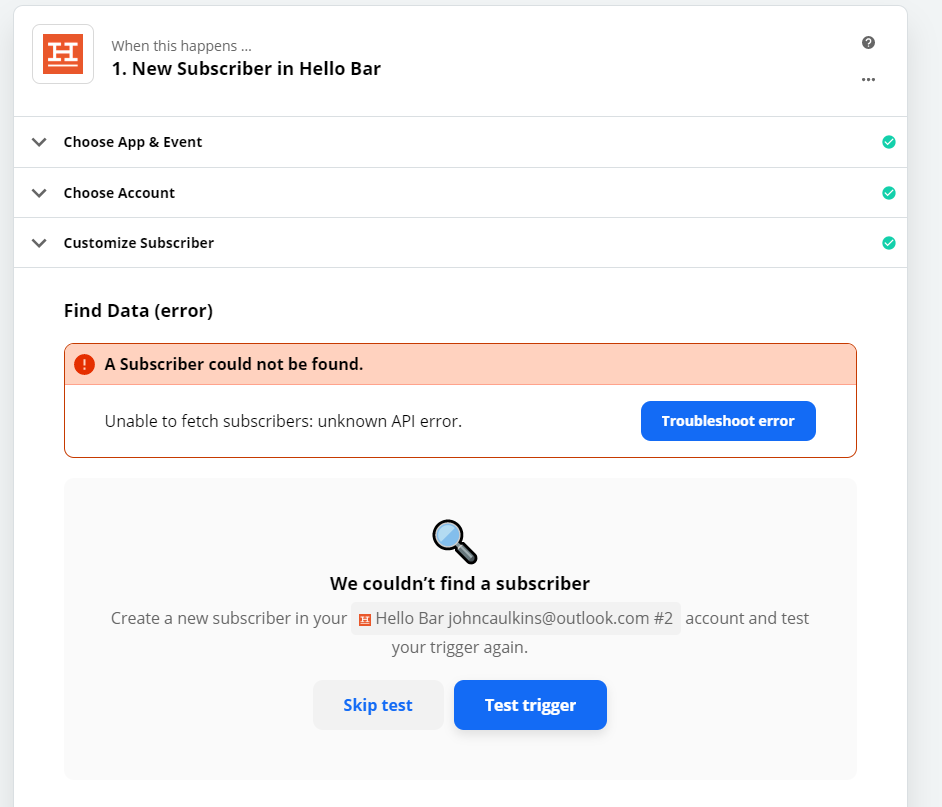Anyone else having issues with hello bar? It seems to only want to pull name and email addresses. My Hello Bar form has name, phone number, and email address. When it saves to hello bar contacts list it saves in the following format(Name, Phone Number) under one column and (Email) under it’s own column. The test function pulls the name, number but actual runs it only pulls the name. it pulls the email fine.
So everytime I get a lead I have to log into my hellobar account and copy the phone number over myself. Kinda sux.