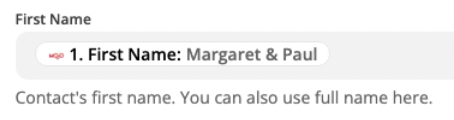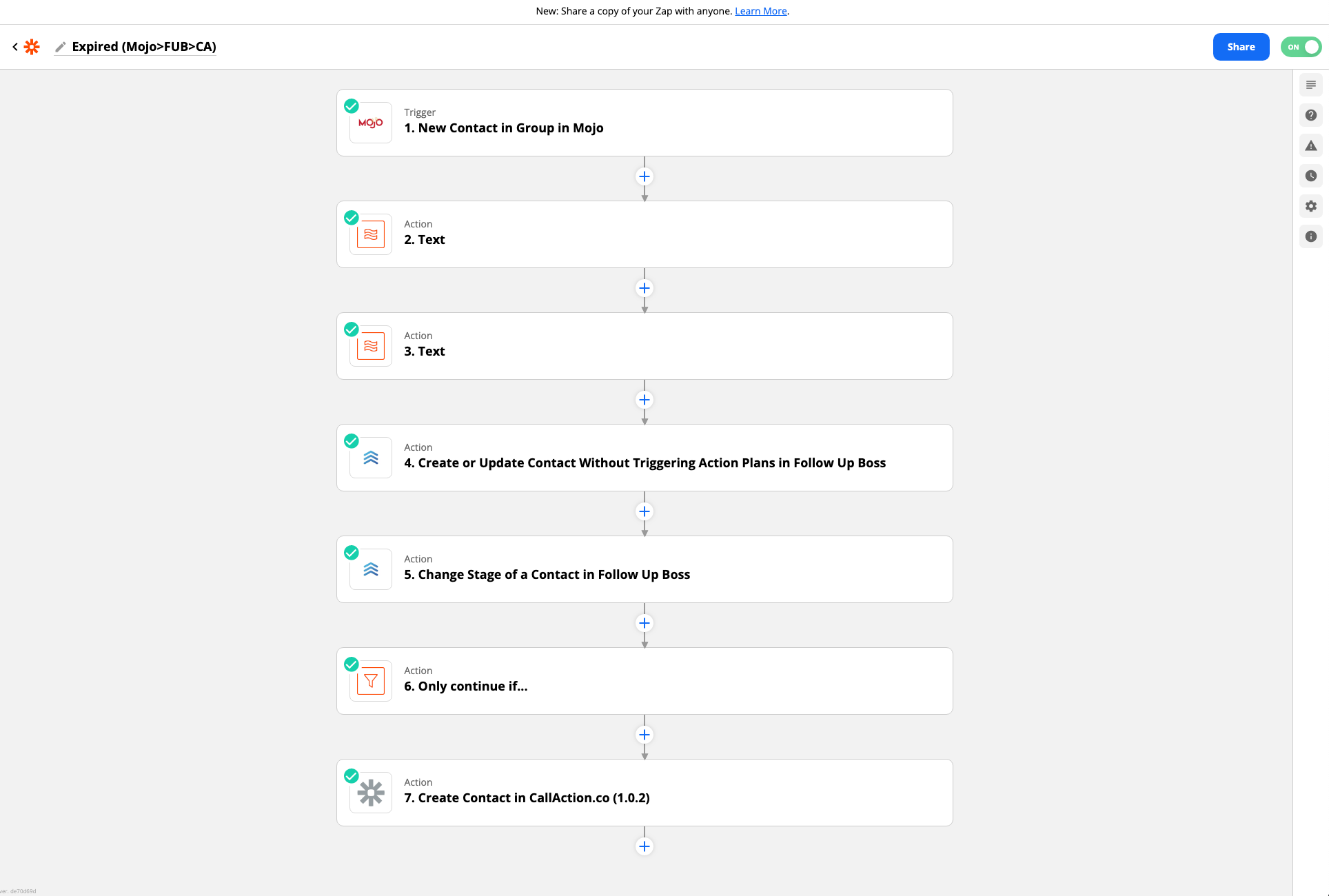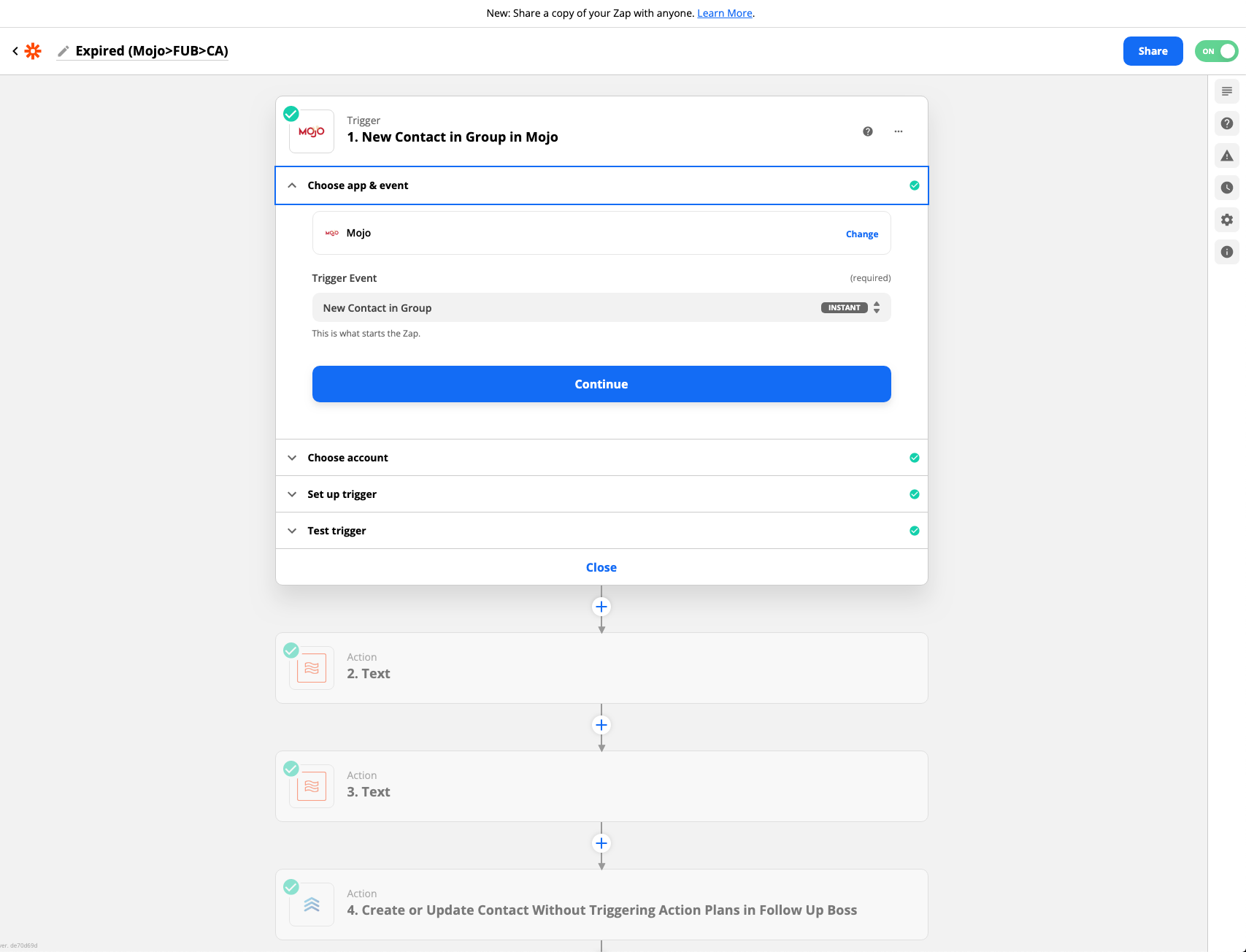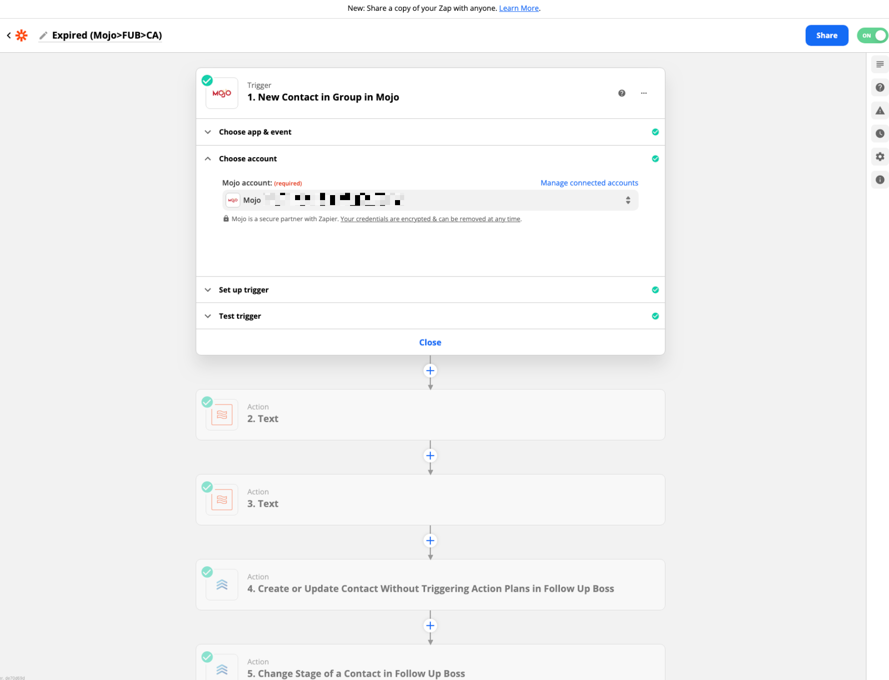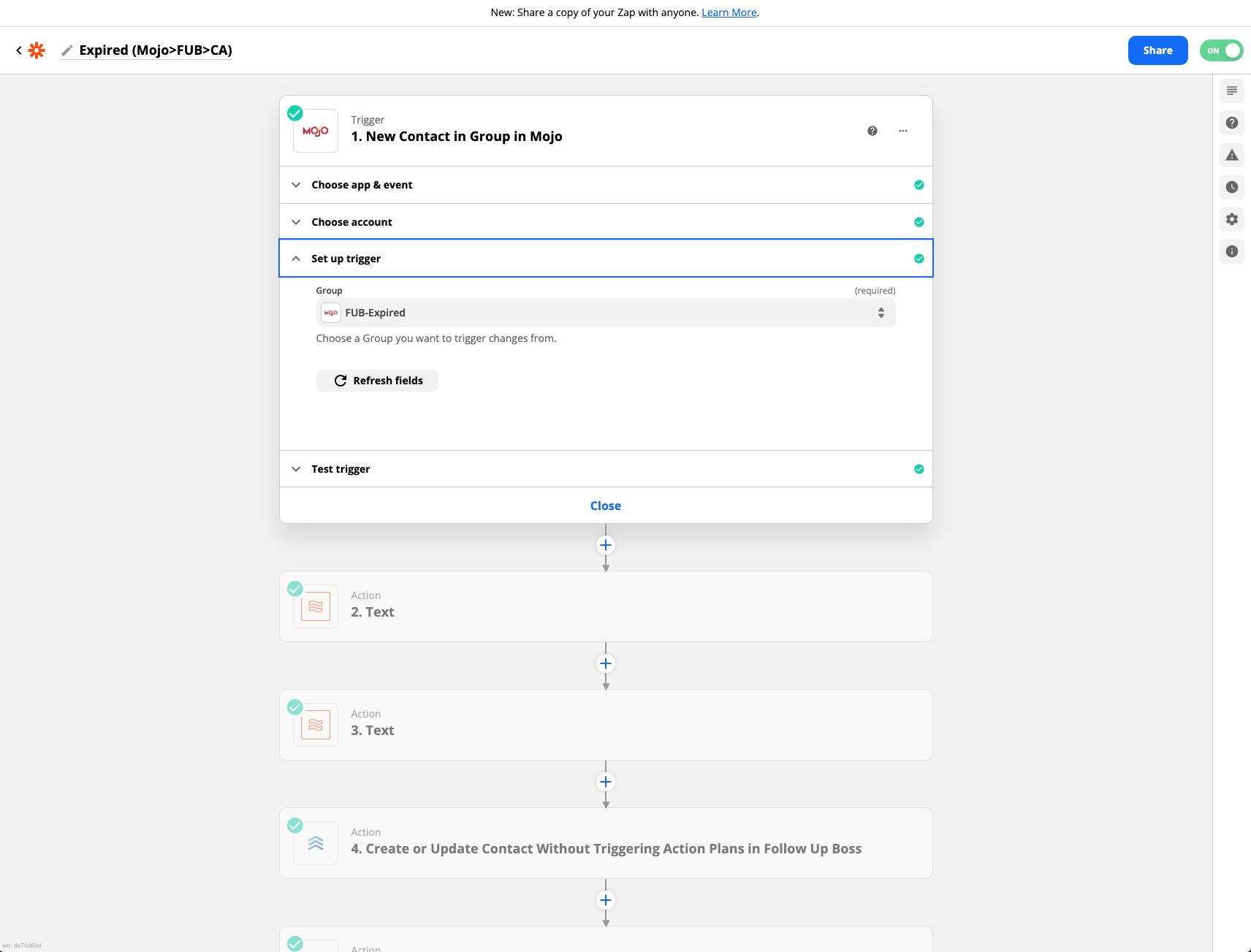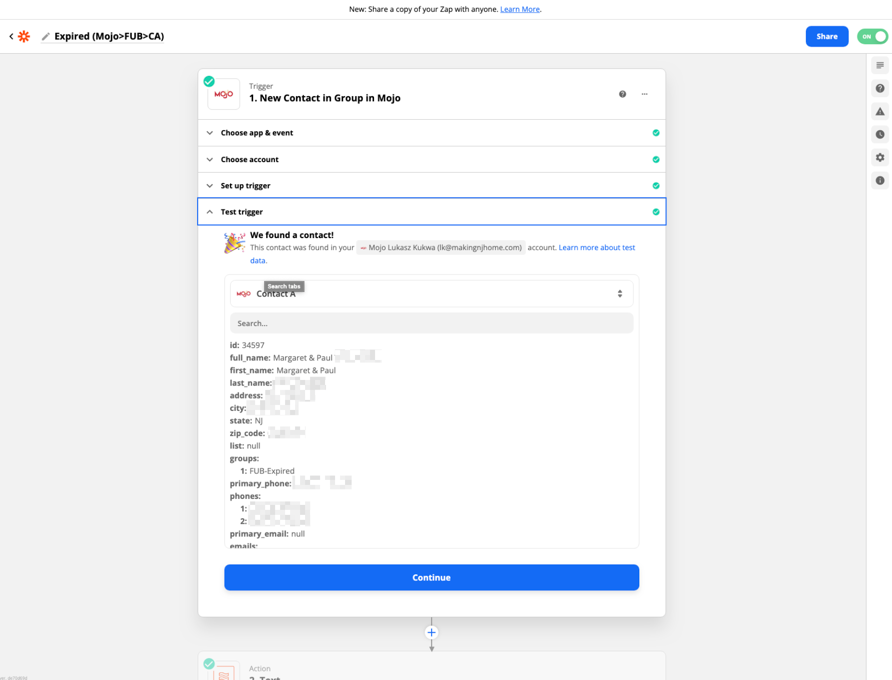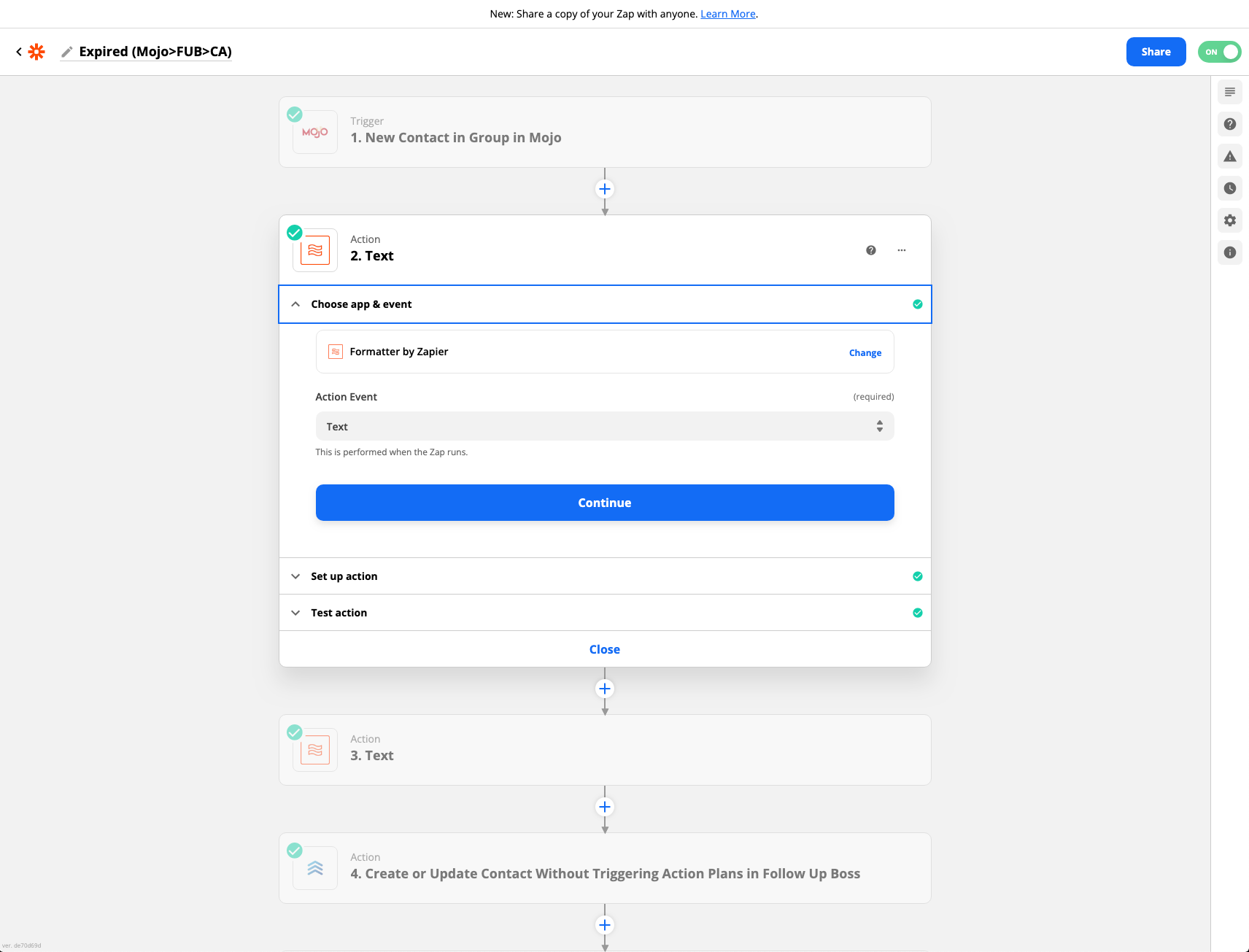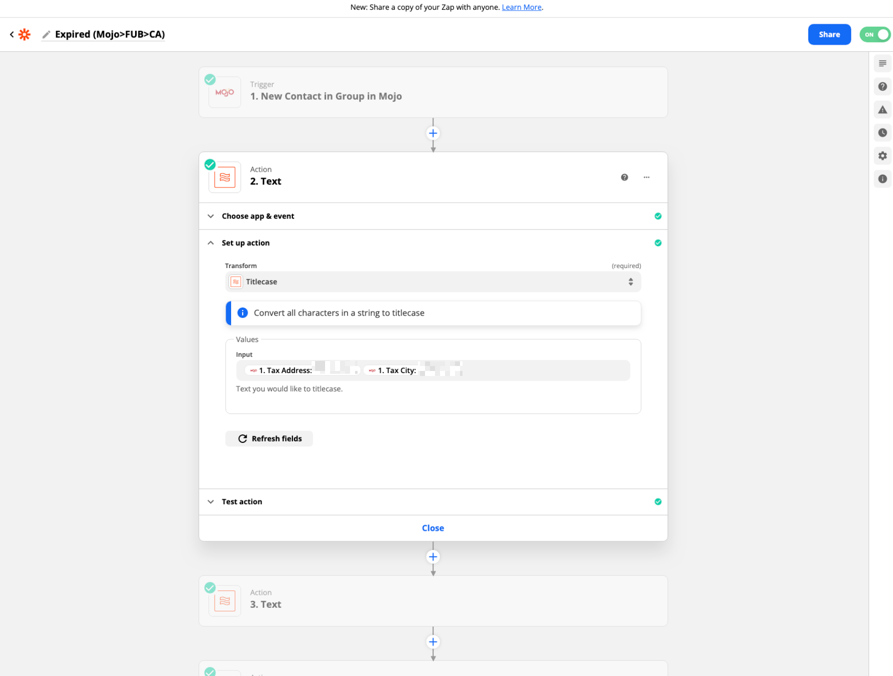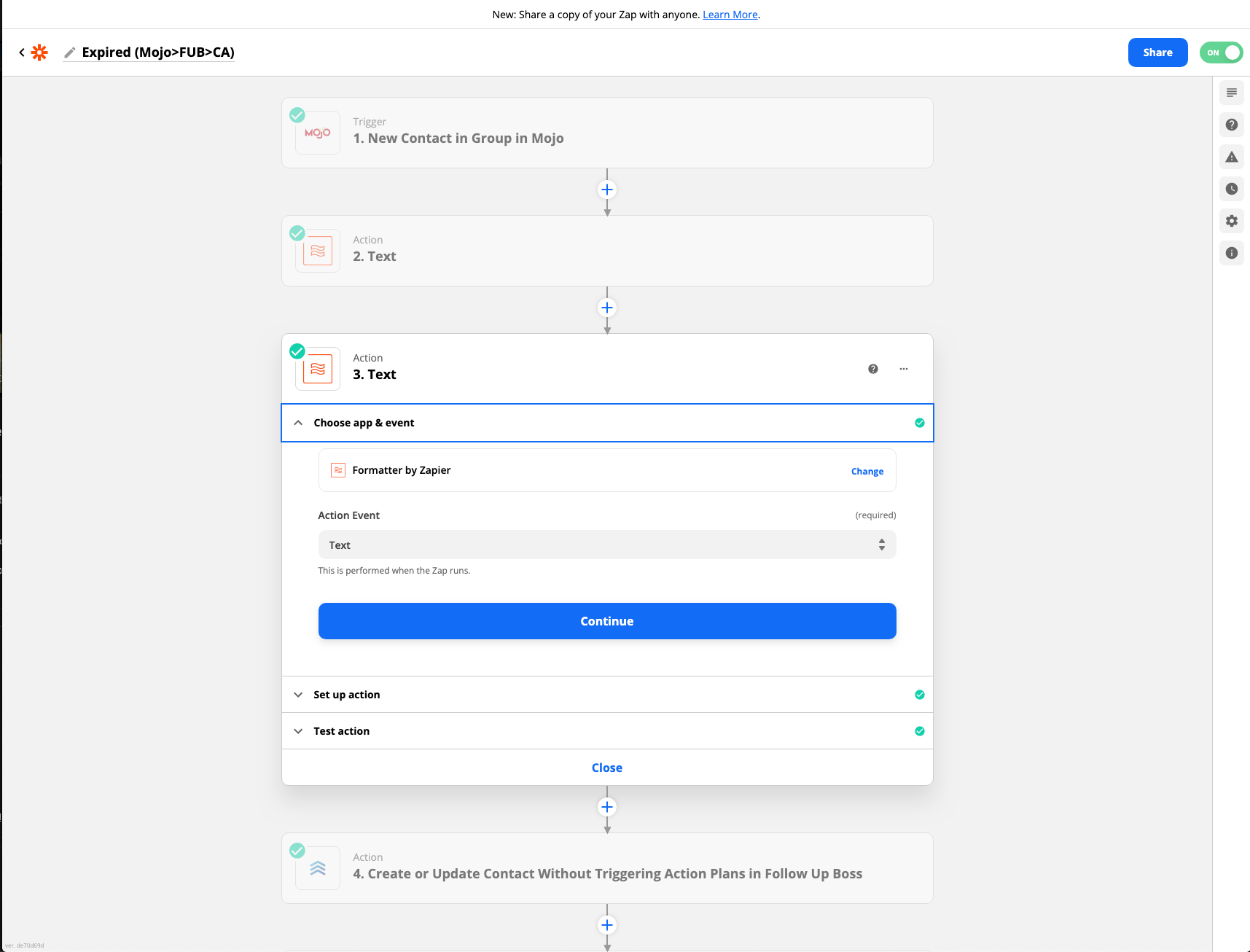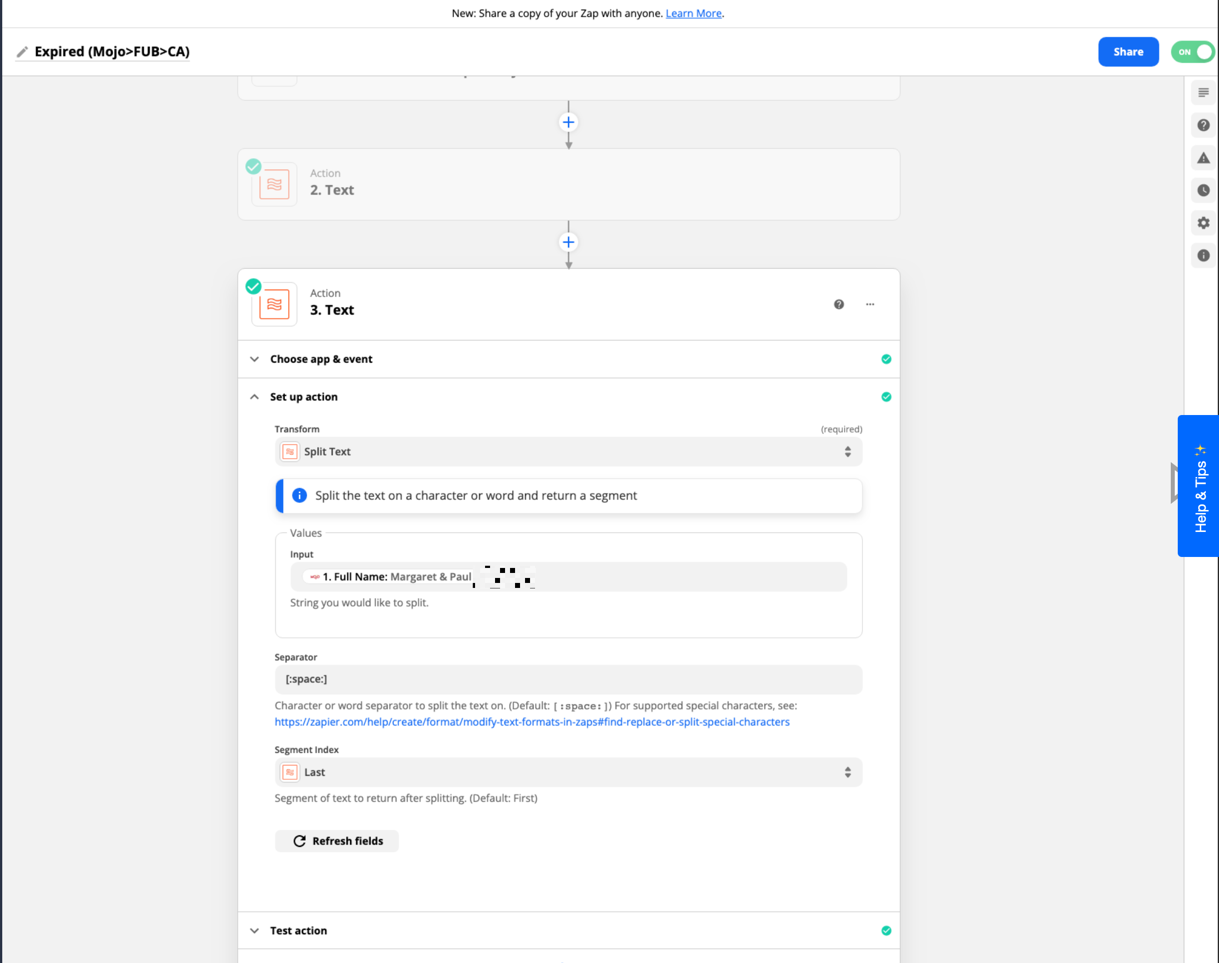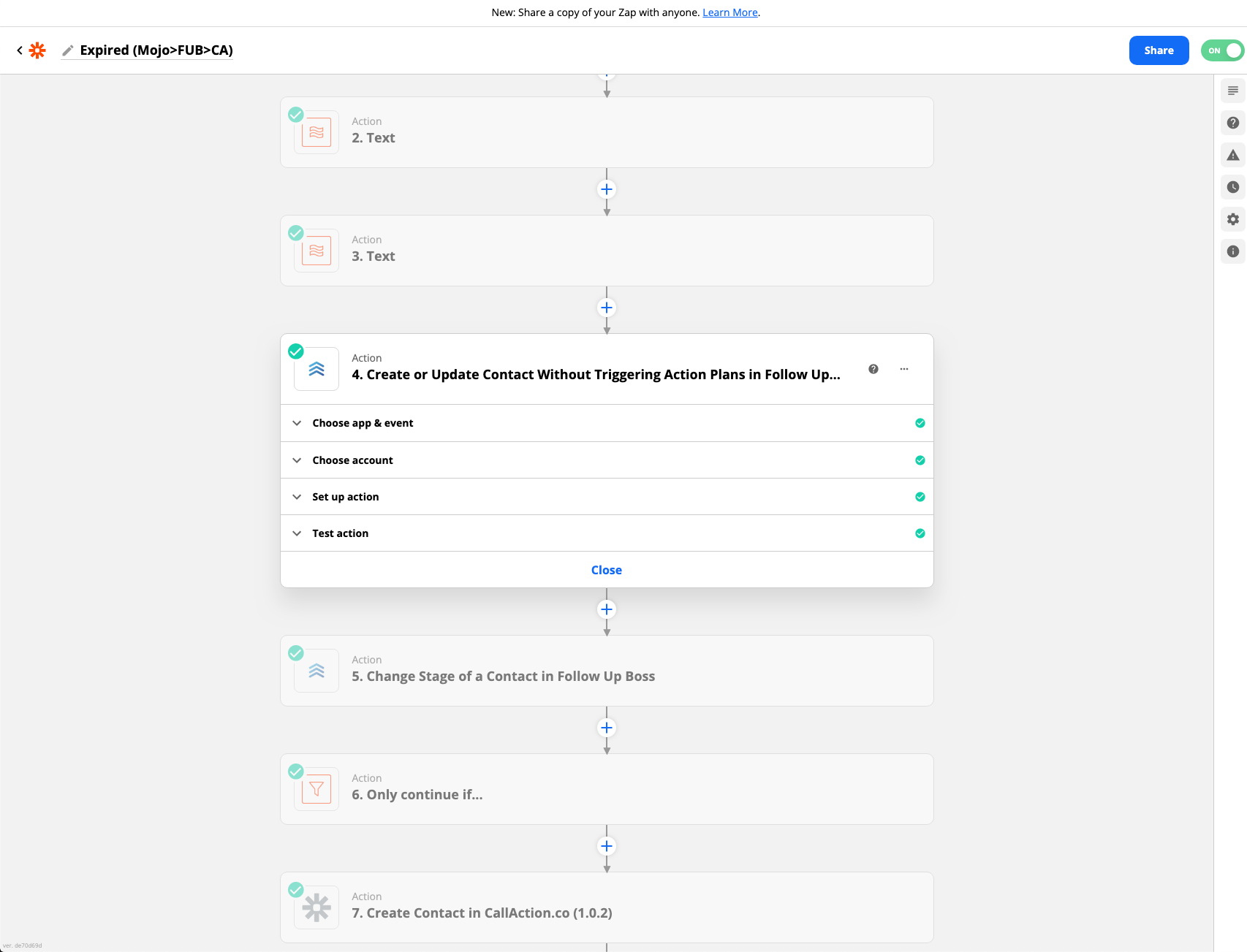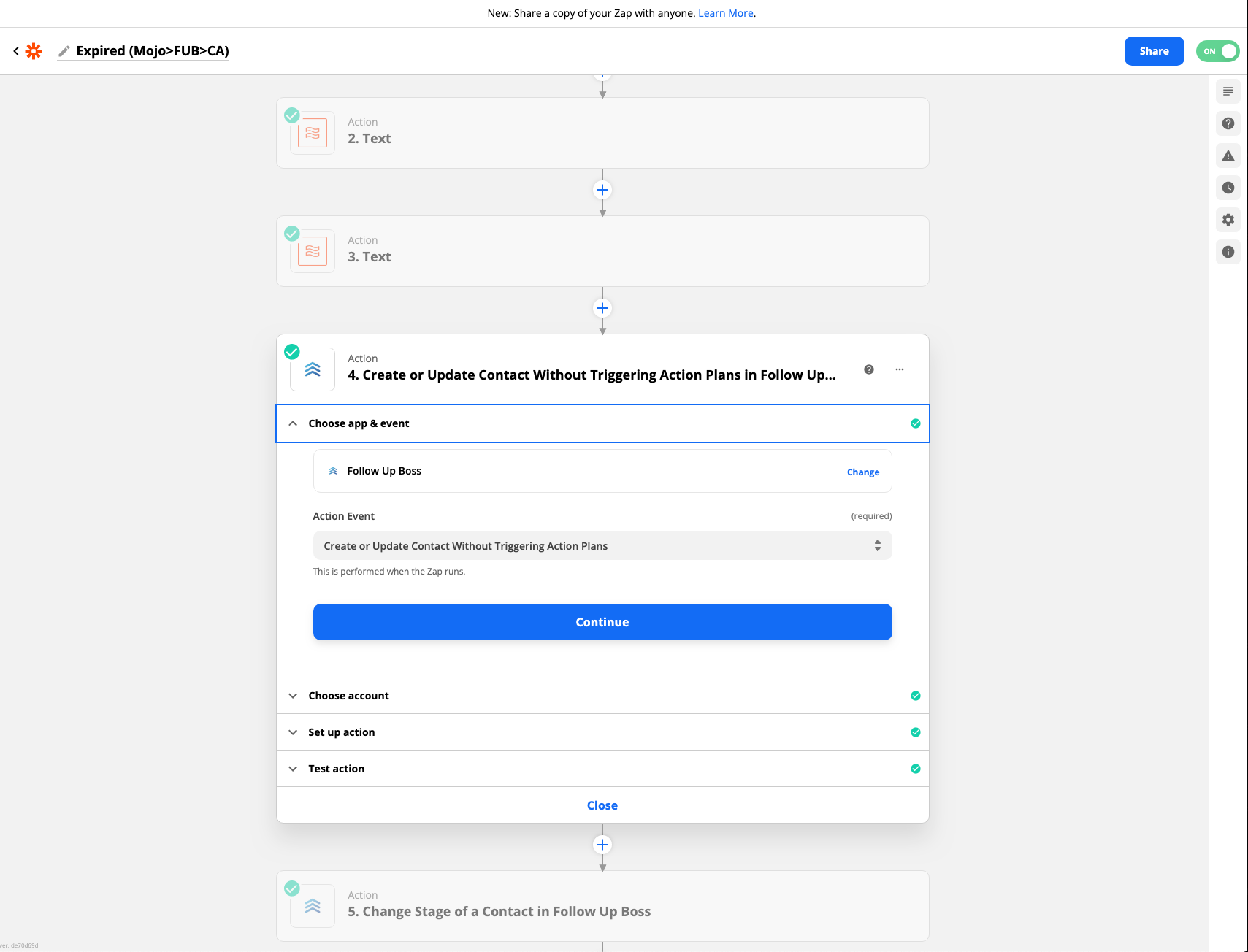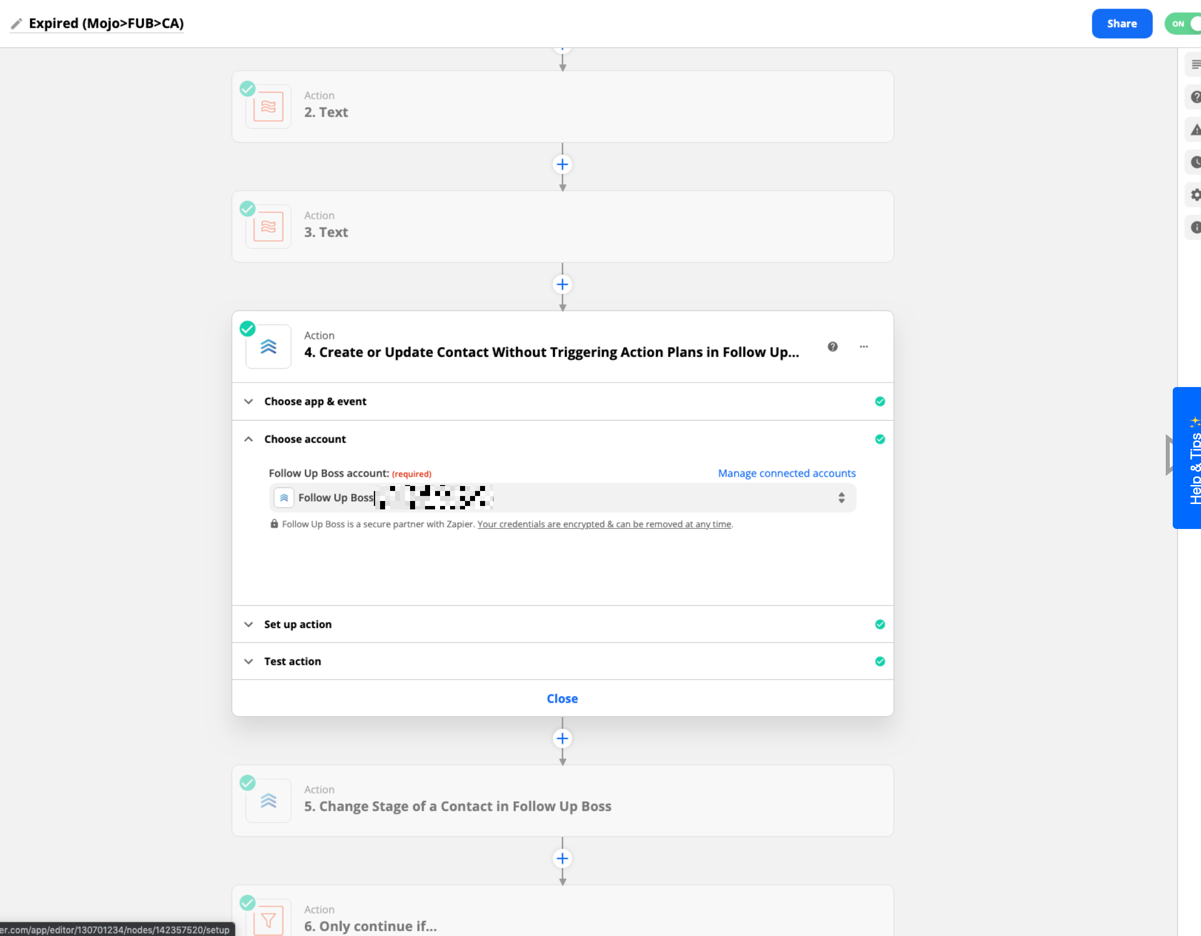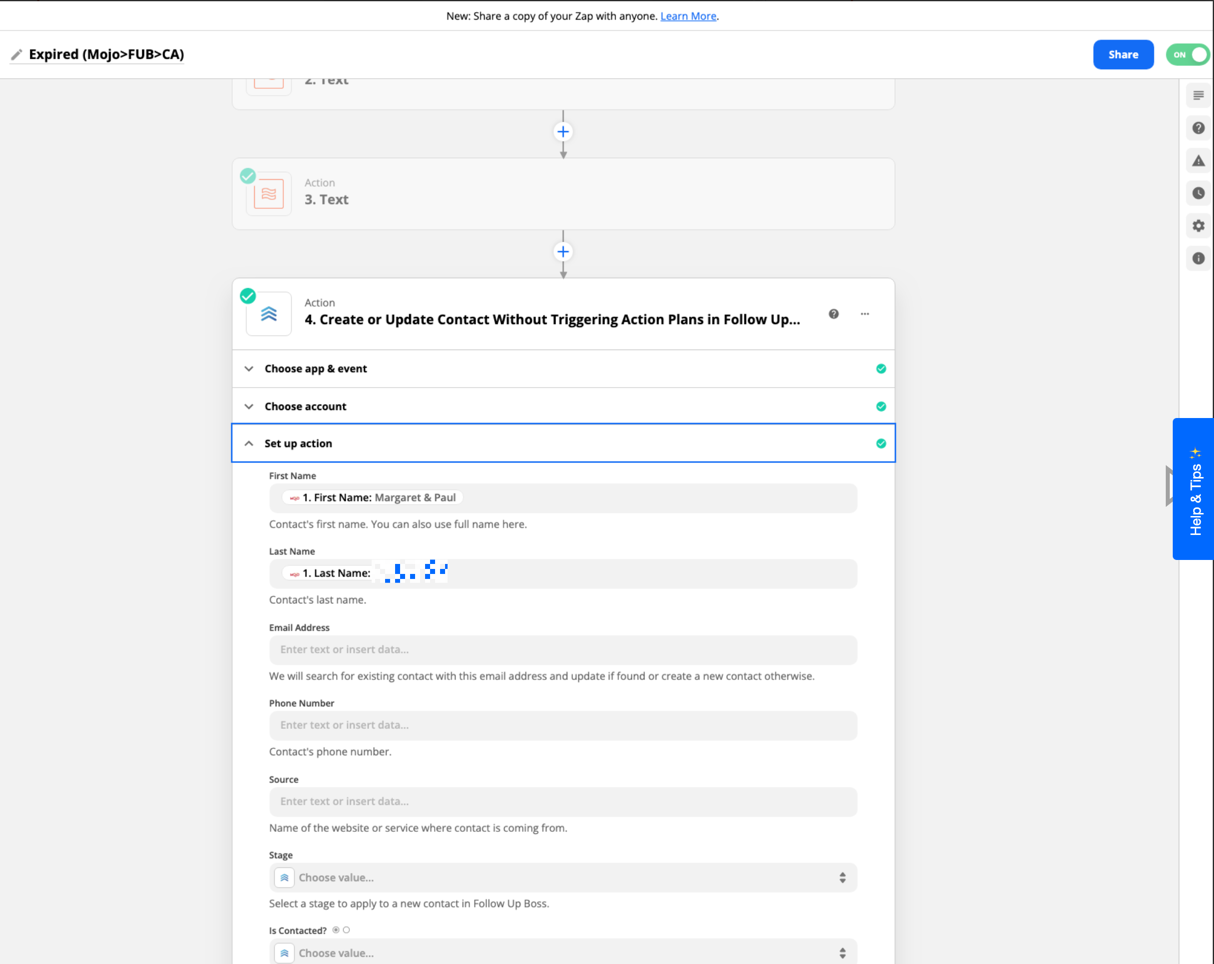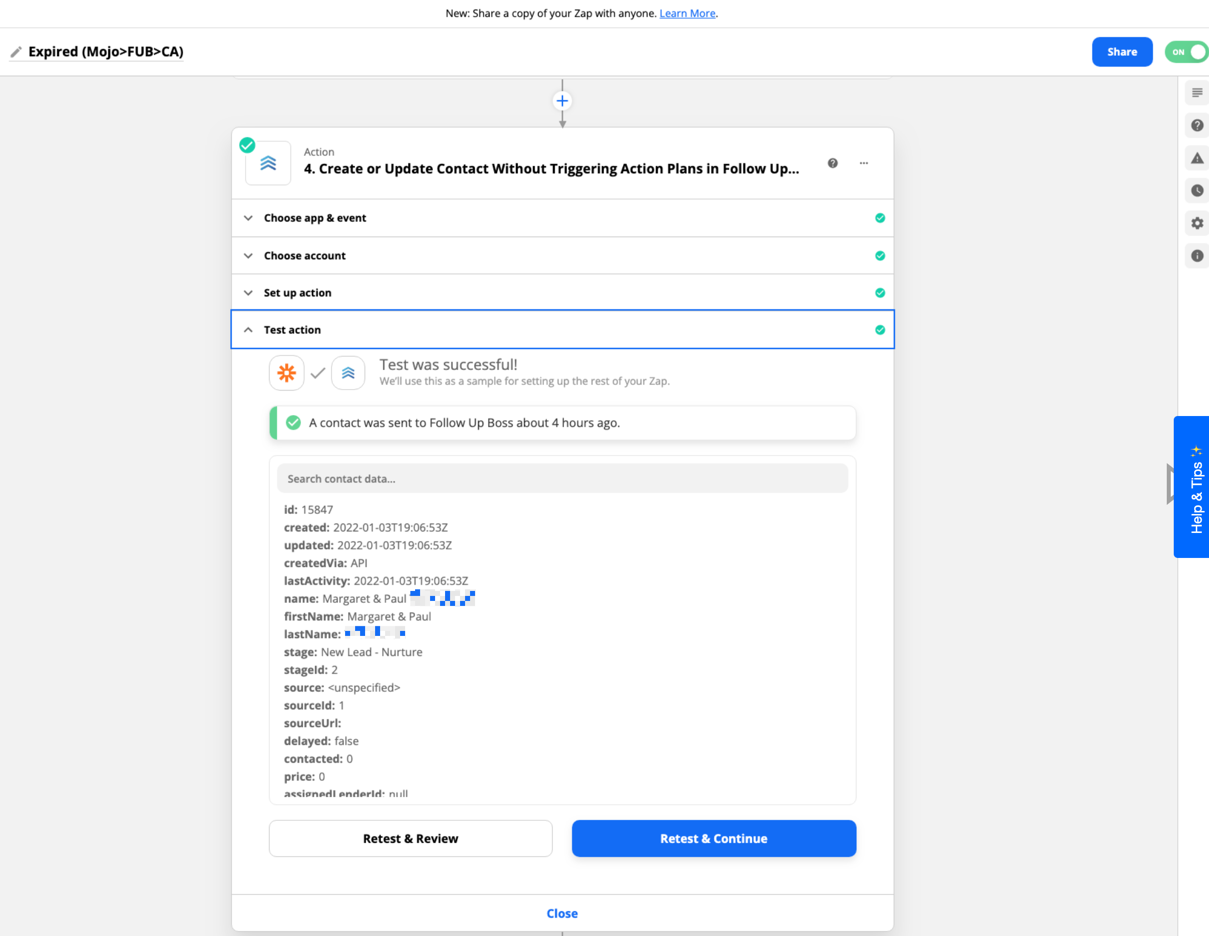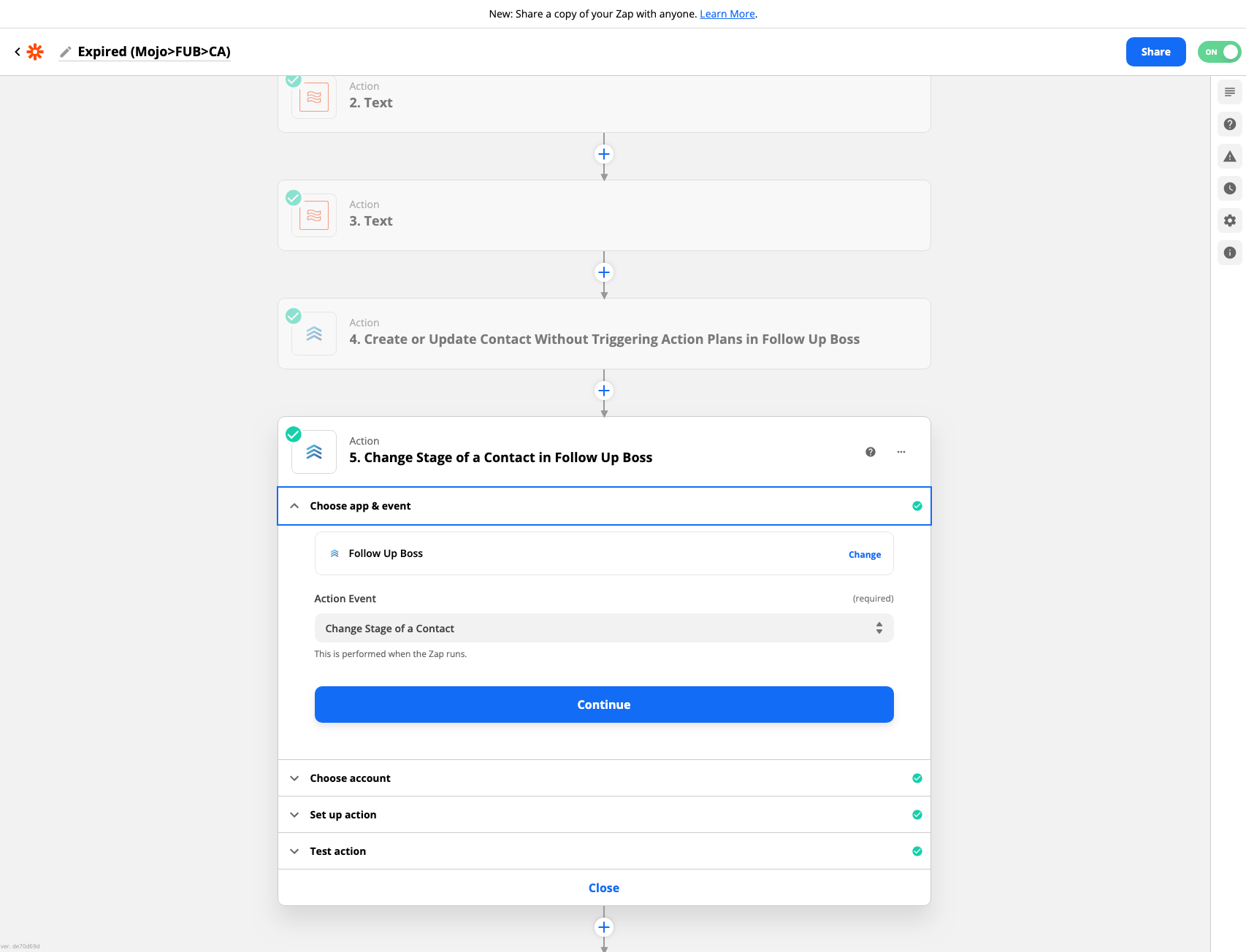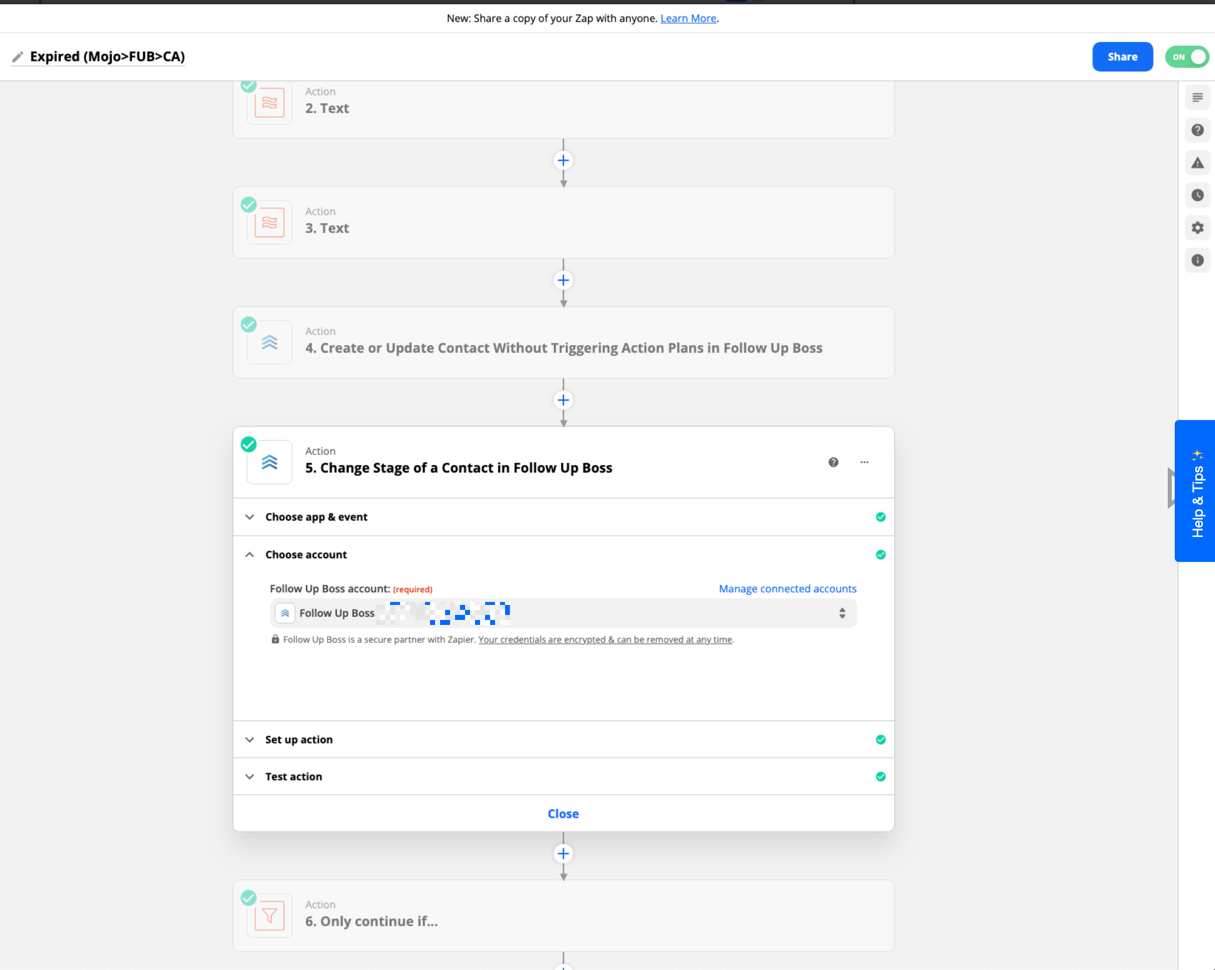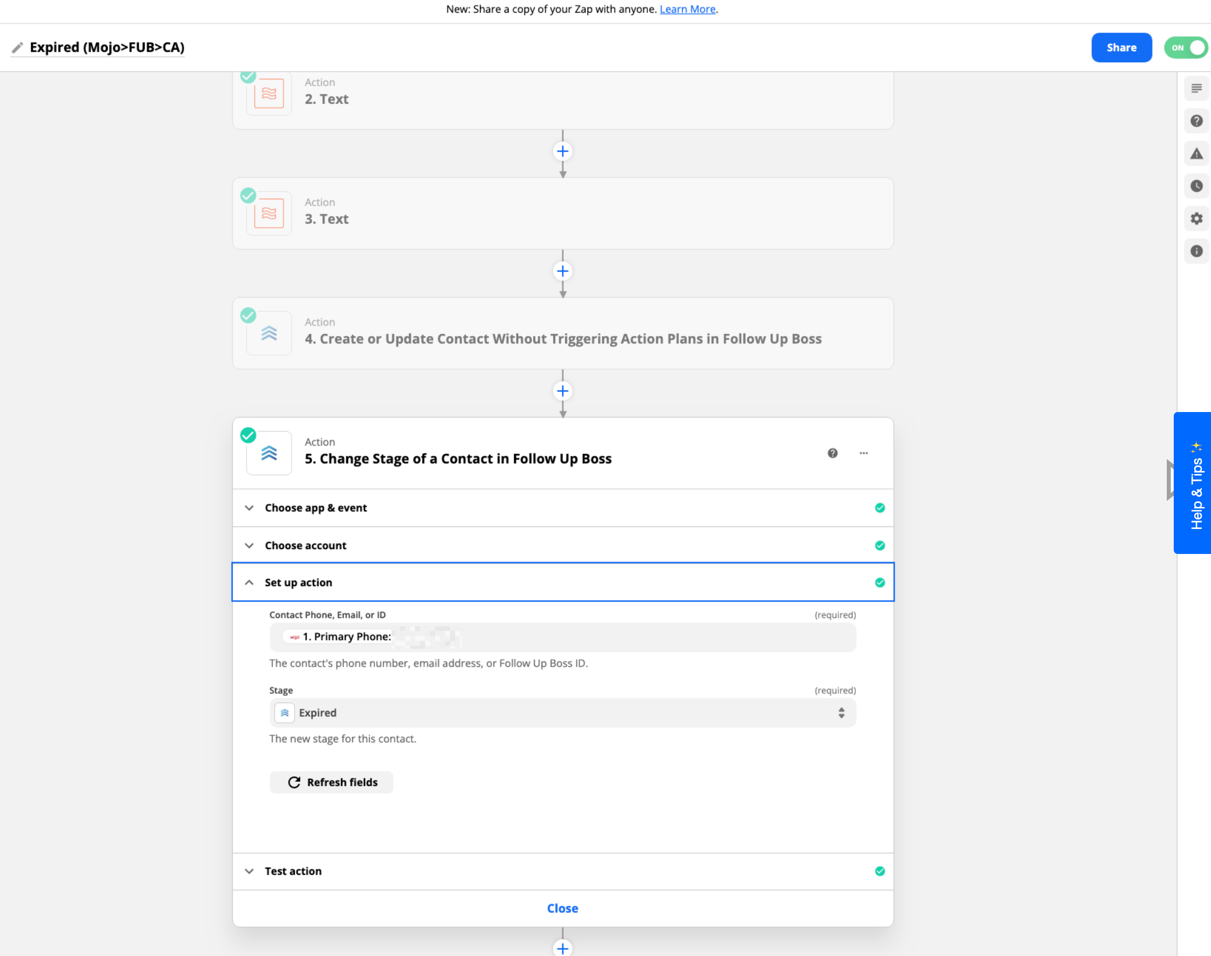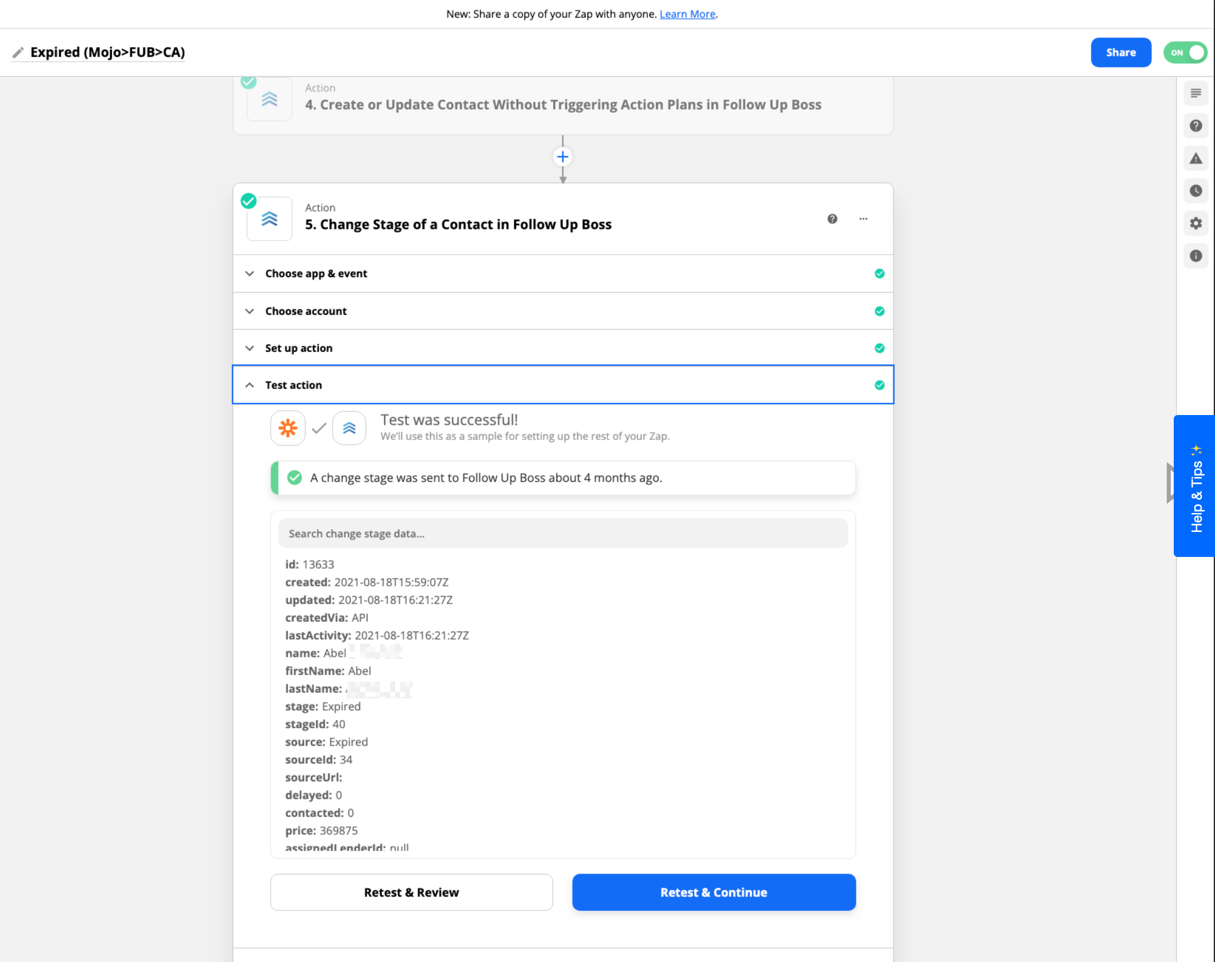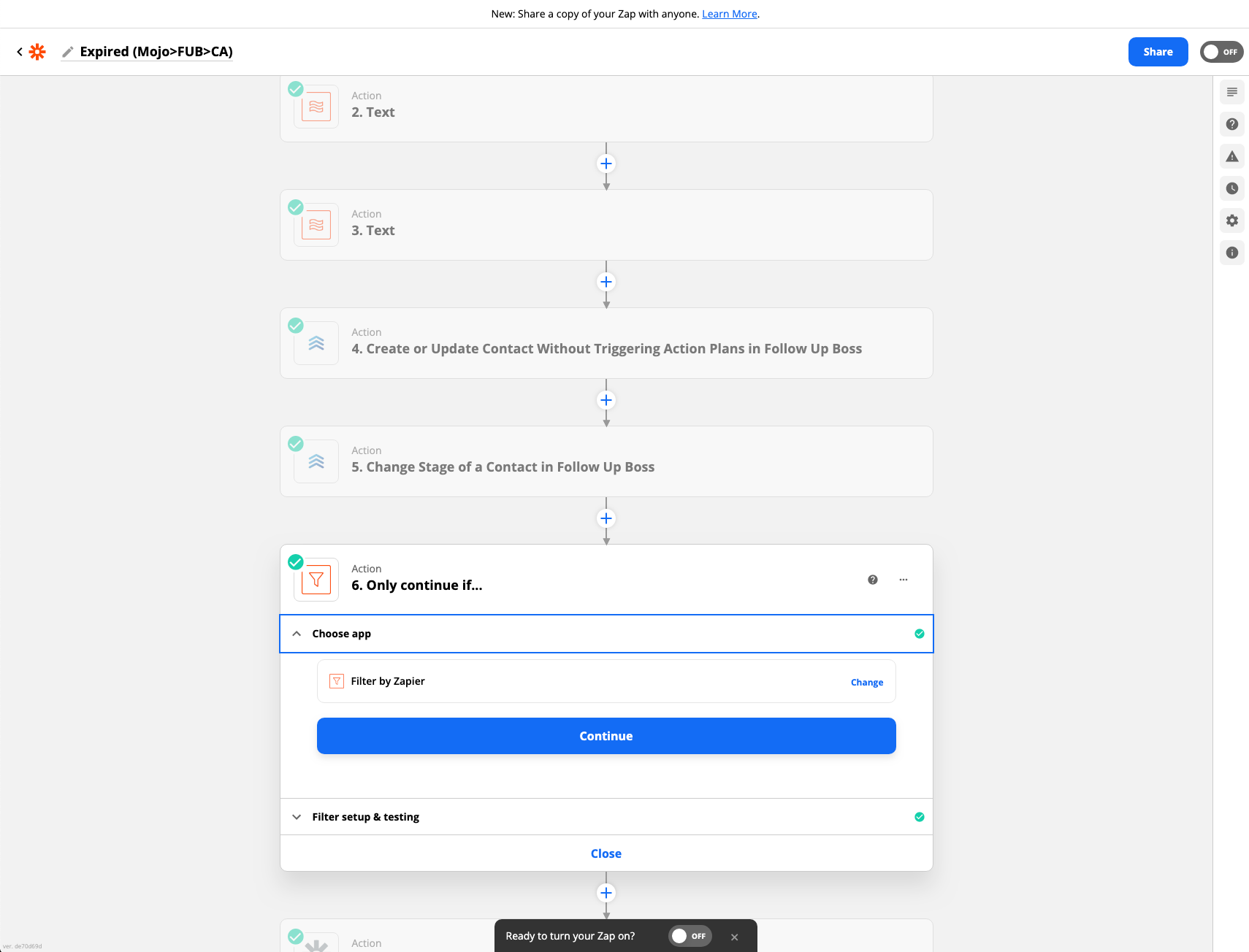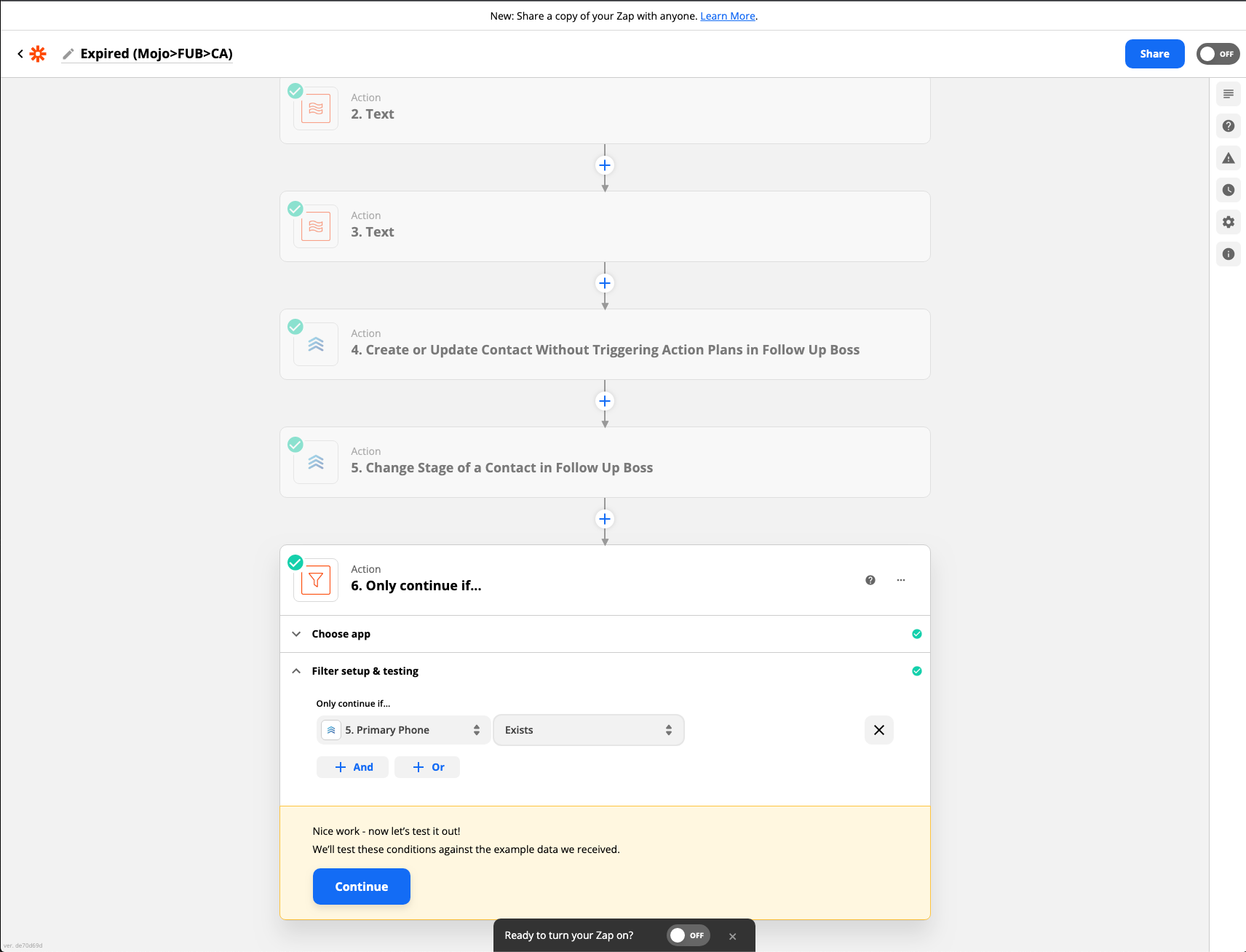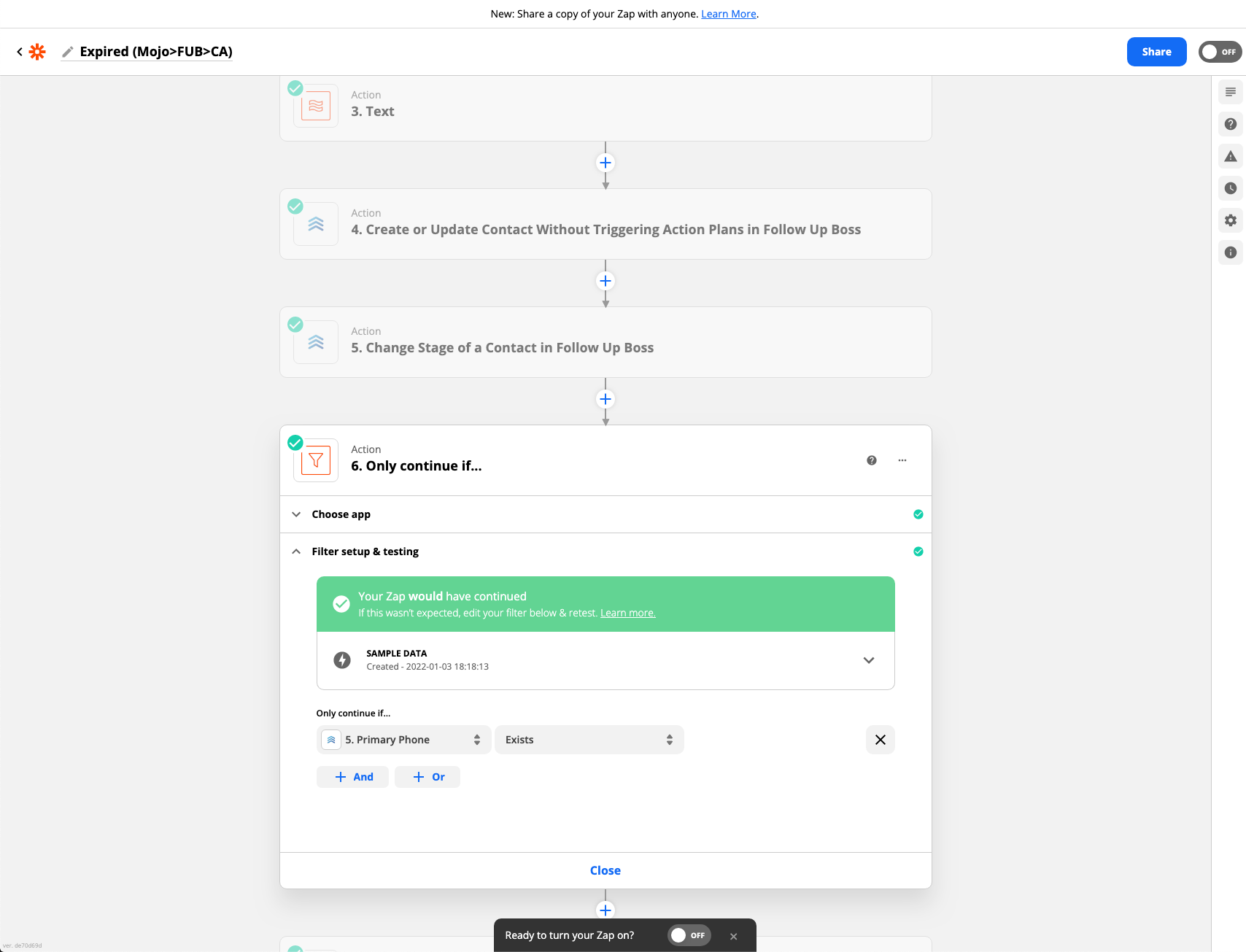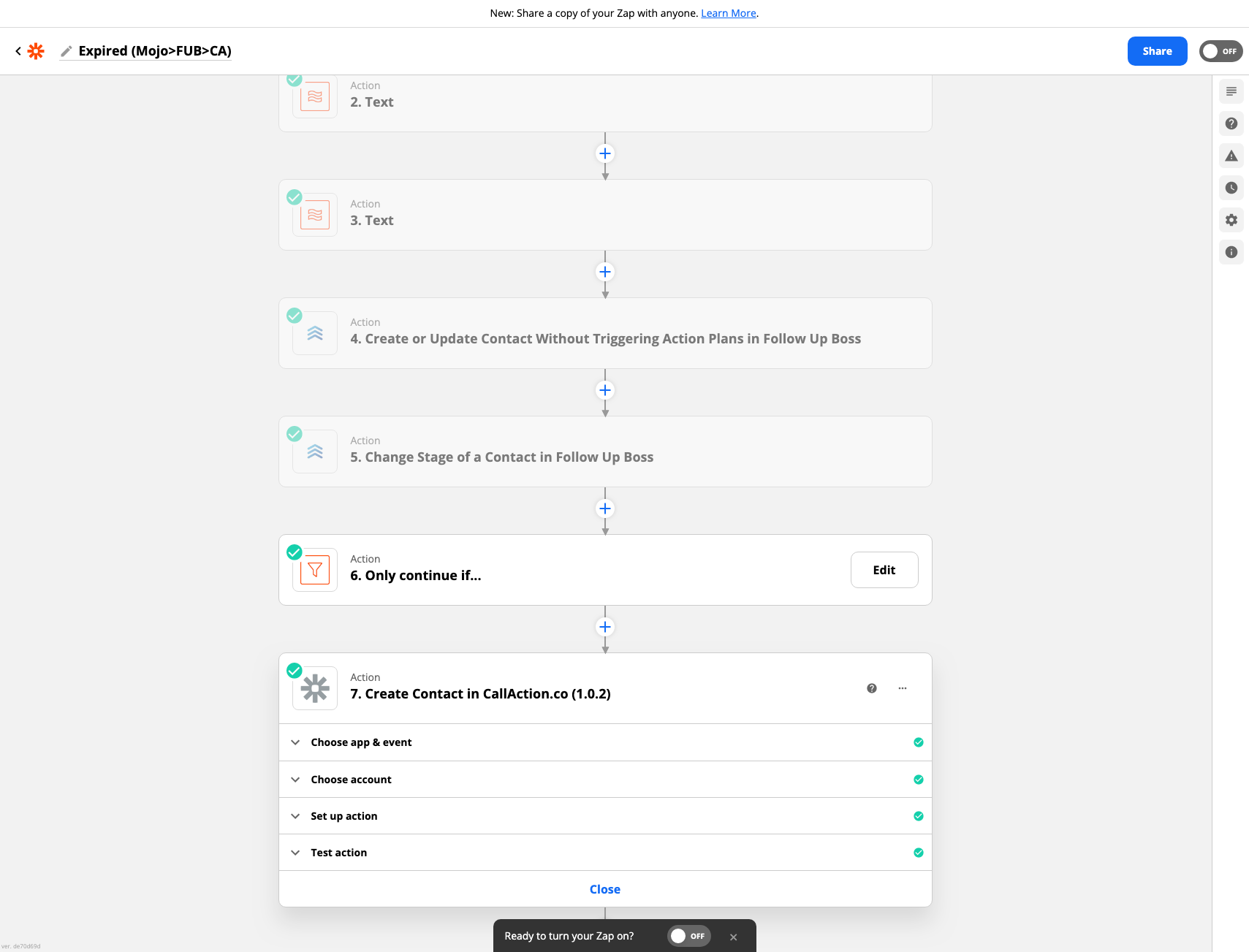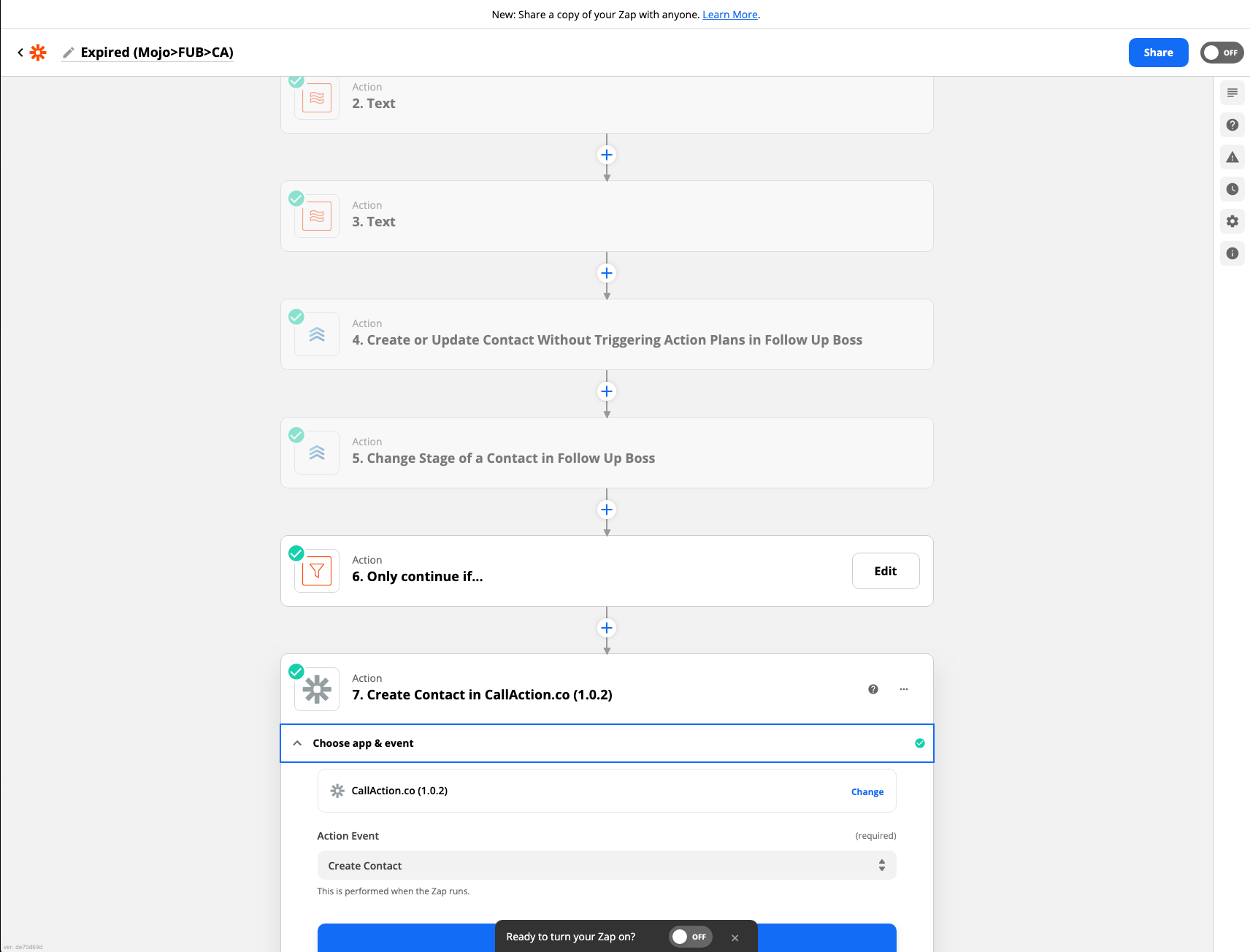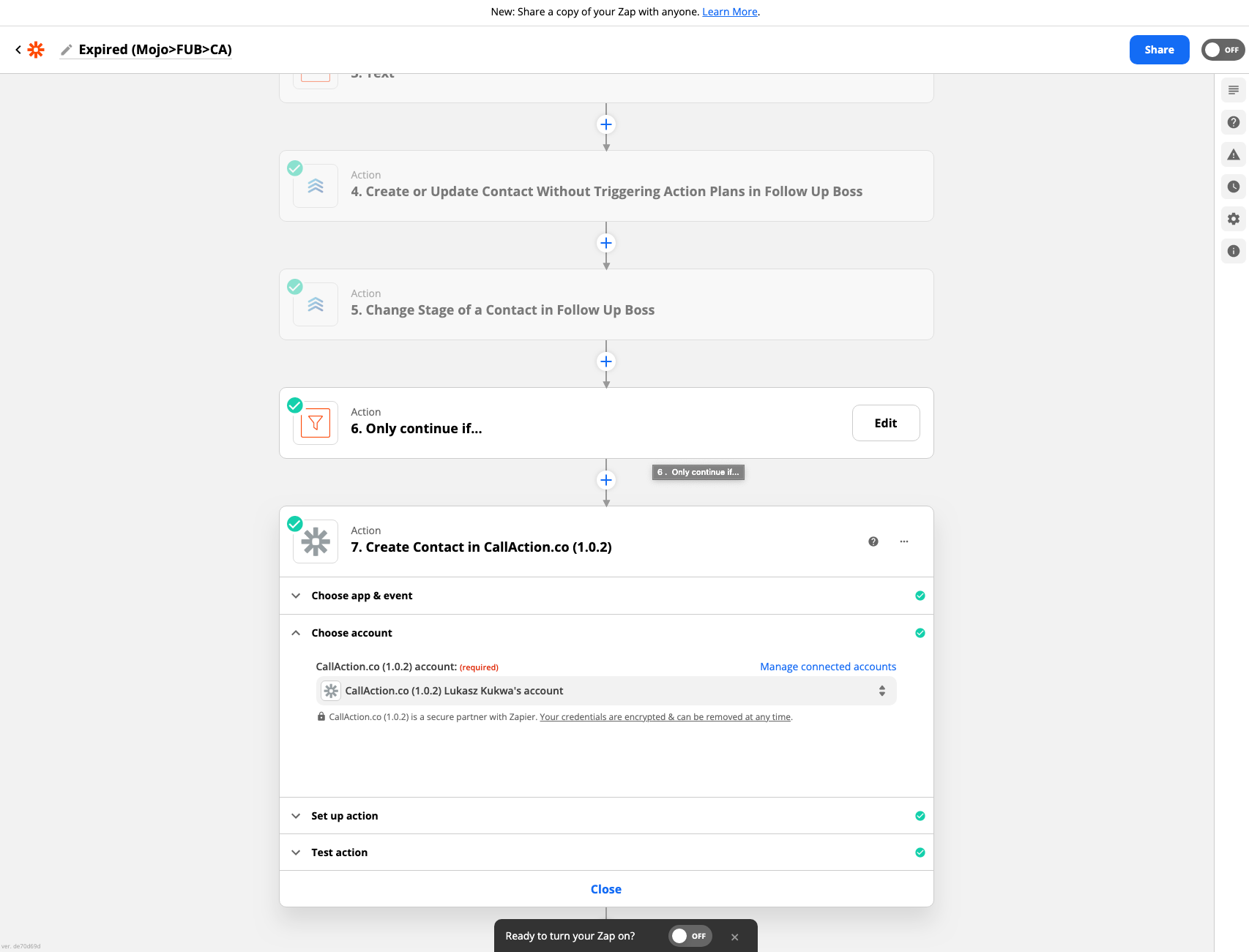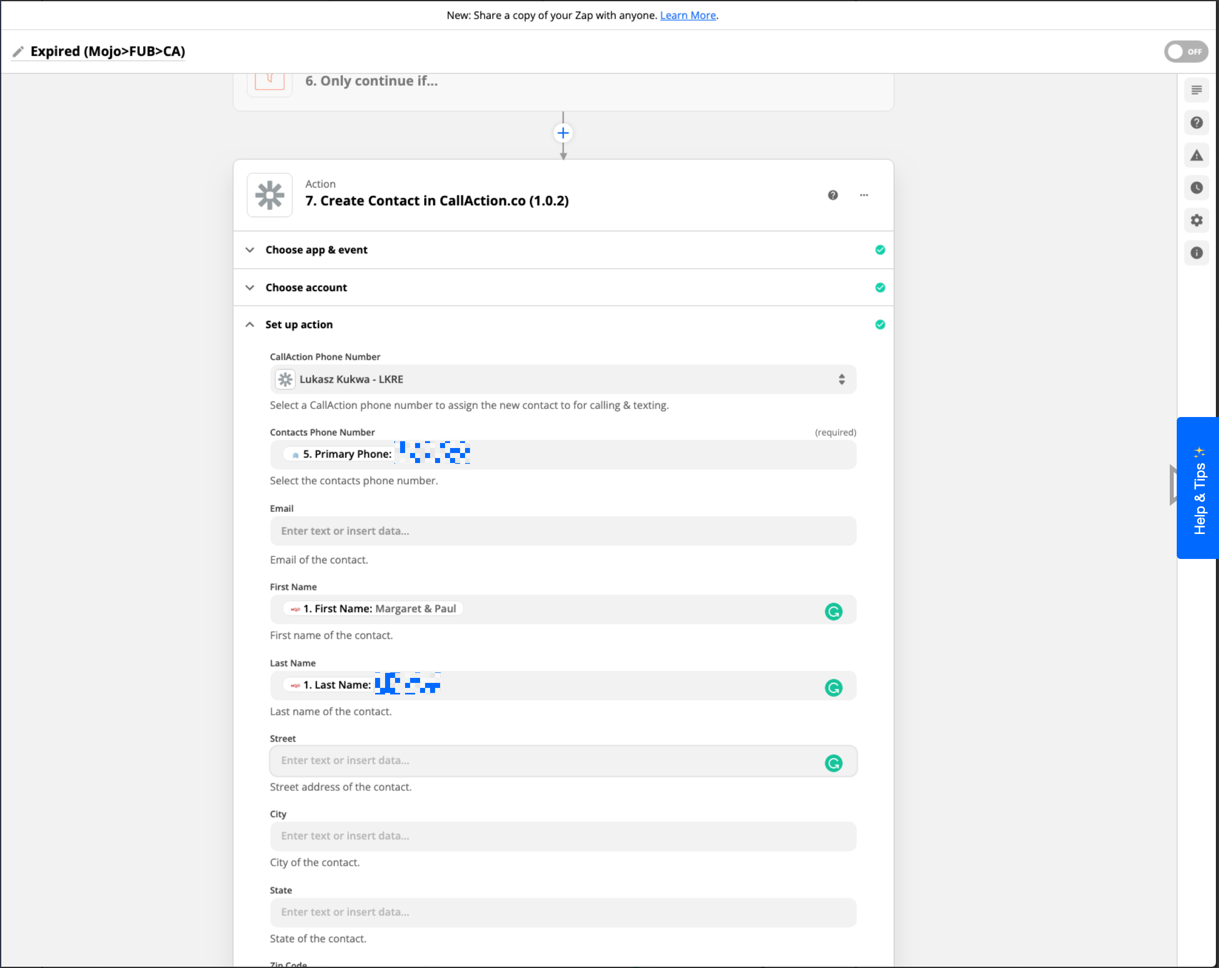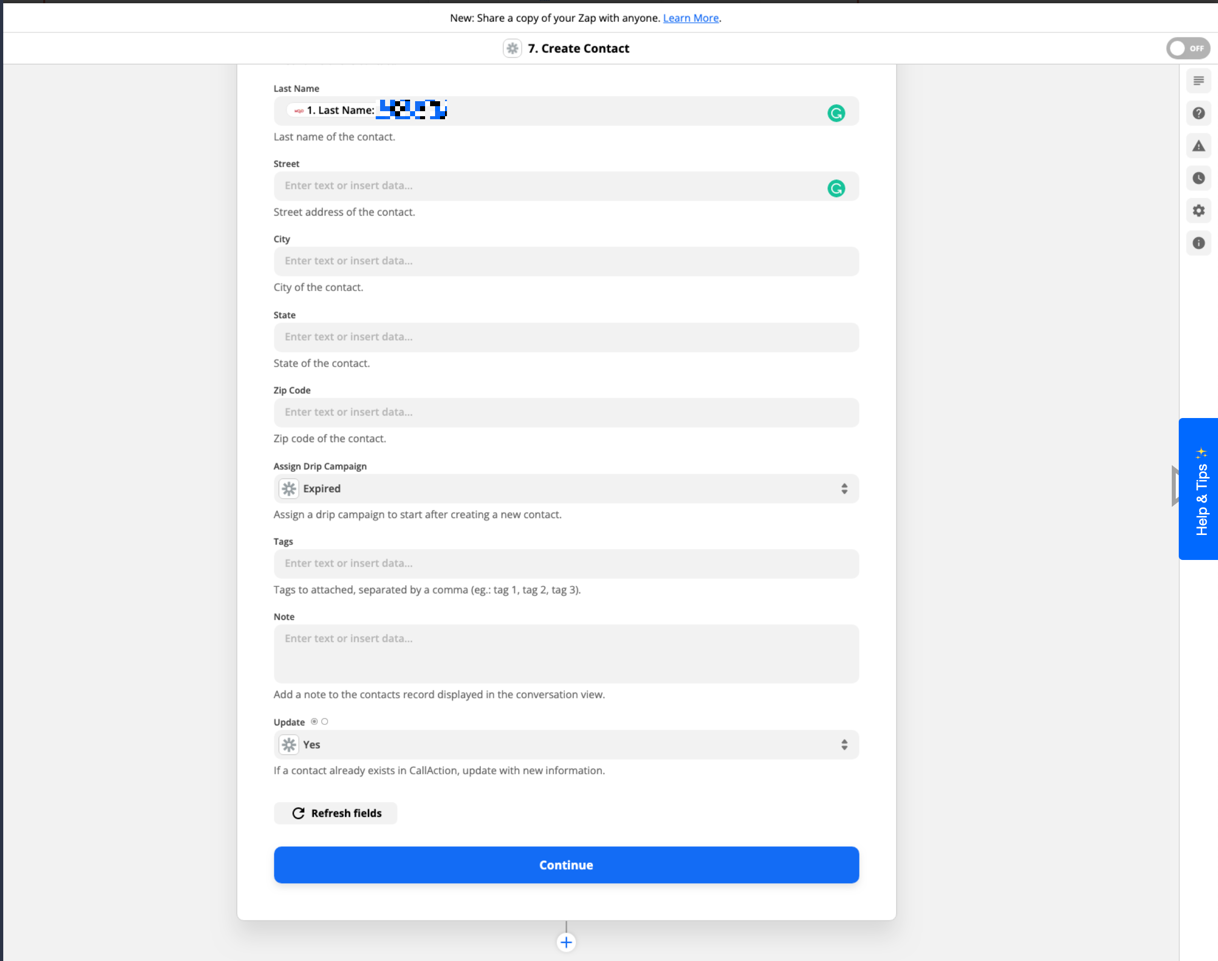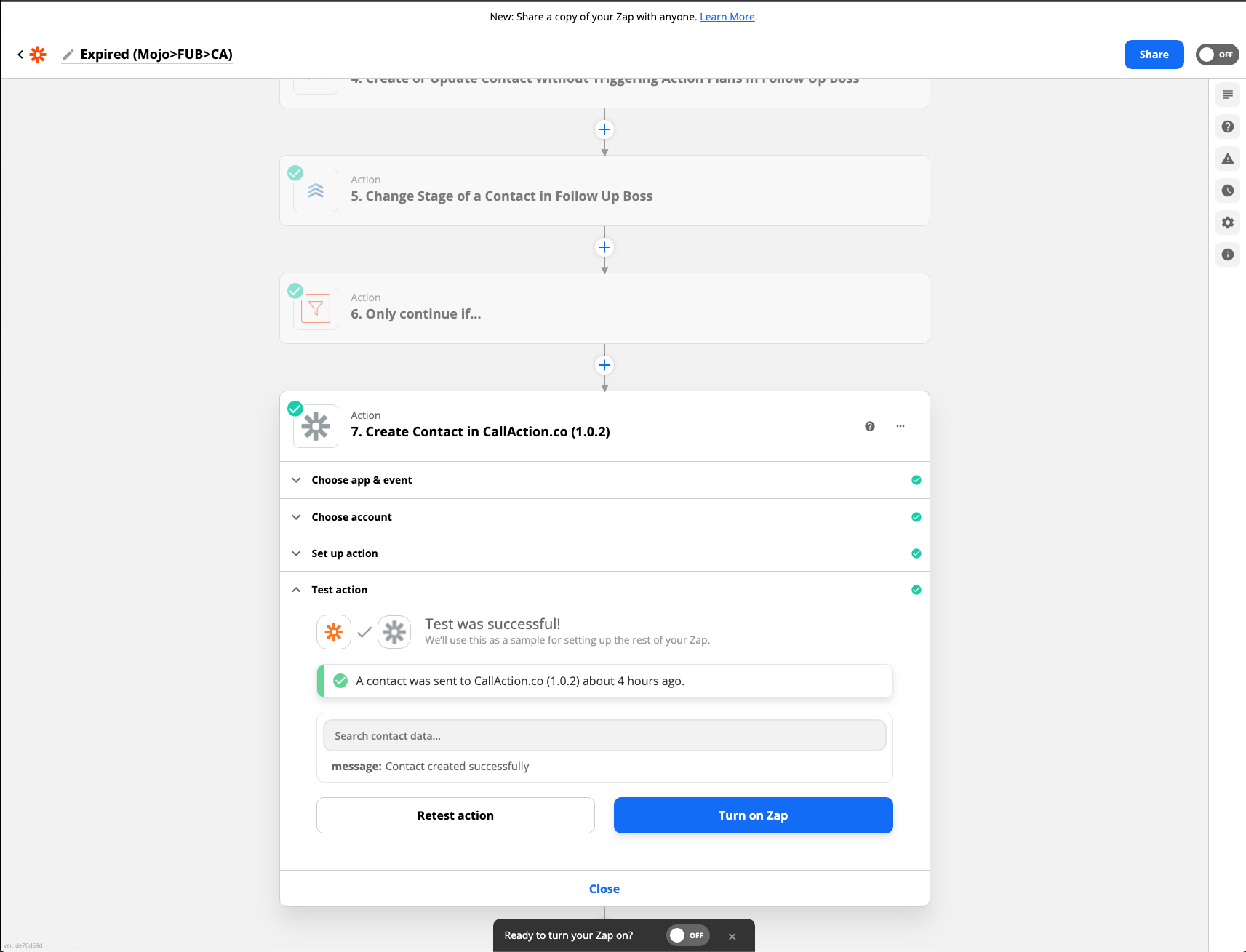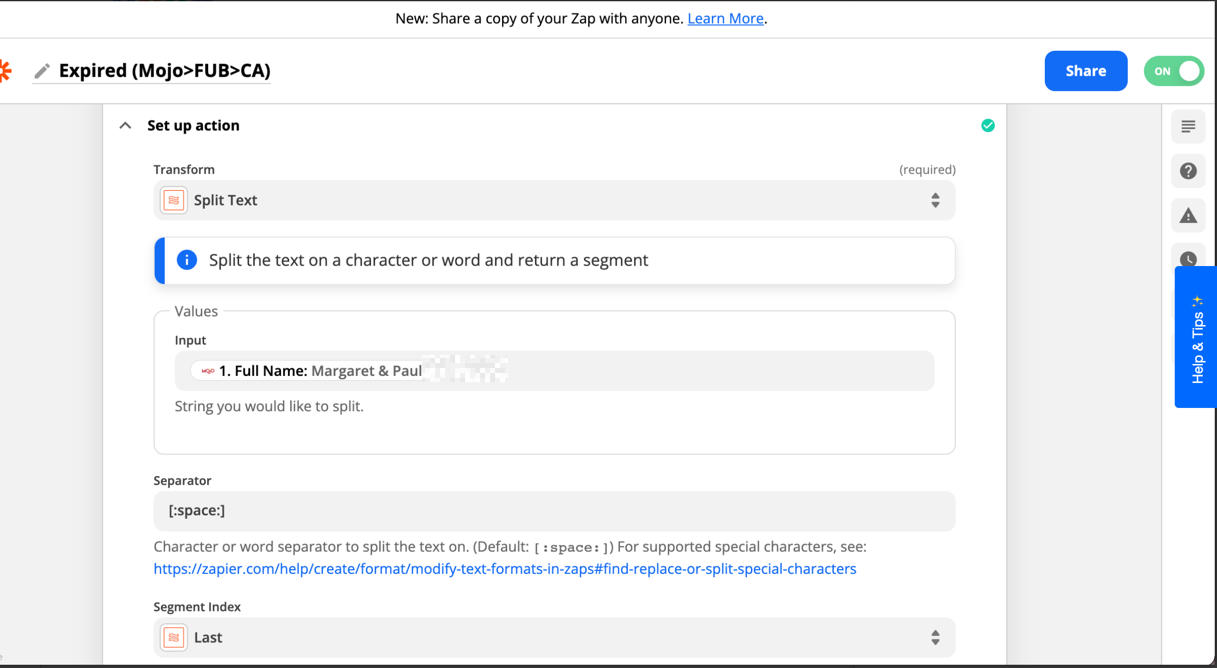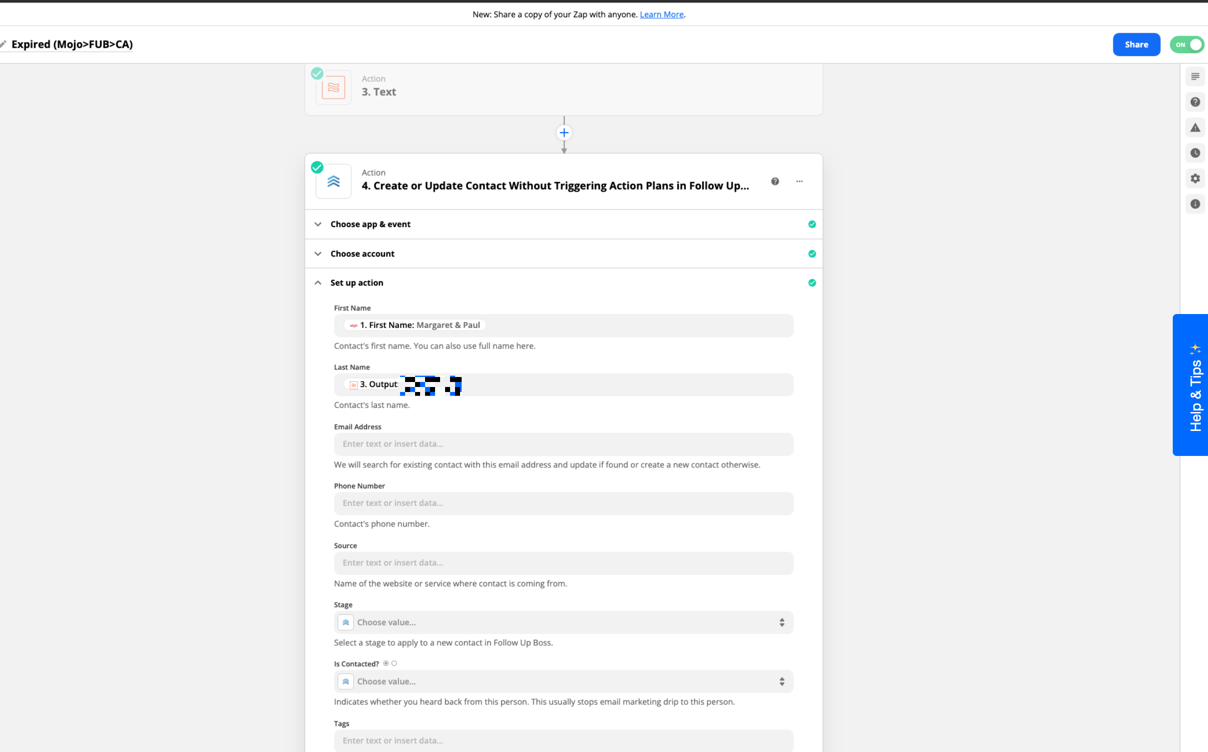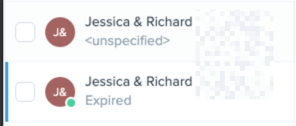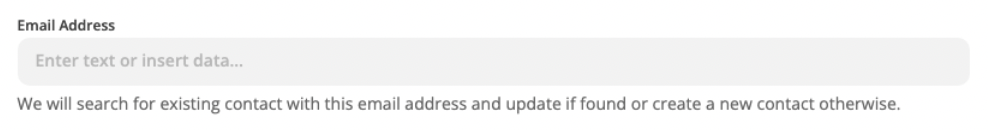Hey All,
THE ISSUE:
I am currently feeding data into Mojo that is inconsistent when it comes to formatting or capitalization. They are addresses for properties but many times the town is written in all capital letters (i.e.: 123 First St. THISTOWN, NJ) & the Street is written in the correct format & what I am trying to do is have the format be 123 First St. Thistown, NJ when it feeds into my CRM through the formating Zap.
The same applies for names of the owners, as many times there are 2 owners which when combined & sent through the Zap is filling in the owners First & Last Names in the First Name Field of my CRM.
Address Example of Raw Data:

Zap Results as per Test through Text Forrmatter by Zapier:
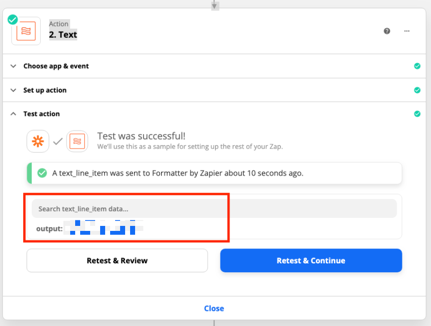
Name Example of Raw Data:
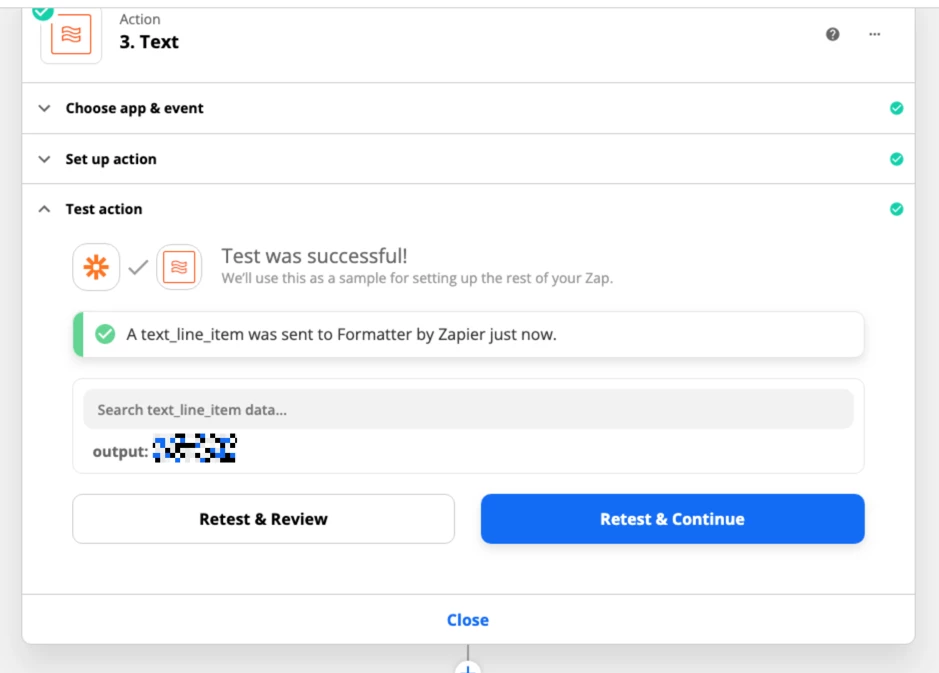
However, this is how it is still showing up in my CRM:
- First & Last Name ALL in the First Name Field...
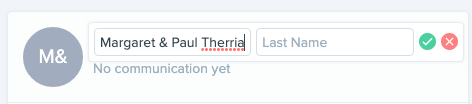
Town still being CAPATILIZED...
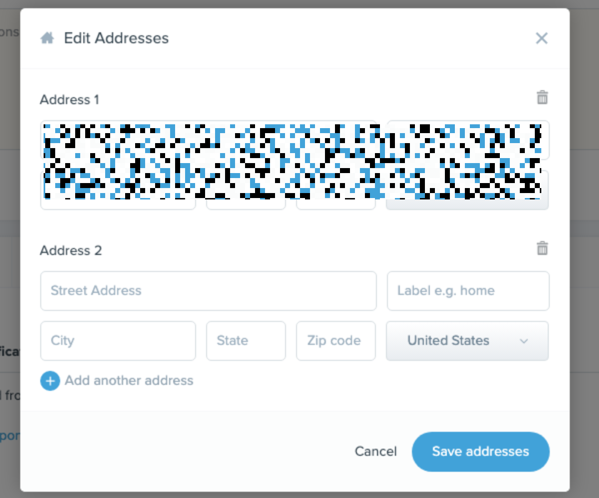
DESIRED SOLUTION:
I have set up this Zap and passed all the tests and when I look at the information that the tests are kicking out it seems correct, however when I go into my system and check on the data it is importing incorrectly as it is originally showing up (screenshots provided above).
Basically, what I am trying to do is split the owners first & last names to their respective fields in my CRM as screenshooted, but currently when it is going through the Zap the first & last name filter in combined in the First Name Field & the same goes for the address, when I open the address in my CRM the city is still written in all capital letters which is not what the Zap test Results are showing for both cases in Zapier.
I hope this makes sense and I've imported a sample of what it looks like, I am not sure if this is a setup error on my end or if it is even doable based on the apps that I am using and the Zap integration.
Thanks & I hope someone can assist! 
This post has been edited by a moderator to remove personal information. Please remember that this is a public forum and to remove any sensitive information prior to posting.