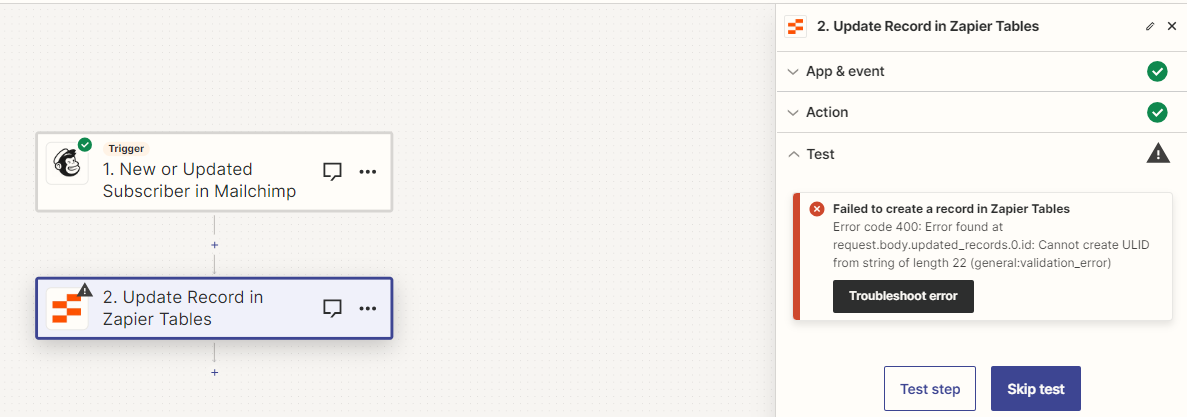Hello,
I am attempting to integrate Mailchimp with a Zapier table to add new Mailchimp submissions to one of the Zapier table fields (Tags). The original data includes email address (which of course contains special characters such as @, ., etc.), as well as a list of comma-separated tags (formatted like ‘Tag 1, Tag 2, Tag 3’ or maybe from Mailchimp it is “Tag 1”, “Tag 2”, “Tag 3”).
I keep running into an error code 400 that the ULID cannot be created from the string length (see the screenshot below). I have all Zapier table fields set up for ‘long text’ (up to 10,000 characters). Looking up ULID formatting though, it seems I cannot use special characters such as ‘,’ or ‘@’, etc.. ULID does not even handle spaces, making no effective way to reformat characters but keep the integrity of these important characters along the way.
I have switched from a Google Sheet Zap to a Zapier Table because Google Sheets was taking way too long to synchronize through a Webhook and I read that Zapier Tables should be more instantaneous.
But, I am not sure how to work around the ULID formatting limitation while supporting the special characters I want in the text strings. If anybody has any tips on getting Zapier tables to handle this data, I would greatly appreciate them.