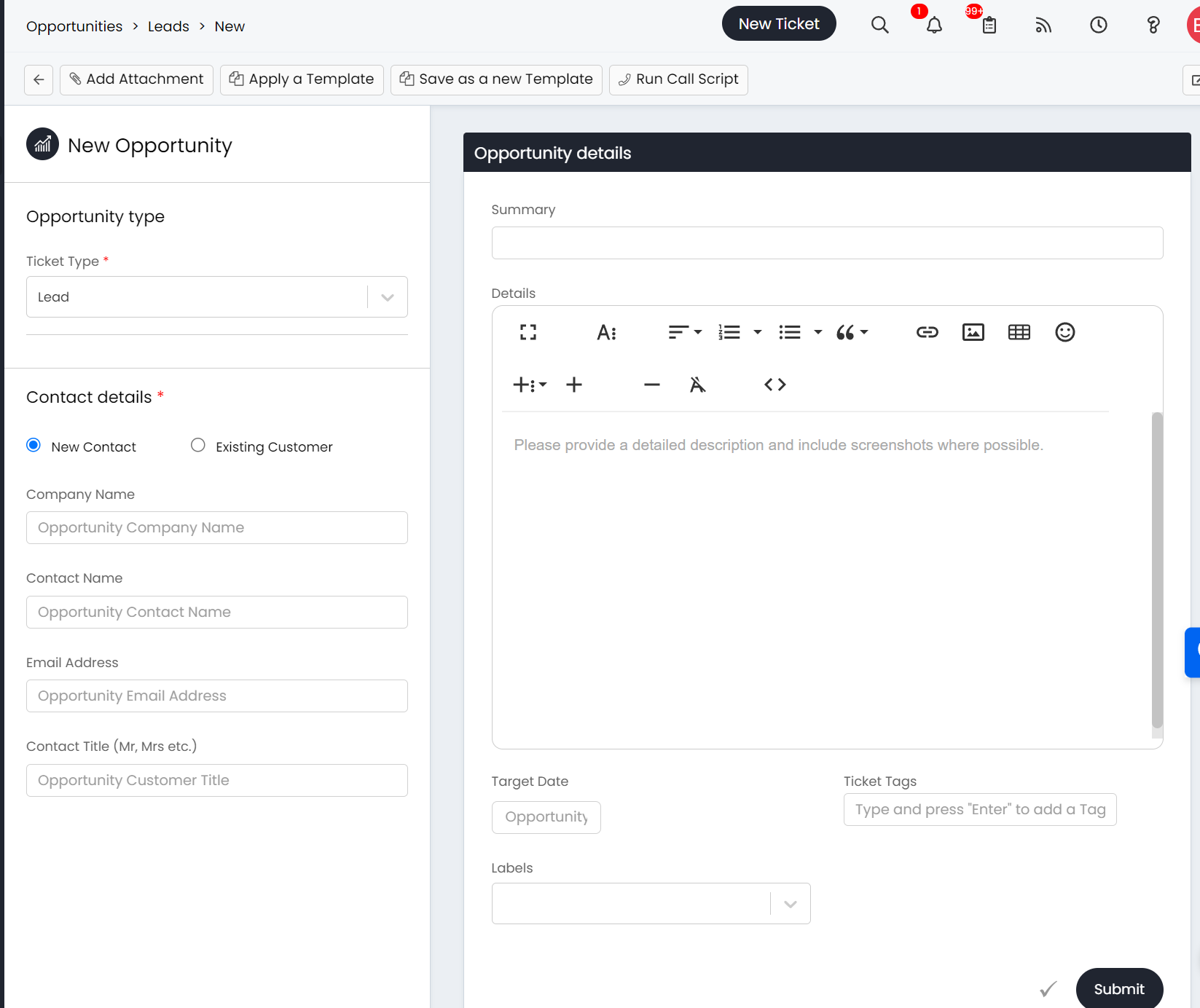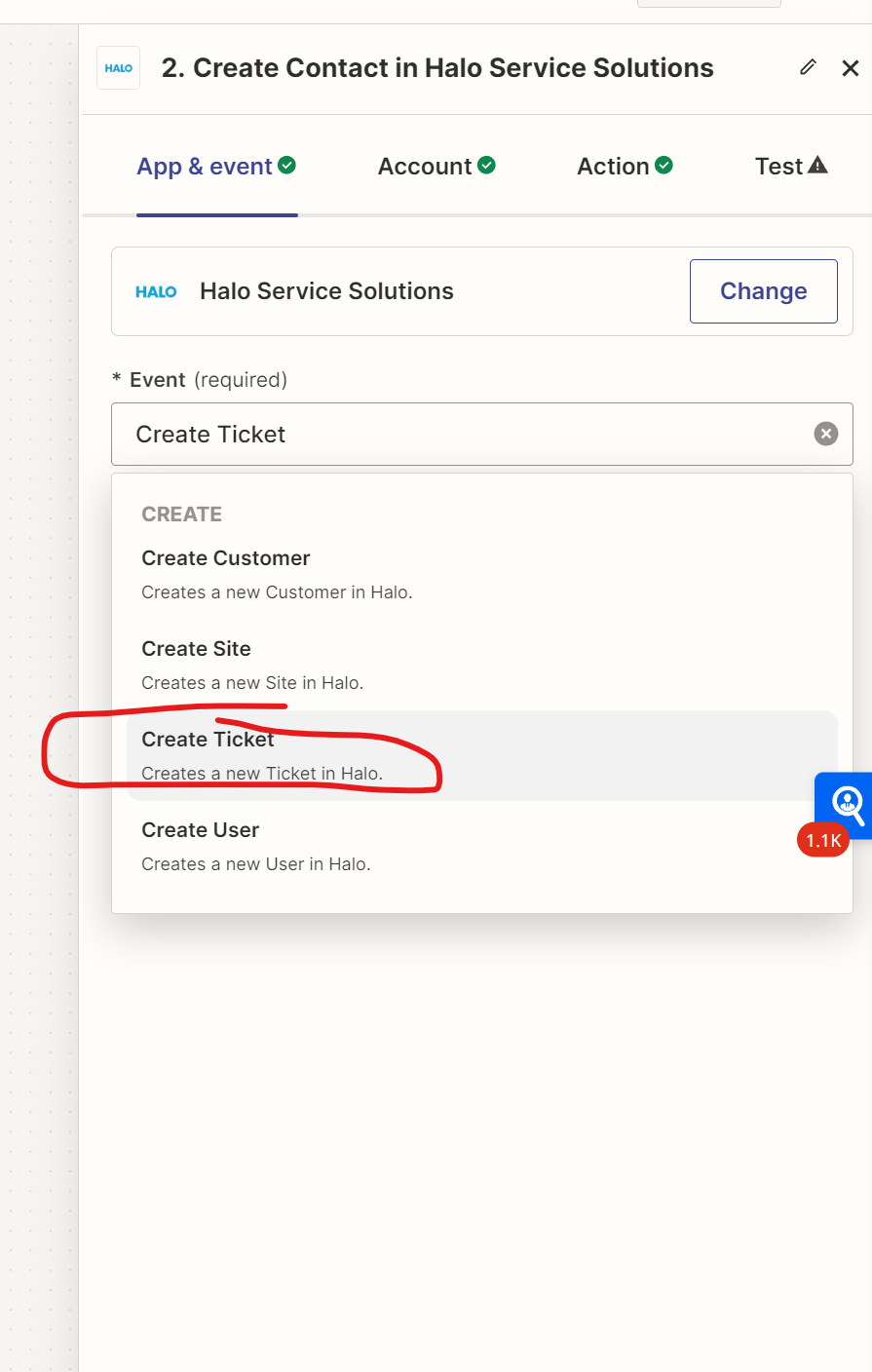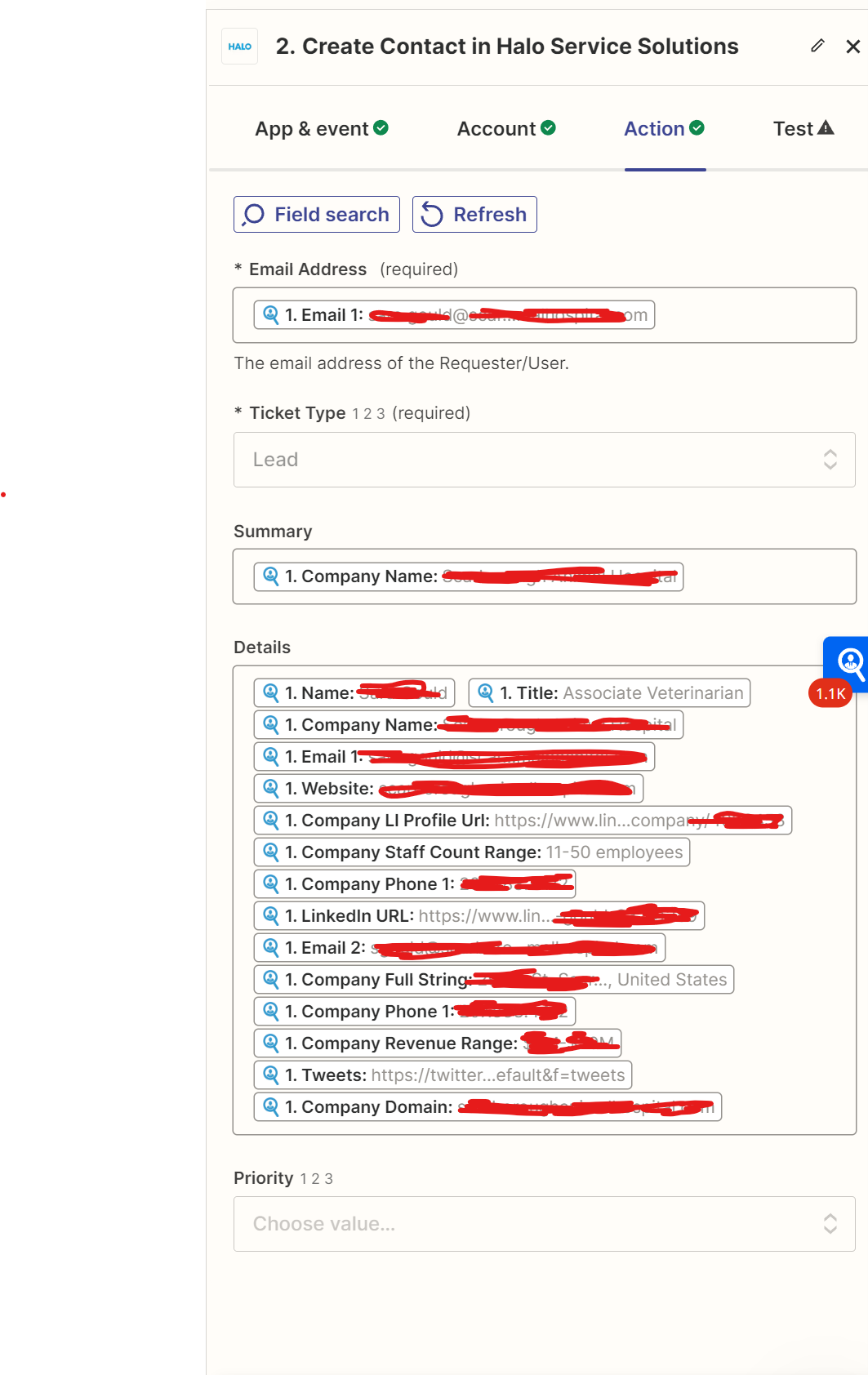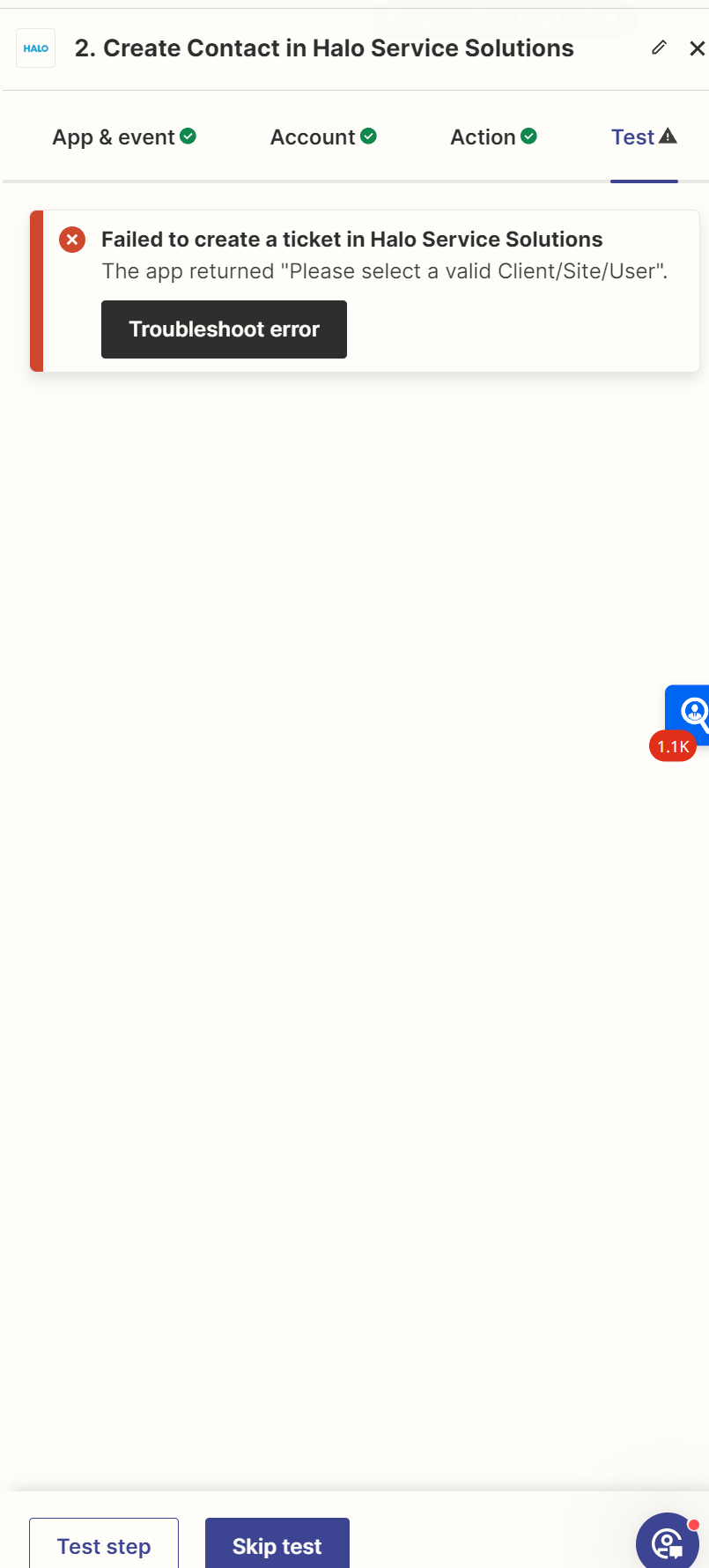Hey All!
I am trying to create a zap that will grab a prospect that I click ‘find’ on in seamless.ai (This part works) and move it to the HALOPSA New Opportunity - Lead Ticket type as a New Contact (not customer)
I created the Zap to go reference my new contact list in Seamless (this works fine) but when it goes to put into HALO PSA as a LEAD ticket Type, and all the info I set to put into the ‘email address’, ‘summary’ and ‘details’ section of the ticket, I get an error returned
Failed to create a ticket in Halo Service Solutions
The app returned "Please select a valid Client/Site/User".
It looks like it is trying to create a Customer/Site/User in HALO, but it should just be creating a ‘contact’ as i normally would do manually shown in the screenshot below.
Any Ideas what I can do to make this work? I definitely do not want Zaps to create new Customers, if they are just prospects I am putting into HALO to use for Lead tracking with my communications.