So, I’ve been using the Wordpress legacy version since forever for my self-hosted website. It was working perfectly and why I’ve never seriously tried to use the newer Wordpress app/connection… until near the end of July 2024 when I suddenly started getting emails regarding Zapier errors because the legacy version has been suddenly depreciated. Yes yes, I just found the email warning about the depreciations, so fine then, I’ll move if I have to.
Now the problem is that I’ve been trying for hours now, and I just can’t get it to re/connect to my Wordpress account. Whenever I try to connect my account (and I assure you I input my username/password/website correctly everytime), I keep getting this relatively unhelpful error message:
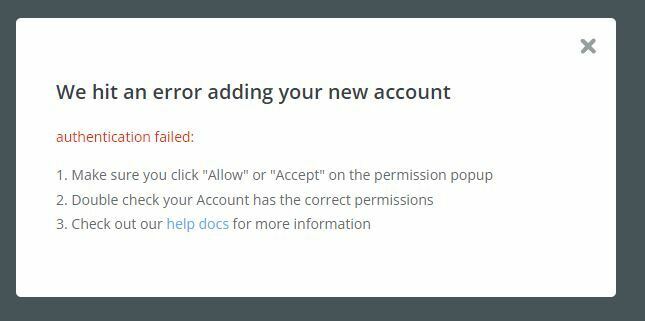
. Everything I’ve already tried:
- Turning off all the plugins that I think might cause a problem and what you guys suggested (Jetpack, Akismet, Stop Spammers, Wordfence Security)
- I’ve installed the Zapier plugin for Wordpress
- Saw somewhere that I should disable my Wordpress.com Two-factor
- Added Zapier to Cloudflare’s Security > WAF > Custom Rules, though I’m unsure if I set it up correctly since what you guys suggested is for a depreciated feature of Cloudflare.
- Tried logging in using my email instead of username
Anything else I missed that I could try? I’ve never seen the permission pop-up anywhere.
It is annoying since the legacy version was working perfectly, and I might have to give up on Zapier/Wordpress entirely if I can’t get this to work.
I saw somewhere that this should be filed as a bug report or something? Should I do that as well?




