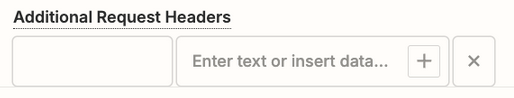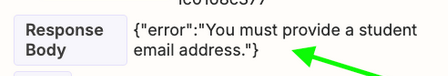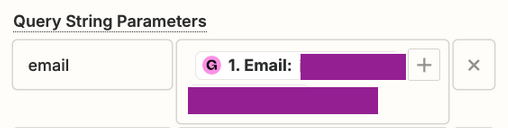Hi, I’ve set up a zap for Gumroad sales to ThriveCart Learn+. When someone buys from Gumroad, the email and name will be sent to ThriveCart Learn and ThriveCart Learn creates a student there with that credentials and sends the student a welcome email.
I’m using the ThriveCart API Request (Beta) in Zapier.
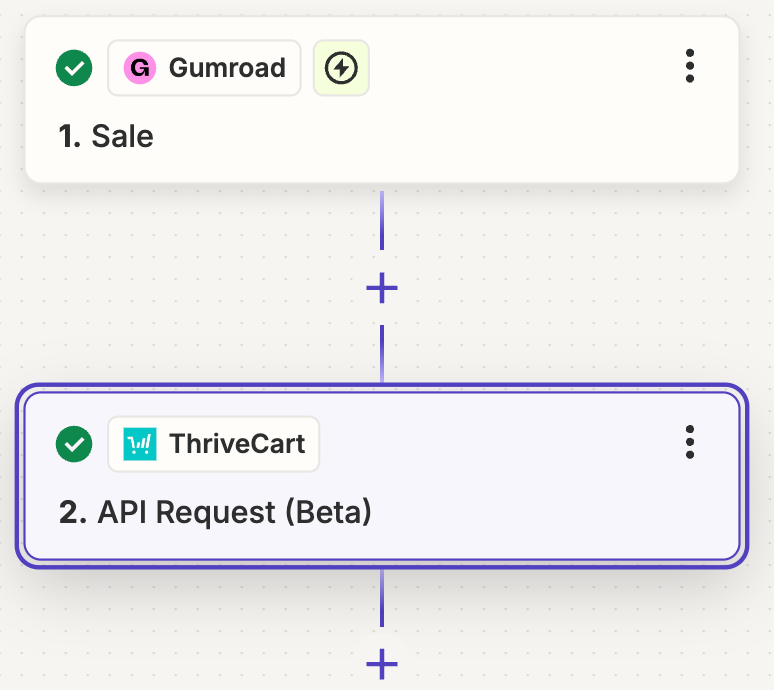
Here’s the configuration:
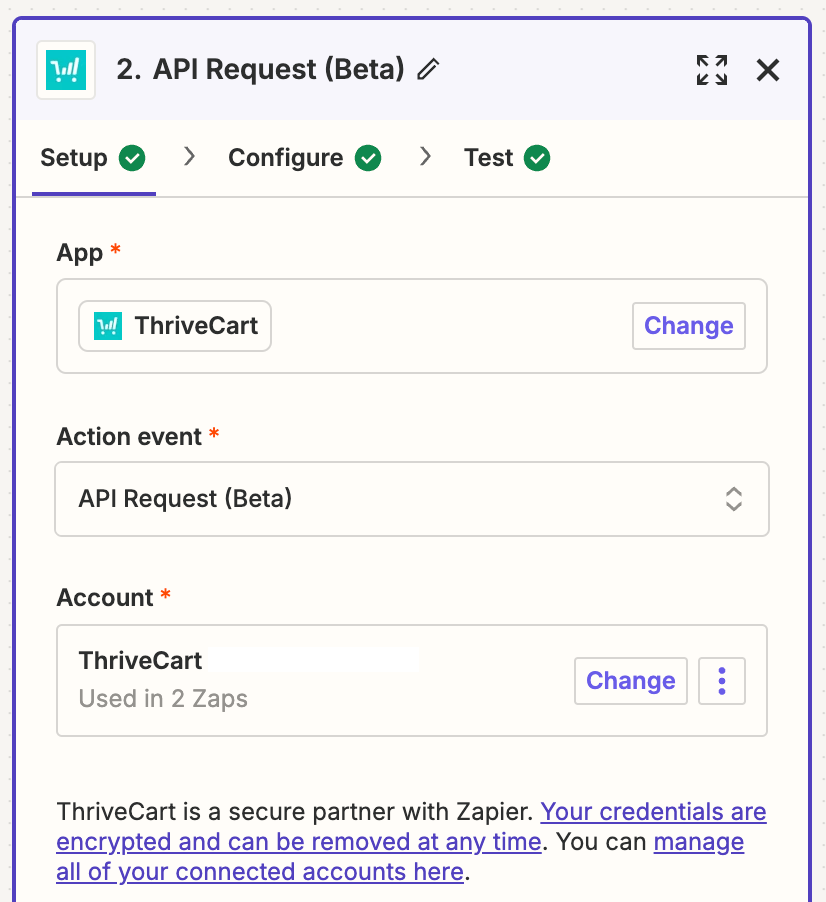
Added the email, name and course id in the Query String Parameters section, and I didn’t add anything else below:
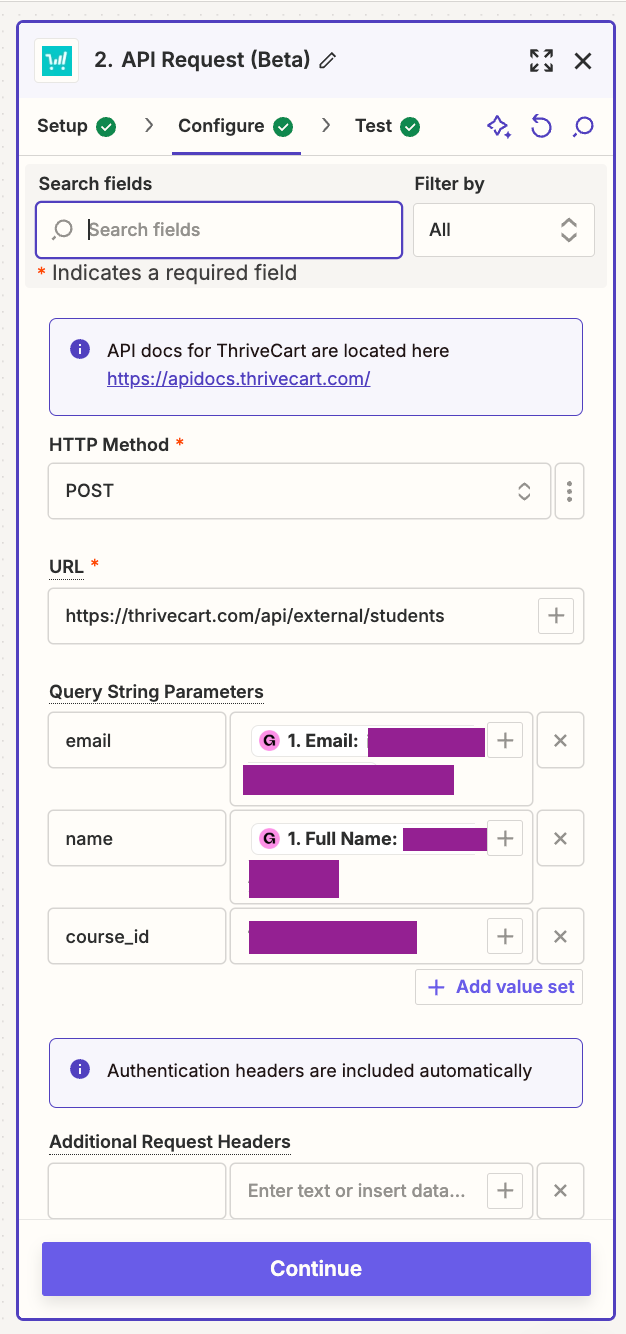
After testing, here is the error I got (see those pointed with the green arrows). I didn’t put anything in the body, because I’ve already added the name, email and course ID in the parameters section. And doesn’t make sense to add email in the body since I wouldn’t know the name and emails coming in.
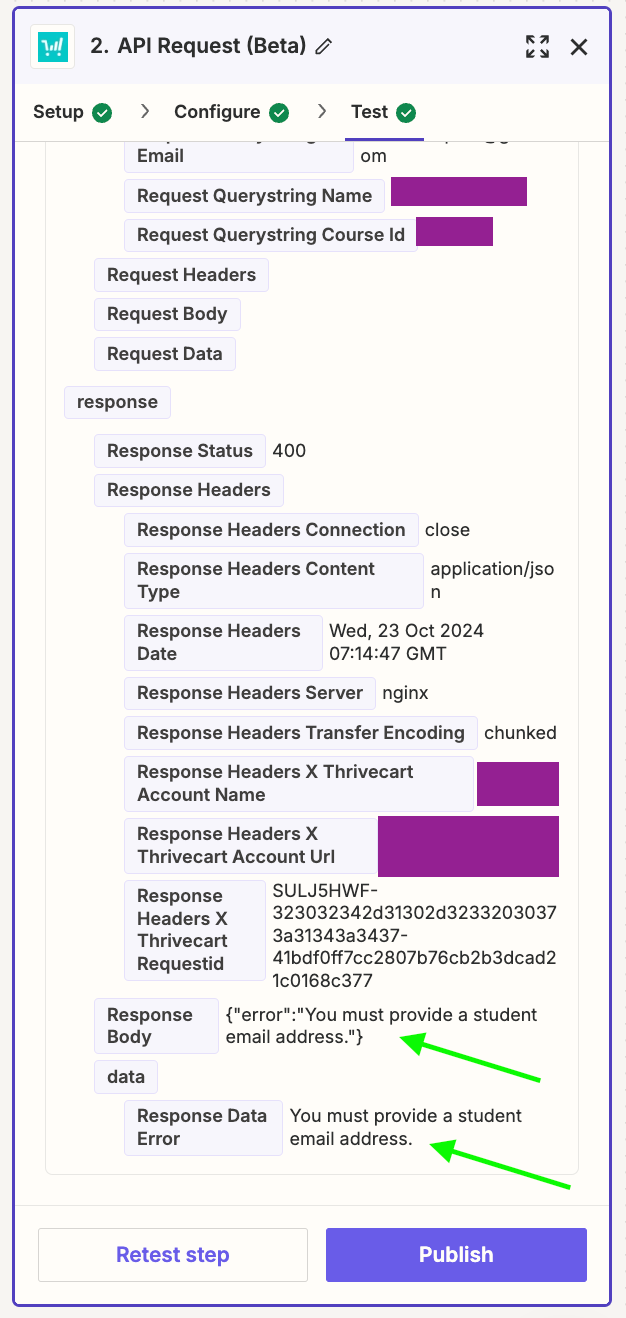
When you add a new student in ThriveCart Learn+, a welcome email will be sent to the student. This is inbuilt in ThriveCart. So using this zap, if everything is good, the student should get the email. But when I tested it, I didn’t receive any emails. And my test email isn’t added to ThriveCart as a student too.
I’ve also checked with ThriveCart, and they said this is a Zapier’s zap, not under ThriveCart. They said that their api is working fine, and I have to check with Zapier on their beta zap.
Does anyone have this issue and finally resolved it? Would like to know how you do it, thanks.