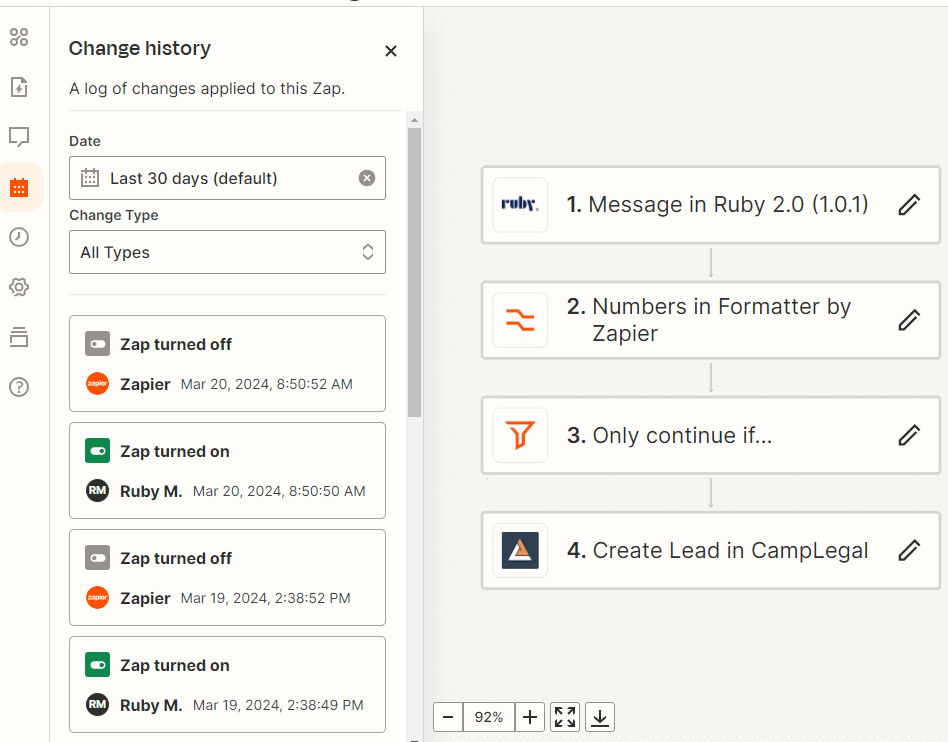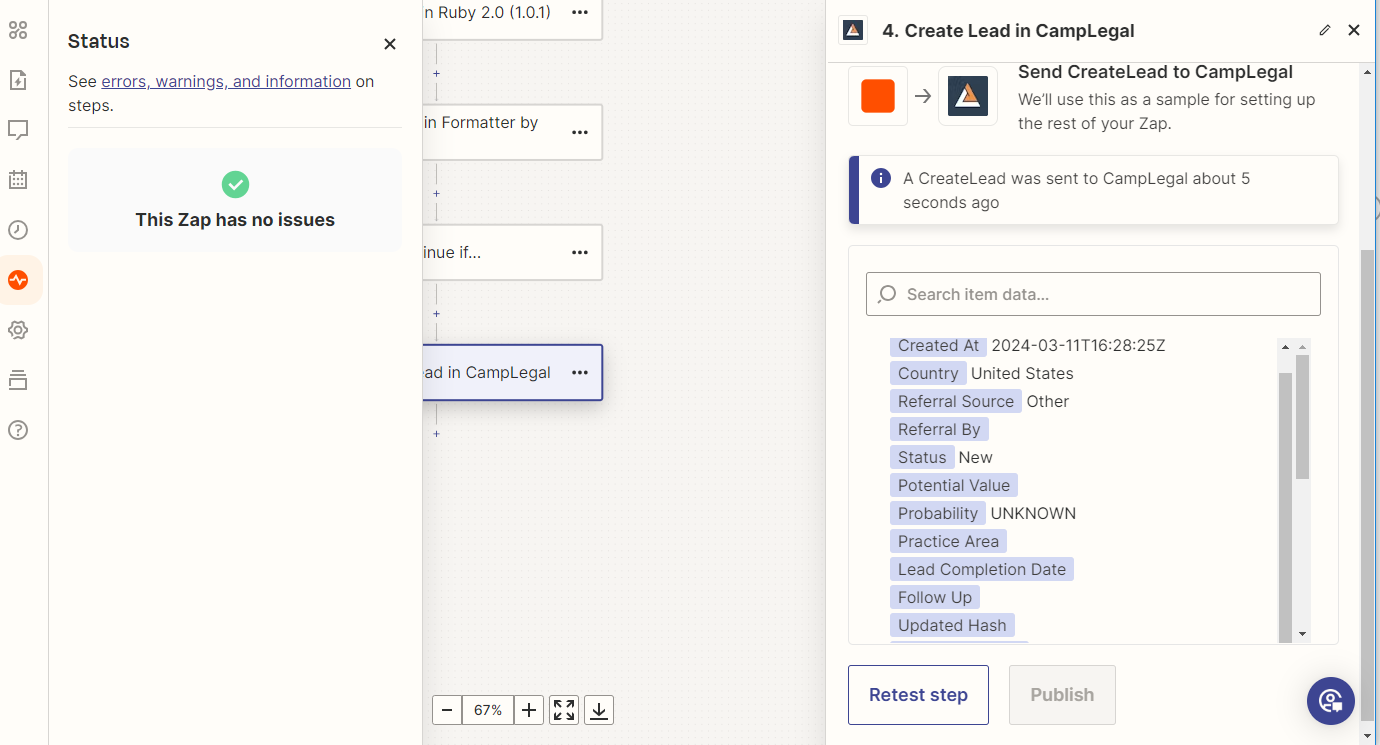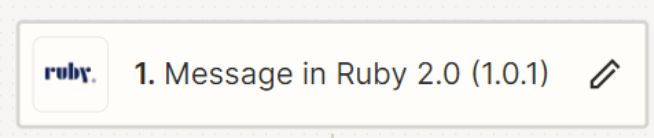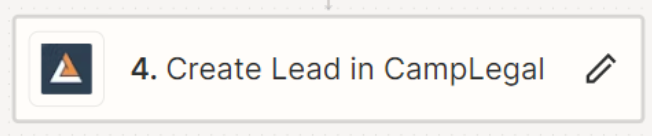Hello,
When creating our Zaps, we would test the triggers and actions and get successful result, but upon Publishing and turning ON the Zaps, the Publishing Button is Greyed out to where we cannot turn the Zap on.
It doesn’t show us where the error may be as well.
We also ran into a scenario where we CAN turn it on and publish it, but then when we check back after a few moments, the on switch is turned to OFF.
How can we fix this where we can properly Publish the Zaps and have it Switch to ON.