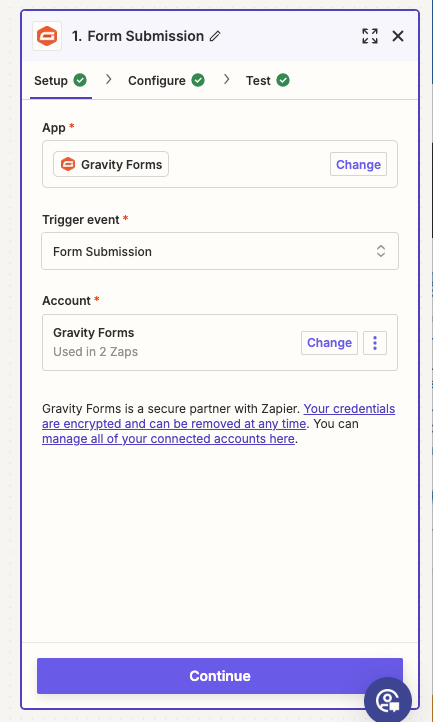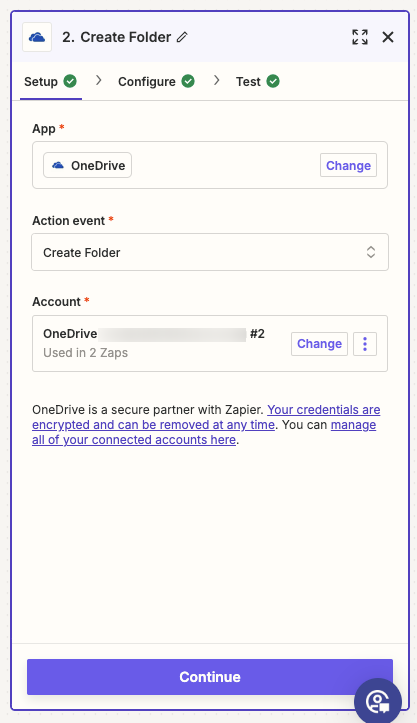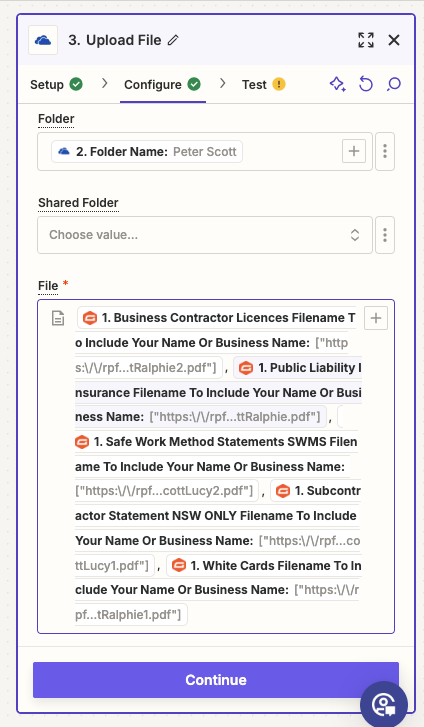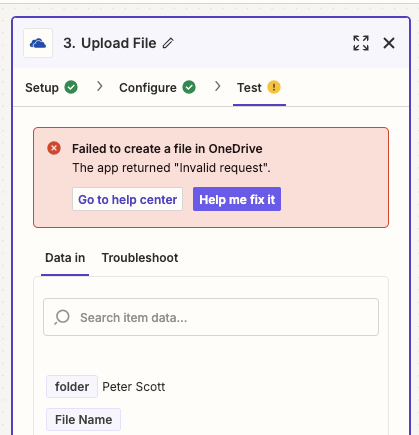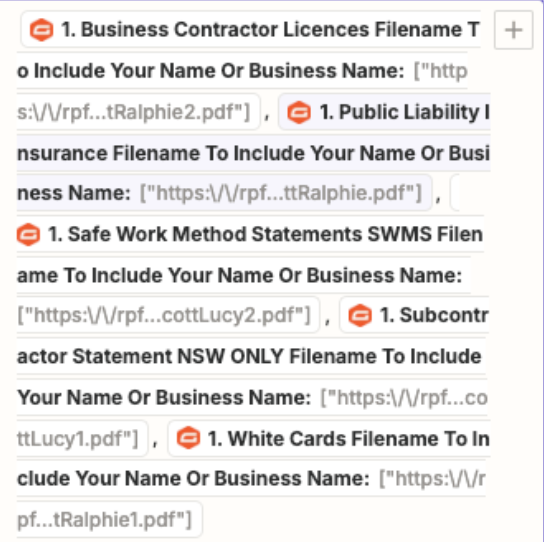Hi, we are trying to set up a Gravity Forms to One Drive sync we have every step working including creating a unique folder for each GF submission.
Each GF submission will have 5 separate files submitted as part of the submission.
The file upload step keeps failing with the following error:
Failed to create a file in OneDrive. The app returned "Invalid request".
We get this error for single file and multiple file upload attempts.
The multiple file upload is configured with a , and space between each file as per the Zapier instructions.
Frustratingly the Zapier suggestions for “fixing” this is we are leaving the file name field empty but according the to the Zapier documentation:
“The "File Name" field in the "Upload File" step for OneDrive is optional. By default, the file will use the same name and extension as the original file being uploaded.”
This seems to be contradictory - our preference is to have the file upload with the original file name and extension.
If anyone has a suggestion or has resolved a similar issue I’d appreciate the input.
Zaps steps for reference: