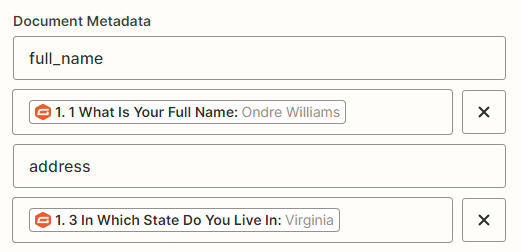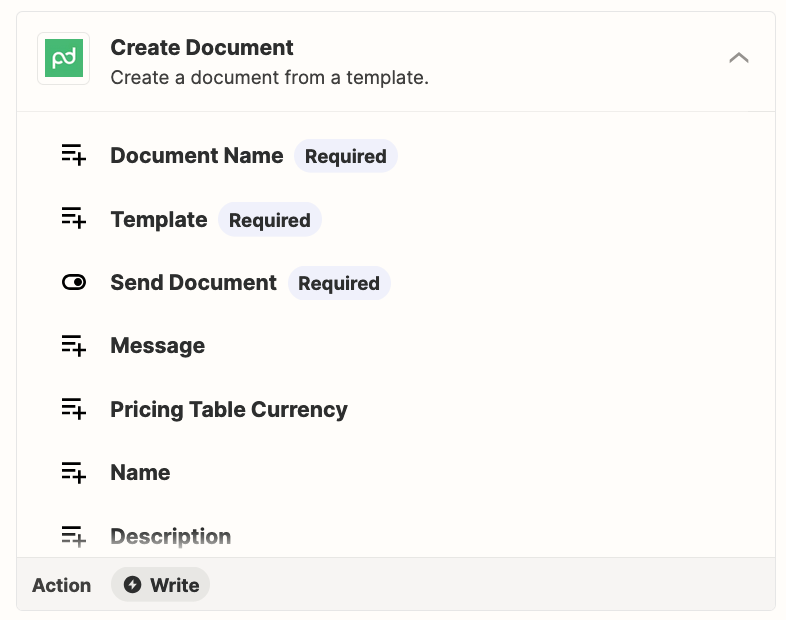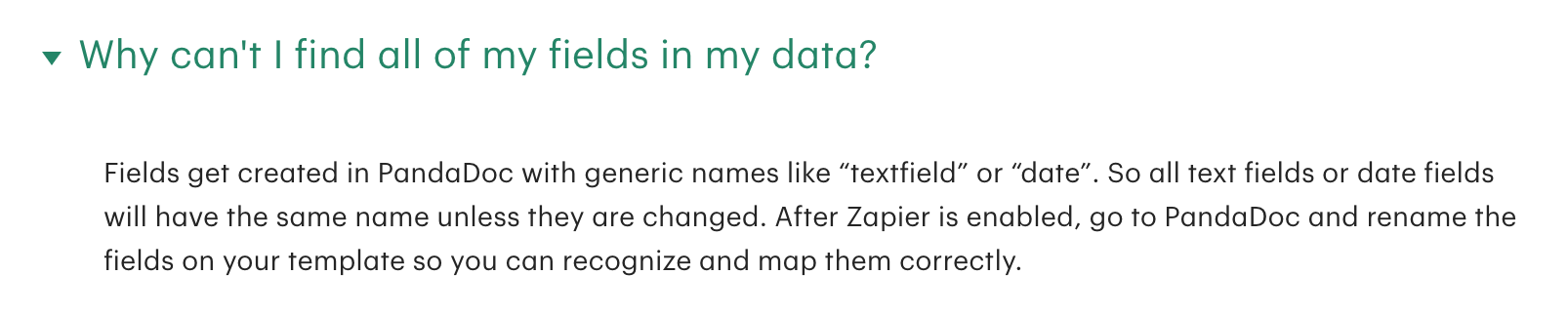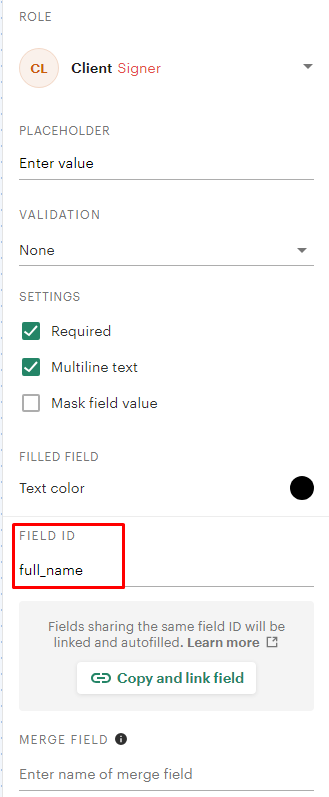- I have a GravityForm Version 2.8.14 plugin.
- I created the REST API Key pairs (consumer key and consumer secret)
- Added the domain name and keys to connect the Gravityform to my Zap.
- When I connecting, it doesn’t give any errors on the modal. But after closing the modal is gives me this error. This auth is expired. Please reconnect it here.
What’s the problem and how to fix this?
Thank you