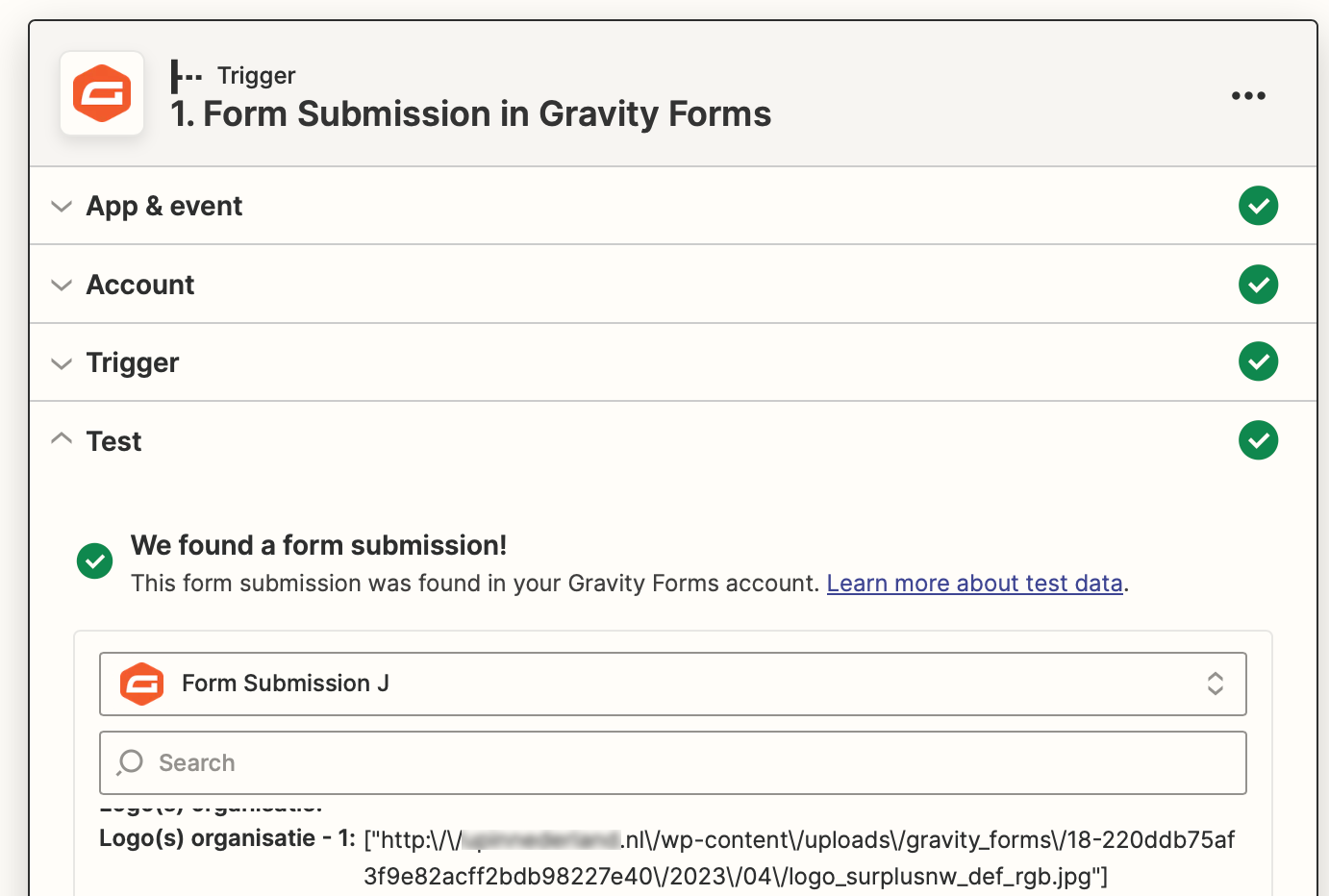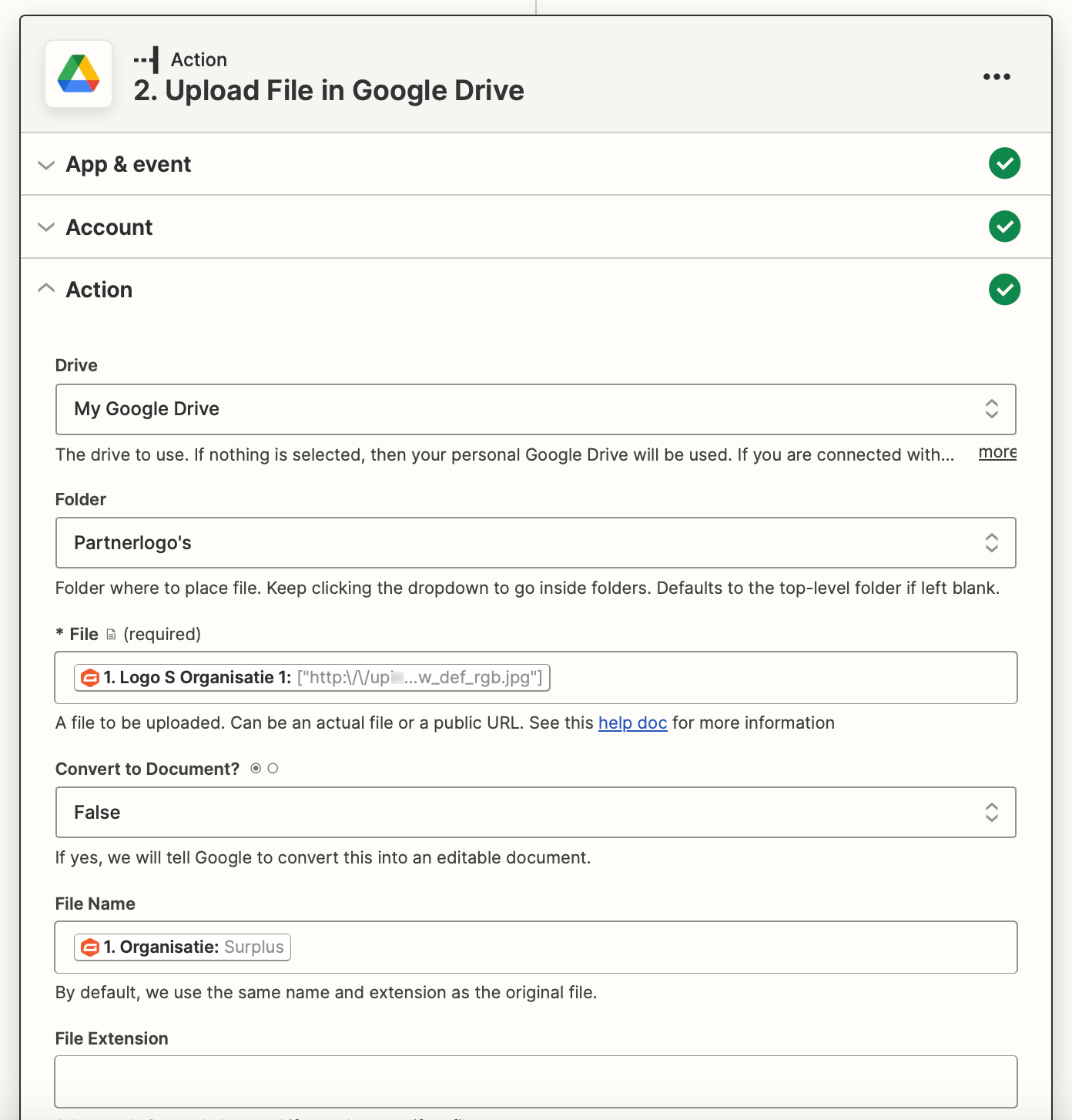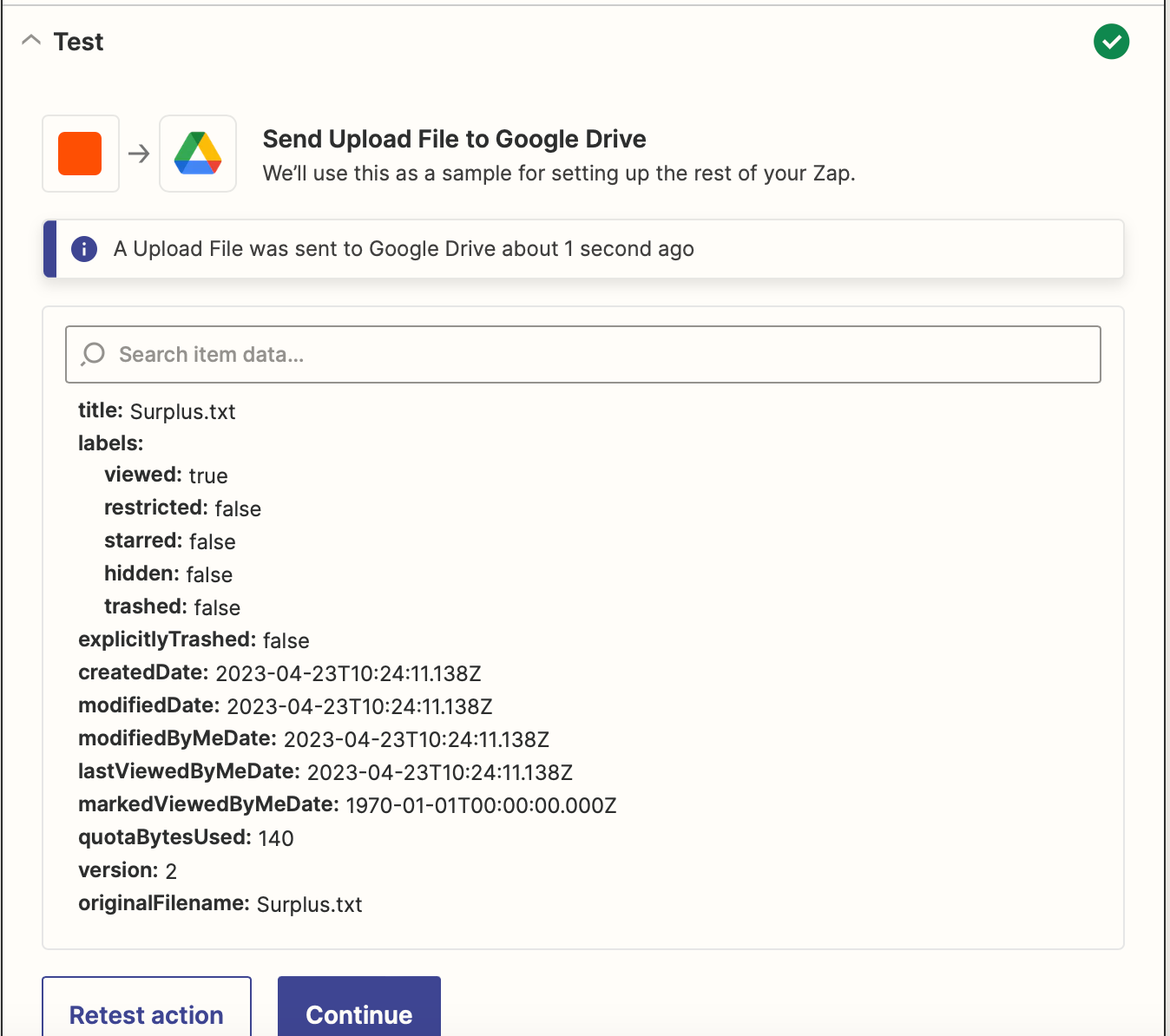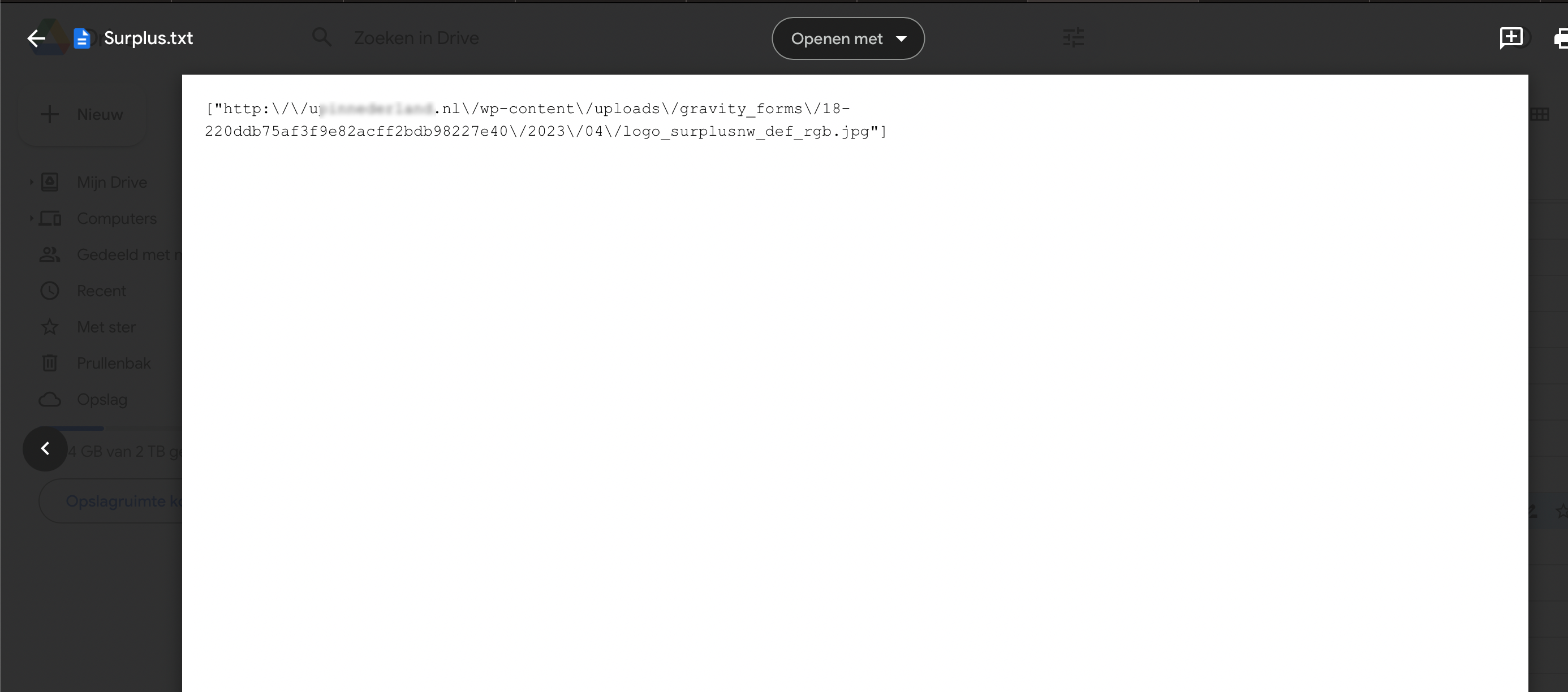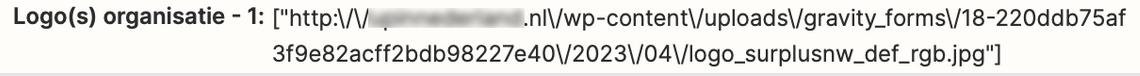I am trying to send a Gravity Form attachment (company logo) to Airtable using Zapier. I have done this in the past and always worked like a charm.
Now, the trigger Form Submissions in Gravity Forms shows a file url similar to this:
http:\/\/website.com\/wp-content\/uploads\/gravity_forms\/18-220ddb75af3f9e82acff2bdb98227e40\/2023\/04\/filename.jpg
Can anyone explain why the url has the added backward slashes \\ ?
I tried adding a step uploading the file to Google Drive, but this results in a txt file being created with the faulty url as its contents.
Your help is appreciated!