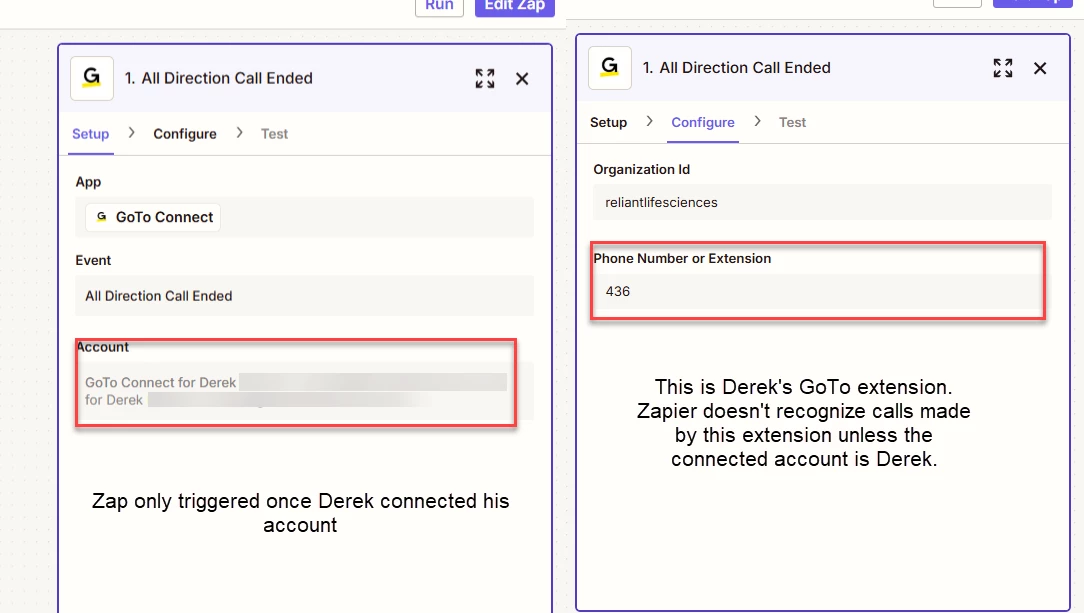I am creating zaps that will be triggered by the GoTo Connect action of All Direction Call Ended. In the setup it asks you to connect your GoTo account and then in the configuration it asks for a phone number or extension. When I connected my account and configured using my extension, the zap triggers. When I try to configure using someone else’s extension, the zap doesn’t find any calls. I had another user log into Zapier and connect their GoTo account, and after doing so, Zapier was able to recognize calls from him. So, it seems like I need each user with a GoTo account to provide me their credentials in order to create a zap that will capture their calls.