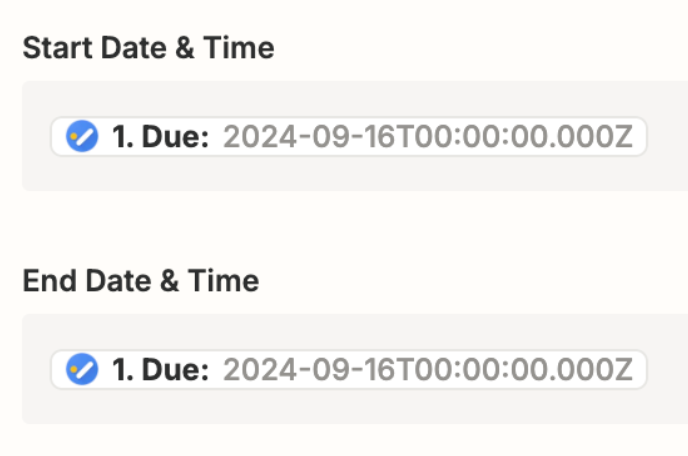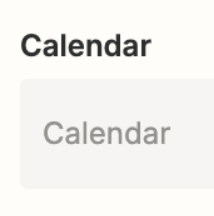I have created a zap trigger from google task to my outlook to do, it is tested and published but it dont show up in my outlook calendar. any one know whats wrong?
Question
Google Task don't show in my Microsoft To Do
This post has been closed for comments. Please create a new post if you need help or have a question about this topic.
Enter your E-mail address. We'll send you an e-mail with instructions to reset your password.