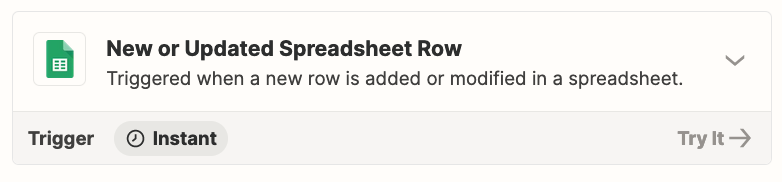I have created a Zap using “New Spreadsheet Row in Google Sheets” as the trigger and “Create Task in ClickUp” as action.
The idea is that every time someone includes a new row in a Google Sheets worksheet, a new task in ClickUp would be created. However, this was not working as planned, as tasks were either not being created in CU at all, or (more frequently), being duplicated.
At first, I read in a forum that what could be causing this problem is the fact that the worksheet had filters applied on it. As this was an important feature for the team’s organisation, I tried the following workaround: creating a hidden worksheet that would replicate the original one (by using a simple formula - “=WorkSheetName!CorrespondingCell”), applying the trigger to this hidden worksheet instead, and changing it to “New or Updated Spreadsheet Row in Google Sheets”. However, I still had the same issue of tasks being duplicated on CU.
Does anyone know how to fix this?
obs.: I’m on a free plan, so I don’t have any filters applied.