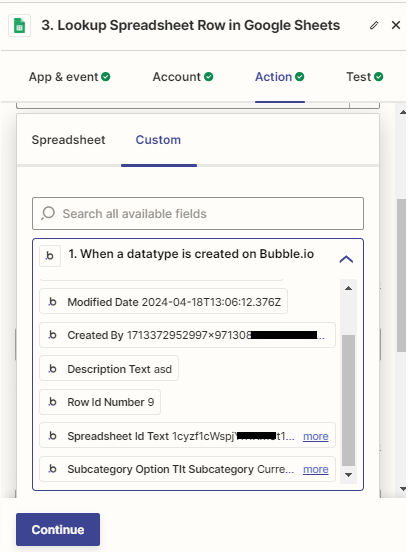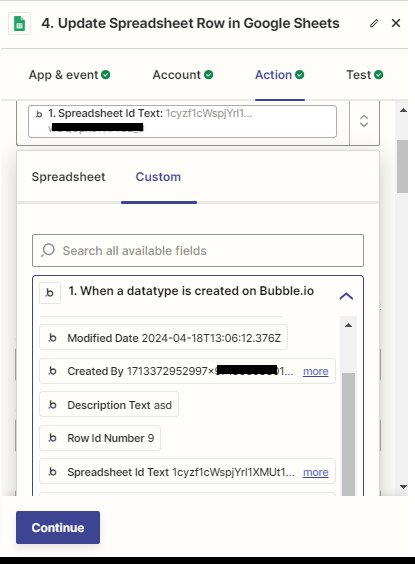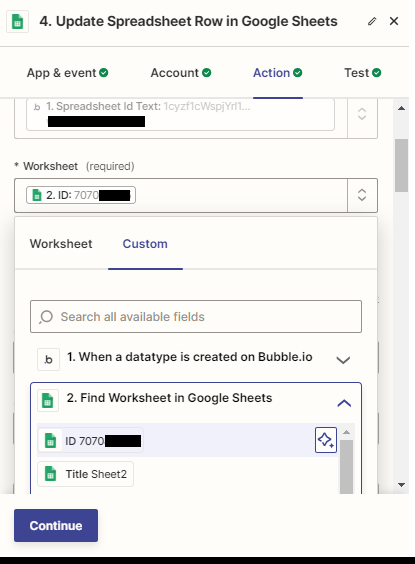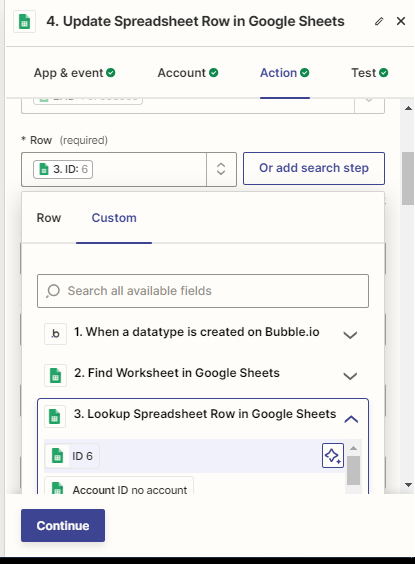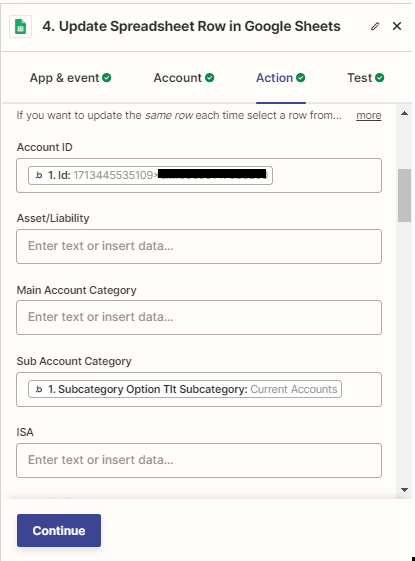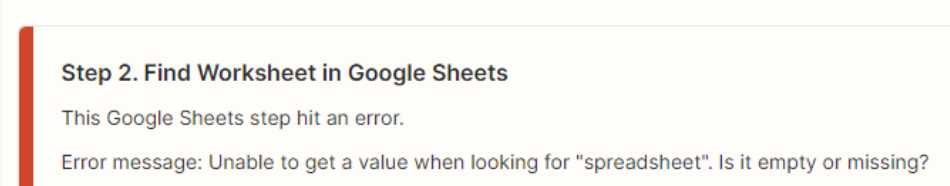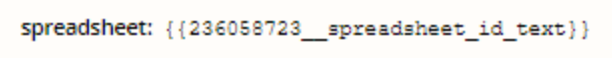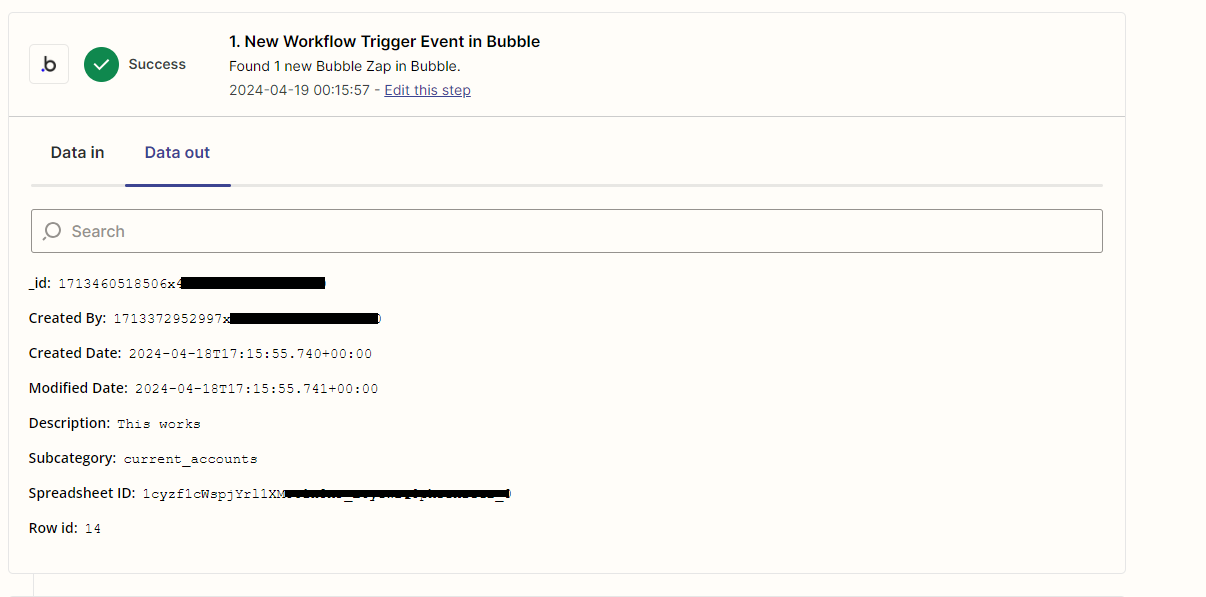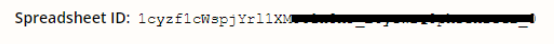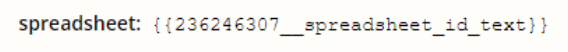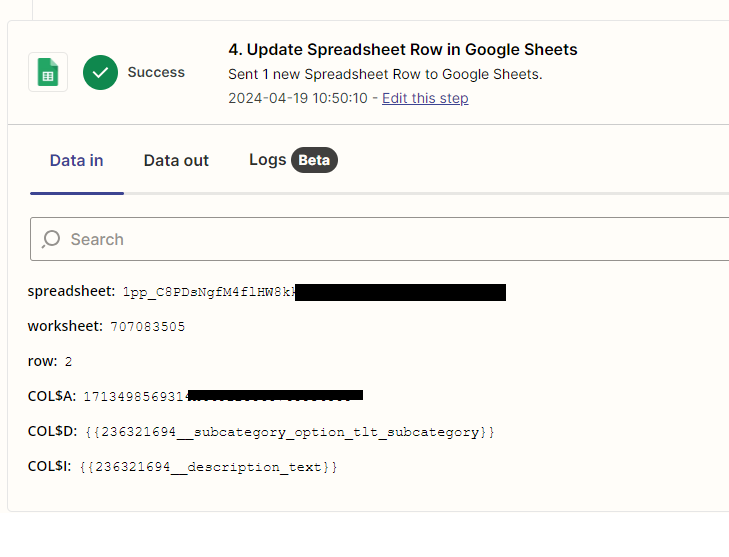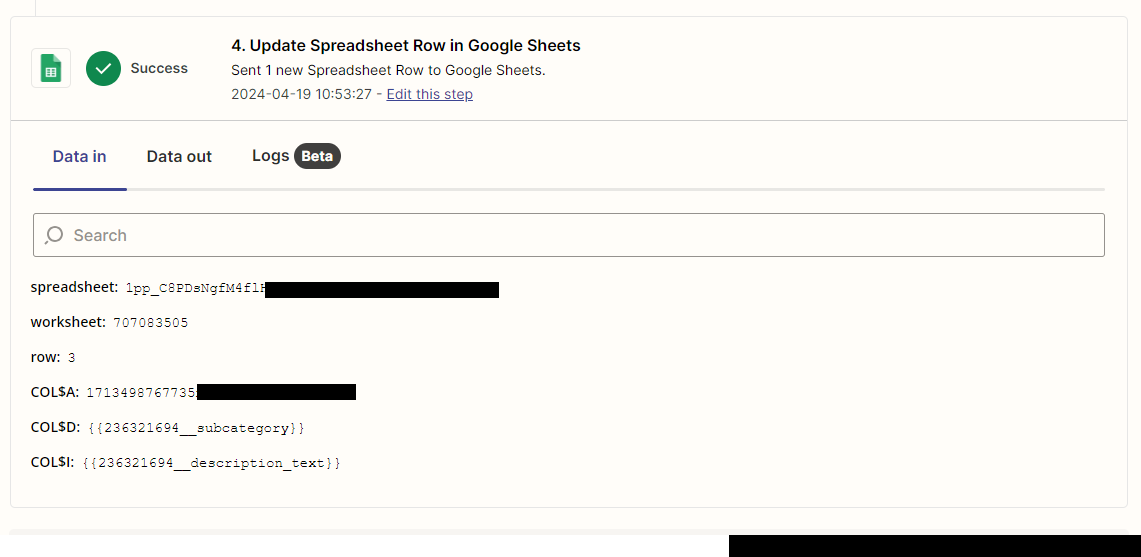Hi there!
I’ve integrated my Bubble.io app with Google Sheets.
I have 2 zaps:
The first one creates a spreadsheet when a user signups into my app. As a result, I store the spreadsheet value in that user. Everything is great at this point.
The second zap is triggered by the user when they create a special account in Bubble. The following steps are:
1. Zapier looks up for the spreadsheet (I already have that id in the user).
2. Zapier looks up for a sheet with the name “Sheet2”, which is the same for all the created spreadsheets. It returns the Sheet’s ID.
3. Zapier looks up for the column called “Account ID” that it’s in this sheet (is always the first column) and if a row contains the value “No account”, then picks that row.
4. Zapier updates that row with information from the account the user created in Bubble and that triggered the zap.
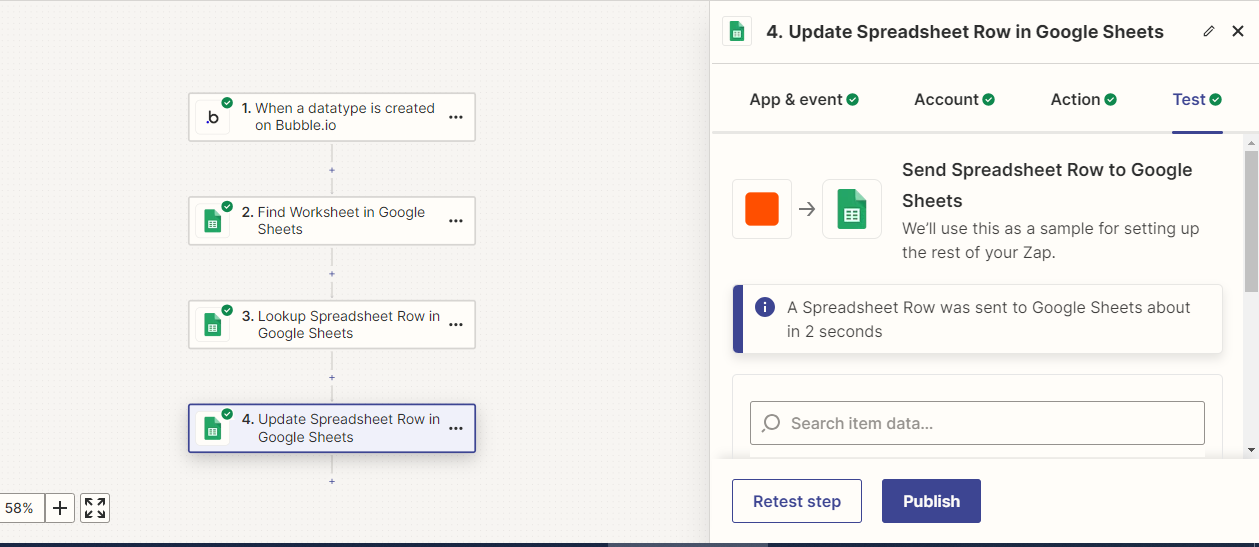
When I create the zap and test it, everything works as expected an the row of the spreadsheet is updated.
But when I push it to live and trigger the event from my app, I get the following error:
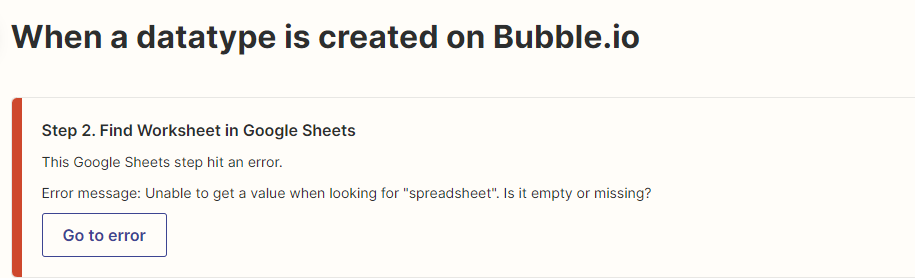
The problem is that when I test it, it works. But when it’s live, it gets this error.
Anyone faced this problem or know how to solve it?
Thanks a lot!!