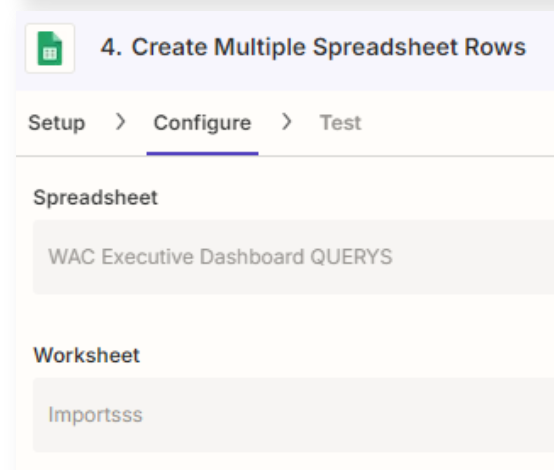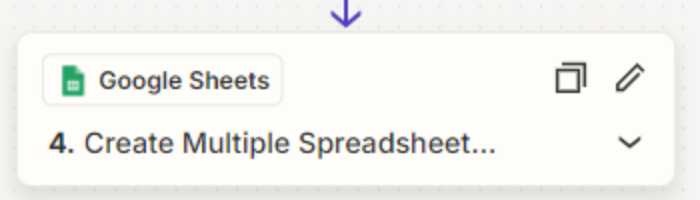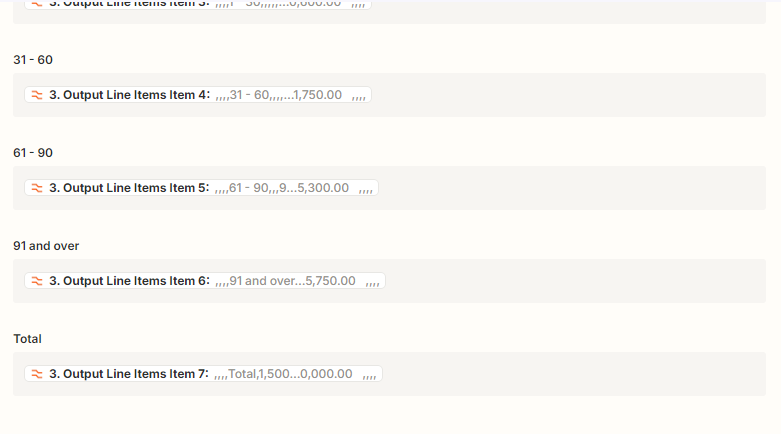Hello everyone!
I am currently experiencing an issue where every time my zap executes I get an error message for the last step “Create multiple rows” in Google Sheets. The weird thing is that when I’m in edit mode, and I test the zap, it works perfectly fine. However, when I publish it and the zap triggers, I get an error message.
What I’ve done so far is deleted the entire zap and recreate it thinking that it needed to refresh due to me changing a sheet name, but it seems like it is still reading the previous sheet name.
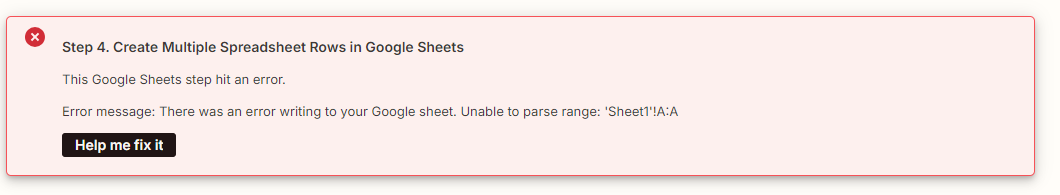
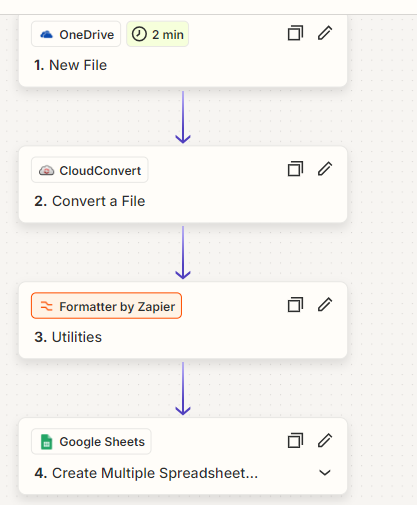
Please help :)
Thanks.