Zapier successfully connects to Google Sheets and loads my file (spreadsheet) however, when i try to select which tab (worksheet) i want for my zap, i get an error saying “Unable to load choices”
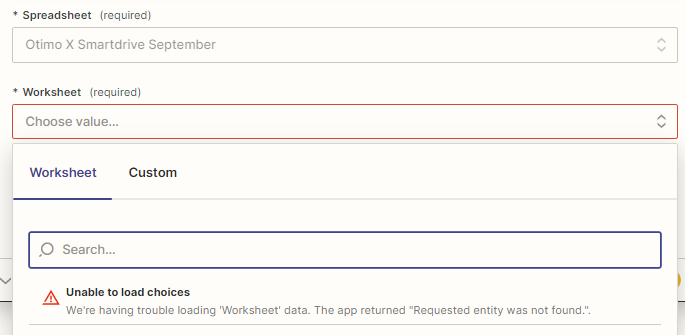
Zapier successfully connects to Google Sheets and loads my file (spreadsheet) however, when i try to select which tab (worksheet) i want for my zap, i get an error saying “Unable to load choices”
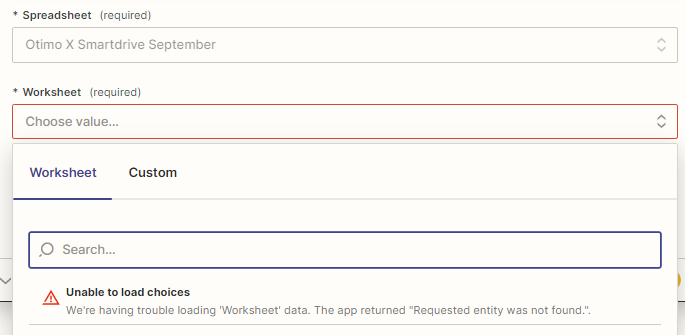
Enter your E-mail address. We'll send you an e-mail with instructions to reset your password.