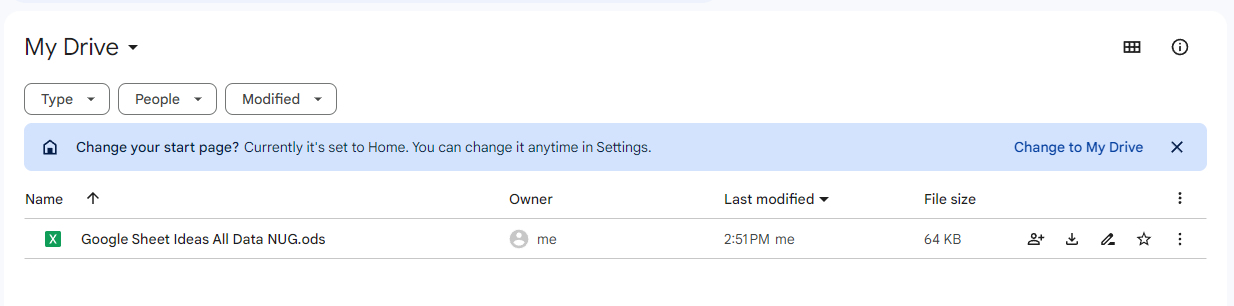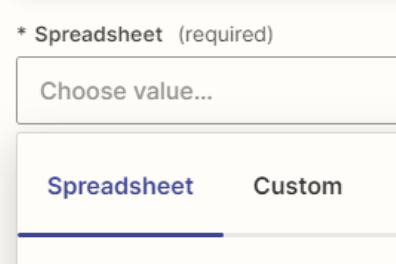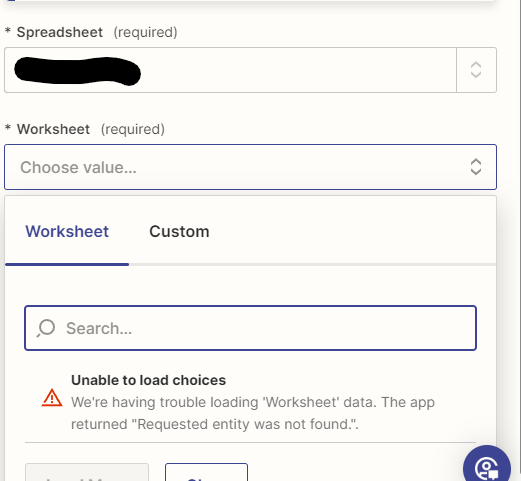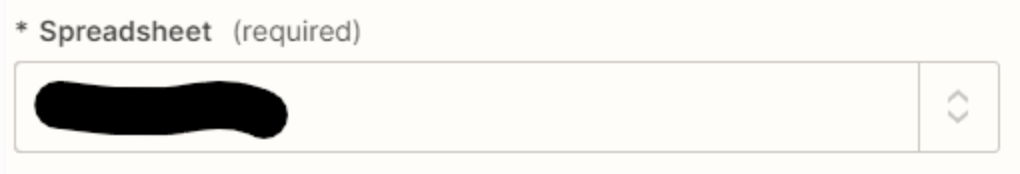I am designing a Zap with the trigger “New Spreadsheet Row in Google Sheets”. I have selected the correct app and event, I have linked my correct Google account, and then I get to Trigger. It requires me to select a spreadsheet from a dropdown.
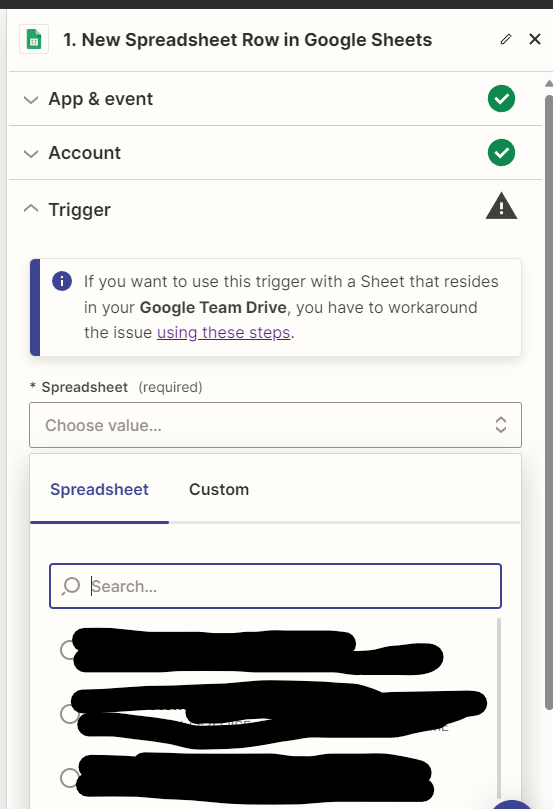
That dropdown does not show the ONE file in My Drive of the linked Google account. It just shows recent files that were SHARED TO the linked Google account.