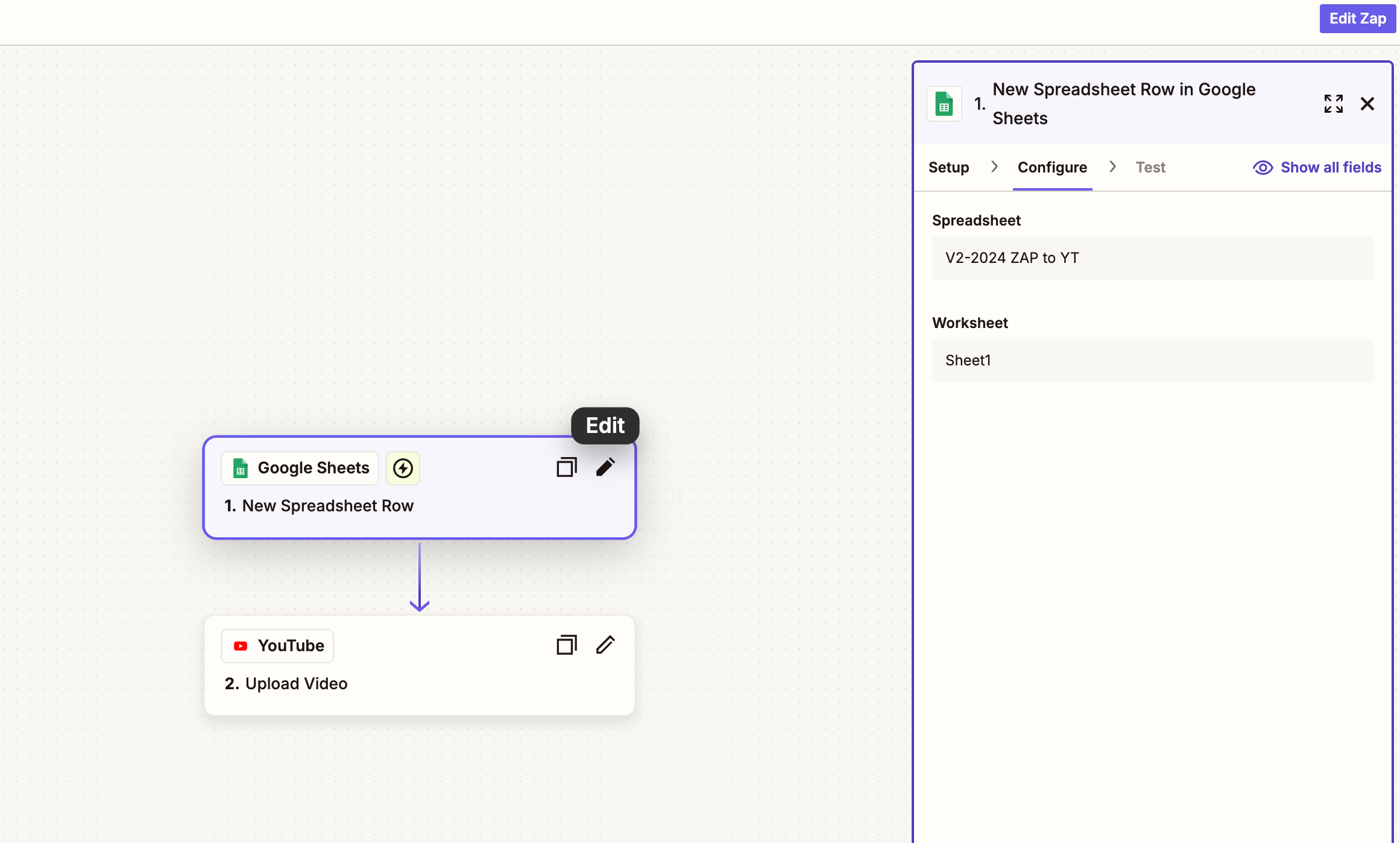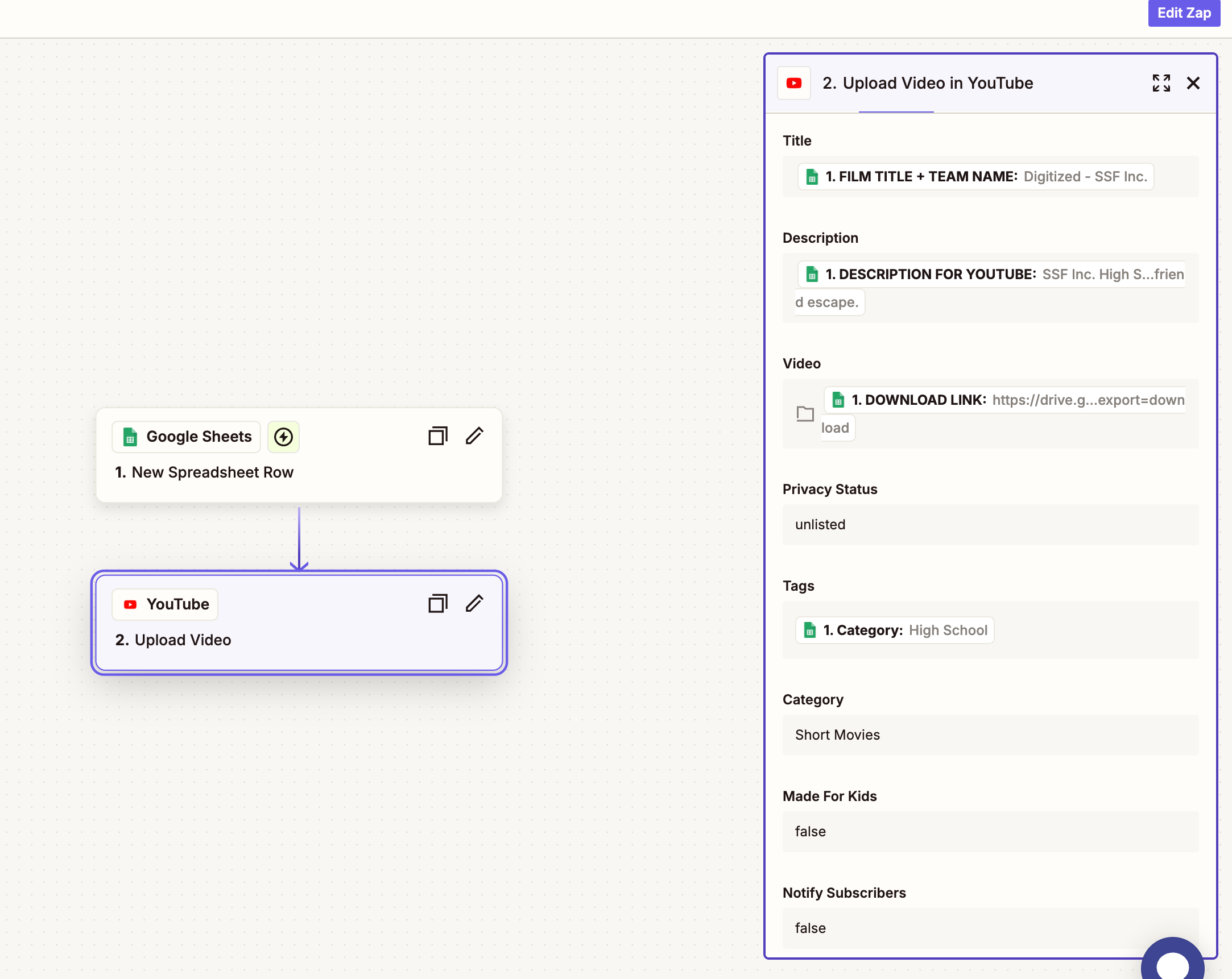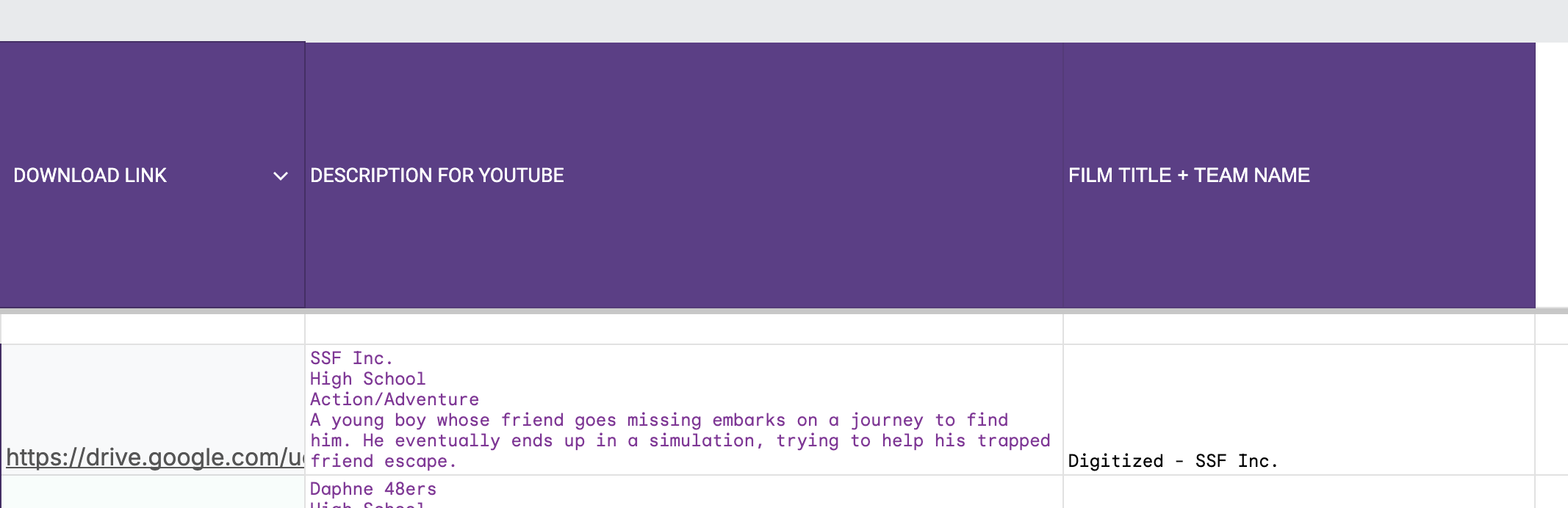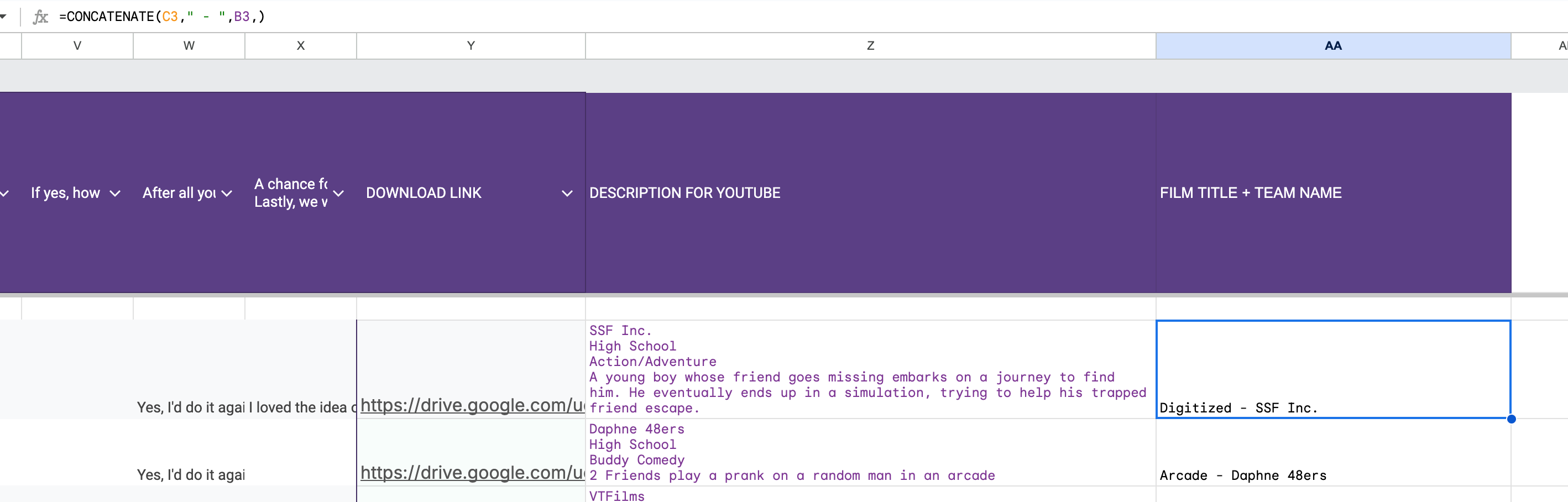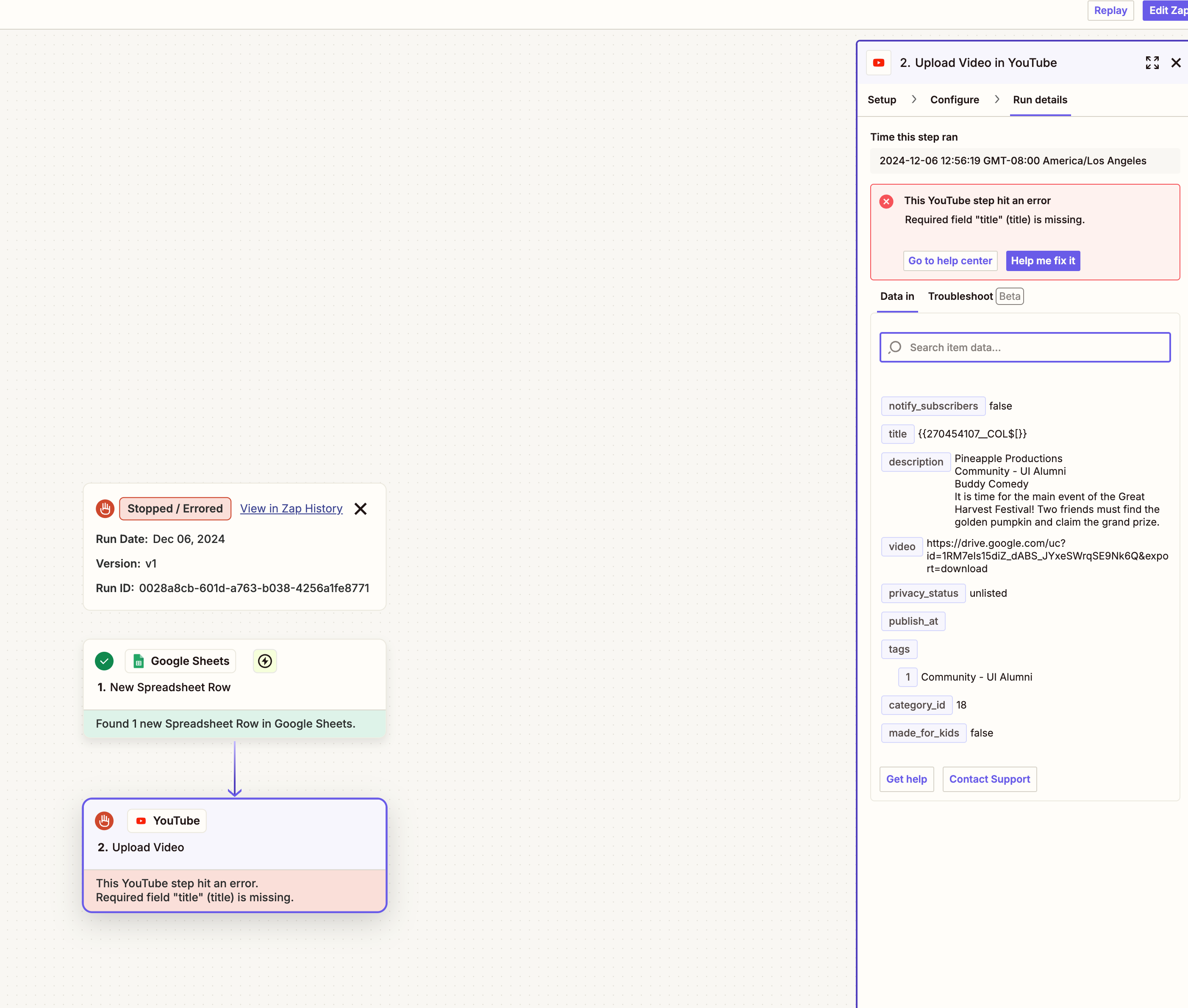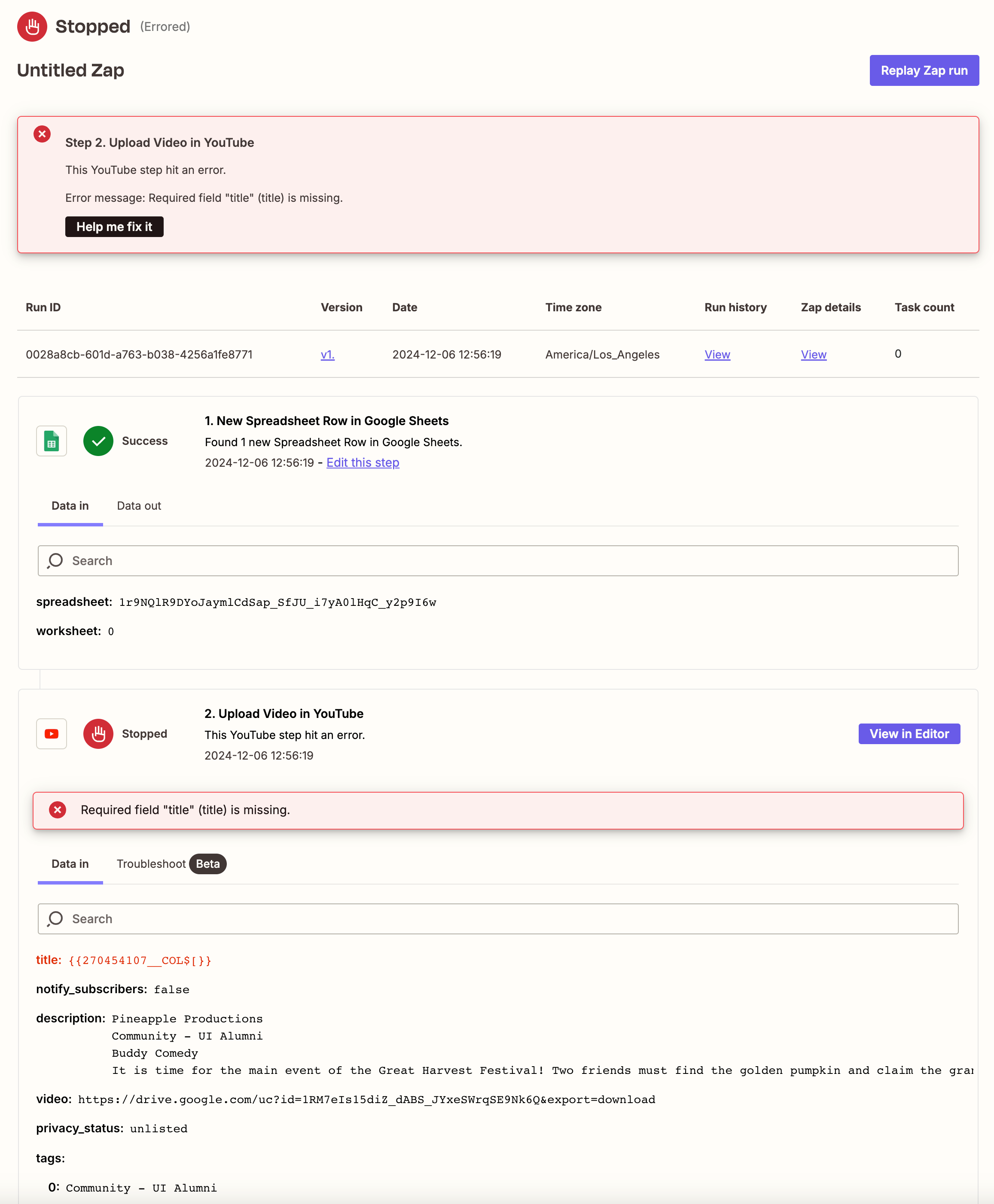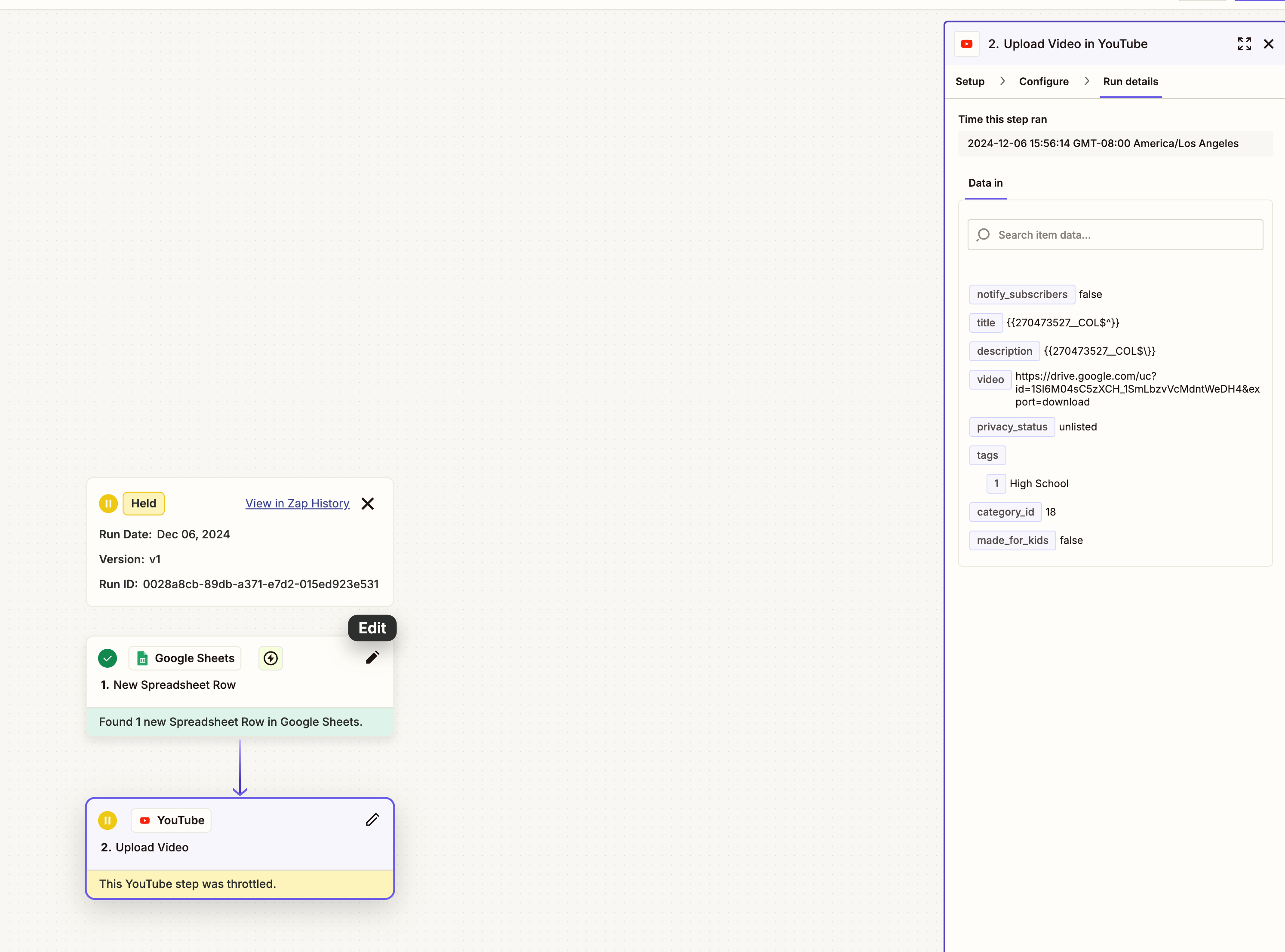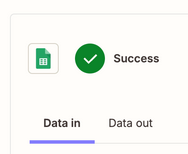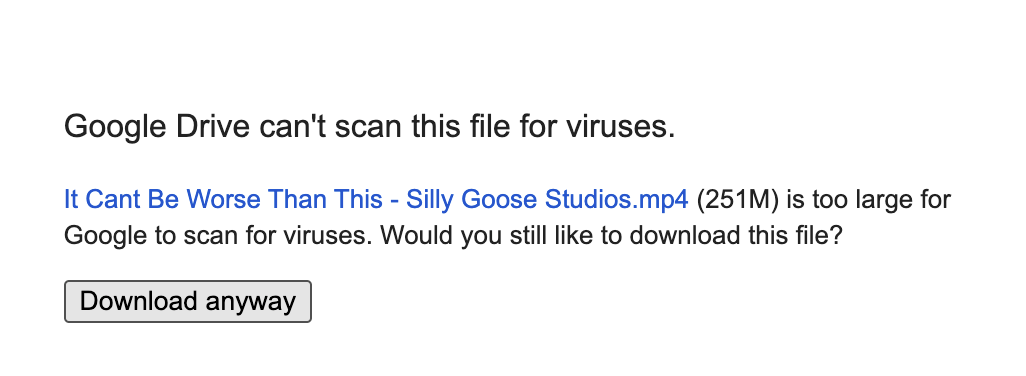Hello there!
Trying to work a BIG list of videos from a Google Sheet over to YouTube. I’ve created some new rows in the sheet and am using some formulas that merge data from multiple rows into one to populate them - things like the title of the video need to include information from two rows, and things like the description needs to include data from three or four rows. And finally, based on some other help I saw on here, I’ve created a custom download link row that re-writes the download link for the video file in google drive.
I’ve then mapped the YouTube upload title to this the new row, description to the YT Description row, and so on…
When I run the Zap, nothing gets uploaded, and I keep getting an error that says “Required field "title" (title) is missing.”
I’m not sure what I’m doing wrong here - any ideas??
Thanks!