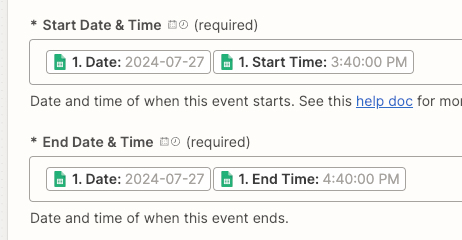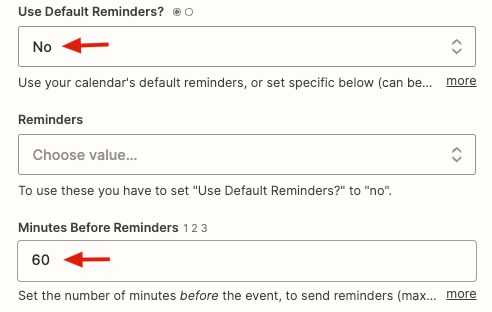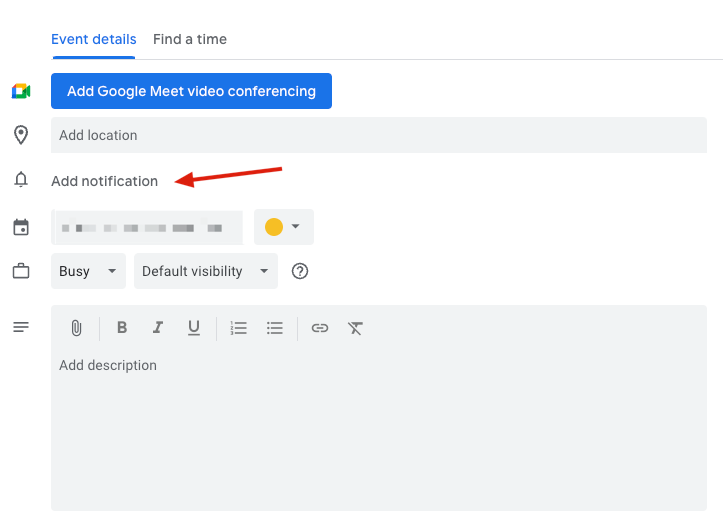- Data field in Google Sheet

- Zap configured to pic the date and time - Looks like it reads correctly!

- Wrong Date and time computed by the Zap: When tested, event is indeed created for 2027 July!
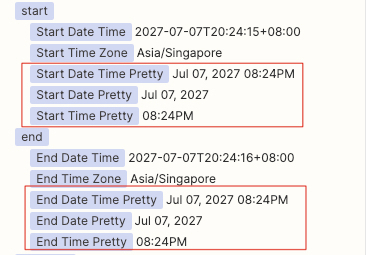
Not convinced why any sort of transformation is needed for such a simple usecase when the data is available in simple and direct format.