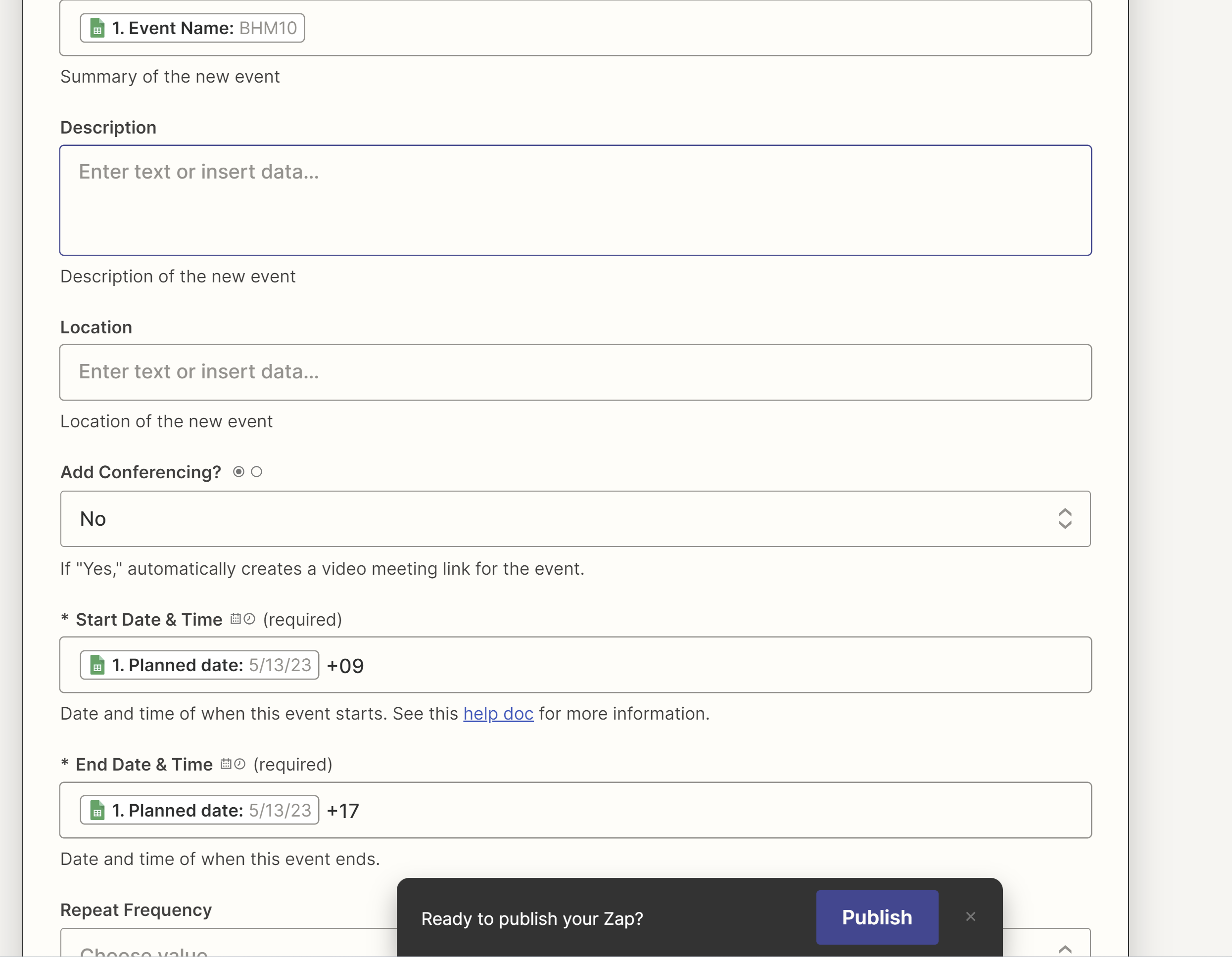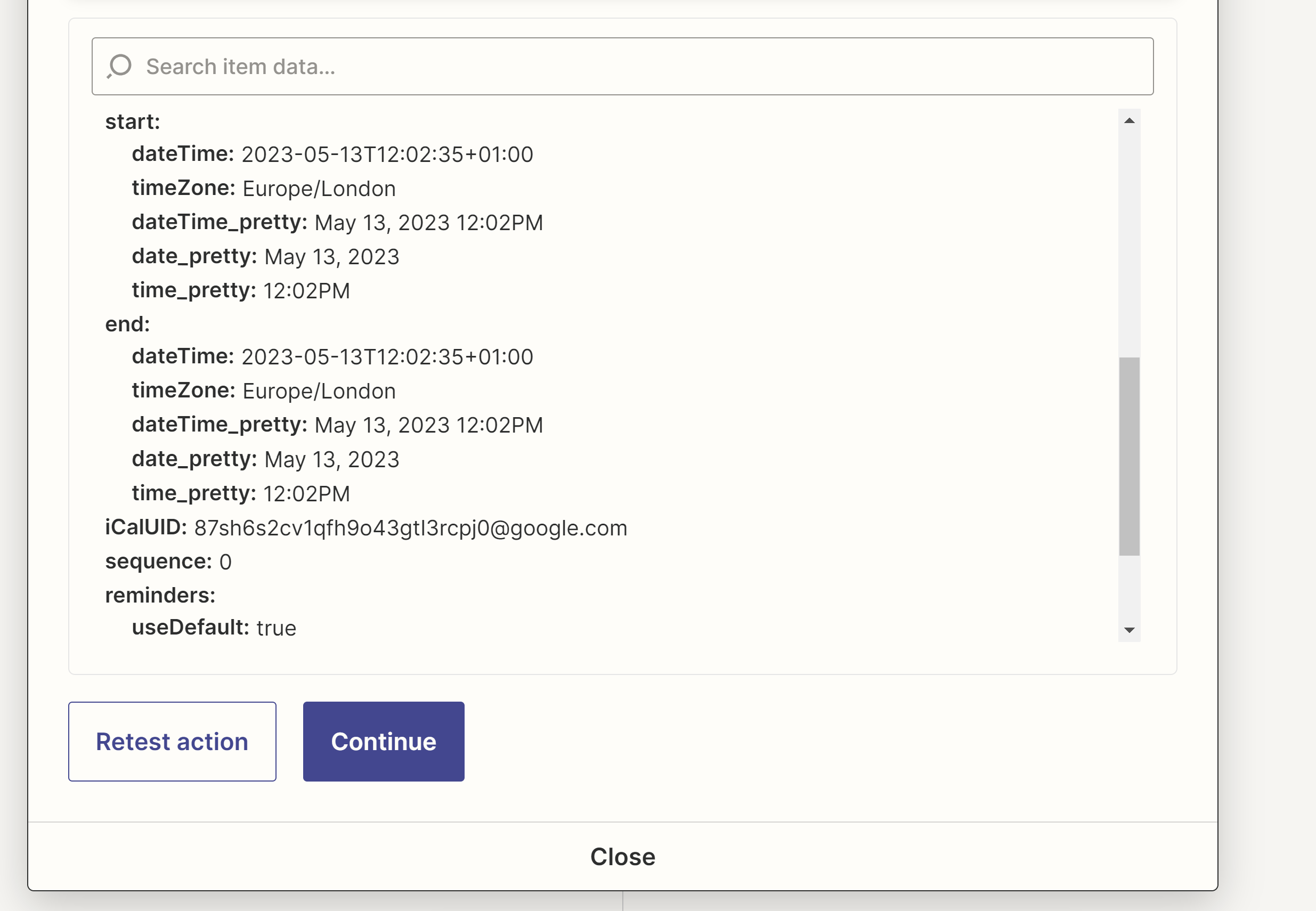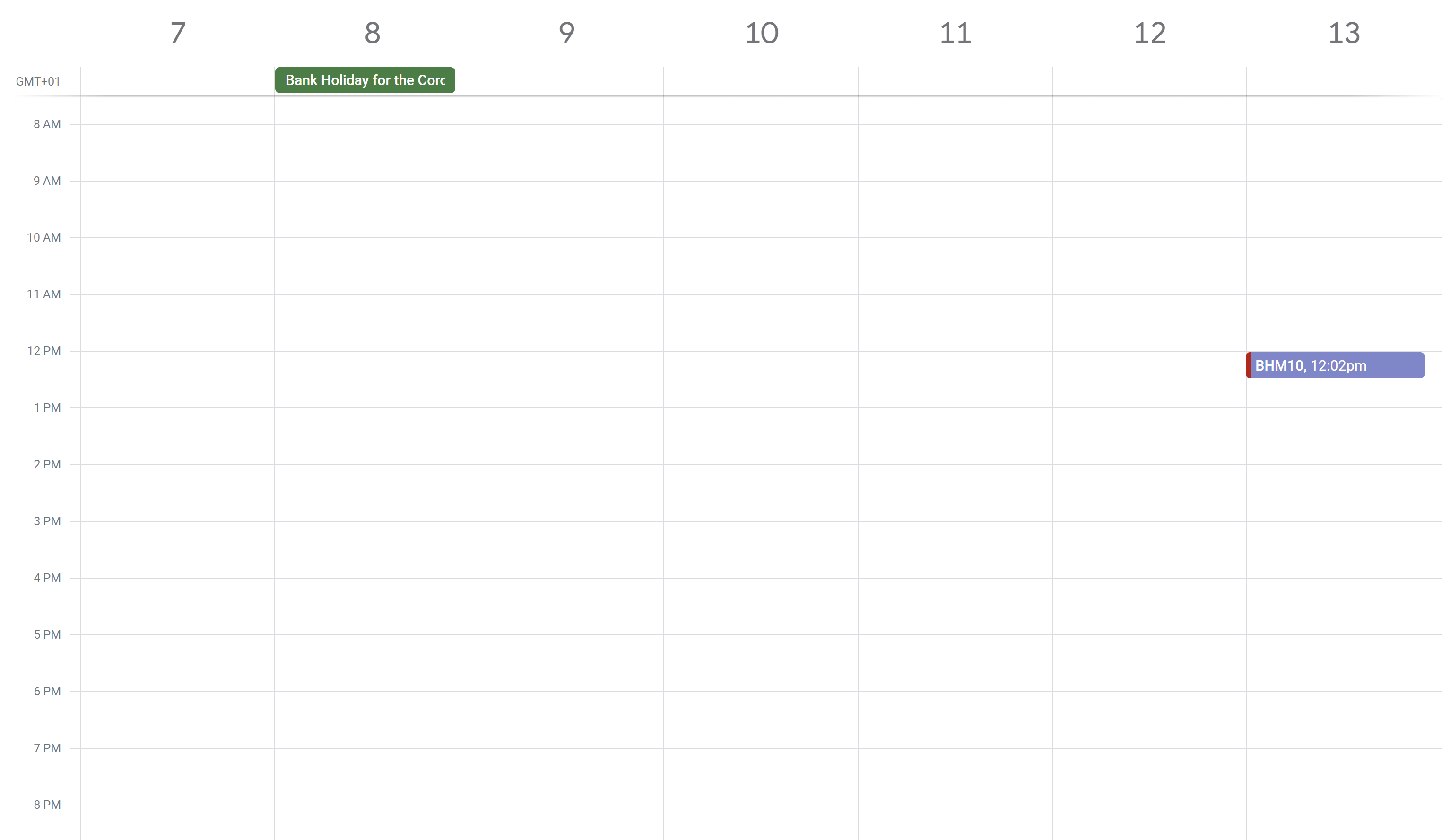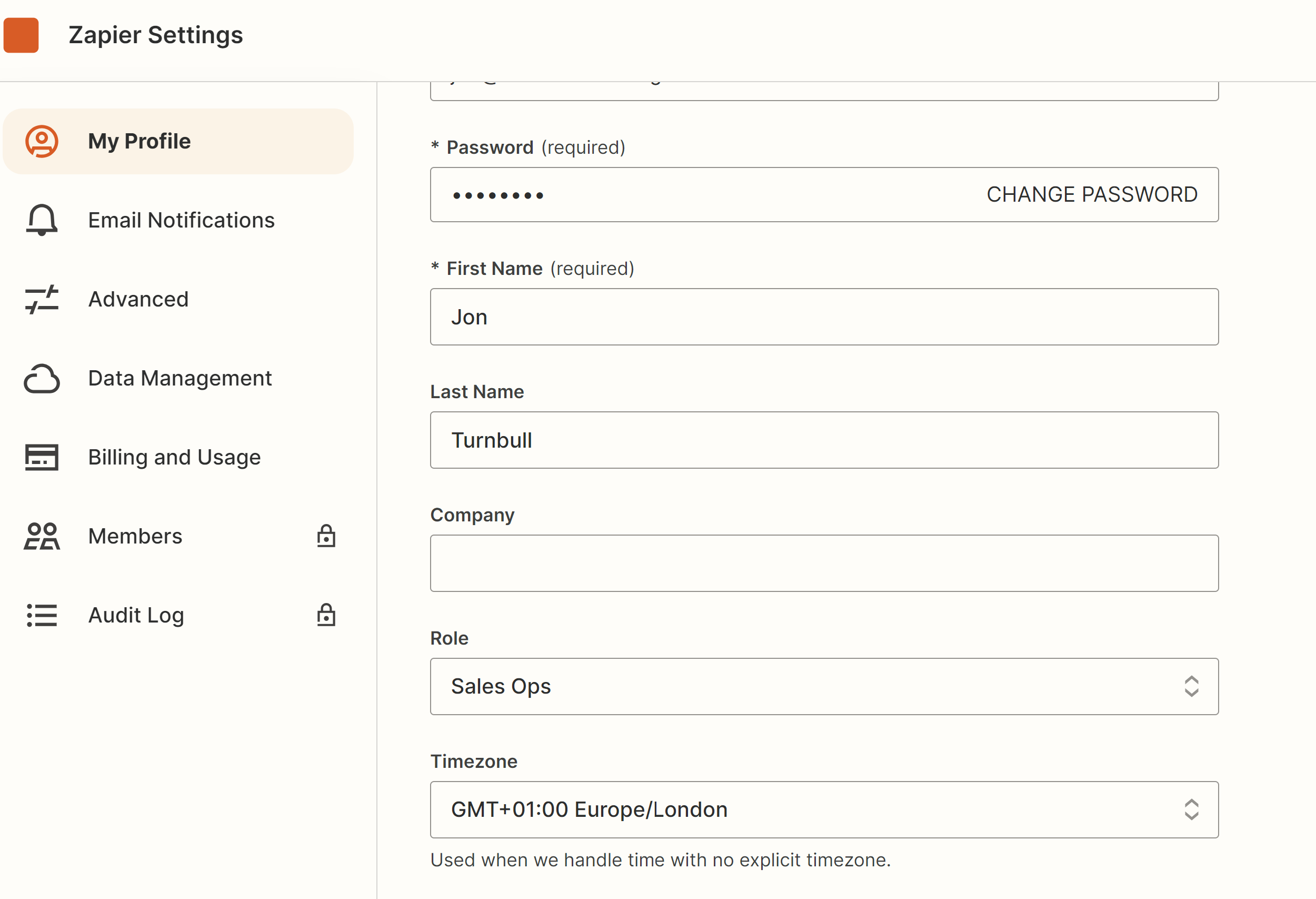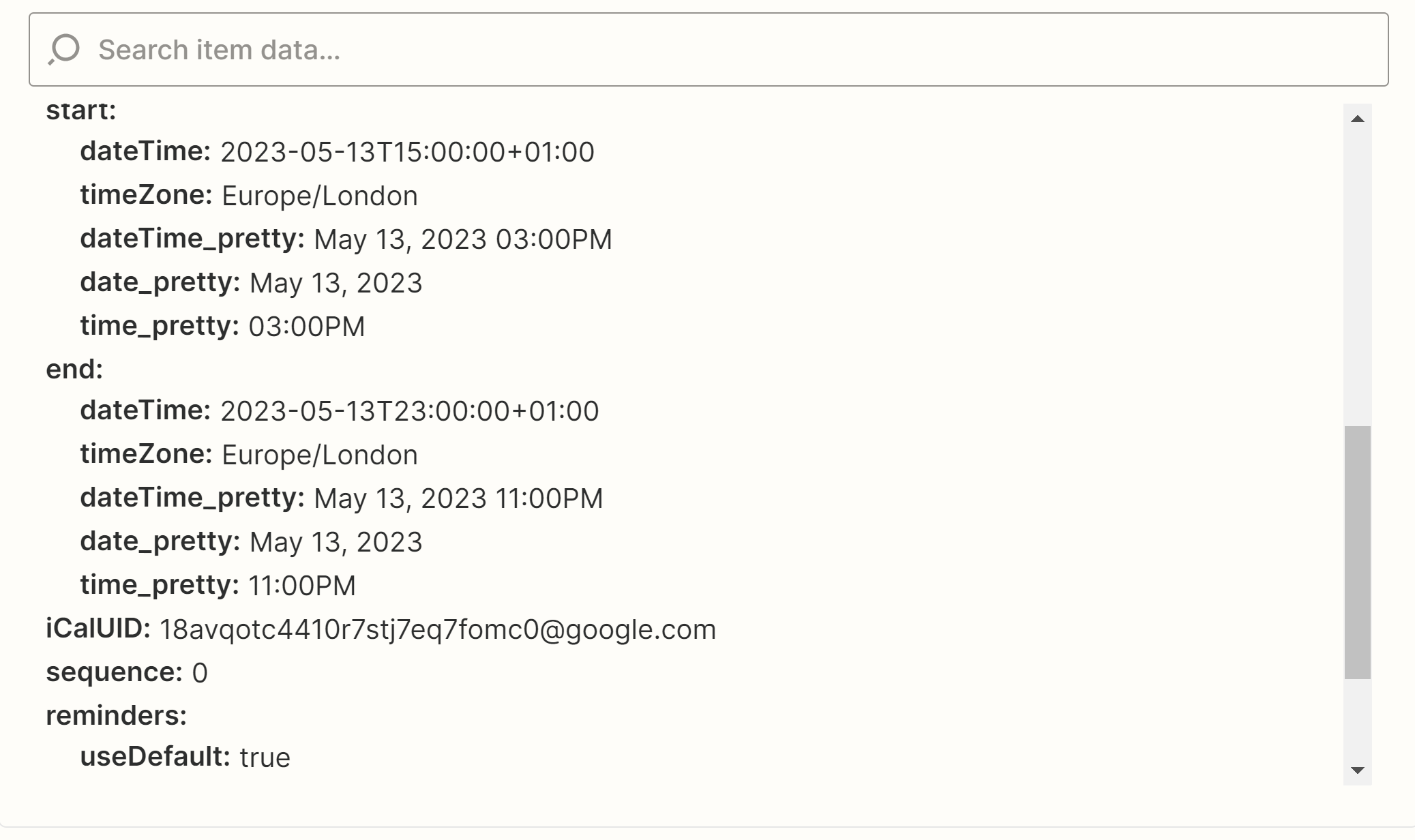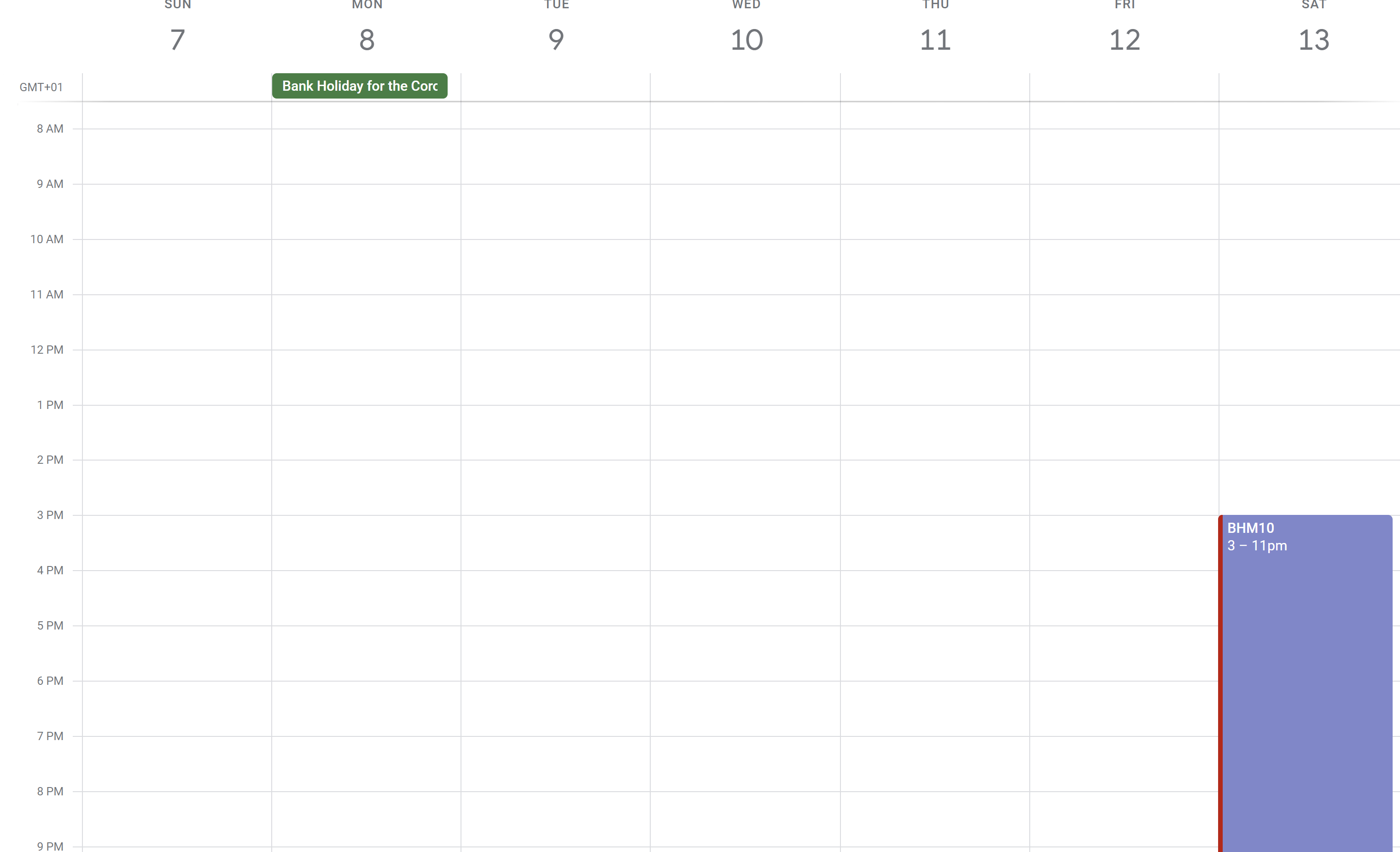HI I have events in Monday.com with dates. These are created by a spreadsheet which with a zap puts the events into Monday.com with a date for the event to take place.
That Zap then sets up all items that need to be done for the event planned into Monday.com
However I am trying to add a step in the zap where it also adds the event to google calendar.
I have this working and have checked timezones etc.
It sends the event into Monday.com however and is using the date in the spread sheet in google sheet.
the time in the sheet is 00:00:00
SO I select the date from google sheet in zapier and then have tried +9h so that it starts at 9am and +17h for end time so finishes at 5PM
No matter how I formatt it is starts the event at 3pm until 11pm (which I guess is the correct duration at 8 hours but I want 9 until 5pm
What am I doing wrong please help