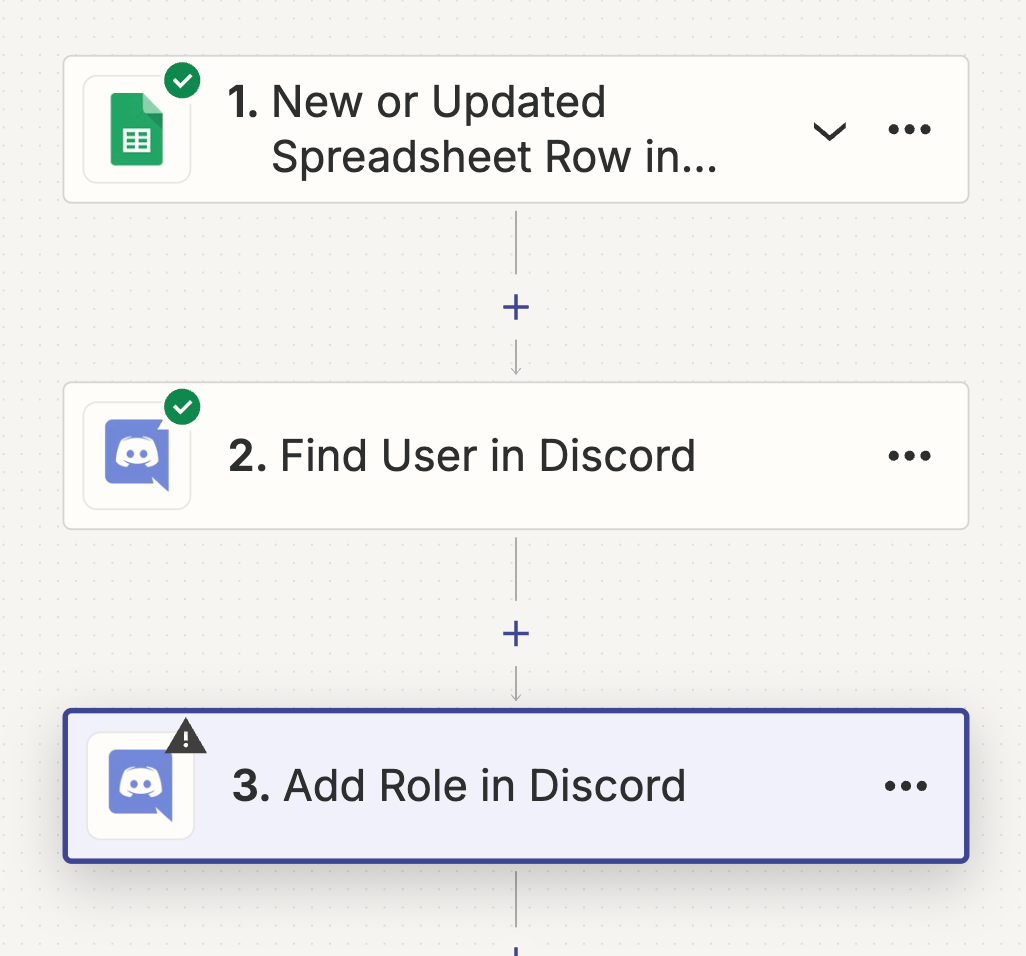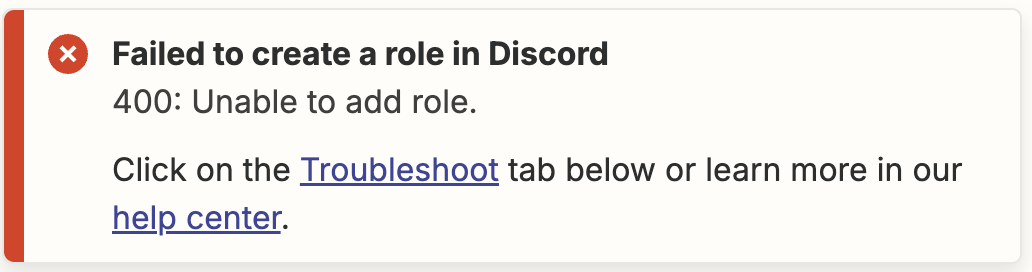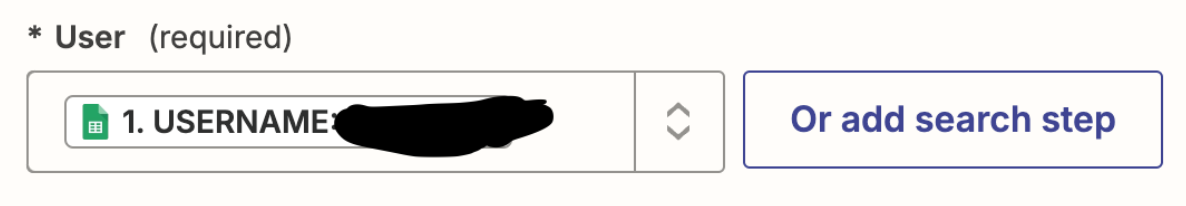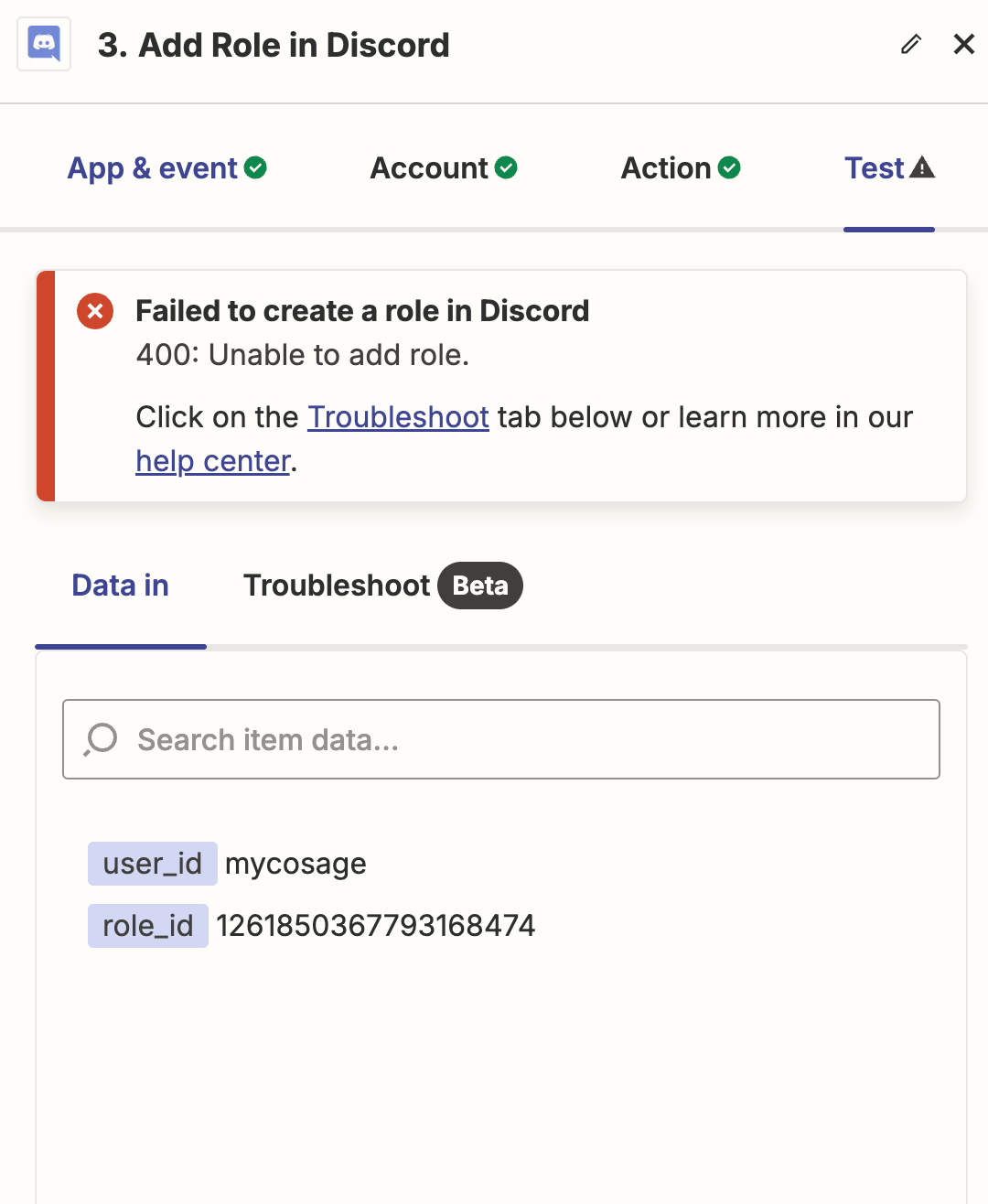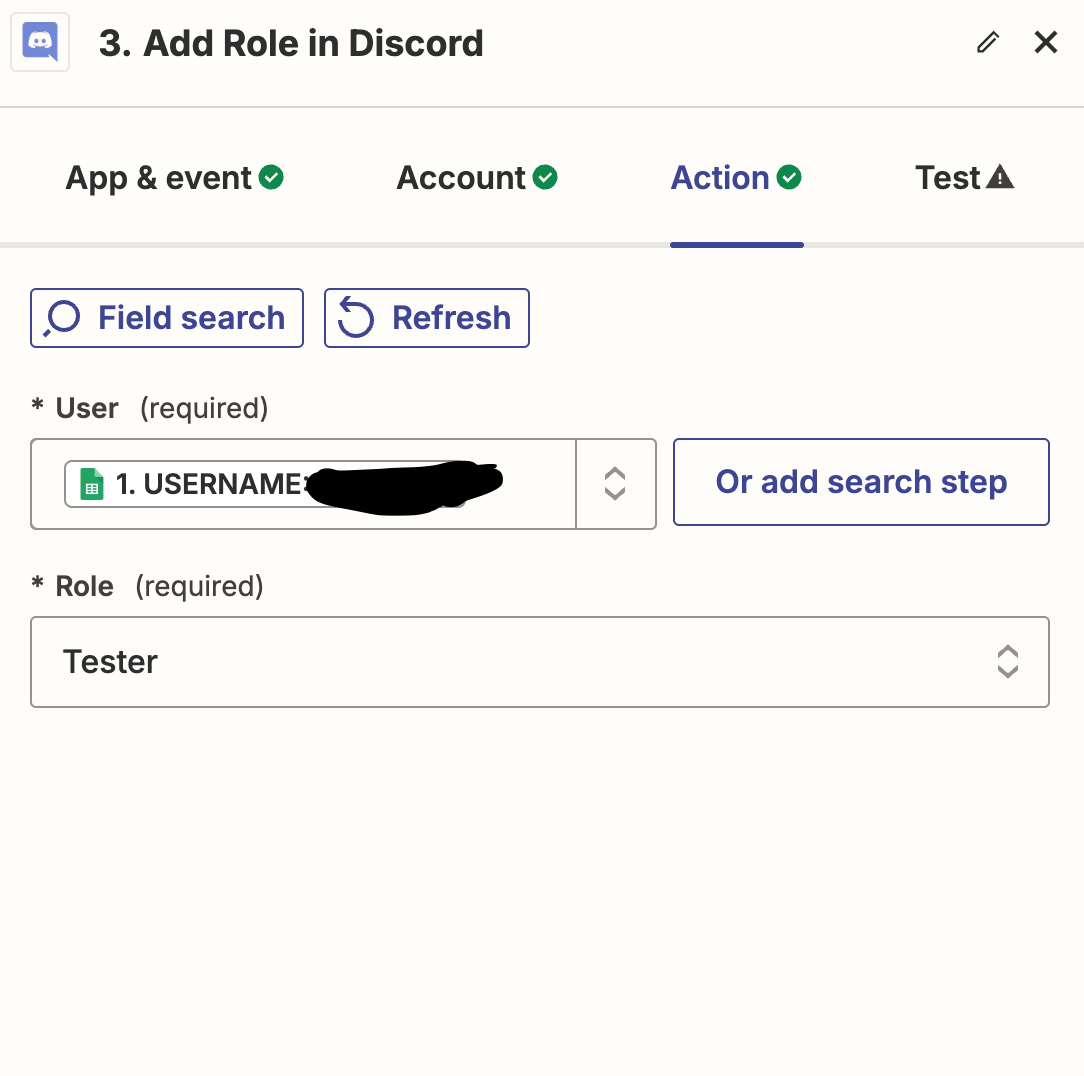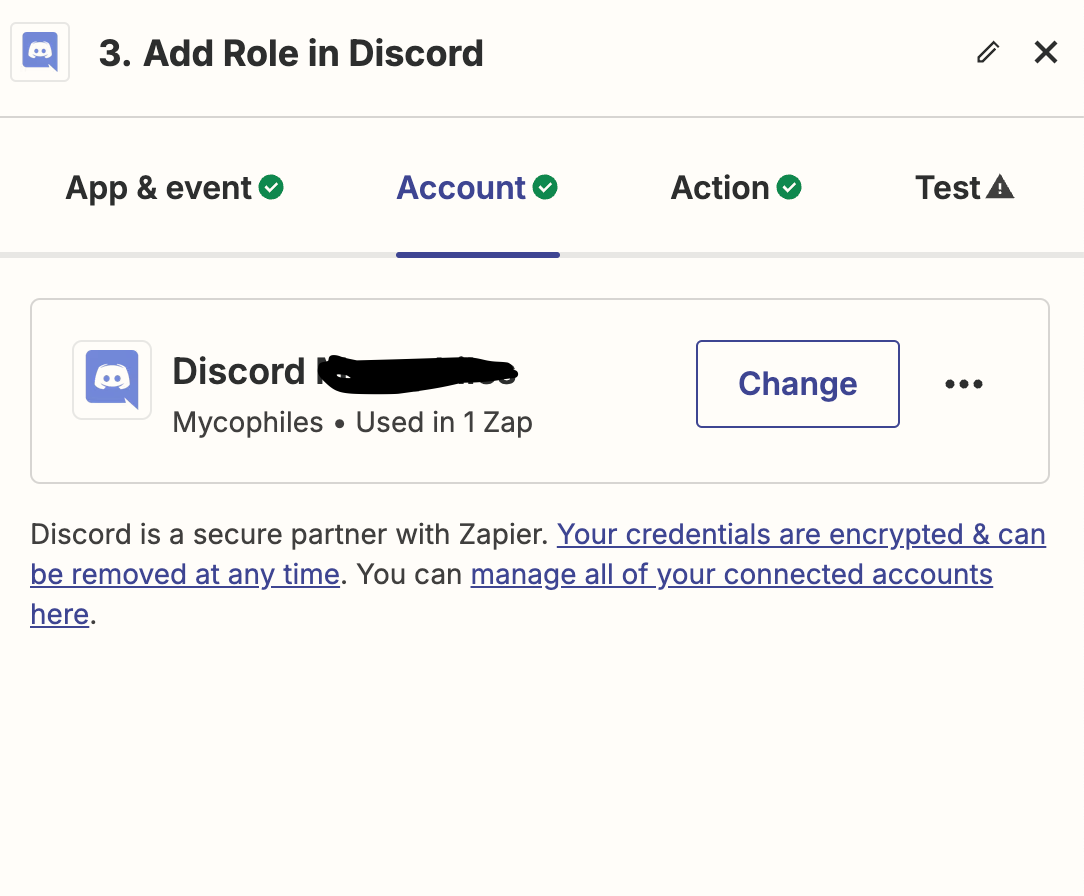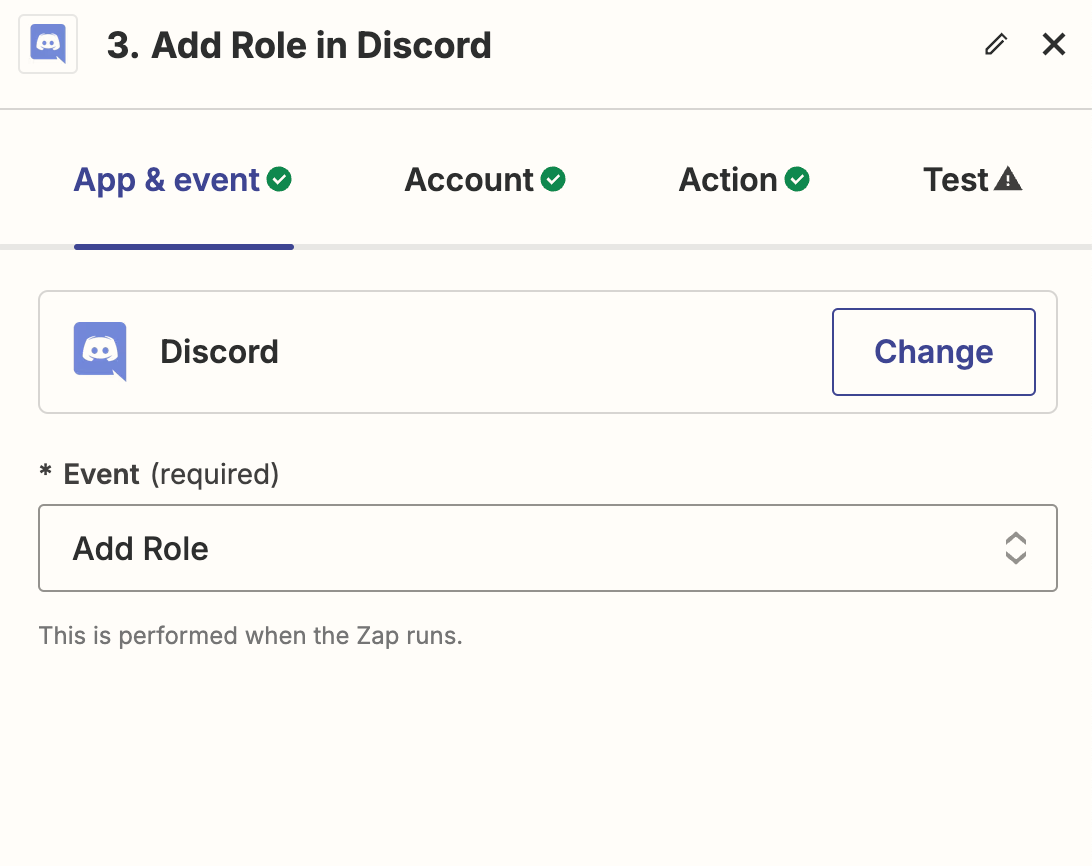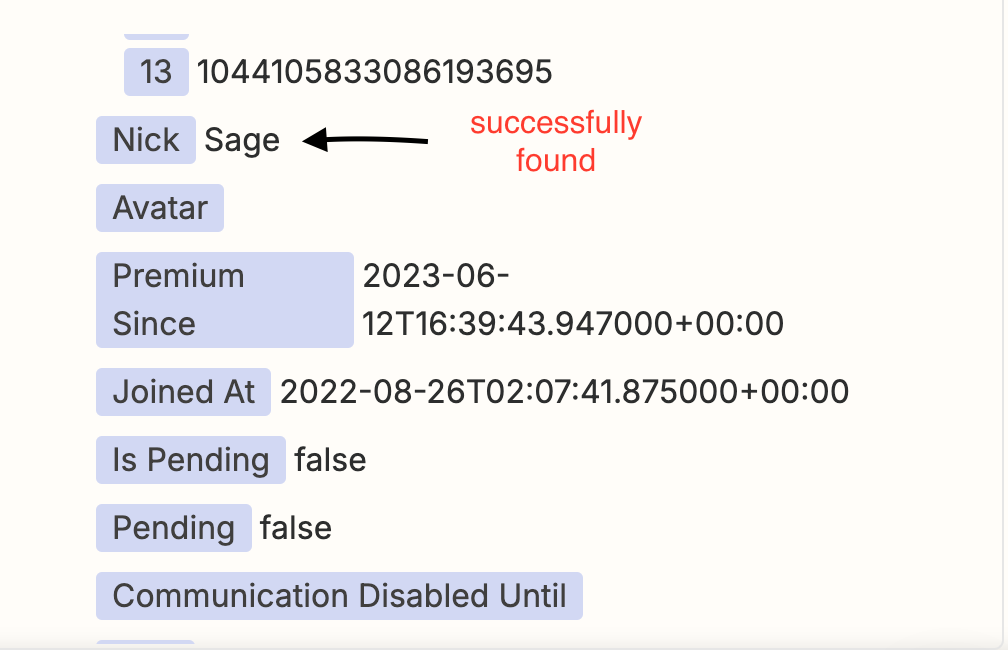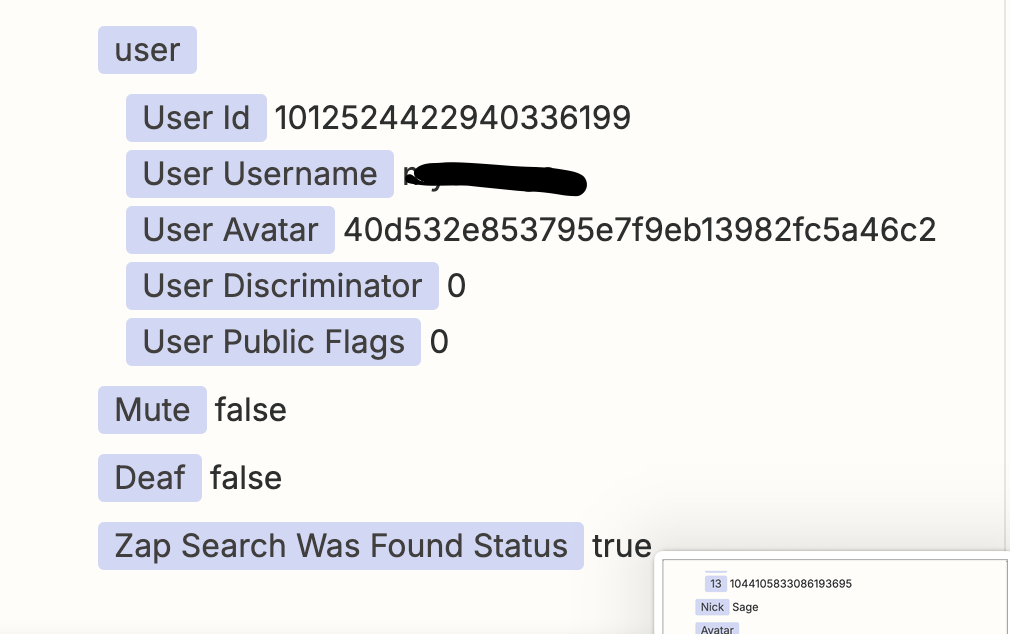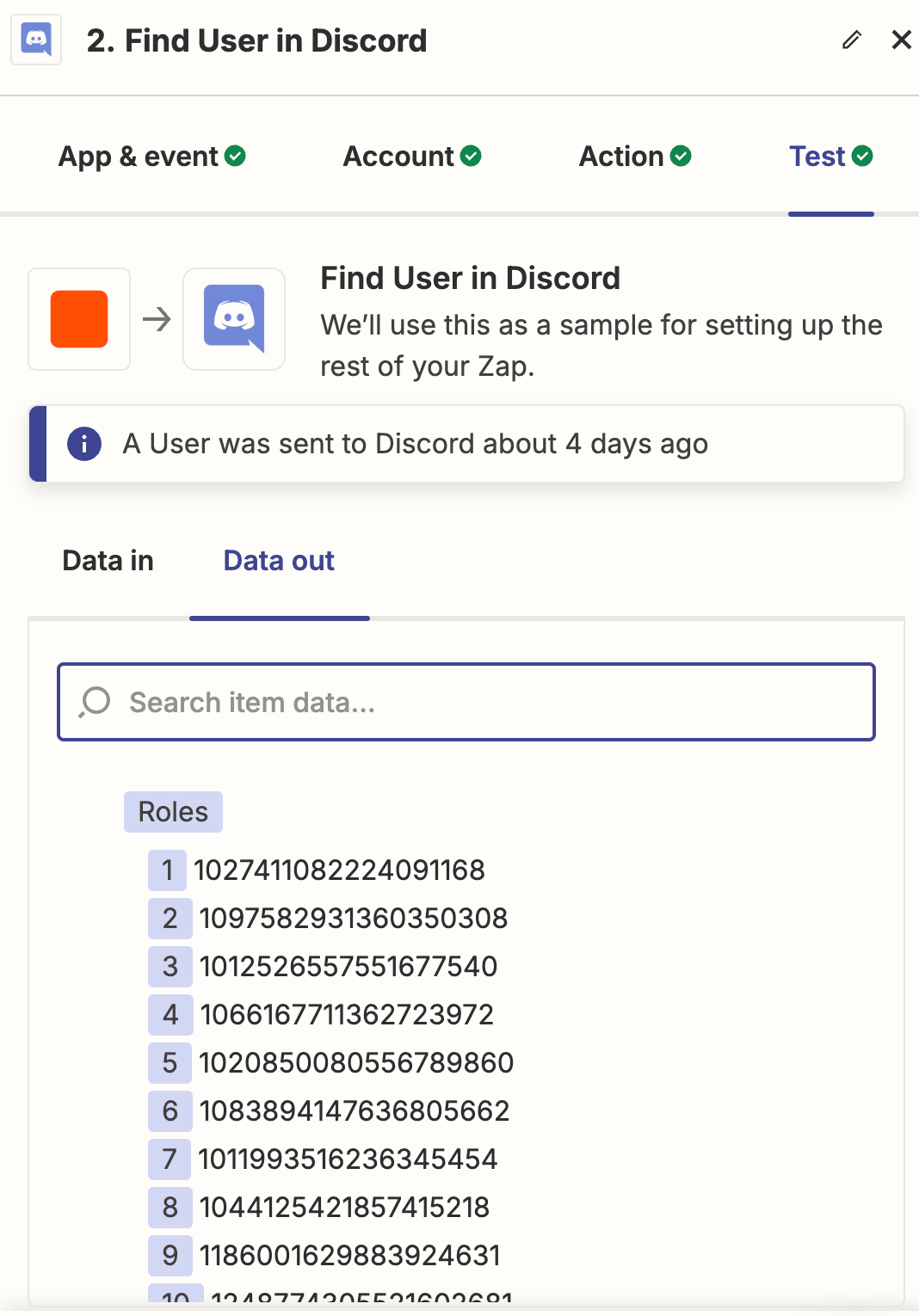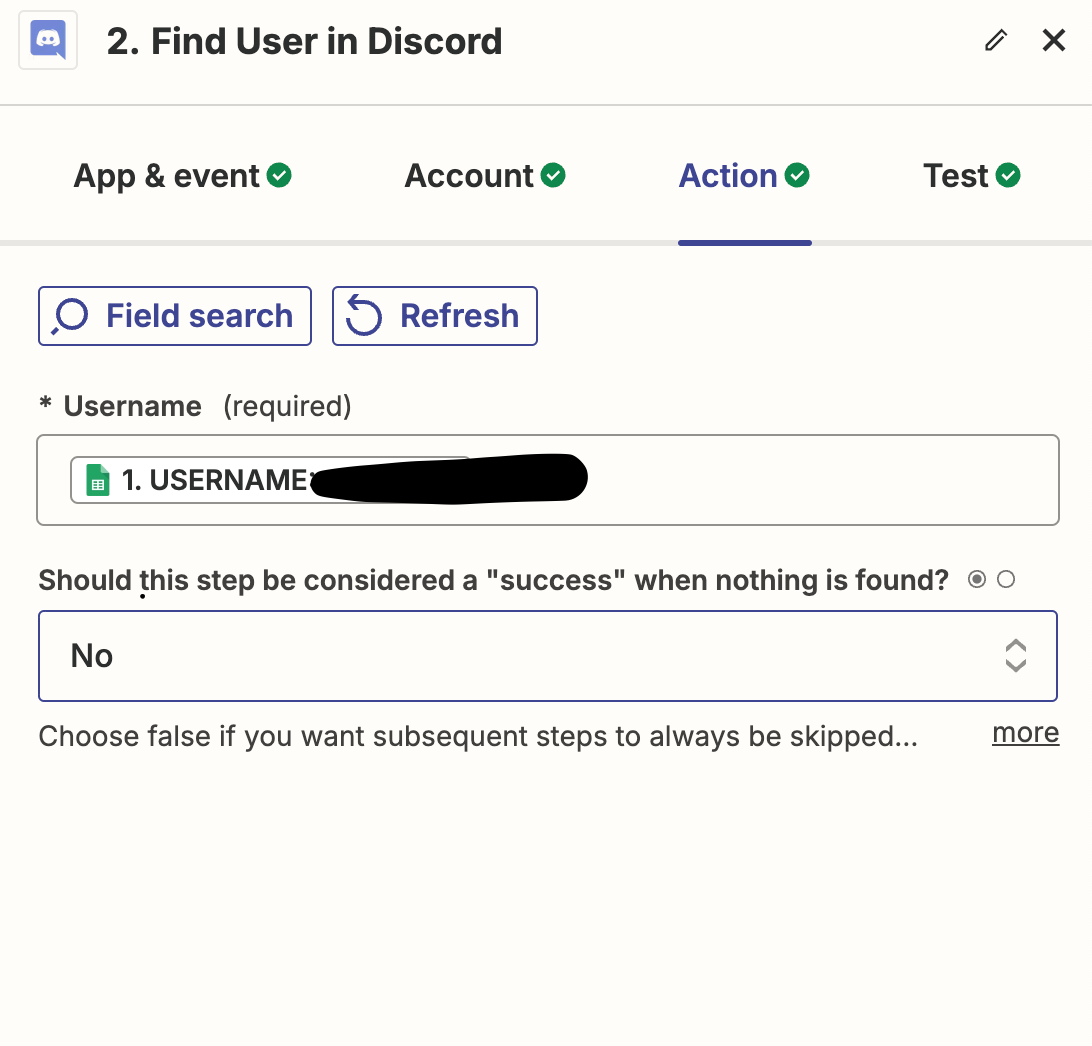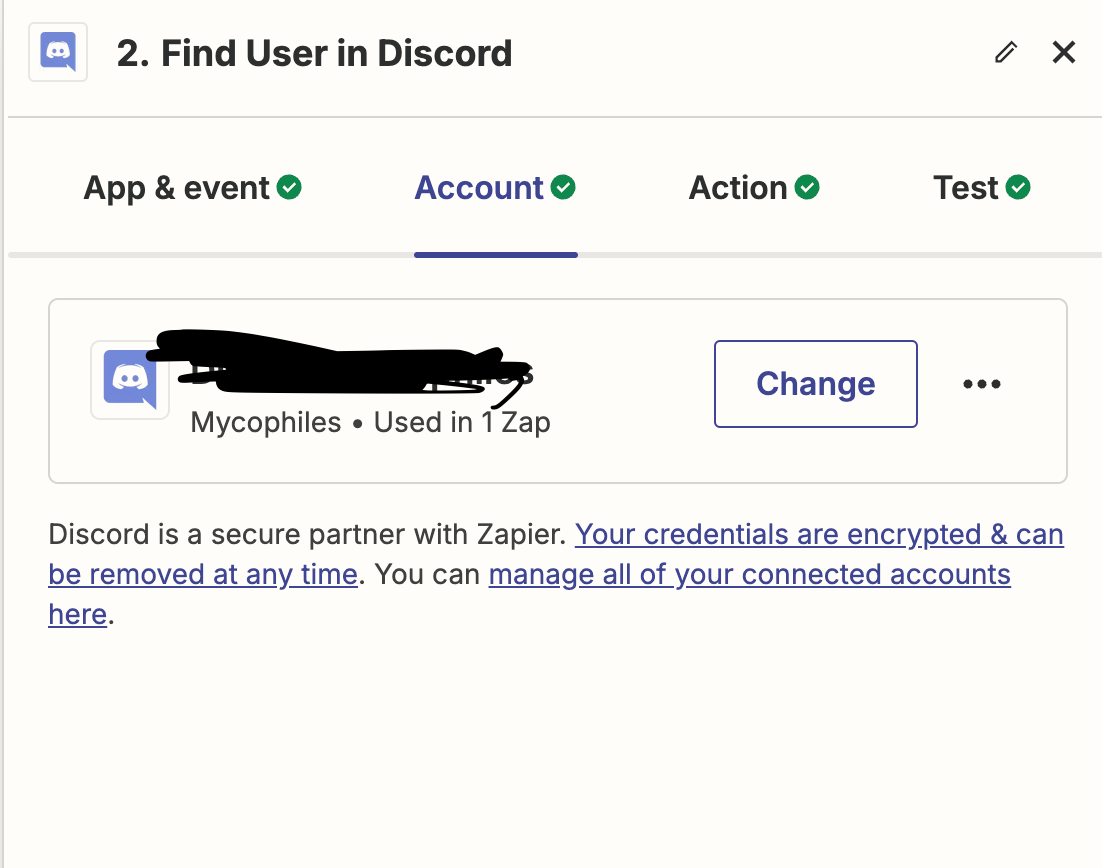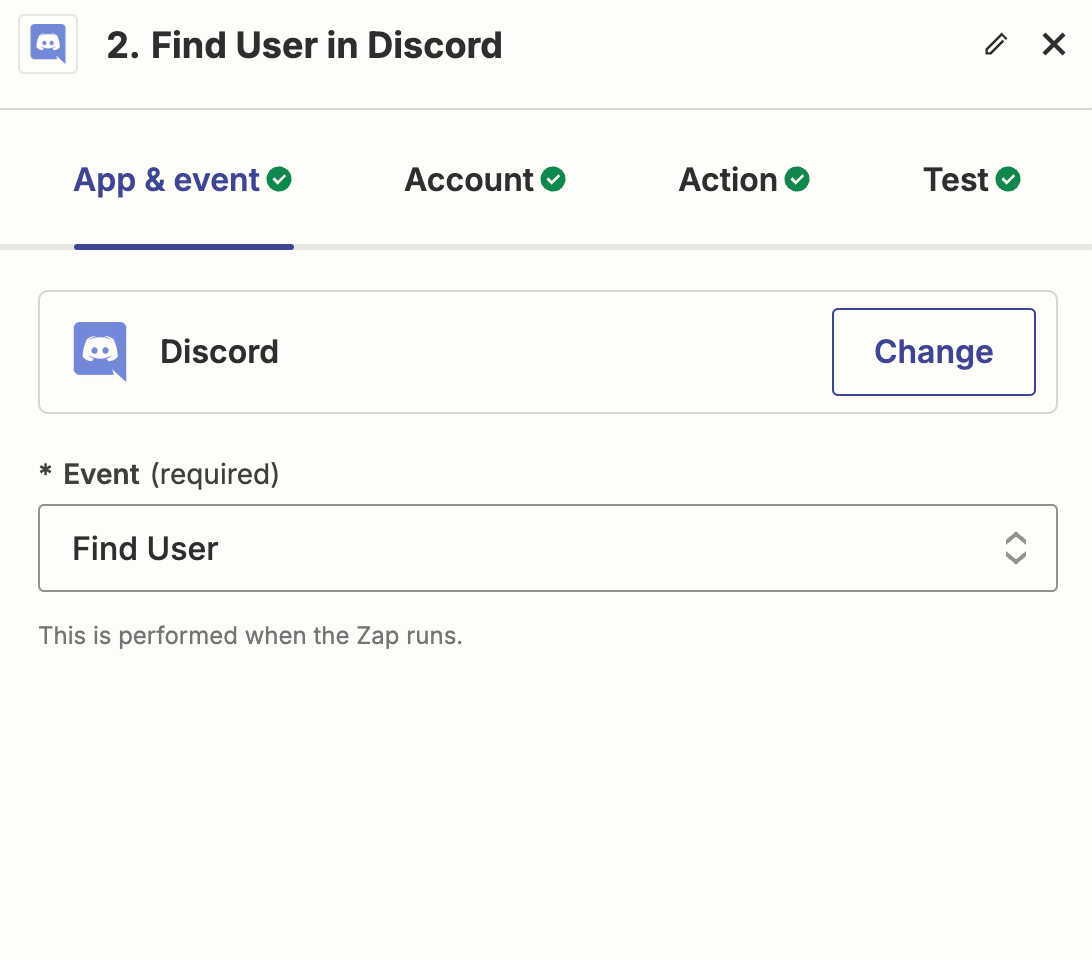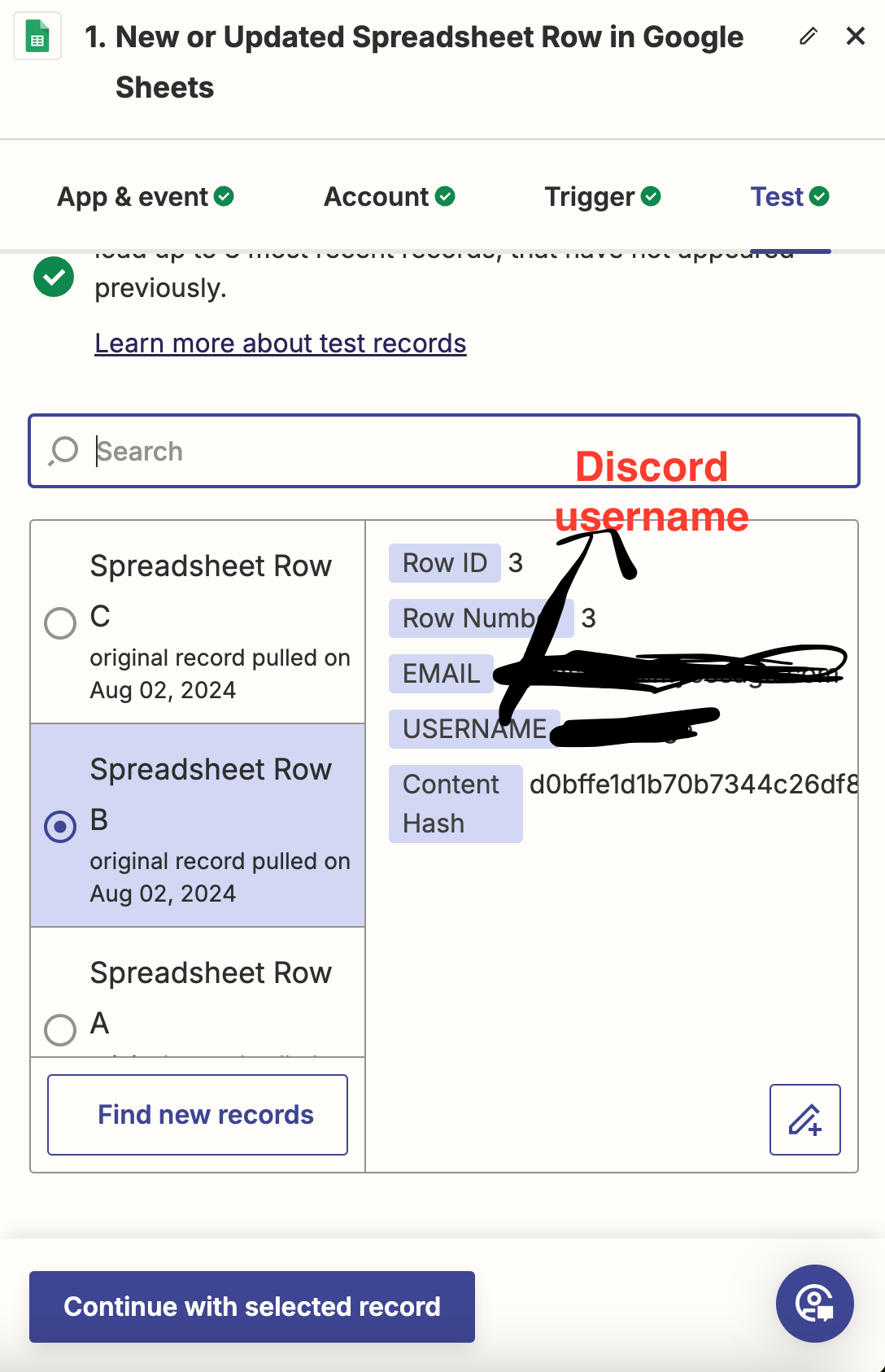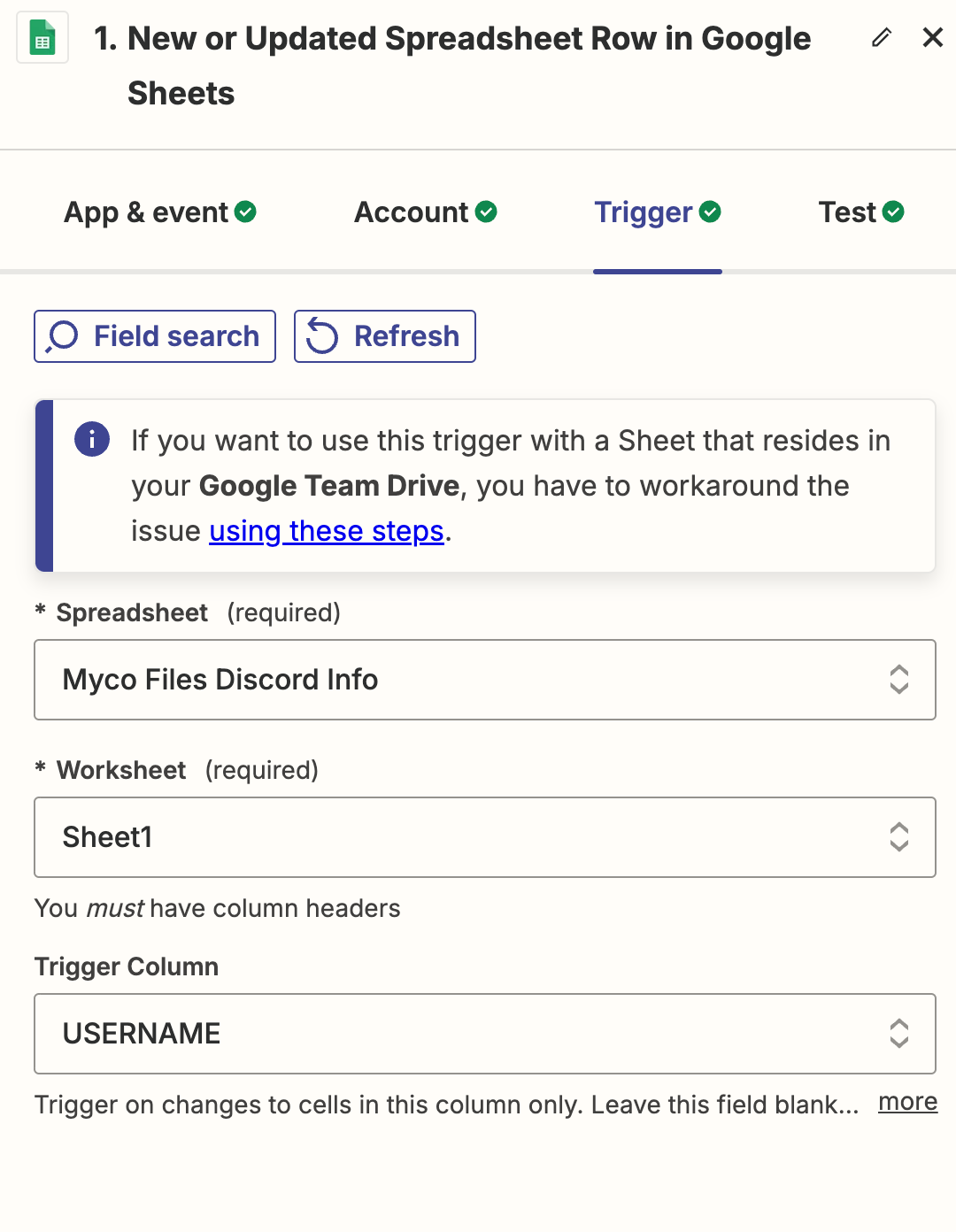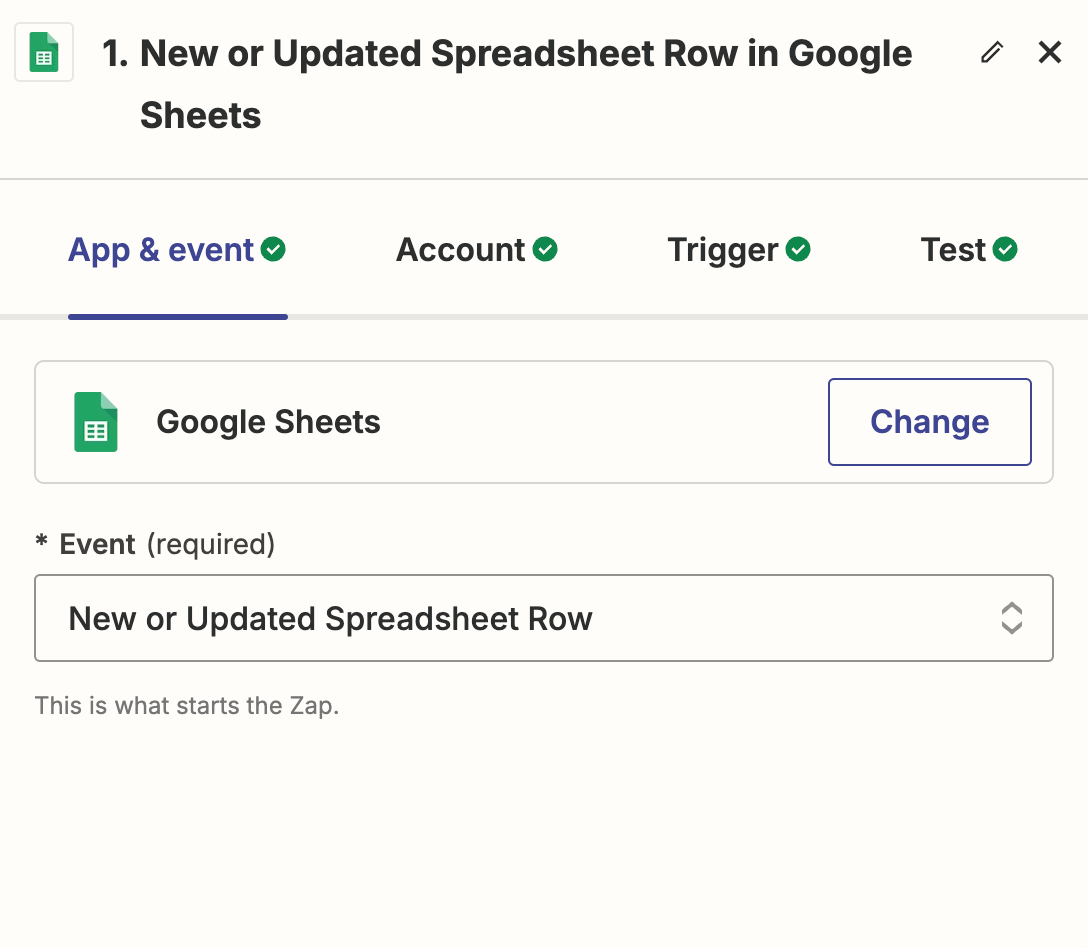Hey everyone,
I have been trying to connect the discord username entered into a google sheets document to automatically apply a specific role to the according user on my Discord server.
I have entered a “Find User” step, and it successfully finds them with no issue. Yet I always get error 400 at the end, and I have done everything the troubleshooting suggests (i.e., Verify user role and IDs, and make sure the Zapier bot in the discord server has the correct permissions + high enough role to manage other roles).
I will post screenshots below, if there is anything more you would like to see I would be happy to share it.
Thank you,
nightclub