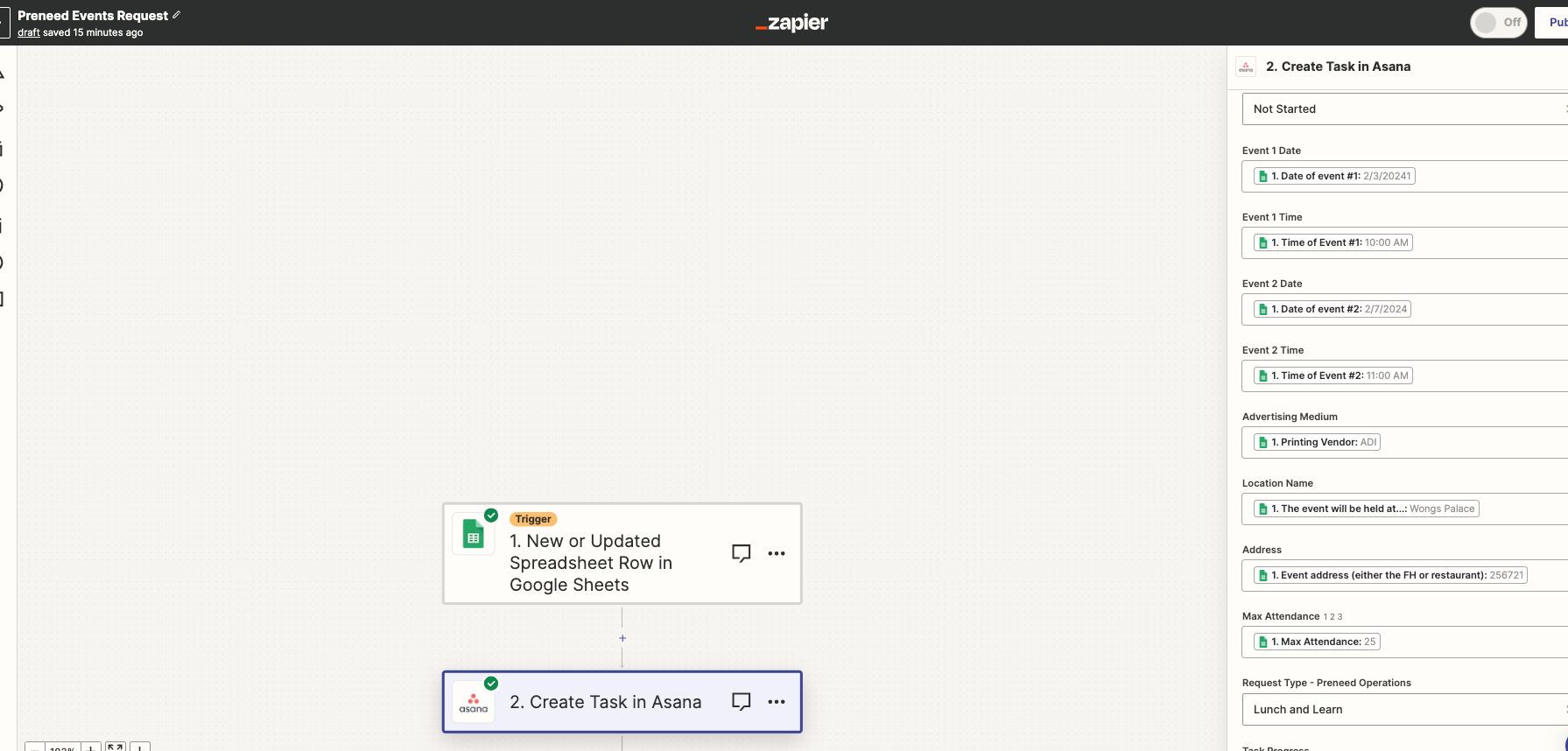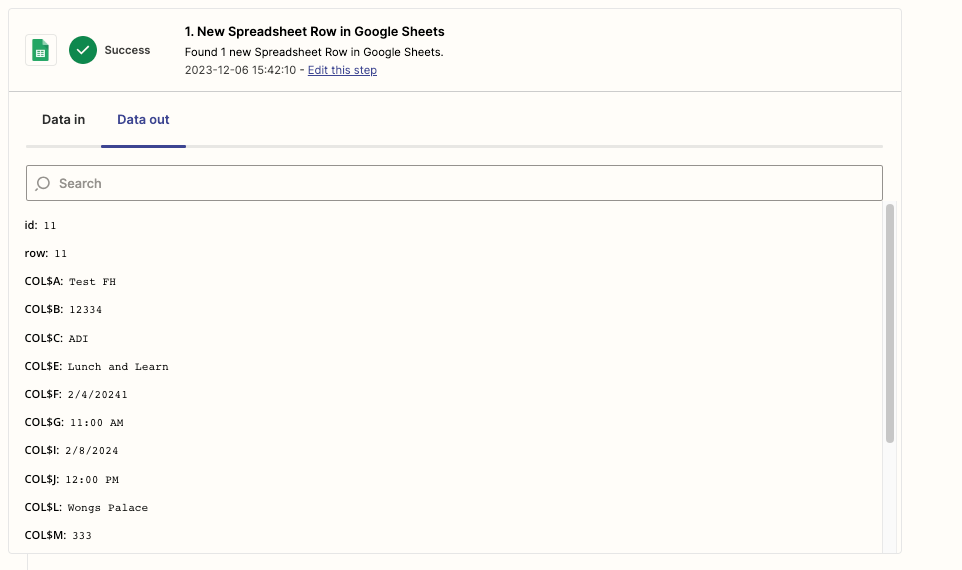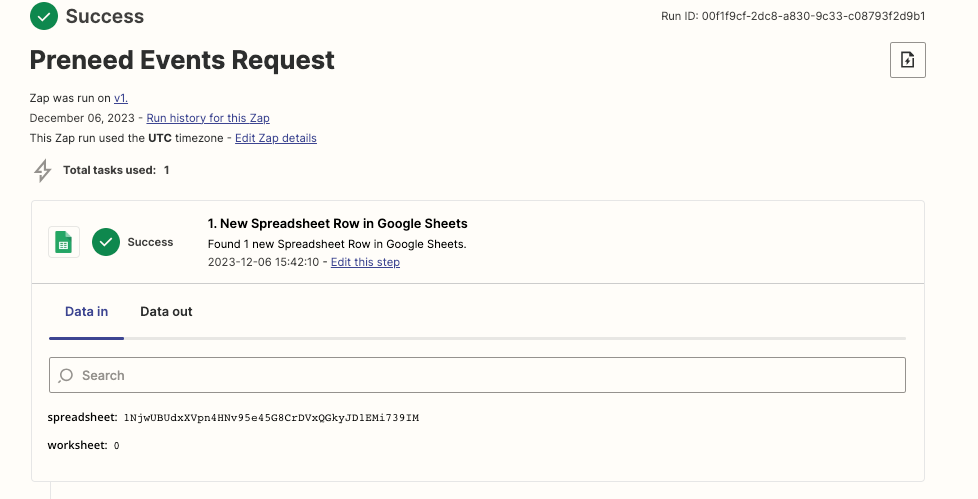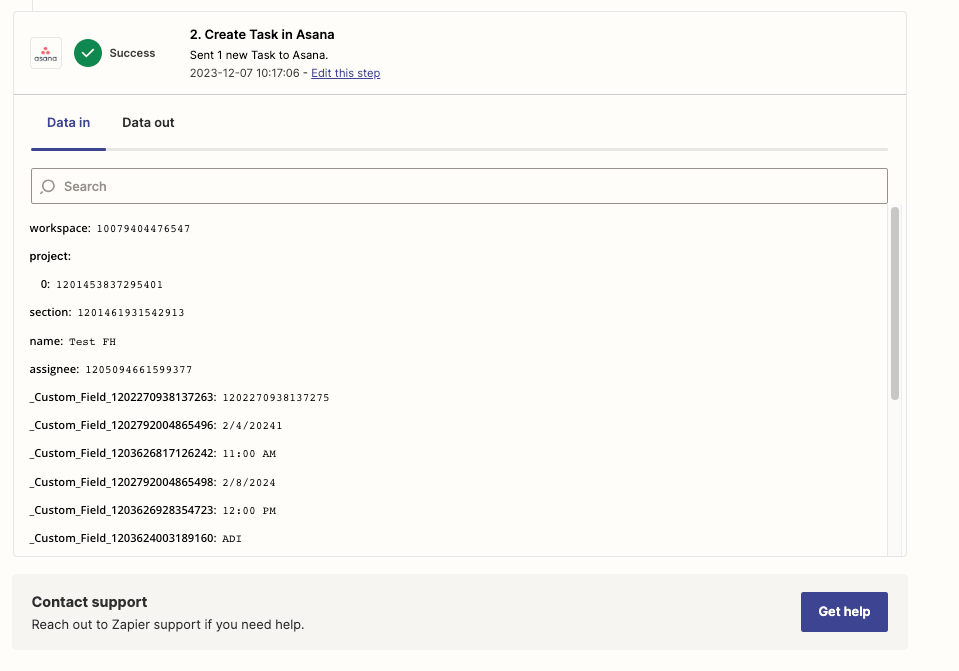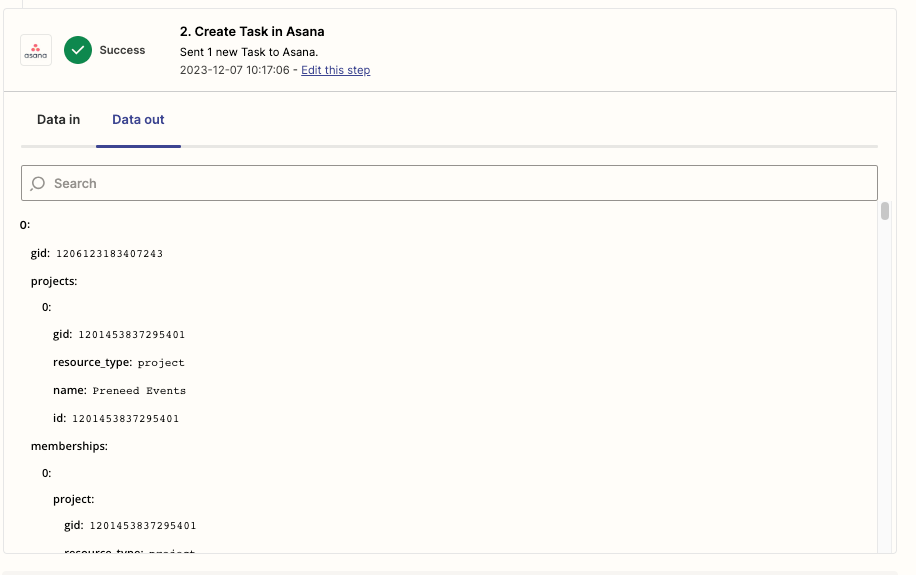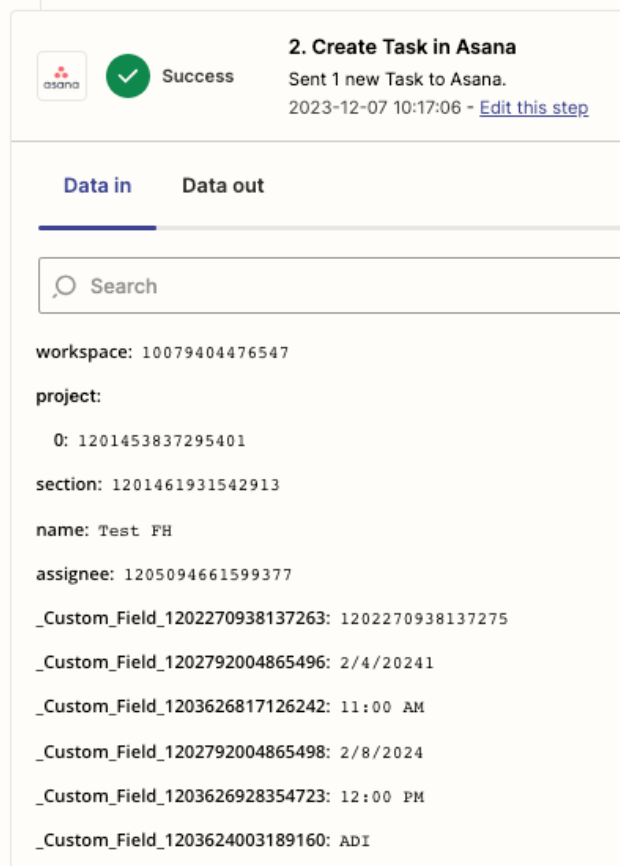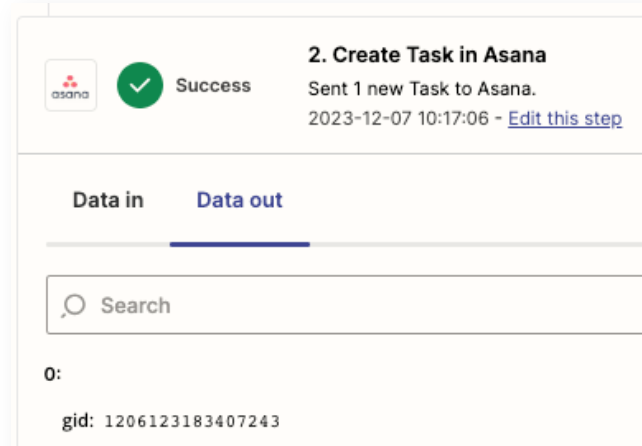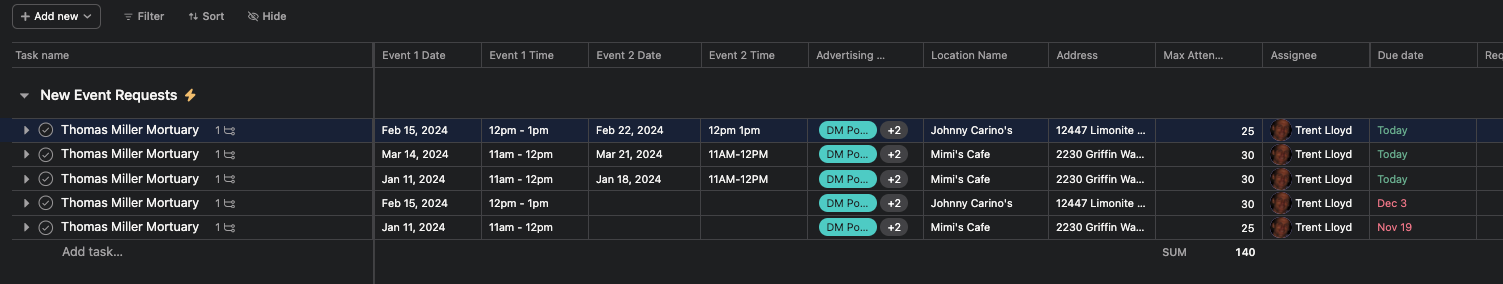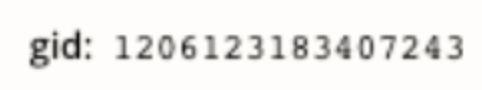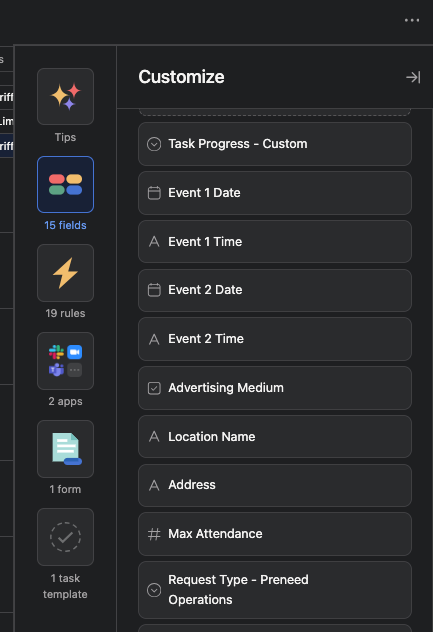Hello,
I’ve created a zap for information in a new row on a google sheet to then send that information to asana and create a new task within a certain project. After I did the test the connection worked but it only populated the task name field but the other fields were all blank. I have a feeling this has to do with custom fields. You can see in the example below I can pull up the custom fields but then no of that information gets added to the custom fields on asana project.
Can someone let me know what I’m doing wrong?