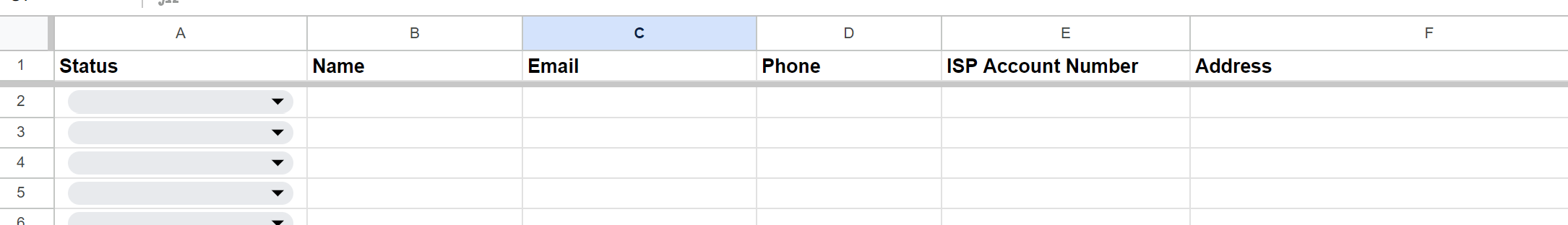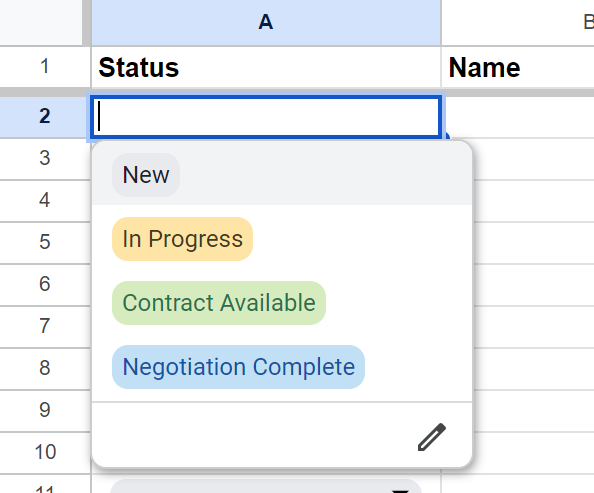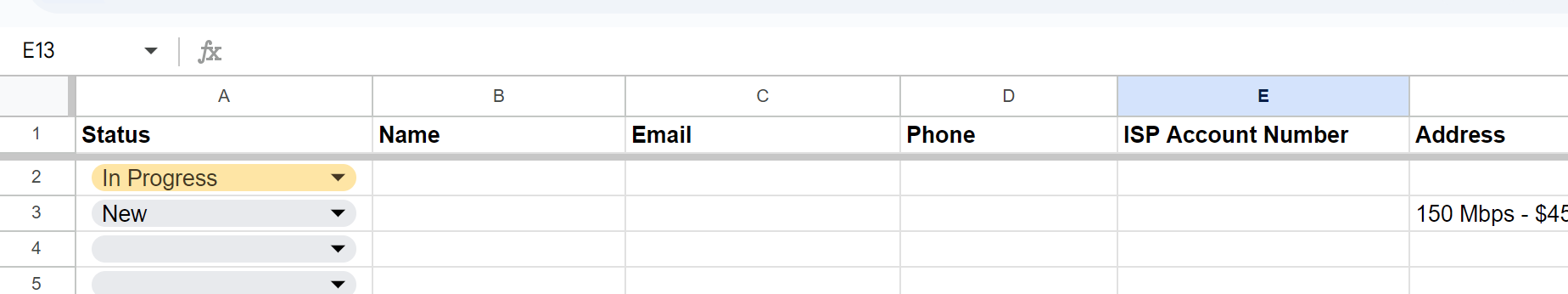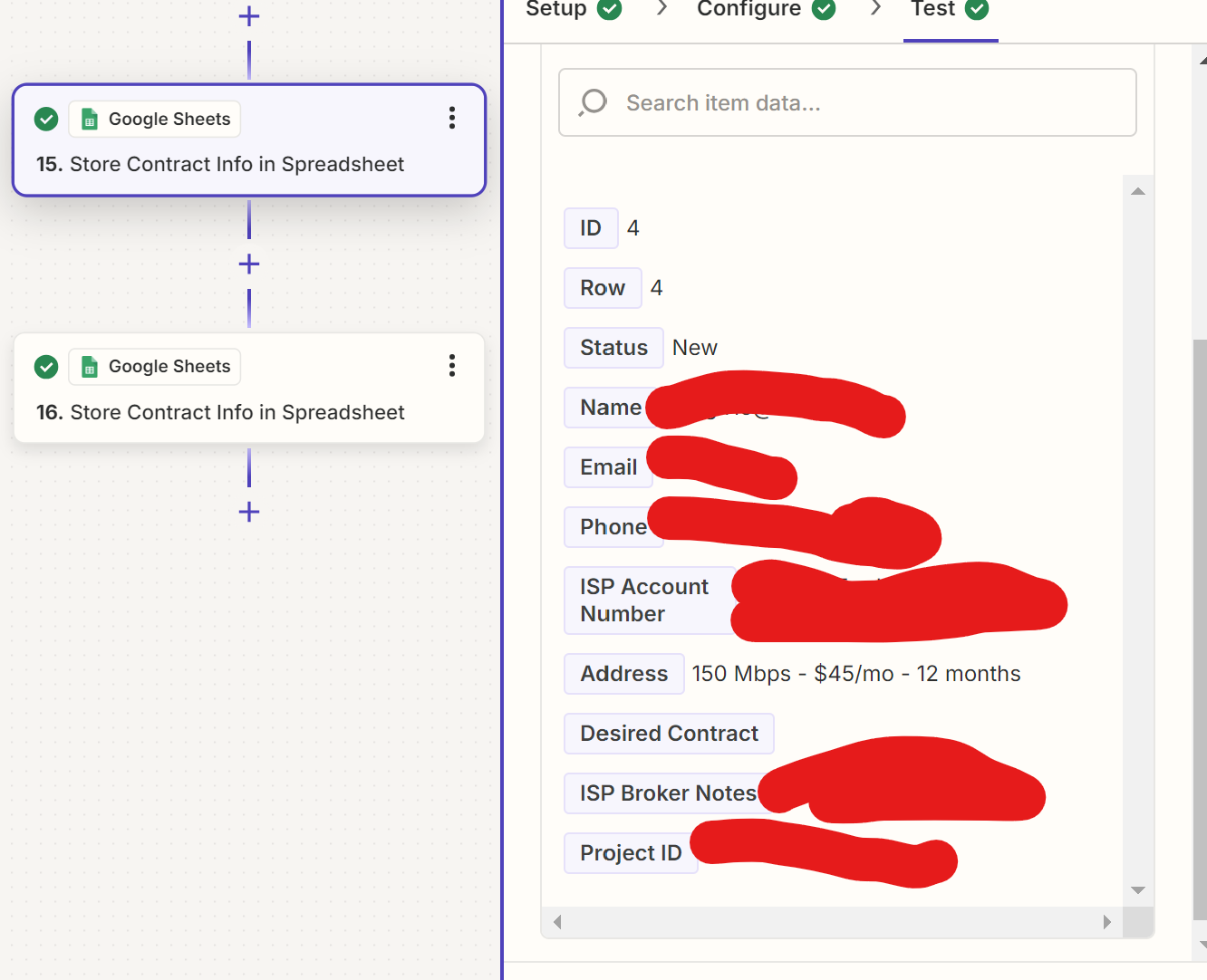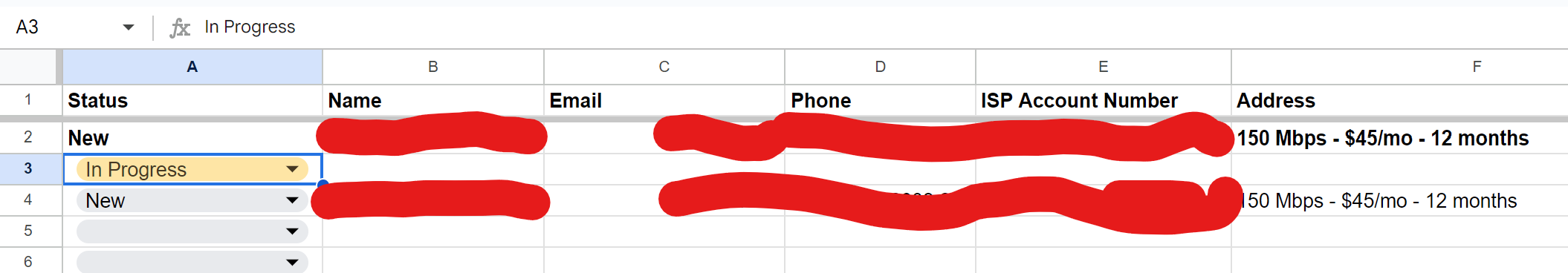I’m trying to create a simple zap that uses the Create Spreadsheet Row function with Google Sheets.
The Google Sheet has a header:
The Status column has the following options:
When the sheet has no entries, and the zap triggers, two things will often happen:
- The Status value will be set but will wipe out the dropdown option and just make it plain text
- The formatting of the first row, and subsequent rows will be bold, like the header
-
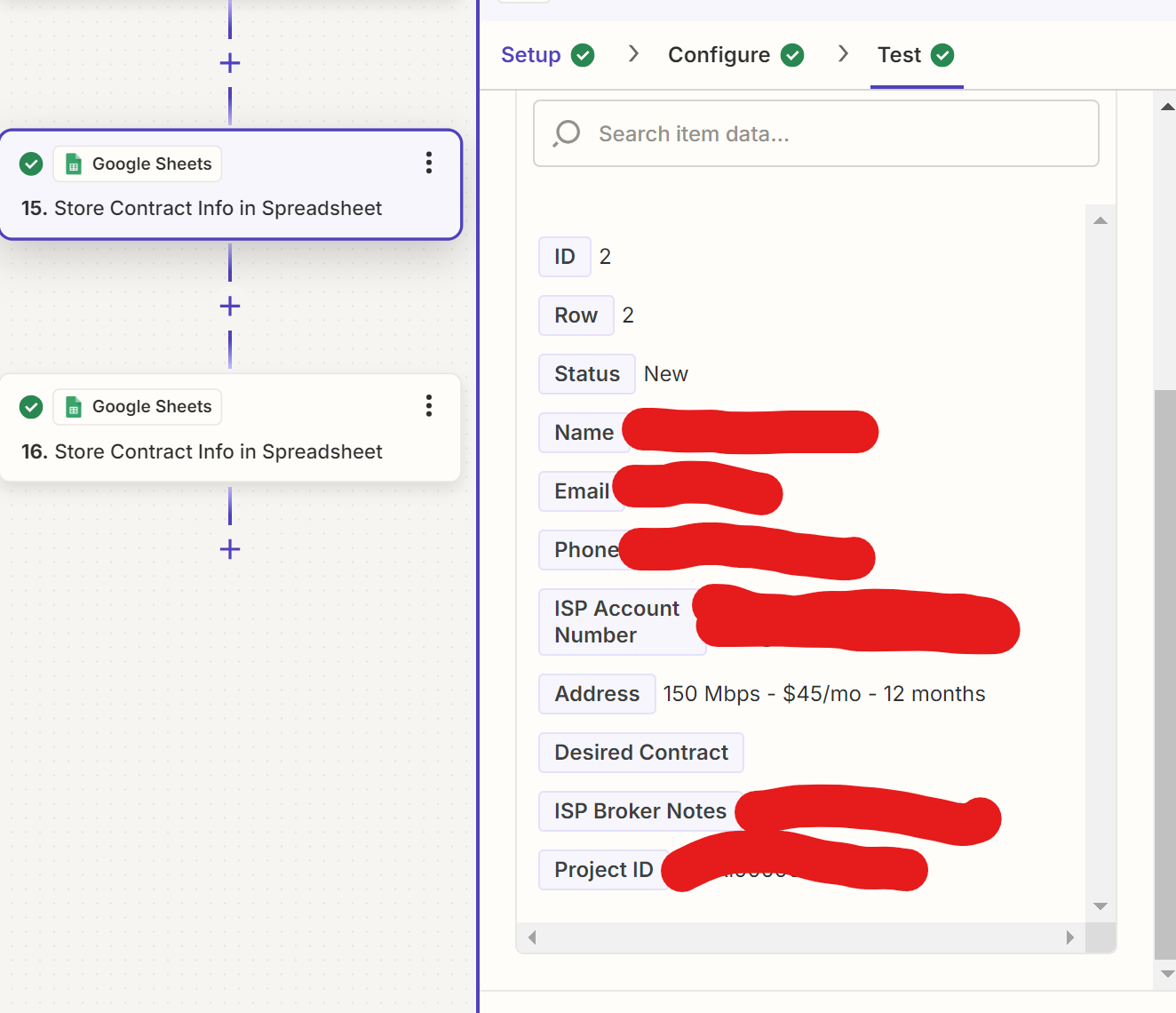
-
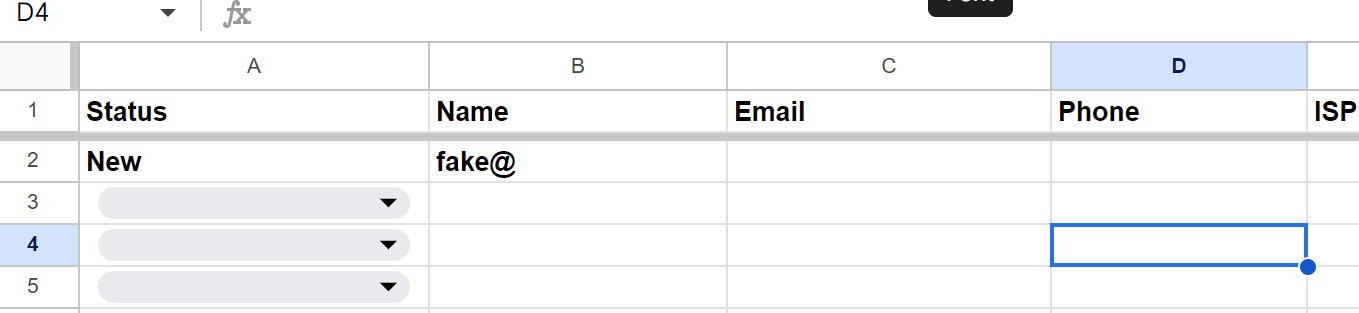
If the sheet has data in the first row (at least) already, the zap appears to write the with the proper format and the dropdown isn’t wiped out
Any insight to what’s happening here? Why would the second row in the sheet, after the header have these formatting issues?