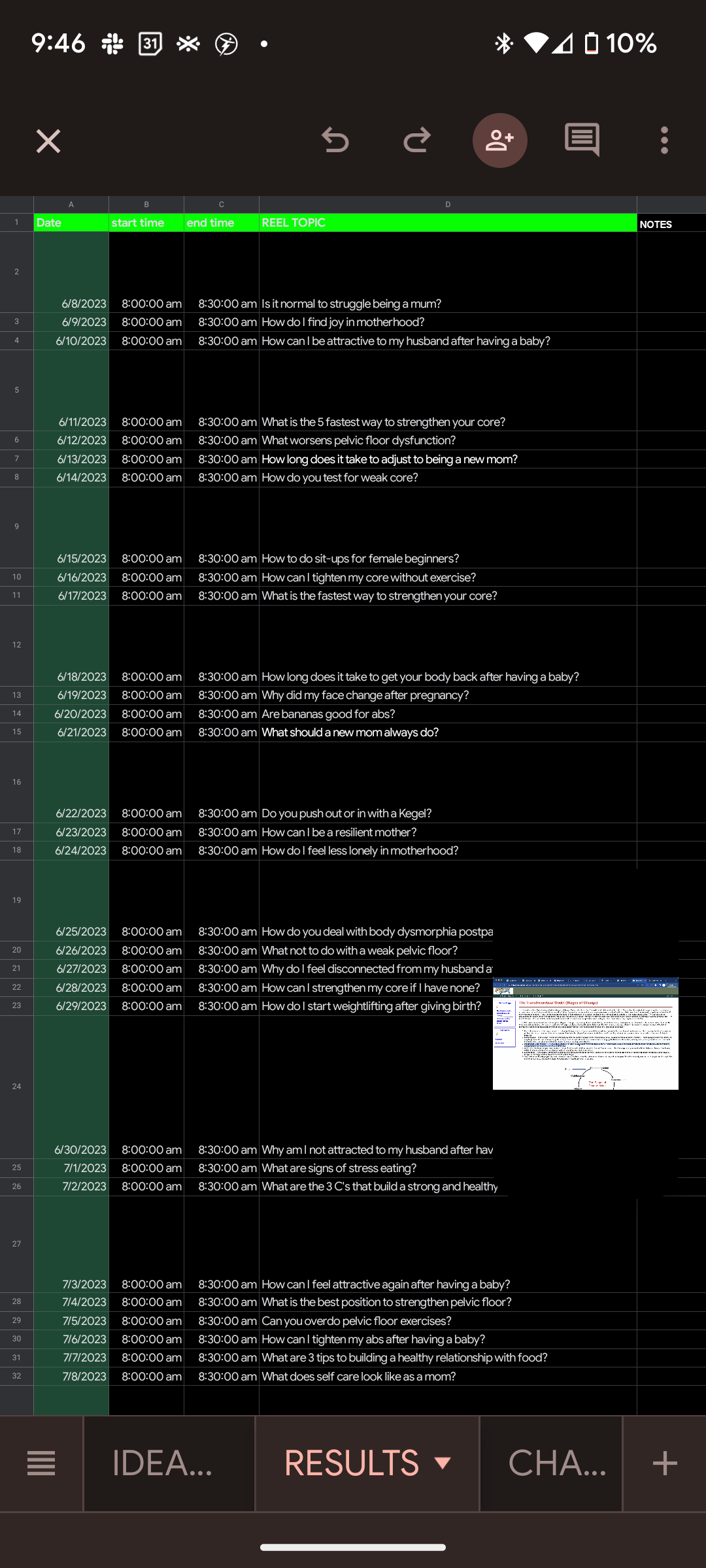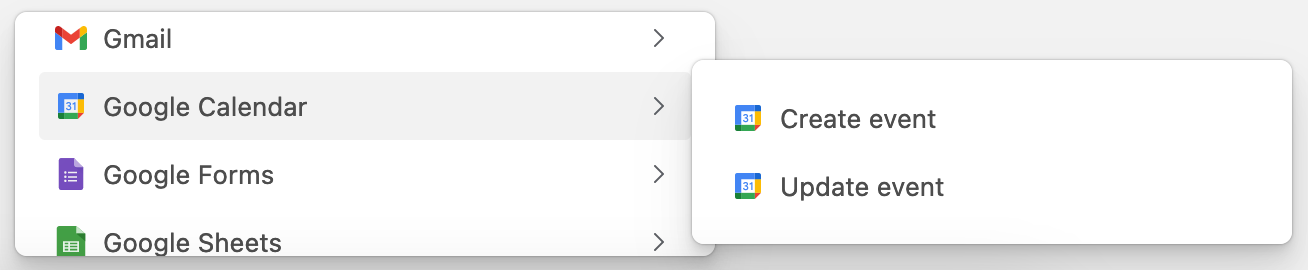Hi!
I have a zap set up from my Google sheets to my Google calendar.
It's a list of Instagram topics with columns of:
date - start time - end time - topic - and notes
The dates are listed daily from today, right up until late September. They are formatted as dates.
The zap works both in the test and when I launched it, however some random dates are missing on the Google sheet (which they are not)
Attached are pics of the sheet and the purple 🟣 in the calendar are the zaps that have worked. There should be a 🟣 event every single day.
Is this an issue with my sheet or the zap?