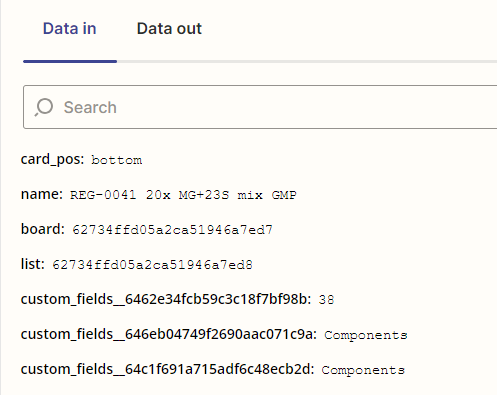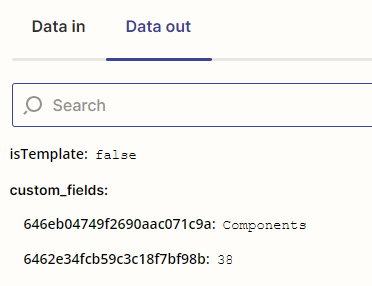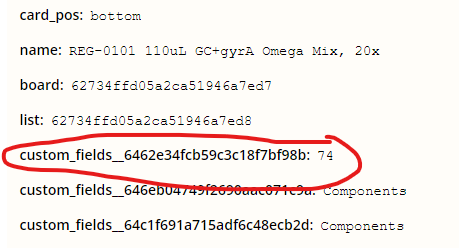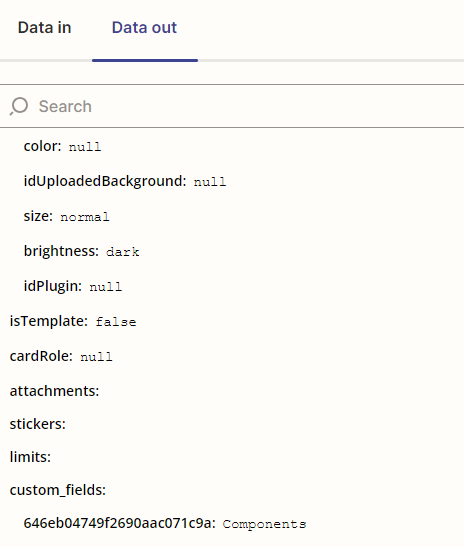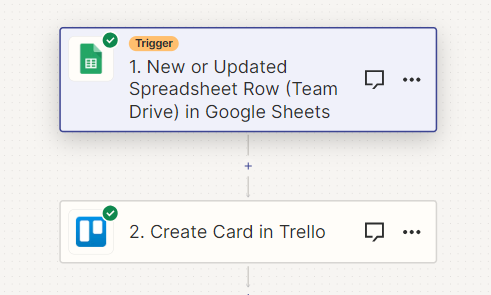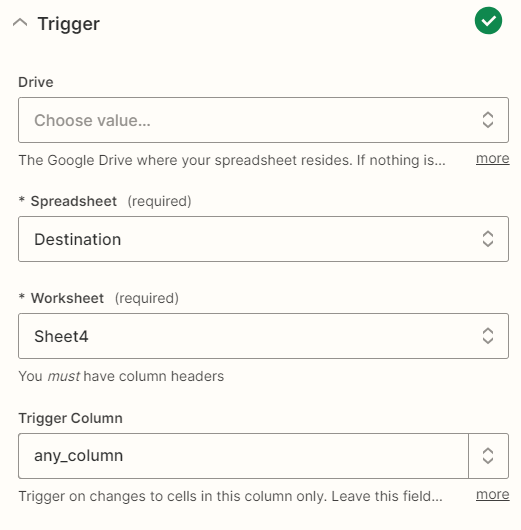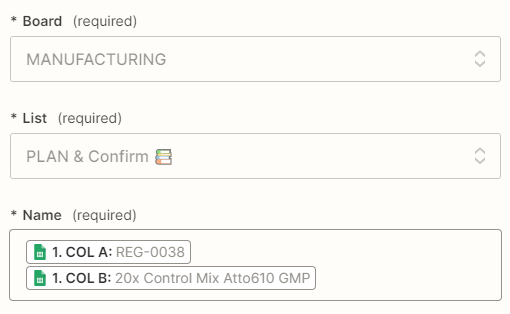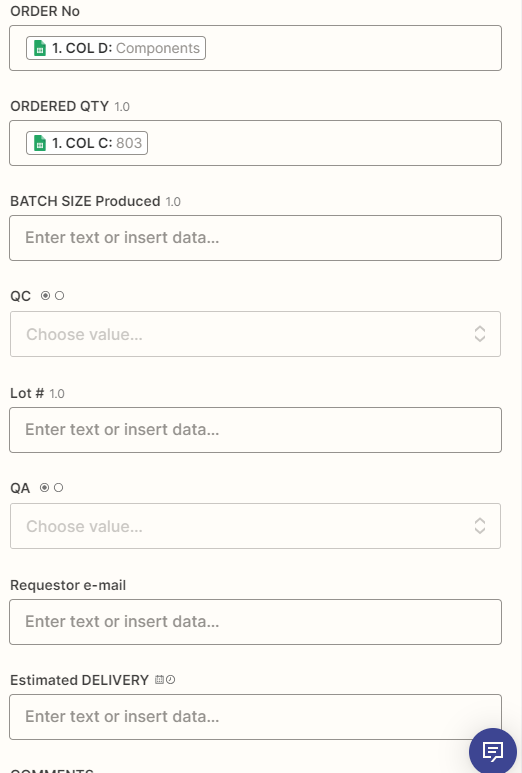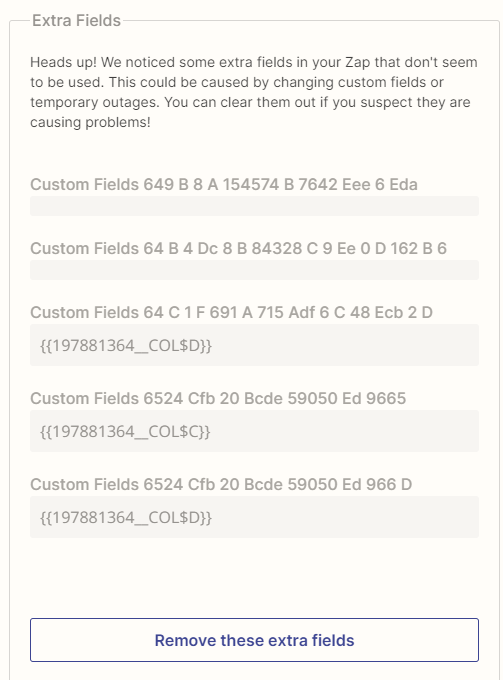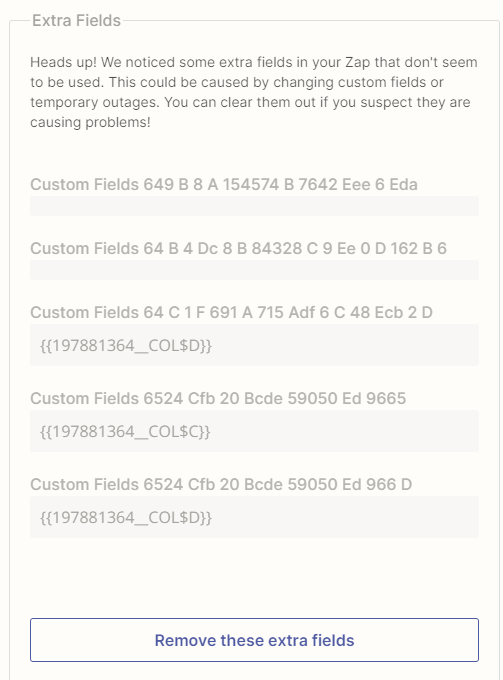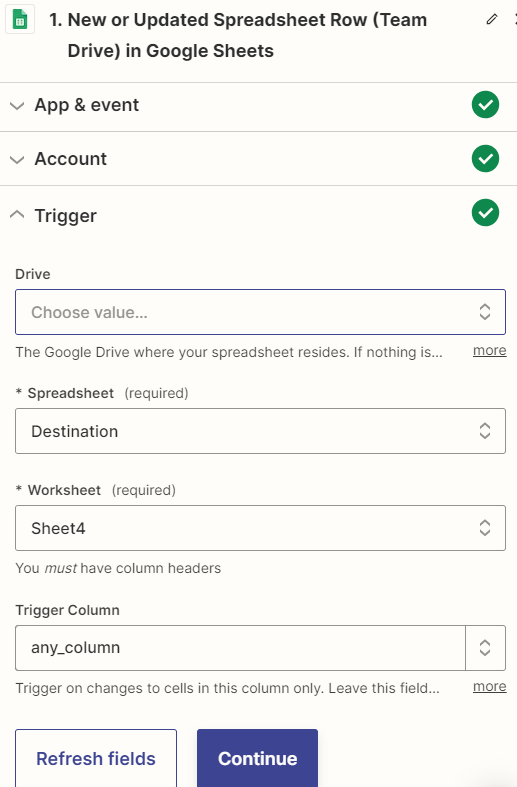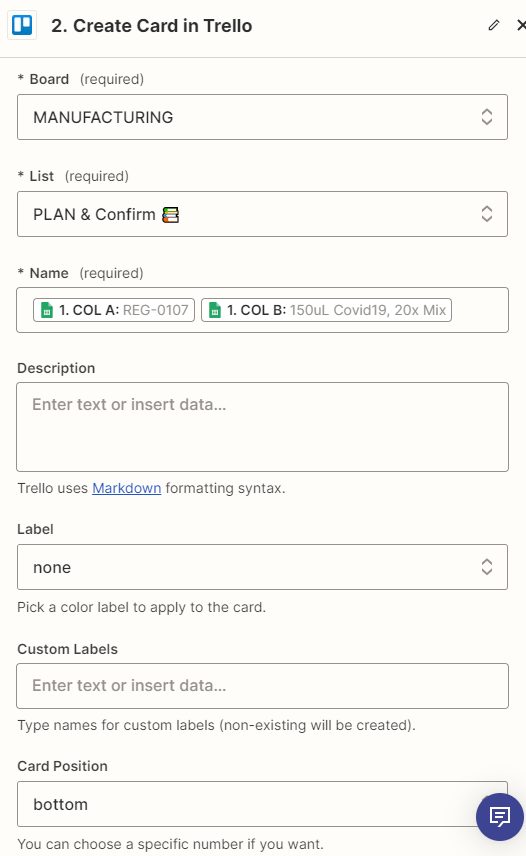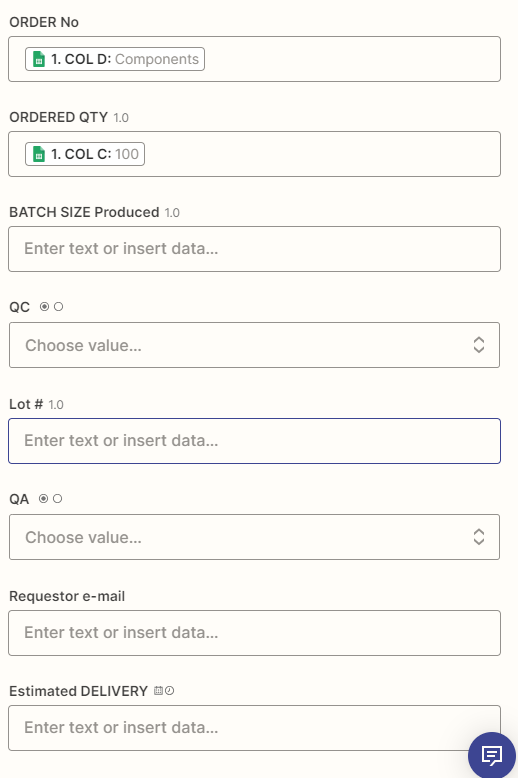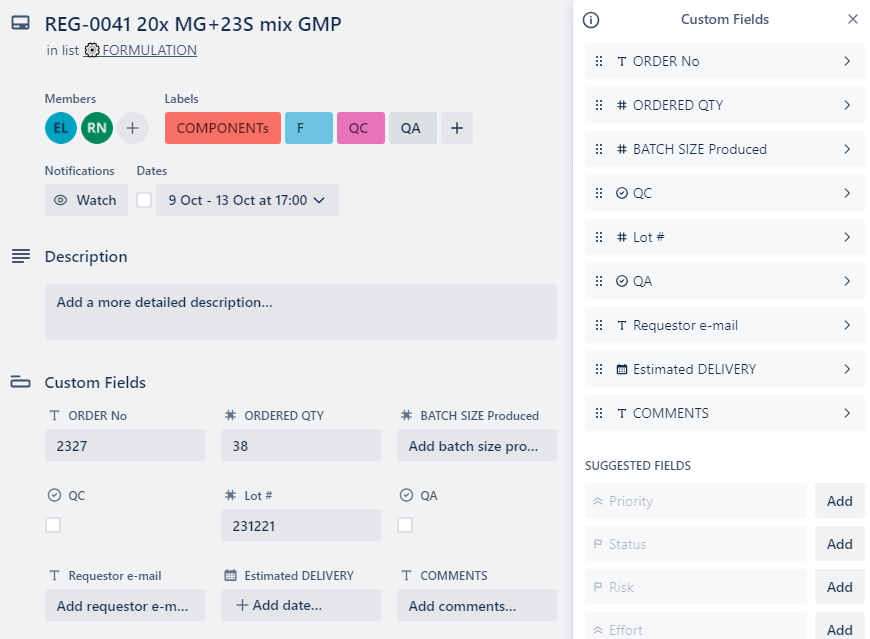Hi,
I am using Zapier to connect google sheet with Trello. However, when I link one column to a custom field on Trello (with type of ‘Number’), the value does not go through. I created this Zap 2 months ago and everything worked fine then. However, the issue came up today when I tried to transfer some of my new order.
Can you please advice on that?
Kind regards,
Ivy