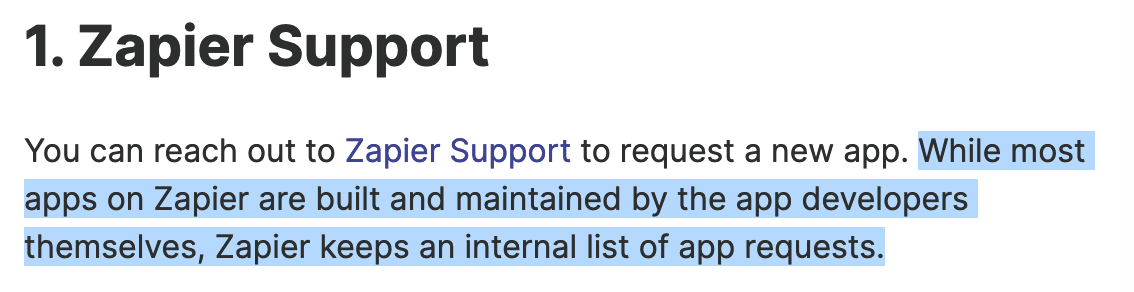ZAP
When new row added to Google Sheet - Create an draft invoice.
This is the error message -
<html> <head><title>504 Gateway Time-out</title></head> <body> <center><h1>504 Gateway Time-out</h1></center> <hr><center>nginx</center> </body> </html>
WHAT I HAVE DONE
Spoke to Zapier customer support and they say that it is an integration that they didn’t make and that I should speak with SAGE directly to fix the issue. They said they will notify them for me too and add my email address to the list of users with the same known fault.
When I speak to SAGE they say that they have noting to do with 3rd party integrations and that I should speak with Zapier.
round and round I go. Wish I had never moved now. Why advertise partner on Zapier and the ZAP option if it doesn’t work? I would never of left Xero if I would know what I know now.
COMMUNITY - I see this same issue come up all the time - what was your solution? work around? anything? hoping the community can help because nobody else can.
Thanks in Advance - Luke