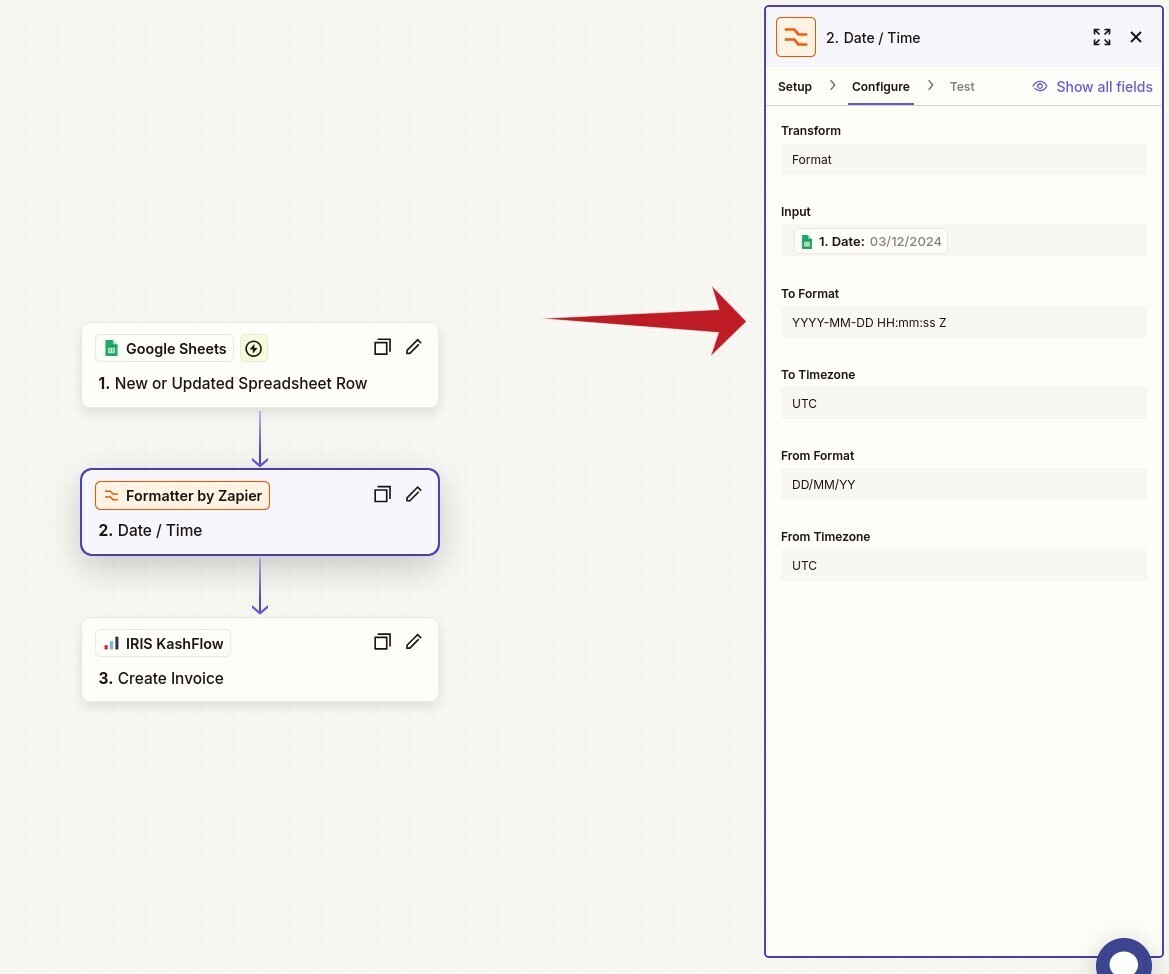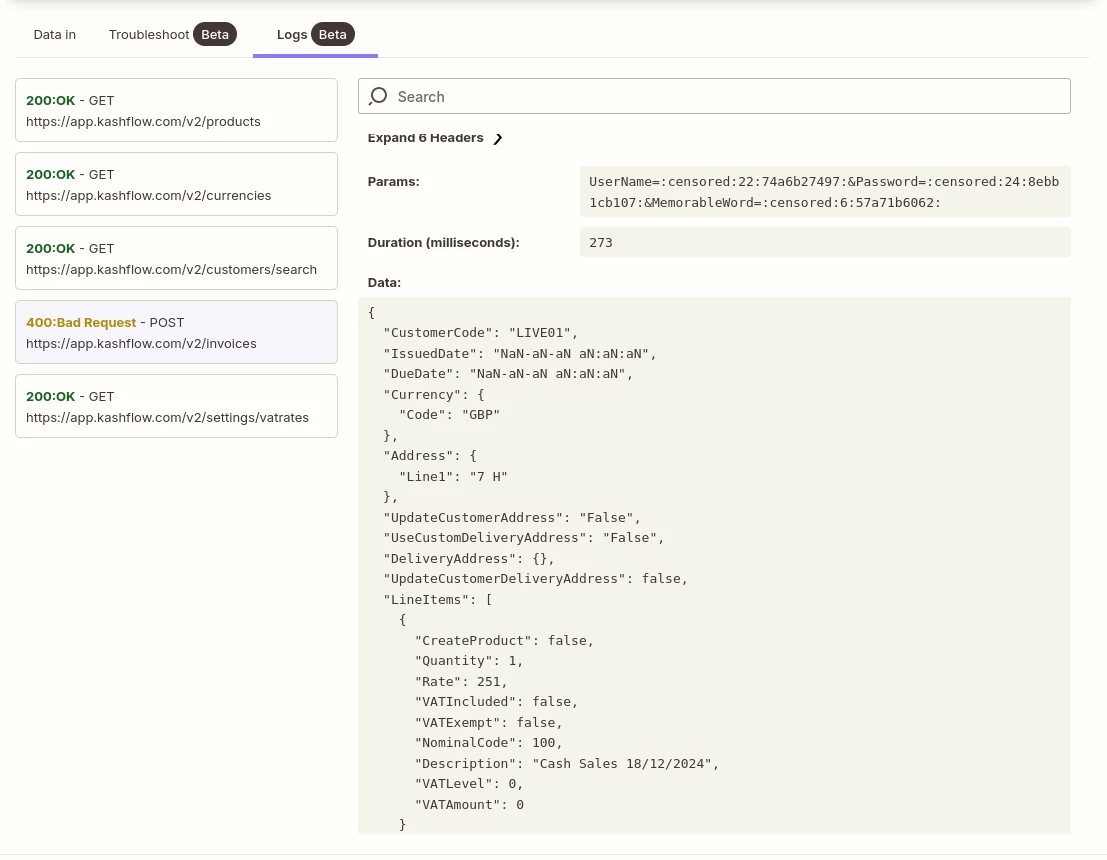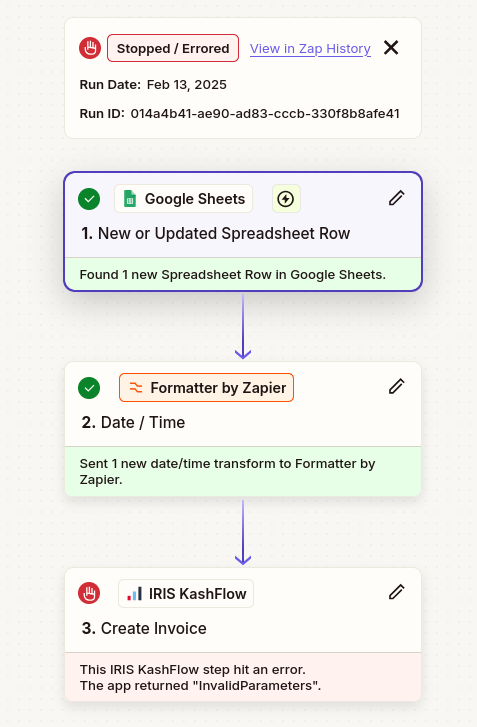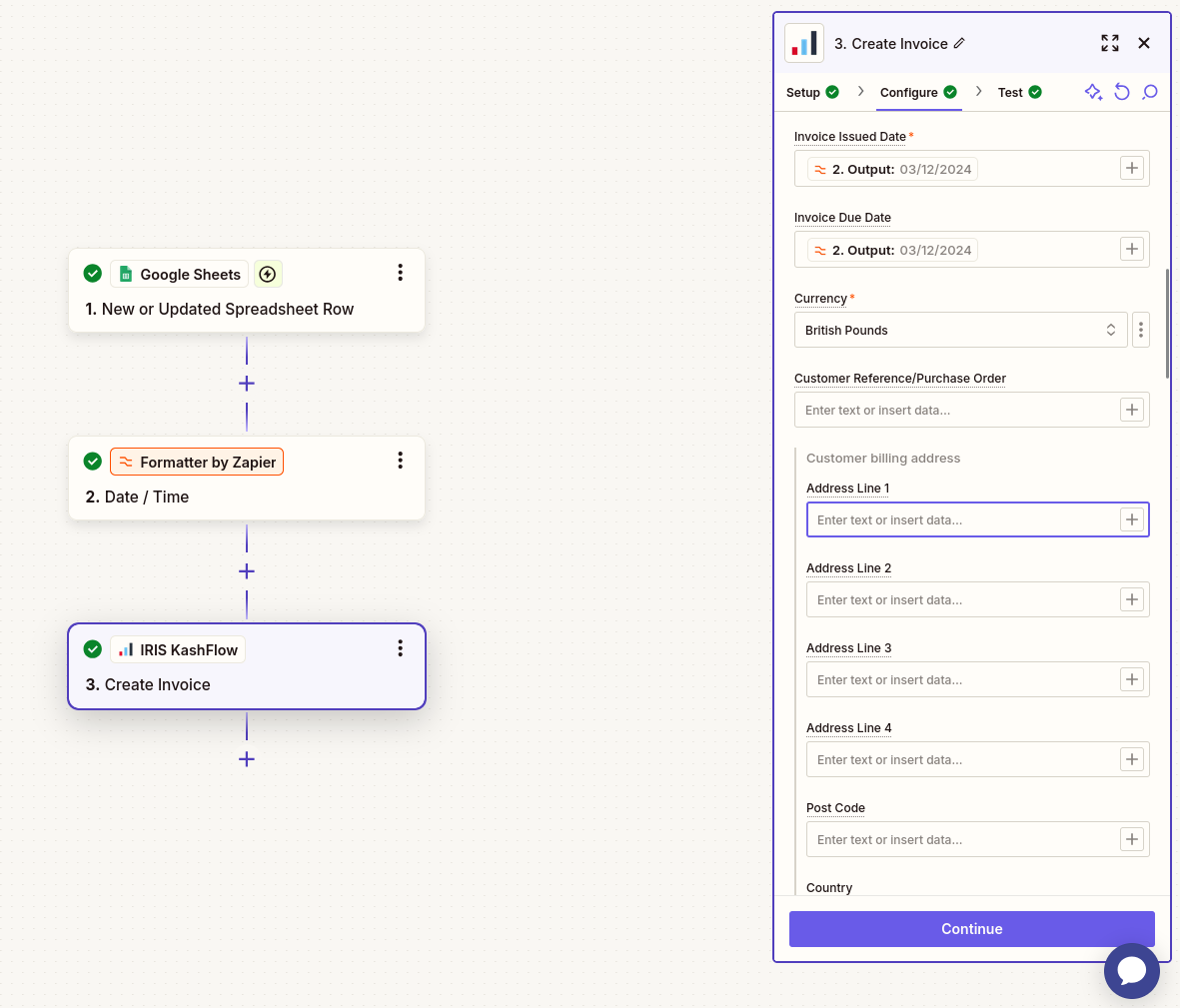Getting an error when trying to create new invoices on KashFlow, taking the data from a Google Sheet.
Worked fine when tested the Zap.
Here is the Data In, which appears correct to me:
searchBy:
Code
TradeBorderType:
DomesticcreateCustomer:
FalseUpdateCustomerAddress:
FalseUseCustomDeliveryAddress:
FalseUpdateCustomerDeliveryAddress:
FalseCreateProduct:
FalseQuantity:
1Rate:
251VATIncluded:
FalseVATExempt:
FalseAdditionalVATIncluded:
FalseShippingDescription:
Additional ChargeDiscountDescription:
DiscountCustomerName:
Liverpool Shop Safe/FloatsCustomerCode:
LIVE01Email:
placeholder@email.comIssuedDate:
18/03/2024DueDate:
18/03/2024Currency:
GBPNominalCode:
100Description:
Cash Sales 18/12/2024VATLevel:
0VATAmount:
0Amount:
251Method:
2250250AccountId:
803383Date:
18/03/2024AdditionalCharges:0:
AdditionalVATIncluded:
FalseShippingDescription:
Additional ChargeLineItems:0:
CreateProduct:
FalseQuantity:
1Rate:
251VATIncluded:
FalseVATExempt:
FalseNominalCode:
100Description:
Cash Sales 18/12/2024VATLevel:
0VATAmount:
0InvoiceLevelDiscount:0:
DiscountDescription:
DiscountDeliveryAddress:0:
UseCustomDeliveryAddress:
FalseUpdateCustomerDeliveryAddress:
FalseCustomerBillingAddress:0:
UpdateCustomerAddress:
FalseInvoiceComments:0:
CustomerDetails:0:
searchBy:
CodeTradeBorderType:
DomesticcreateCustomer:
FalseCustomerName:
Liverpool Shop Safe/FloatsCustomerCode:
LIVE01Email:
XXXXXXX@XXXXXXXXXX.co.uk
0:
Amount:
251
Method:
2250250
AccountId:
803383
Date:
18/03/2024
This post has been edited by a moderator to remove personal information. Please remember that this is a public forum and to remove any sensitive information prior to posting.