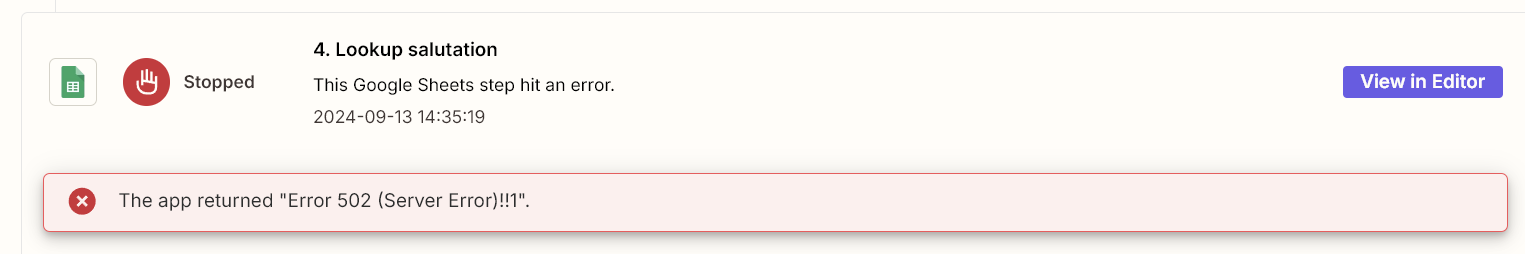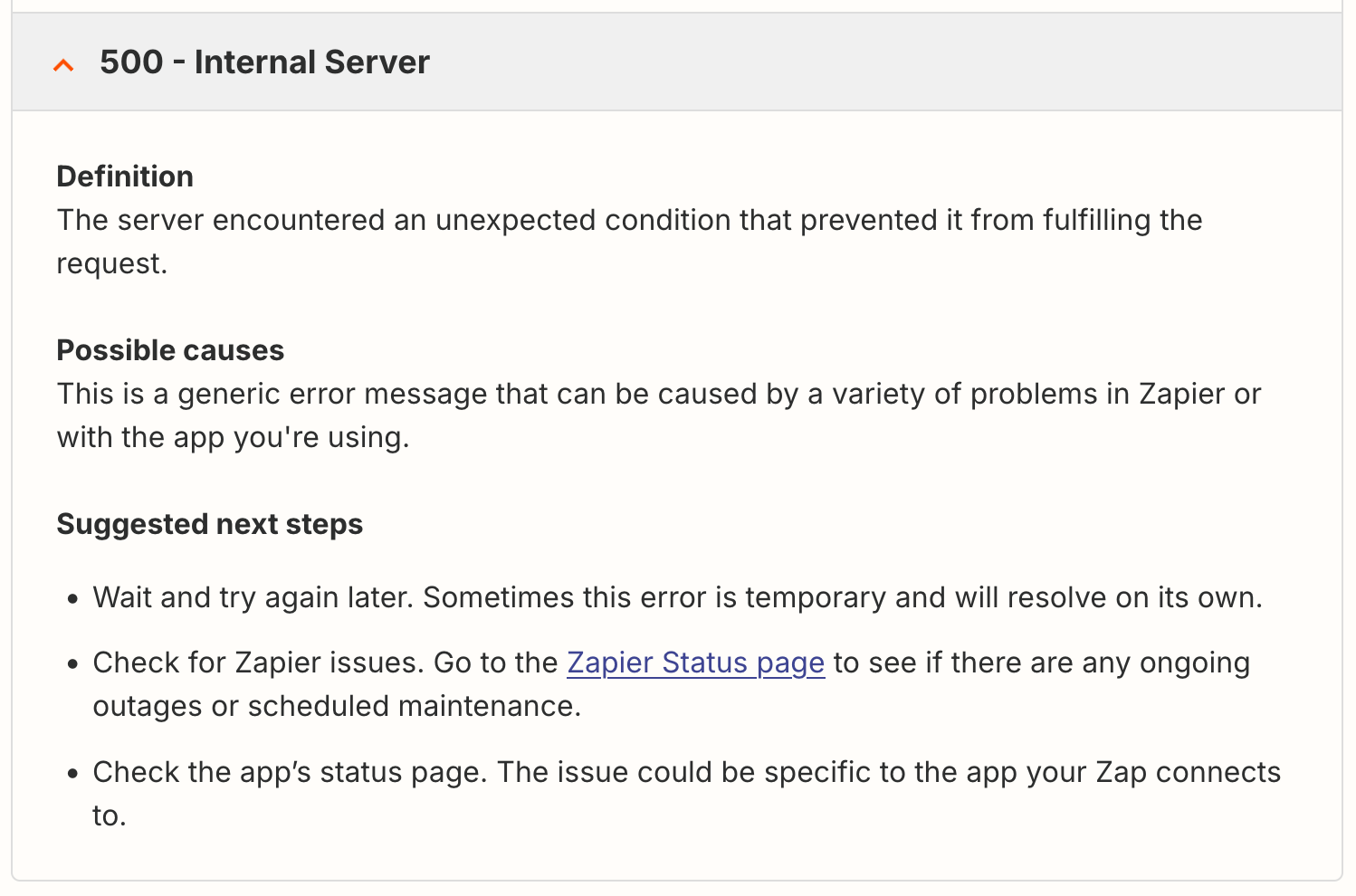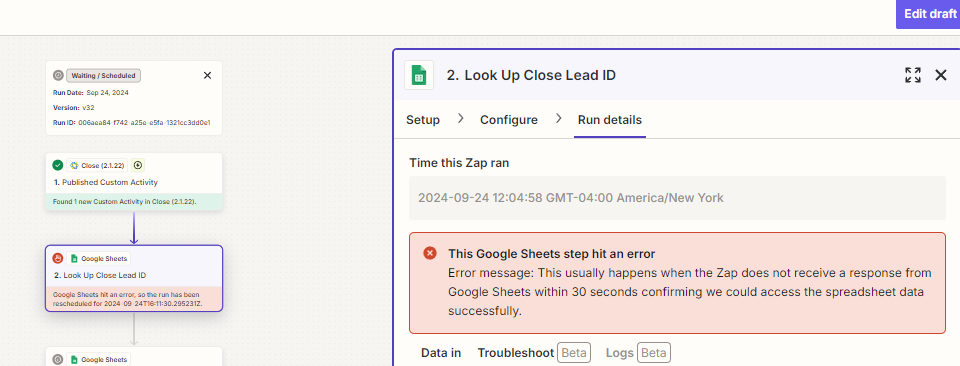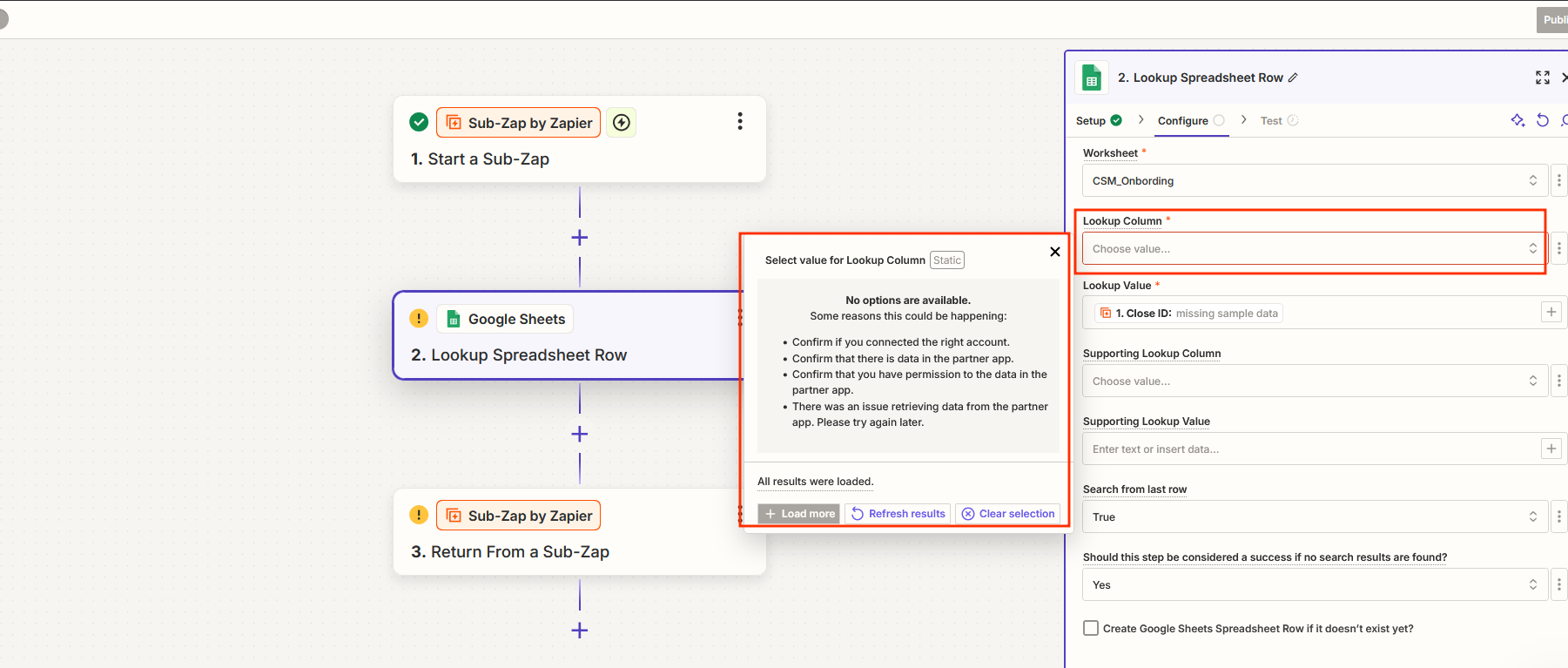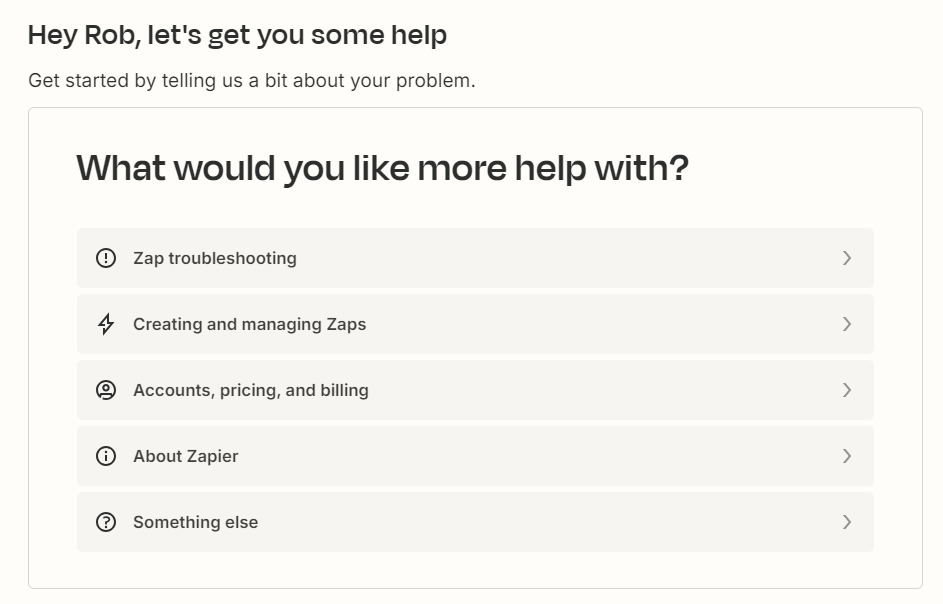Hi folks 👋
@adam.doogansmith, @morganlbachman, @bethannon, @Lorry Marcoux, @CyrusAY, @Mike Shay, @Dave R, @MBI, @wwolf, @Danielle.PCA, @ChadWV, @IDrankWhat, @John22B, @janraz, @Obed S. and @jkrreed - we’ve ensured that you’re all added to the bug report so you’ll definitely be notified once the issue has been fixed.
As others have already noted here, these “Error 502 (Server Error)!!1” errors are related to an issue on Google’s end which is beyond our control. However, any Zap runs with those errors should go through successfully when they are replayed. If you’re on a paid plan, Autoreplay can be enabled which will automatically retry any Zap steps that errored, though it won’t replay the entire Zap run.
Thanks so much for everyone’s continued patience and understanding on this, it’s much appreciated 🙏🧡